empower® Brand Control Solution offers you the Design Check to verify if the design of your slides in PowerPoint is in line with the corporate design of your company. This way you can adjust the design of your slides with just a few clicks.
What the Design Check reviews:
- Title placeholder Logo protection
- Layout Protection
- fonts
- font sizes
- font colors
- fill colors
- line colors
- Colors in bullets
- Style of bullets
Use the Design Check via the "Design Check Button". Click on the "empower" ribbon and select "Design Check".
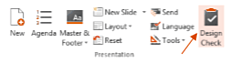
Each noncompliance is listed by category. Here, you have the possibility to display design violations by slide, or for the complete presentation.
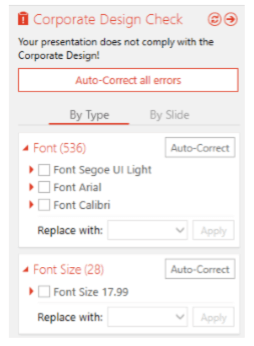
This way you instantly see which fonts are wrong and where your presentation contains fonts in the wrong color. Once you click on an entry, empower® automatically selects the slide and the element containing the error. Similar errors are grouped; this way you can instantly correct a whole batch of errors with a single click on.
To do so, click on the “X” in the header and select the correct font, then click “Apply”.
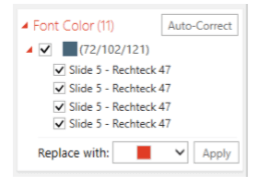
If slides contain Elements that lie over the logo protection area, Design Check will list these violations. A click on the entry will select the erroneous elements after which you can move them to their approved position.
Wrong numbering items and bullets can be corrected by selecting the approved symbol from the drop-down list. Here, all bullets are listed that have been approved in the master.
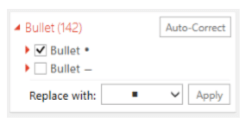
If there are title placeholder violations you can quickly correct the titles in their use of fonts, font colors, font size, and the position of the title placeholder via “Auto-Correct”.
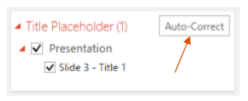
The Auto-Correction can also be used for violations in font, font color, and font size if you do not wish to correct each violation individually. When correcting colors, empower® automatically selects the approved color of your corporate design from your brand style guide that is most similar to the flagged color.
When correcting font sizes, empower® selects the next size value up or down from the flagged size value to set a font size that has been approved by corporate design. The same is also performed for fonts.
You can initiate Auto-Correct for each category individually, or click on Auto-Correct all errors, to bulk correct all corporate design violations individually.
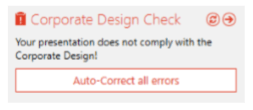
Once all violations listed have been corrected, you will receive a notification that the Design Check has successfully inspected your presentation to ensure corporate design conformity.
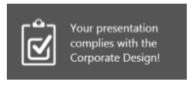
We have prepared a video for an even better overview of our solution.
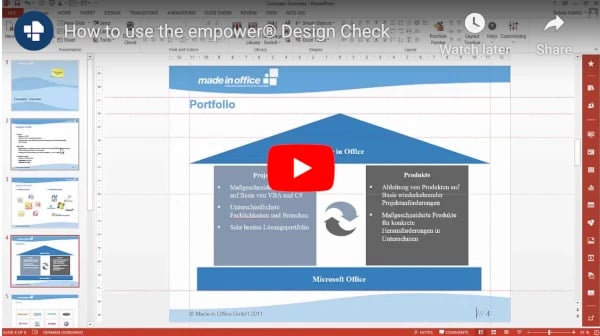
Our Brand Control Solution helps you and your employees to work more quickly and more time efficiently. No one in your company will need to waste any more time with formatting when they work with Office Applications. As a result, everyone can put their focus on the content of their documents instead of the corporate design adhering visualization, leading to a rise in productivity.
Curious about our Brand Control Solution? Contact us! Our experts will be happy to answer any questions you might have for them!
