Email etiquette - the 7 most important tips for professional emails
This is why you need to hear about email etiquette: A complete, structured and polite email is a signifier of professionality and appreciation directed to its recipient. Especially today, when many emails are sent from smartphones, missing salutations and wrong or missing punctuation are frequent occurrences! We will show you the Email etiquette to regard when writing and sending emails. These little hints will enable you to noticeably improve your written communications.
Our email etiquette consists of the following 7 steps:
- Check email relevance
- Check recipient
- Check propper salutation
- Check distinctness
- Check salutation
- Check signature
- Check correctness
1. Is this email really necessary?

Before writing an email, you should keep in mind that communication via email should not replace instant messengers such as Skype or WhatsApp. For this reason, you should ask yourself if it wouldn’t be better to discuss this topic in person or via phone. Many issues can be addressed and resolved a lot quicker this way. This way, you will also limit the number of E-mails that flood your inbox on a daily basis. Your contacts will also appreciate this change in behavior.
2. Choosing the right recipient
The recipient is typically the individual who is to take concrete action. However, sometimes you accidentally send an email to the wrong address. Learn, how you can delete wrong email addresses from your Outlook auto suggestions. Persons in CC are typically persons, who are integrated into the discussion merely for them to follow its development. When we reply to an email, it is important that we reply to all persons who have an interest or are involved in the subject matter. Simply select the option “Reply All” in Outlook in order to address all people in the distribution list of this email. If further development of this correspondence, they can be removed from the list of recipients upon consultation. If you go on leave or cannot answer your emails for a longer period of time for any reason, you can automatically forward emails to your substitute.
3. The correct salutation
An E-mail should always begin with a proper salutation – ideally directed at the intended person. If you are unsure to whom you direct your email, simply omitting the salutation is not an option. In this case, it is fine to use the general salutation “Dear Sir or Madam”, or the more intimate “Hello everyone”.
.jpg?width=800&name=email-etiquette%20(2).jpg)
4. A personal touch
emails typically end with a standard phrase. To add your personal touch to the communication, you could add creative final sentences to your text element library to use when appropriate. For example, such sentences could reflect the time of day or point in the week, such as “I wish you all a successful start of the week!” or on Fridays “Have a good weekend!”. The varying and situational formulation will gain your recipient’s attention and will convey a more personal impression.
5. Appropriate leave-taking

Each email should also end with an appropriate salutation. You should generally avoid abbreviations. Especially when sending from a smartphone, you should take care not to automatically send information such as “Sent from my iPhone”. This would otherwise create the impression that this email was merely sent quickly in between meetings and the sender did not take the time to make an effort. You can place a fitting salutation directly in your email signature – this way you ensure that you’ll never forget one. Learn in our article, how you can create a professional email signature in Outlook.
6. A complete signature
An important component of every Business email is a correct signature that conforms to your company’s corporate design guidelines, and – most importantly – to legal regulations. A signature not only contains personal information that helps the recipient reach out to you via different platforms, but also a company’s legal information that is statutory. Our Brand Control Solution includes a feature that lets you manage all email signatures centrally.
7. Any spelling or grammatical errors?
You should always spell-check your email before sending it. You can also use the automatic spell-check provided by Outlook. Read our article on how to use Outlook spell-check.
If you regard all these tips, you will create a great starting point for friendly and mutually appreciative communication.
You May Also Like
Related articles

Email marketing guide
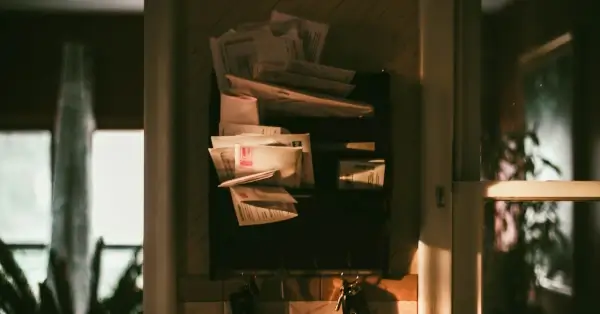
Email campaign management - the top 5 tools

