Bugs are software errors that can creep into any application. These so called bugs are deviations from a required or desired target state. The good thing is that these deviations can be fixed. So, if you notice that something is not working as it should, take action!
At empower®, we prioritize the smooth installation and use of our software solutions. Our customers' user experience is extremely important to us. This article will outline when and how to report a bug or issue to the empower® support.
What to do if you find a bug?
The best first point of contact for bug solutions, issues or general usage questions is our empower® Helpcenter. You can find articles with advice and solutions for commonly reported bugs and asked questions. For example on sync, authentication or authorization, installation, and SSL.

There are also product-specific support pages. They include general help guides, manuals, release notes, FAQs, and links to Academy videos for empower® products.
Is there no article or entry about your question or issue? No problem, the empower® support is there for you. Before you contact our support, we kindly ask you to try the following troubleshooting measures.
For macOS:
For Windows:
If an empower® application does not work properly or at all, empower® users have problems with the server connection, layout tools cannot be used, or elements from the empower® Library cannot be inserted into open documents, please contact empower® support.

Report bugs to empower® – step by step
If you cannot find a solution for your problem in the help center and it persists even after troubleshooting, please contact empower® support. Follow these simple steps when contacting us:
- Collect the log data and save it as a zip-file.
- Recreate the malfunction and record it using screenshots or screen recordings.
- Collect sample files where the bug occurs.
- Gather basic information such as product version, certificate, and operating system at hand.
- Contact empower® support and attach the collected information and files to the inquiry.
- empower® support will get back to you in a timely manner.
Bug report: Windows vs. macOS
The processes for reporting bugs are similar for both systems. The main difference is the path to the log data.
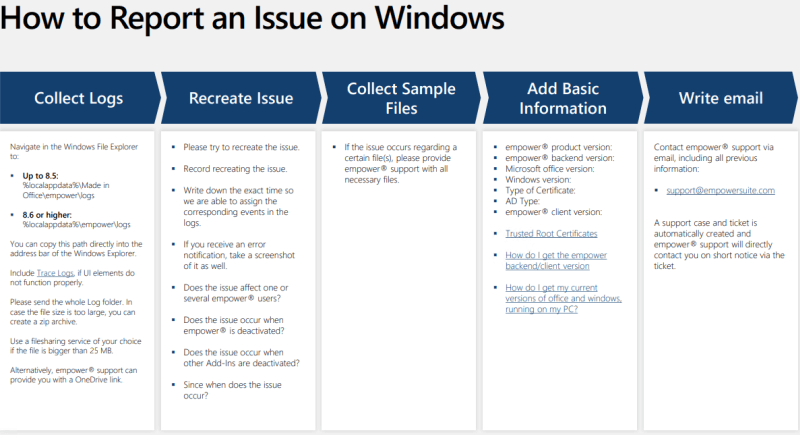
macOS has additional tools such as screen recording, which can be used to document the malfunction and send it to empower® support. Also, please specify your operating system in your support request so empower® support can assist you in the best possible way.
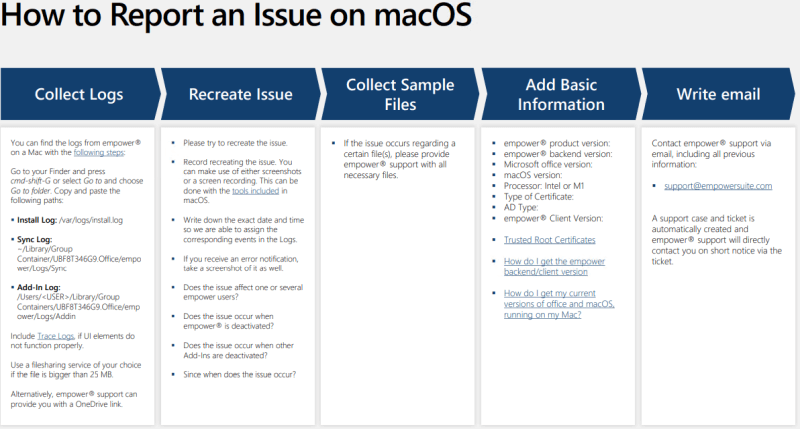
empower® support for bugs
We at empower® place great value on the flawless functionality of our products and are happy when you help us perfect them. So please do not hesitate to contact us about any bugs you might encounter, issues or general usage questions!
empower® support is available by e-mail and via our contact form.
