The Top 5 Most Popular PowerPoint Slide Templates
We conducted an online survey about the most popular PowerPoint slide templates and gained some exciting insights into the latest slide trends and most frequent use cases. In this article, we present the top 5 slide templates and why they’re important to create convincing and design-compliant presentations more quickly. Boring text slides that don’t comply with your brand style guide are a thing of the past.
The Top 5 Most Popular PowerPoint Slide Templates
In our online survey, 340 respondents voted for their favorite slide templates. These essential layouts deserve a place in your collection:
1. Convince with charts and graphs: the most popular slide template
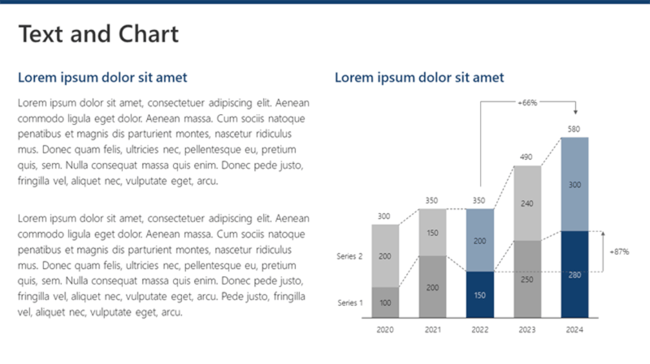
Charts and graphs are indispensable to explaining facts and convincing an audience. Good charts and graphs visualize data so people can understand complex information more quickly. So slides with diagrams and descriptive text are the most popular PowerPoint layouts.
Do you want to create design-compliant PowerPoint charts like waterfalls and Gantt charts in no time? Then get to know empower® Charts: learn how to create sophisticated diagrams easily, and strengthen your brand at the same time.
2. PowerPoint trend: “less text, more icons”
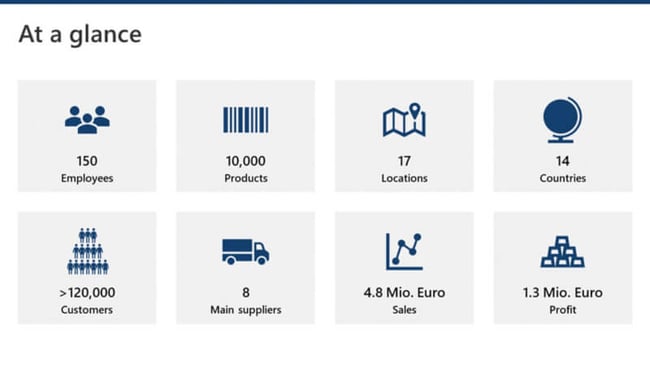
In our blog article “3 PowerPoint Trends You Need to Know 2020” we mentioned that modern presentations should use less text and more graphics to avoid overwhelming your audience with overloaded slides. Our survey reflects that trend toward increased visuals. We gathered some resources and websites with free icons for your next PowerPoint.
3. Structuring content with text boxes

But you can’t do without text completely. So slide layouts with colored text boxes are increasingly popular. They work well for structured content with headlines.
4. Process diagrams: a PowerPoint classic
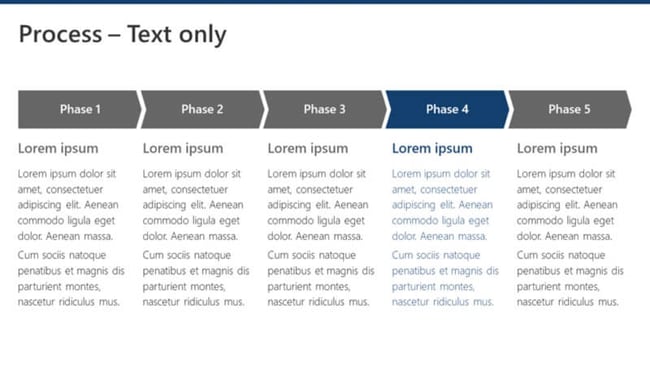
A process diagram clearly defines individual steps or phases so your audience can understand the flow of a process more easily. Process diagrams appear in almost any PowerPoint that covers sequential events. This kind of layout is classic and a must-have. You can find basic structures in the SmartArt that Microsoft Office provides.
5. Pictures say more than 1,000 Words

The fifth place goes to slide templates with pictures. Here too, we see the trend toward more images instead of text. Slide templates with images can be used to get to the heart of the message and provide visual support. You know the old saying, “a picture is worth a thousand words”.
What is a slide template and what are its key benefits?
PowerPoint slide templates are pre-designed slides that serve as inspiration when creating new slides and can be easily filled with your own content. Especially in companies where people need to use the same slide over and over again, perhaps with slight changes in content, it makes sense to create a collection of slide templates that embody corporate design and are easily incorporated in any presentation. That saves a lot of time and allows you to create appealing and design-compliant presentations quickly without having to wrack your brains and reinvent something that someone else has already done.
PowerPoint slide templates for inspiration
Almost 90% of our respondents regularly browse to find a suitable slide template rather than searching for a specific template. Often they don’t have a clear idea of design possibilities. Slide templates often serve as a critical source of inspiration.
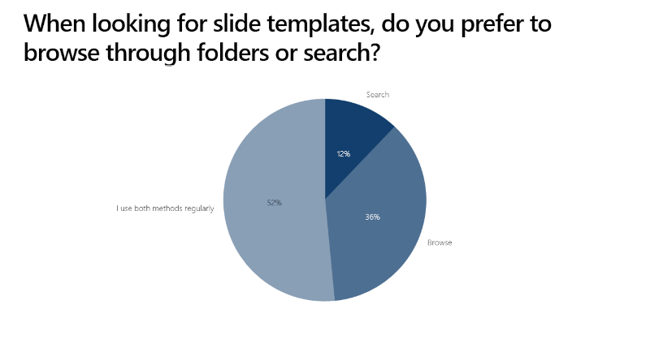
How can I provide slide templates in my company?
If the PowerPoint makers in your company don’t have access to pre-designed slide templates, they can fall back on boring presentations with lots of text that don’t reflect your design guidelines and brand. The empower® Slides Slide Library supports you by providing a centrally managed collection of up-to-date and design-compliant slide templates, icons, images, and much more. Anyone can access approved templates directly in PowerPoint and easily insert them into their presentations.
The most important takeaways from our survey:
- PowerPoint slide templates serve as an inspiration and the basis for new slides.
- Slide templates with graphs, charts, diagrams, process chains, and text boxes help structure and present content and therefore should form a part of every slide library.
- The trend towards more images and icons instead of texts applies also to slide templates. Ready-made design-compliant slide templates help people communicate content more visually and avoid overwhelming audiences with overloaded text slides.

You May Also Like
Related articles

How-to: Create and customize the PowerPoint slide master

Quick Tip: Apply and Transfer PowerPoint Slide Master

