empower® Pricing
Request your personalized pricing depending on the number of licenses and solutions.
Over 3 million people already trust empower® to create professional Office documents.
Request your personalized pricing
Make it easy for users to stick to your brand — not to ignore it
- Make sure all your brand assets are easily available and are used by all employees when creating Office documents.
- Integrate your brand guidelines in Microsoft 365 and fix brand violations automatically with one click.
- Automatically convert existing presentations to a new design and save countless hours of tedious formatting work.
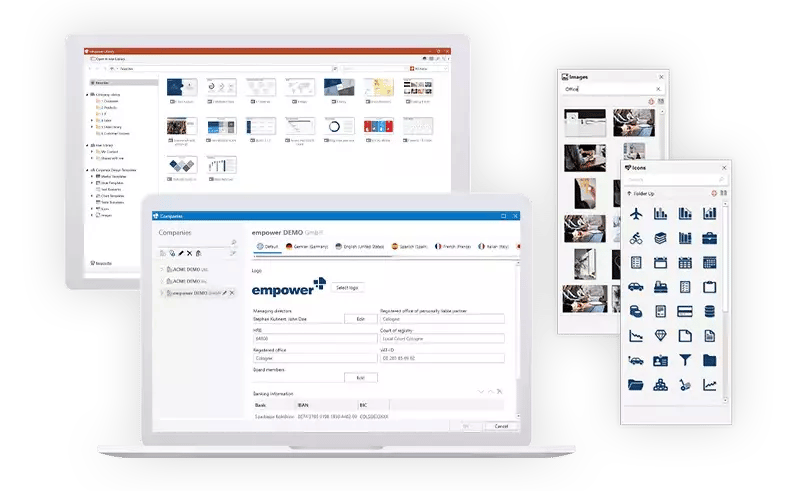
Design compelling presentations with ease
- Build presentations faster with 100+ templates.
- Create complex business charts faster.
- Automate recurring reports: Excel files, charts, textboxes and even Gantt Charts in PowerPoint slides will be automatically updated.
- Eliminate tedious formatting tasks with empower®’s Consistency Check
- Real time translation with our DeepL integration.
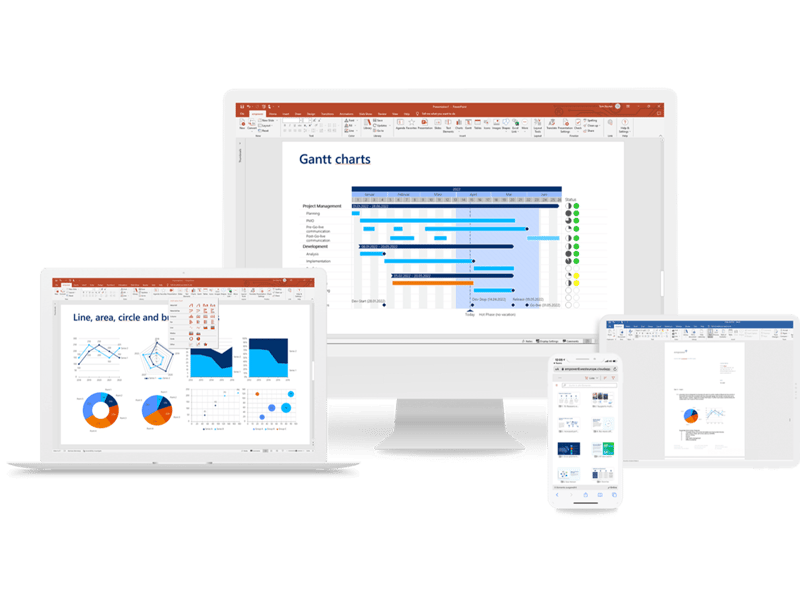
Enable your team to find the right content instantly
- Find anything in seconds, just like using Google search.
- Never use outdated content again, as empower® automatically checks whether the content is still up-to-date.
- Get the right documents into your employee's hands right when they need them.
- Automate document assembly and easily craft professional proposals, contracts or presentations.
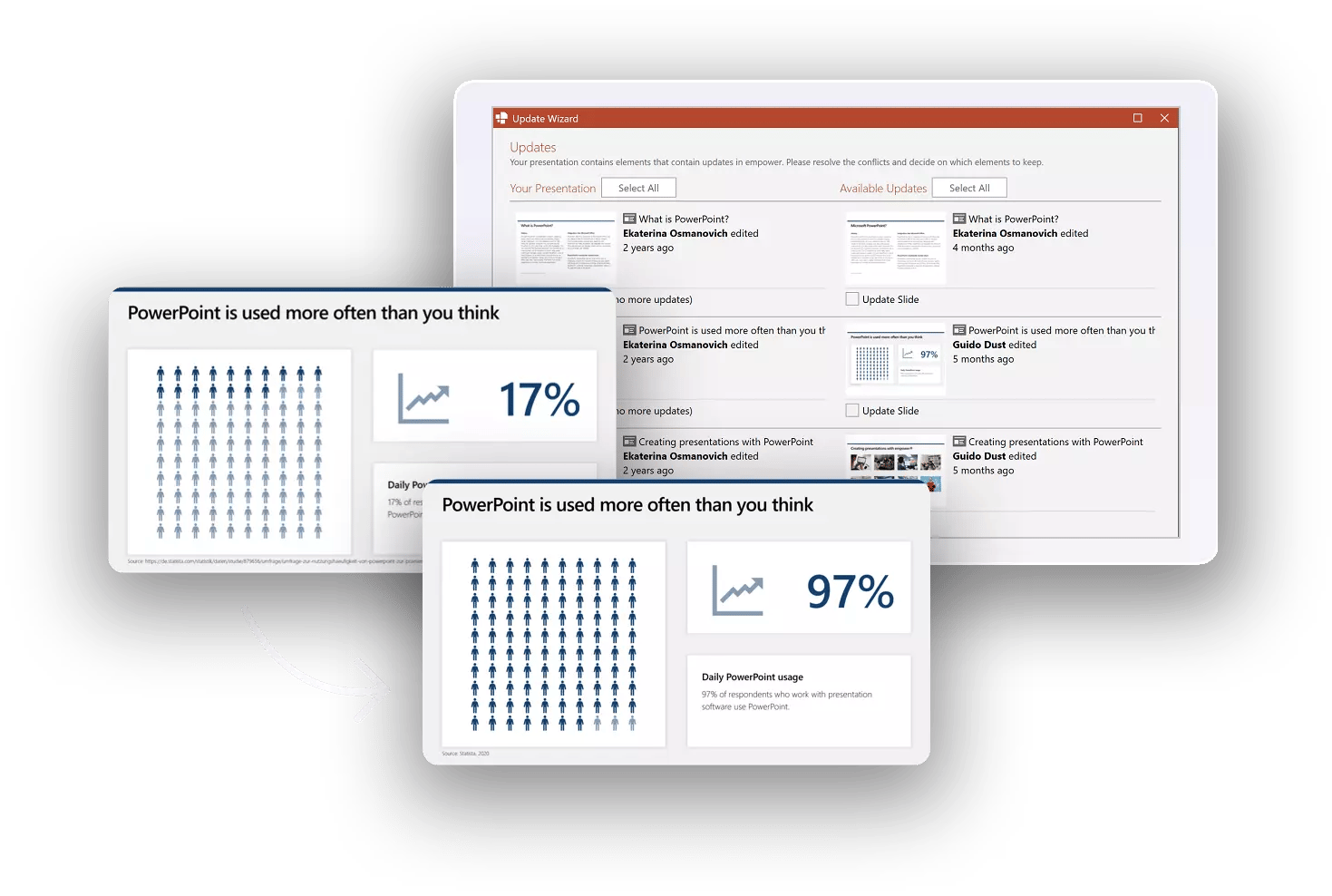
Frequently Asked Questions
We offer empower® in an annual license model, which is based on the number of users and the corresponding solution edition.
empower® licenses are named user licenses. This means that every user in your company who would like to work with empower® needs a software license.
It is not possible to reduce the number of licenses during the year. If you decide to use fewer licenses, please let us know 6 weeks before the end of the respective license year and we will reduce the licenses for the following year accordingly.
No, the license fees are always billed annually in advance.
The license year begins immediately after signing the contract.
If you would like to terminate your license agreement please let us know no later than 6 weeks before the end of the license year. The license year runs in any case until the contractually agreed end date. A refund of the license fees in the case of a cancellation does not take place.
For smaller teams we can offer empower® Express:
empower® Express including unlimited storage space in the Microsoft Azure Cloud. This offer can be cancelled monthly and does not include any setup costs. You can get started quickly and easily.
Maintenance, updates and 2nd level support are included in the license fee. 1st level support for empower® users needs to be provided within your organization.
Get started with empower®
empower® makes working with Microsoft Office easier, more efficient and brand compliant.
