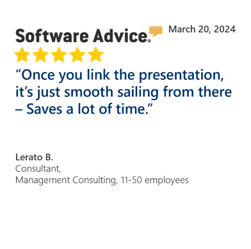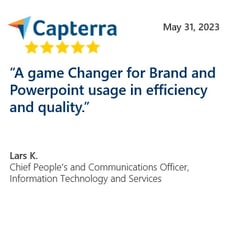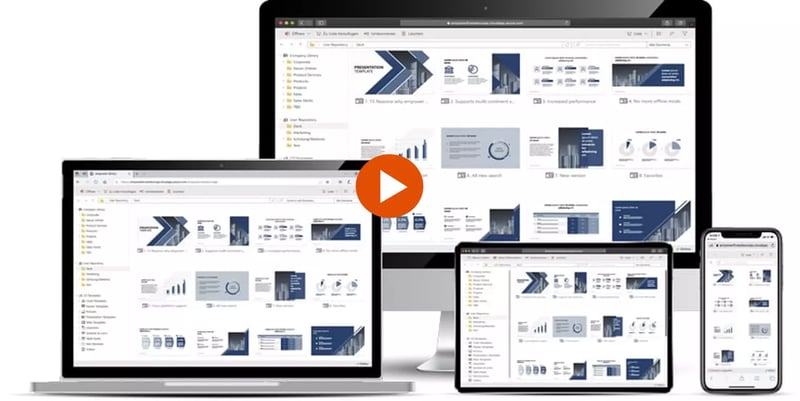One of the
most popular PowerPoint add-ons for enterprises
Brand-compliant presentations
in up to 30% less time
empower® makes PowerPoint easier, more efficient and brand compliant
What kind of solution are you looking for?
More efficient
creation of presentations
- Fed up with tedious creation of PowerPoint slides?
- Don't know how to illustrate the slides?
- Tired of creating complex business charts?
Consistent
branding in PowerPoint
- Are you creating assets nobody is using?
- Not sure how to make a creative presentation?
- Questionable Google images are being used?
- Employees are not following brand guidelines?
Easy
slide management
- Frustated by the constant search for slides?
- Is this the latest version?
- Want to share content easily and quickly with employees in the company?
More efficient creation of presentations
Create complex business charts faster
Quickly create sophisticated, professional charts such as elegant Gantt, waterfall and many others. Add arrows, breaks and other elements for crystal clear messages.

Eliminate formatting tasks and save over 30% of time
Layout tools enable users to quickly arrange, position, resize, and stretch slide elements with just a few clicks.
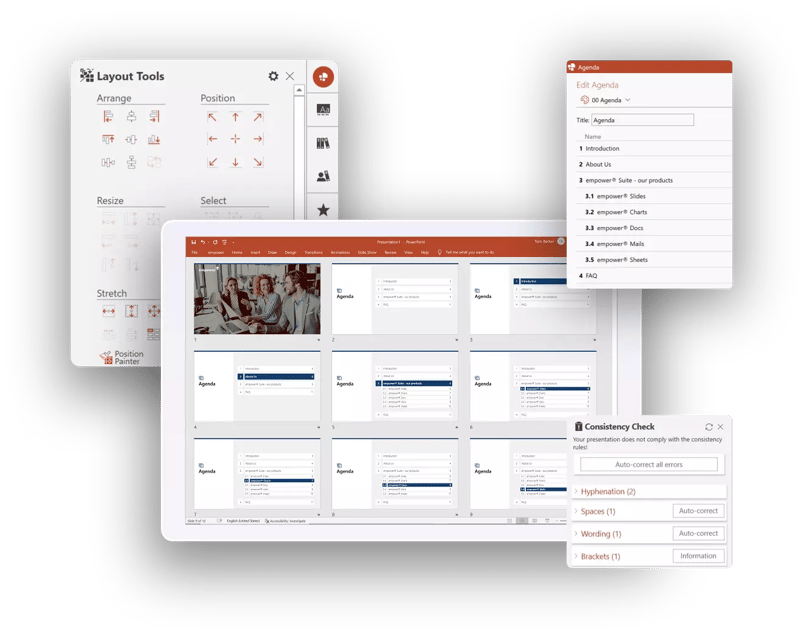
Siemens increases productivity when creating slides with empower®
Siemens implemented empower® to provide users with presentations, slides and templates exactly where they needed them - in a central library integrated in PowerPoint.
Consistent branding in PowerPoint
Brand Assets? Available.
With just a few clicks, users can find and use the assets they need to create 100% brand compliant Office documents that viewers will love!

Brand Guidelines? Integrated.
Make it easy for all users. Translate your design manual into software that users can easily use without worrying about "right or wrong". This way, people will always create stunning content for your audience according to your brand guidelines.

Merck successfully implemented its new branding with empower®
Merck implemented empower® company-wide (over 60,000 users) within 6 weeks and ensured that every user could convert all their old presentations via a single click and the new templates and images were available at their fingertips.
Easy slide management
Find and use the right content instantly
The empower® Content Library integrates seamlessly with Microsoft Office 365 and the users’ workflow. It provides direct access to all PowerPoint content: slides, presentations, images, and charts.
Never use outdated content again
When users open a piece of content from the library, empower® Content Enablement checks whether it is still up-to-date. If not, the most recent content is automatically made available — done.

RTL successfully made sales and content enablement easy with empower®
RTL implemented empower® to enable teams to provide content through a central library. Slide links automate content updates. The brand guidelines were integrated directly into PowerPoint using a font and color picker and design check.
Get started with empower®
Please fill out this form to book a short appointment with our consultants. In this 15-minute initial call you can describe your challenges and wishes and we'll find out how empower® can help you.
Furthermore we can arrange a demo with you to show you use cases that suit your needs, or we'll send you a free edition so you can experience the advantages of empower® yourself.
Over 3 million people already trust empower® to create professional Office documents.