How to become more efficient in reporting with empower®
Structured, linked, and efficient
In this webinar, you’ll learn how to build a complete report using empower® Chart Creation, from the first chart to automated updates.
We’ll show you how to link charts, tables, and text fields with Excel, and how to update your entire presentation for the next quarter in just a few clicks.
We can't wait to see you there!
August 28, 2025, 15:00 - 15:45 PM (CET)
How to build reports using empower® Charts – step by step
Smart Excel linking for charts, tables & text fields
How to easily update a report from Q2 to Q3 in just minutes
Your complete guide to smarter, faster report creation in PowerPoint
Whether it’s a quarterly report, a sales presentation, or a project update, empower® Charts helps you build reports directly in PowerPoint: structured, on-brand, and data-driven.
Here’s what you’ll learn in this session:
✅ Build reports step by step
• How to design each slide of a report using empower® Charts
• Combine charts, tables, and text fields seamlessly
✅ Link Excel data the smart way
• Easily connect content from PowerPoint to Excel and vice versa.
• Work efficiently with the Excel Link Manager
✅ From Q2 to Q3 – update with ease
• Copy your report, link a new Excel file, and you’re done
• No need to manually replace or recreate anything
You’ll get a live demo with practical examples you can apply directly to your own reporting process.

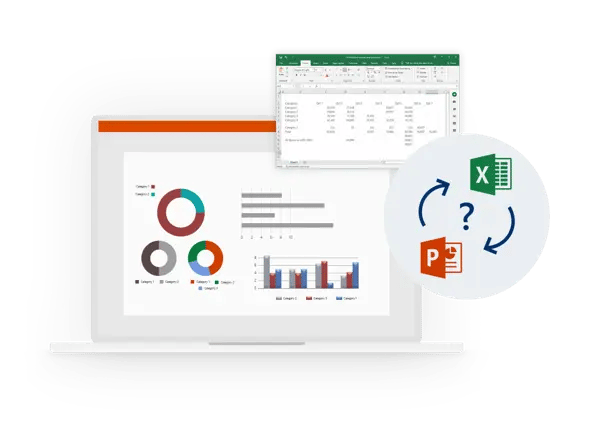

Your Webinar Host: Florian Huljus
Senior Account Executive @empower
Ever explored what the empower® AI Assistant can do?
Experience the empower® AI Assistant for efficient spell-checking, optimized presentations, quick document creation in Word, and effortless email drafting in Outlook.The empower® AI Assistant allows you to execute predefined, thoroughly tested AI prompts with a single click. Simplify complexity by centrally storing typical use cases for your organization. You can easily apply these prompts to specific elements or entire documents. Our user-friendly interface ensures that all employees can seamlessly harness the speed and power of AI. Learn more >
Over 3 million people already trust empower® to create professional Office documents.