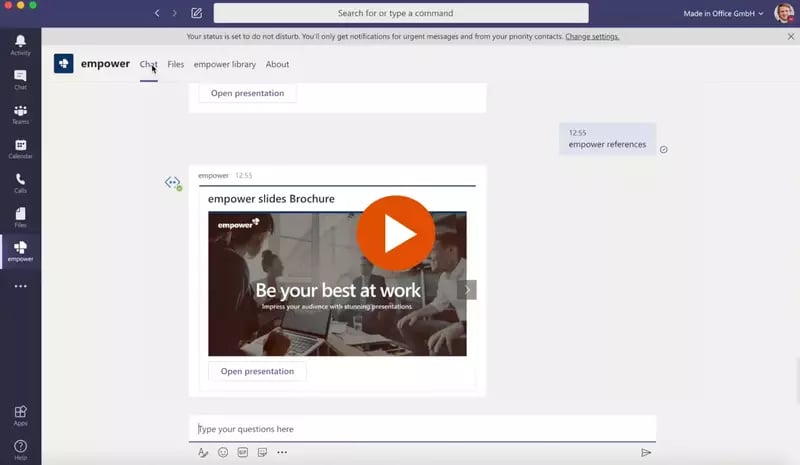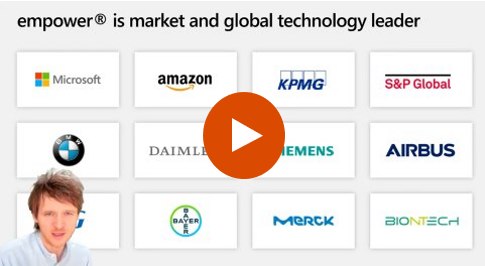empower® AI Assistant
Seamless AI Integration in
PowerPoint, Word and Outlook
Over 3 million people already trust empower® to create professional Office documents.
Wasting Time?

- Having trouble with presentation management?
- Slides scattered across different platforms and folders?
- Irrelevant or outdated content cluttering up your search results?
Doubting Your Slides?

- Is outdated content damaging your reputation?
- Numerous versions of slides circulating in the company?
- Constantly recreating slides because you can't find the latest version?
A Slide Library you can trust...
Easily manage PowerPoint slides company-wide with the innovative Slide Library from empower®
 Challenge
Challenge
Mega-Trend AI and the Media Hype
The artificial intelligence (AI) mega-trend is omnipresent and the hype in the media is enormous. People are already using ChatGPT and similar AI technologies in their private lives, but companies are often still reluctant to use them. IT departments are under great pressure to use these technologies effectively.
Safety First: Focus on Data Security
Companies are concerned about how AI solutions handle their sensitive data so that it does not fall into the wrong hands. Companies therefore prefer to look for solutions with a maximum focus on security and data protection.
Budget Shock for AI Solutions
AI solutions can be very expensive. Especially in times when companies are looking to cut costs, it is important to find efficient and cost-effective solutions.
AI yes, but please without false Promises
Although expectations of AI are high, they are often not met by today's solutions. Users therefore need an intuitive and streamlined solution that delivers what it promises.
Our Solution: empower® AI Assistant
Our lean empower® AI Assistant for PowerPoint, Outlook and Word offers maximum data security. It supports companies in mastering the challenges mentioned and using AI effectively.
 Solution
Solution
When creating documents and presentations, the greatest strength of artificial intelligence is drafting, improving and modifying text. The empower® AI Assistant focuses on this strength and brings it into the Microsoft 365 applications where it can unfold its full power Microsoft Word, Outlook and PowerPoint.
100% Productivity in PowerPoint
The special feature: Select several elements or all slides of your presentation at the same time. The AI Assistant guides you from element to element, from slide to slide - and optimizes all elements one after the other according to your specifications. Check your presentation highly efficiently and implement optimizations with ease.Create Texts in Word with ease
Let the empower® AI Assistant write complete texts or come up with a creative headline for your document. The content is created quickly and can be formatted in Word in no time at all.
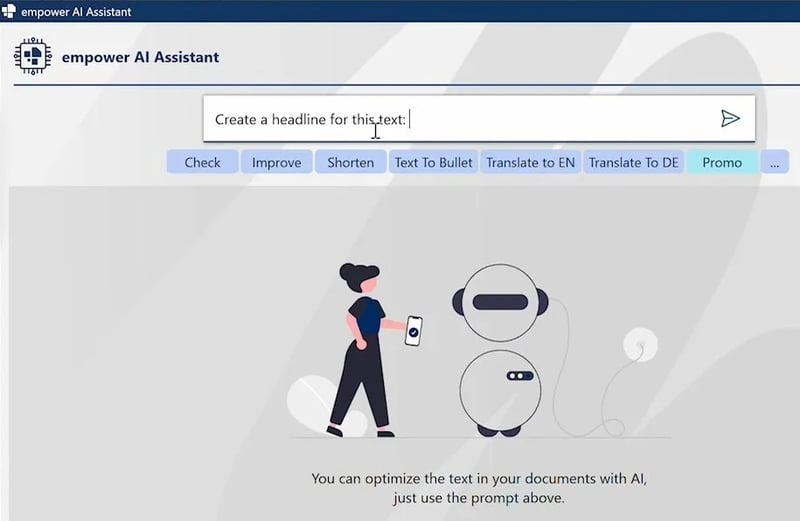
Processing E-mails in Seconds
How much time do you spend reading and replying to emails every day? Let the AI Assistant summarize long email threads with one click and create replies in seconds.
Keep Your Brand Voice Aligned, Every Time.
Our AI Assistant helps you maintain a consistent brand voice across all communication. Quickly check and improve language to ensure every email, document, and presentation stays true to your company's tone, reinforcing trust and a unified corporate identity at every touchpoint.
Prompting can be so easy
The empower® AI Assistant provides predefined AI prompts for different use cases that can be used with one click. The prompts have been developed and tested by our team to achieve optimal results. The user interface is designed to be immediately understandable for all users - regardless of their IT knowledge. This ensures that all employees can use the immediate power of AI effortlessly.
Shorten Texts
With predefined commands for shortening text, you can reduce information in your documents to the essentials with just one click.Write concisely
Most people find it difficult to formulate precisely - and this is the core competence of artificial intelligence. The AI Assistant regenerates text with one click. You check the new wording and insert it into your presentation with one click - and have completed a tedious task in seconds instead of minutes.
Generate Texts in Seconds
Do you once again have little time for content creation? With the AI Assistant, you can generate texts just as quickly as with ChatGPT, but directly in your Microsoft 365 app. This saves tedious copy-paste and formatting work, so you can reach your goal even faster!
Immediate Translation
Language barriers are a thing of the past. Translate texts directly where you are working.
For Prompting Pros: add your own Prompts
Many people are already enthusiastic AI fans. For them, it would be annoying not to be able to save their favorite prompts in their personal AI Assistant. To maximize everyone's productivity, the AI Assistant allows you to do just that: individual prompts are added to your view with one click and can be applied just as easily.
A Slide Library Built for Growth and Efficiency
The best alternative to the Microsoft SharePoint slide library
SharePoint is often used for slide management in companies. However, with SharePoint 2013, Microsoft abolished the slide library component because of poor customer adoption. SharePoint’s slide library integrated clumsily with the slide library in PowerPoint, its search was insufficient search, and it was unstable. The slide library of empower® solves all those problems. It completely replaces your SharePoint slide library and offers further advantages for you.
Efficient slide library without SharePoint
Make all your PowerPoint content available to the entire company in the empower® slide library. Share existing content and strengthen collaboration across the organization. Enhance your brand communication by embedding your design guidelines directly into PowerPoint. Deliver all your brand assets directly in PowerPoint. At the same time, you and your colleagues can work more productively and save time for the really important tasks.
A Slide Library that can grow with you
Our empower® slide library is designed to be flexible and grow with your organization. It integrates with other platforms like Sharpoint, Teams and other Digital Asset Management Systems and can be expanded with optional empower features as needed.

Auto-Translations
empower® integrates with DeepL, an AI-based translator that detects even the smallest nuances of your content and seamlessly translates it to another language. Nothing crucial gets lost and you’re sharing your story across the globe.
empower® Library explained in one minute
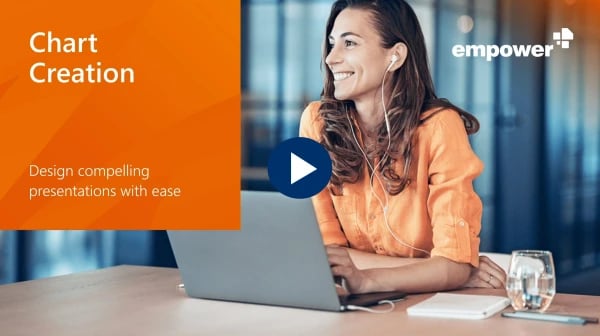
Ready to simplify slide management? Watch our demo video and see how empower® can transform your workflow:
- Find the perfect slide in seconds
- Always have the latest content
- Work seamlessly with PowerPoint
- Access slides anytime, anywhere
Fill out the form and see the empower® slide Library in action.
Streamlined permissions and slide security
Empower your content management by ensuring that only authorized users can create, update, and delete library content. With empower®, we leverage Entra ID (formerly Azure AD) to simplify permission management. Utilize single sign-on (SSO) to effortlessly assign reading or editing rights to individual folders for individual users or entire groups.
Enhance slide management with language linking
Discover the power of empower® for managing slides and presentations across multiple languages. Our Slide Linking feature ensures that when you update a slide in one language, all translated versions are automatically marked as changed. Local agencies and colleagues can quickly identify which slides need translation updates.
Track slide changes with empower® version history
Discover empower®’s Version History—a powerful tool for tracking changes. Effortlessly compare versions, view modifications, and revert to previous iterations when needed. With this feature, your presentations remain accurate, and crucial content is never lost.
Effortlessly update slides in bulk
Gain an overview of all linked items and their respective versions. Our intuitive UI simplifies bulk or individual updates, ensuring changes to a root element are seamlessly distributed to all linked slides with just one click. No more laborious editing of content used multiple times!
The empower® Slide Library is accessible on Windows, macOS, and Office Online. Additionally, our web app allows access to the slide library on any mobile device.
Empower GmbH is a certified Microsoft partner and holds ISO27001 certification. The empower® Slide Library operates on Microsoft Azure, meeting the highest security standards.
empower® can be integrated with any standard DAM system to access assets such as images, icons, and videos directly within the empower® Library.
Experience empower® for yourself?
Simply click through all the features in our interactive product tour.


Maximum Data Security
empower is ISO27001 certified and develops its software in compliance with the highest security standards. The empower® AI Assistant uses the Azure OpenAI services and thus ensures full compliance with the GDPR. Microsoft guarantees that no data is sent to Open AI or used for training purposes. State-of-the-art encryption protocols and robust data protection measures will further protect sensitive information. For companies with 1,000 or more users, there is also the option of integrating their own Azure OpenAI instance and hosting the AI Assistant themselves to fully enforce their own security standards. The overall package ensures maximum security standards when using artificial intelligence.
 Pricing
Pricing
The pricing for the empower® AI Assistant is determined by the number of users. Each user needs a licence and can access the library with multiple devices. There are no additional fees for administrative users.
A minimum order quantity of 50 licenses applies for the AI Assistant. The table below provides exemplary pricing.
For a customised quote, please contact us directly or use our pricing calculator.
The monthly prices are rounded to the second decimal place. All prices are non-binding and subject to change. Invoices are issued annually in advance.
 Implementation
Implementation
Welcome to the empower® experience:
seamless implementation and onboarding
The software is delivered within a short time and ready for immediate use. We also offer the option of setting up individual standard prompts. Here is a brief description of the process, from setup to rollout & training:
- The brief configuration involves around the simple question of which centrally available prompts should be included in the software.
- You can select from a total of 10 standard prompts and choose between prompts prepared by us, your own prompts or a mixture of both.
- We take your wishes into account in a brief exchange and implement them accordingly in the software. This takes a maximum of two working days.
- You will receive an installation package from our team within a very short time, which you can distribute to your users' clients via software distribution.
- If you have any questions, you can reach us easily by e-mail or telephone.
- You make the software available to users who would like to work with the AI Assistant in the future.
- We provide you with a short training video and other training material.
Why empower®?
The empower® AI Assistant focuses on the greatest strength of today's generative artificial intelligence: the creation and optimization of text. At a fraction of the cost of other AI solutions, it integrates easily into PowerPoint, Word and Outlook, ensuring maximum ease of use and high user adoption.
 Questions
Questions
We've created this website to provide you with all the information you need about the empower® AI Assistant without having to contact our sales team.
In the empower® AI Assistant, precautions have been taken to prevent, for example, the creation of content that violates copyright. However, due to the way large language models work, including the Azure OpenAI GPT model used by the empower® AI Assistant, there is no way to guarantee with absolute certainty that the generated output will meet such requirements in every single case. As with all AI models available today, it is essential to carefully check the generated outputs. Therefore, the empower® AI Assistant also requires confirmation by users in order to accept the generated outputs for further use. In principle, users are legally responsible for the content generated with the empower® AI Assistant.
There is no guarantee for correct content with any AI language model available today. It is therefore important that every employee is explicitly made aware of the need to critically review generated or modified texts. Companies should establish clear rules of conduct for the use of generated and modified texts. In the case of text modifications (e.g. text shortening, translation, etc.), the empower® AI Assistant can provide good support here, as users can directly compare the original and the result in a before-and-after shot.
The issue of security and data protection is essential, especially in a business context. That is why we rely on the extensive security measures that Microsoft has established in the Azure Cloud. All processing steps take place within the Azure Cloud. The Azure OpenAI instance used by the empower® AI Assistant is also located within the Azure Cloud.
There are several safeguards in place at various points in the processing chain when using artificial intelligence with the empower® AI Assistant to help ensure that no false, reputation-damaging or otherwise inappropriate content is generated. For example, the AI model itself has been designed with safeguards that make it very unlikely that inappropriate content will be generated (even if an attempt is made to deliberately induce it). In addition, a "content filter" is interposed, which examines the generated output fully automatically and blocks it if inappropriate content is detected.
In the end, however, users are always responsible for ensuring that the content generated is correct and appropriate for further use.
AI models such as OpenAI/ChatGPT (which is also used by empower®) aim to enable users to complete tasks faster and better by using their natural language. Usually, the use of an AI assistant such as empower® starts with preconfigured prompts (e.g. for "Improve this text" or "Translate this text into English", etc.), which in most cases already enable significant improvements to be made to content.
The empower® AI Assistant makes the use of prompts even easier by offering an expandable selection of prompts directly. Of course, employees also have the opportunity to further develop their digital communication skills using artificial intelligence (so-called "AI Prompt Crafting"). We at empower® believe that these skills will be crucial in the future and that further training measures in this area should therefore be started at an early stage. We would be happy to support your company with appropriate training. Just get in touch with us.
Yes, empower offers training and resources to support employees in using the AI Assistant safely. The aim is to raise awareness of potential risks and strengthen users' skills in dealing with AI. After the training sessions, your employees will receive prepared supporting material as well as the recording of the training so that they have the best possible support when taking their first steps with the empower® AI Assistant.
The purpose of generative artificial intelligence or large language models (LLMs) is to use natural language to solve (complex) problems. Limiting this approach to certain subject areas or functions makes no sense by definition, as it would run counter to the basic idea behind this technology. We therefore firmly believe in following pioneers in the field of artificial intelligence such as Microsoft, Google and others and do not restrict the empower® AI Assistant to certain functionalities or subject areas.
Yes, using the empower® AI Assistant is secure and GDPR-compliant. The empower® AI Assistant uses the Azure OpenAI services from Microsoft. Microsoft guarantees compliance with the GDPR for all generally available enterprise software products. Furthermore, Microsoft guarantees that no data transmitted by the user will be stored on the server, forwarded to third parties (including Open AI) or used for training these language models. State-of-the-art encryption protocols and robust data protection measures are used to protect your sensitive information at every step. For more information on the security policies at empower GmbH, including our ISO certification, please visit our security overview. Microsoft itself has a large number of IT security certifications.