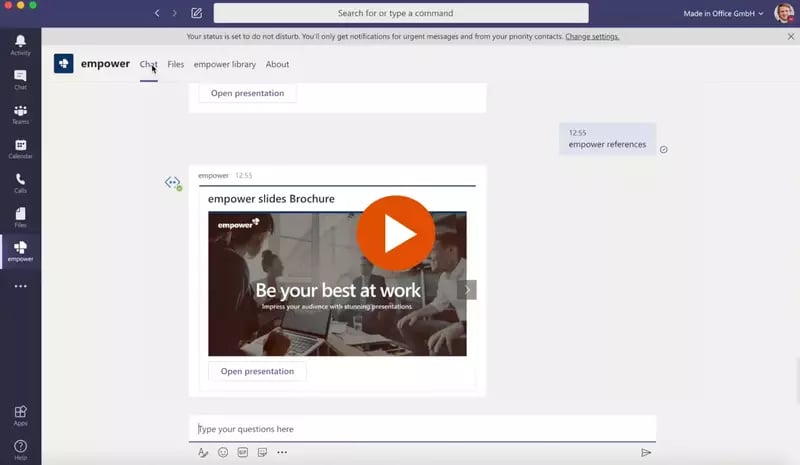We have tested Microsoft Copilot with all Microsoft 365 applications
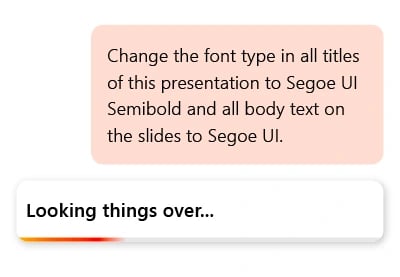
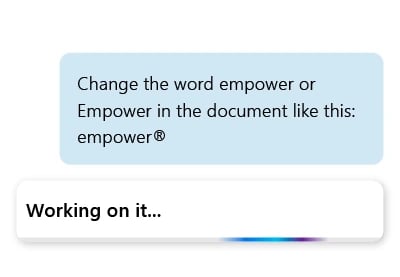
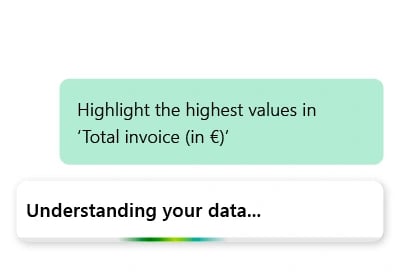

Did our prompts in Copilot for PowerPoint, Excel, Word, Outlook and Teams work out?
In our 35-minute deep dive video we cover:
- Translating & searching slides as well as ensuring brand consistency in a PowerPoint presentation
- Analyzing data & gathering insights in complex Excel models
- Creating documents based on a presentation in Microsoft Word, using formatting styles & ensuring a corporate wording
- Drafting an email and replying with information about the topic in Outlook
- Summarizing chat conversation and creating presentations in Microsoft Teams
Introducing the empower® AI Assistant - harness the incredible potential of OpenAI seamlessly within PowerPoint, Outlook, and Word!
The empower® AI Assistant empowers you to effortlessly execute pre-defined, thoroughly tested AI prompts with a single click in PowerPoint, Word, and Outlook. You can seamlessly apply your prompts to multiple shapes and entire slides. Our user-friendly interface ensures that every user can effortlessly harness the immediate power of AI. In addition, you can rest assured about security as empower utilizes the Azure OpenAI services, ensuring that your data remains private and is not shared with OpenAI, and is not utilized to train the models.
This exciting 8-minute demo video showcases the seamless integration of the AI Assistant into the empower® ribbon, demonstrating how it enhances your experience in PowerPoint, Microsoft Word, and Outlook.
Data security and many great features
Our empower® AI Assistant uses the Azure Open AI services, ensuring full GDPR compliance. No data is sent to Open AI or used to train these data models. Safely enjoy the following features.

Shorten, rewrite or translate texts directly in PowerPoint
Centrally define prompts for your organization like spell-checking your text, improve, shorten it or convert it to a bullet list. A translation to other languages works seamlessly as well. Apply it and you're done - efficiently update your presentation with the click of a button.
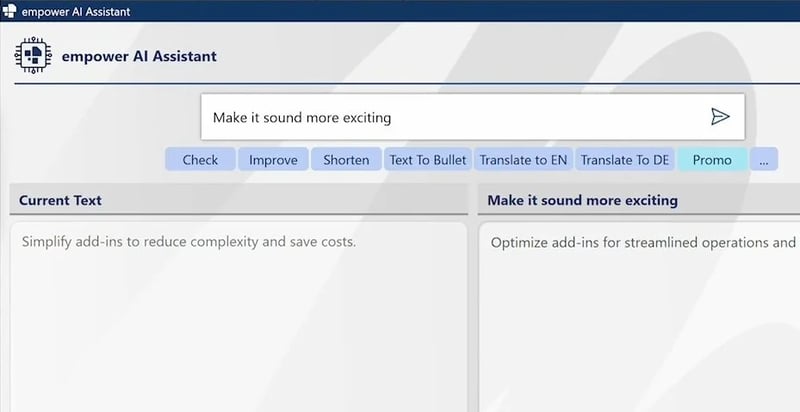
Use AI prompts in Microsoft Word
Easily let the empower® AI Assistant write complete texts or create headlines that you can apply into your document. Content is easily created and can be formatted in Word in no time.
My team needs this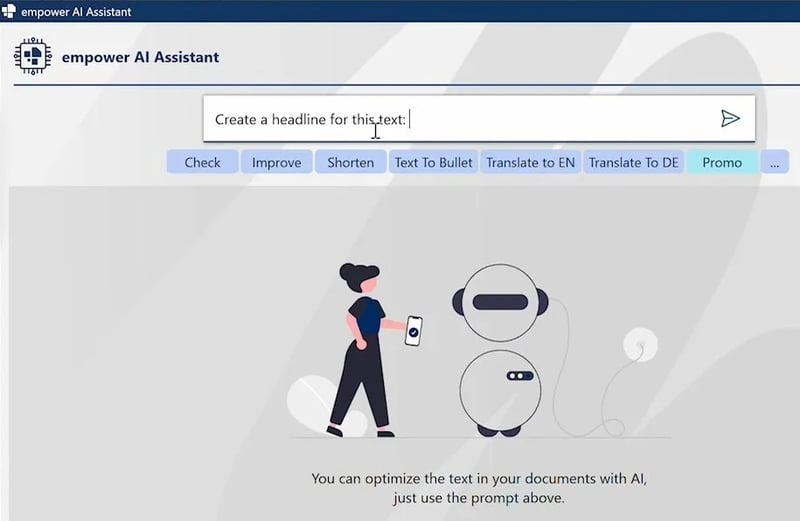
Write emails in outlook in no time
How much time do you spend replying to mails every day? Simple tasks like proposing a 30-minute time shouldn't be a nuisance: Let our AI Assistant do all the work for you. If you're working in a multilingual environment, of course you can easily translate it with a click of a button to other languages as well.
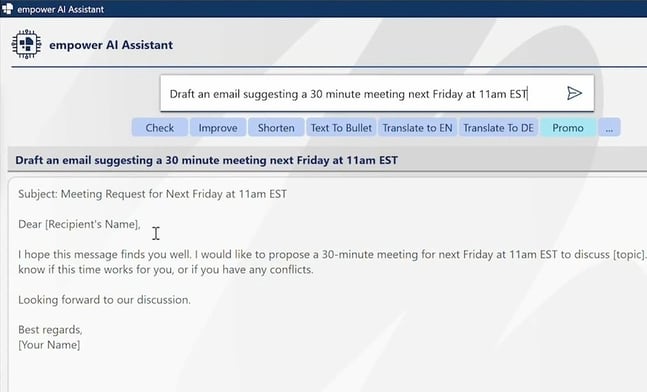
Get started with empower®
Book a call right now - or sign up for our newsletter to be the first to know about our AI assistant.