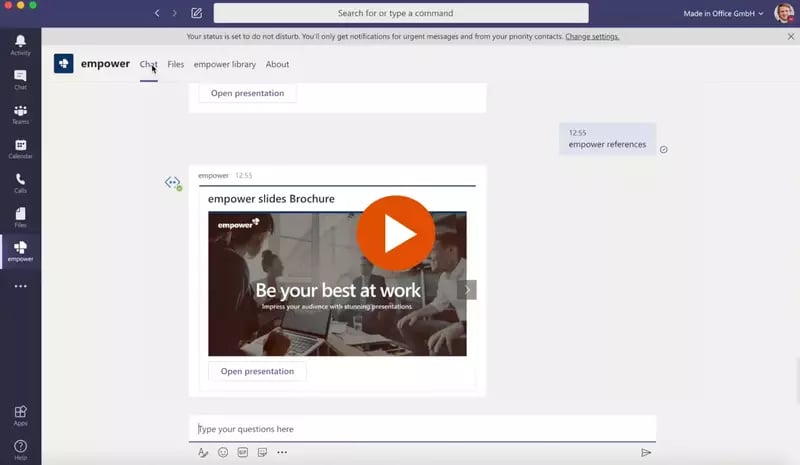Save up to 50% on licensing costs with empower® Chart Creation
Free, professional proof-of-concept with your power users
One-click conversion from think-cell to empower®
Professional change management for a smooth transition
Price comparison for PowerPoint add-ins
empower® Chart Creation vs. think-cell
The pricing for empower® Chart Creation is based on the number of licenses. One license is required per person.
Sample price comparison (as of July 2025)
license fee per year
license fee per year*
*Source: Website of think-cell (last accessed on July 31, 2025)
**think-cell does not publish standardized pricing for user volumes exceeding 50 on its website. The information provided is obtained from industry benchmarks and client discussions. All pricing is subject to individualized quotations and may vary accordingly.
Please note: The prices cited refer to annual per-user licenses for purchases made directly from the vendor. Actual costs may vary depending on applicable discount structures, payment terms, and contract duration. Only the specific vendor quotation shall be considered binding.
Compare the pricing of empower® Chart Creation with think-cell’s. You can request a no-obligation quote from think-cell or use your current invoice as a reference point. Then, see how their pricing stacks up against ours. For a personalized quote, feel free to contact us directly or use our pricing inquiry form. We will send you the requested price via email shortly.
Save up to 50% on licensing costs – wondering if there's a catch?
Companies like Bayer, DHL, BROSE, and Covestro have replaced a signifcant portion of their licenses with empower®, achieving substantial savings. Their conclusion: There’s no catch.
Our pricing is highly cost-effective and ensures the continuous development of the software in line with your users’ needs, along with top-tier support – all directly from Germany.

Free
proof-of-concept phase
Test empower® with your power users to ensure it fully meets your needs. We support you every step of the way, providing our expertise with no commitments or hidden costs.
Integrated
automatic conversion
No need to manually recreate existing think-cell charts. Our automatic converter allows for seamless migration with a single click, ensuring a smooth transition.
Professional
change management
We have successfully guided numerous companies through the transition from think-cell to empower®. Benefit from our extensive experience, clear processes, and efficient migration. This not only saves costs but also valuable time.
empower® Chart Creation
Simply enter your data and create any type of chart or graph in no time at all. Don't limit yourself to PowerPoint's limited chart options. Choose a chart type, such as Gantt, Waterfall or Mekko, and edit the ready-made chart with just a few clicks. You will always find important functions where you'd expect them - directly on the chart and easy to select - no frustrating searches required.
With empower® Chart Creation, users can create attractive Gantt charts with the least possible formatting effort. All basic settings for the chart are made via a wizard, and tasks can then be easily drawn into the chart with the mouse. If that's not enough automation for you, create the chart via a link to Excel data and you're ready to start your project in just a few clicks.
 Converting think-cell charts
Converting think-cell chartsThere’s no need to recreate existing think-cell charts from scratch. With our automatic converter, you can migrate charts quickly and easily with just a click, ensuring a seamless transition. This video provides a brief overview of the conversion feature, which we would be happy to demonstrate in detail using your own chart examples.
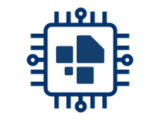 AI Assistant
AI AssistantThe creation and optimization of text is the greatest strength of artificial intelligence. With the empower® AI Assistant, you can integrate it directly into PowerPoint. Particularly practical: the AI Assistant automatically jumps with you from slide to slide, from form to form and you create and improve text at the touch of a button using preset prompts. This saves countless clicks and leads to perfect texts in less time.

Challenge
Bayer was looking for a company-wide solution to standardize chart creation in PowerPoint—cost-effective and aligned with brand consistency — for more than 6,000 users.
Process
During a proof of concept, numerous users tested empower® Charts. Feedback was consistently positive, leading to empower® being implemented as the standard chart add-in.
Result
Today, Bayer benefits from predictable licensing models and strong user adoption, enabling consistent and efficient chart creation in PowerPoint.

Challenge
DHL sought a scalable, centrally managed solution for working with charts in PowerPoint, tailored to a growing user base and clear IT requirements.
Process
Following internal testing, empower® Charts was rolled out across the company as the standard PowerPoint chart add-in. The implementation was completed quickly and organization-wide.
Result
Centralized licensing supports an efficient IT structure within the Office environment. Today, more than 24,000 employees use a unified charting tool in PowerPoint.
![]()
Challenge
BROSE wanted to enable all employees to create charts in PowerPoint — cost-effectively and without licensing gaps.
Process
After comprehensive testing, BROSE introduced empower® Charts as the centralized PowerPoint add-in—company-wide and with a predictable corporate license.
Result
Today, empower® is available to all 16,000 employees. The IT team benefits from a consistent add-in environment and predictable licensing costs.
Challenge
Grünenthal was looking for a solution that was not only cost-effective but also minimized the effort for recurring updates — especially after Microsoft Office releases.
Process
Following an extensive testing phase, Grünenthal chose empower® Charts. The focus was on a reliable and low-maintenance long-term solution.
Result
Today, Grünenthal uses empower® as the central charting add-in in PowerPoint. Thanks to its independence from Office program code, IT has minimal update efforts while maintaining predictable licensing costs.
You might also wonder...
... what happens to your reports based on think-cell?
No problem – no risk. Existing think-cell charts and links remain intact, as empower® creates copies instead of replacing the originals. From the project start, we closely support you with all questions related to chart creation, conversion, and Excel links. Together, we’ll transition your reporting gradually and smoothly.

... how to handle resistance from users?
Resistance is natural in any transition project, regardless of the software being replaced. With management’s backing, we make it clear to all users: The switch from think-cell to empower® is not a matter of personal preference. It is a strategic business decision driven by financial efficiency – just as many other corporations have already decided.
.webp?width=500&height=333&name=shutterstock_1302585142-min%20(1).webp)
... how to convince your management to make the switch?
think-cell is a well-established tool, frequently used by managers who may have introduced it to the company and relied on it for years. Convincing them requires strong references, a well-structured transition plan, and data-driven test results from a professionally executed proof of concept.

The best alternative to the Microsoft SharePoint slide library
SharePoint is often used for slide management in companies. However, with SharePoint 2013, Microsoft abolished the slide library component because of poor customer adoption. SharePoint’s slide library integrated clumsily with the slide library in PowerPoint, its search was insufficient search, and it was unstable. The slide library of empower® solves all those problems. It completely replaces your SharePoint slide library and offers further advantages for you.
Efficient slide library without SharePoint
Make all your PowerPoint content available to the entire company in the empower® slide library. Share existing content and strengthen collaboration across the organization. Enhance your brand communication by embedding your design guidelines directly into PowerPoint. Deliver all your brand assets directly in PowerPoint. At the same time, you and your colleagues can work more productively and save time for the really important tasks.




Ready to talk to us directly? No problem! Book an initial consultation with our experts here.
Already know how many licenses you need? Simply submit a price request, and we’ll send your personalized quote via email shortly.
How much is empower® for my team?
The best alternative to the Microsoft SharePoint slide library
SharePoint is often used for slide management in companies. However, with SharePoint 2013, Microsoft abolished the slide library component because of poor customer adoption. SharePoint’s slide library integrated clumsily with the slide library in PowerPoint, its search was insufficient search, and it was unstable. The slide library of empower® solves all those problems. It completely replaces your SharePoint slide library and offers further advantages for you.
Efficient slide library without SharePoint
Make all your PowerPoint content available to the entire company in the empower® slide library. Share existing content and strengthen collaboration across the organization. Enhance your brand communication by embedding your design guidelines directly into PowerPoint. Deliver all your brand assets directly in PowerPoint. At the same time, you and your colleagues can work more productively and save time for the really important tasks.
empower® for Microsoft Teams
empower® also directly integrates with Microsoft Teams. People can browse the empower® Library or chat with the empower® Bot to find and open slides directly inside MS Teams.
Security and trust at empower®