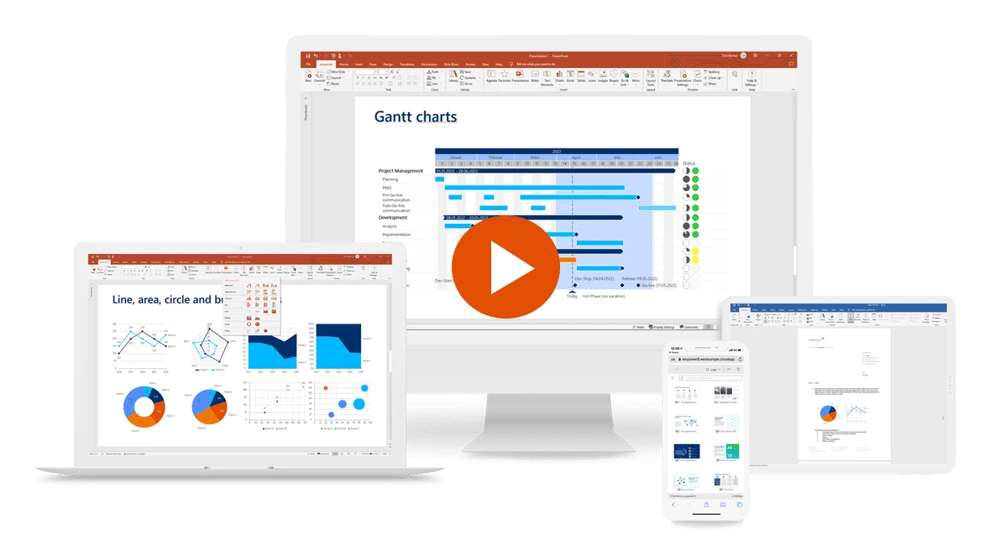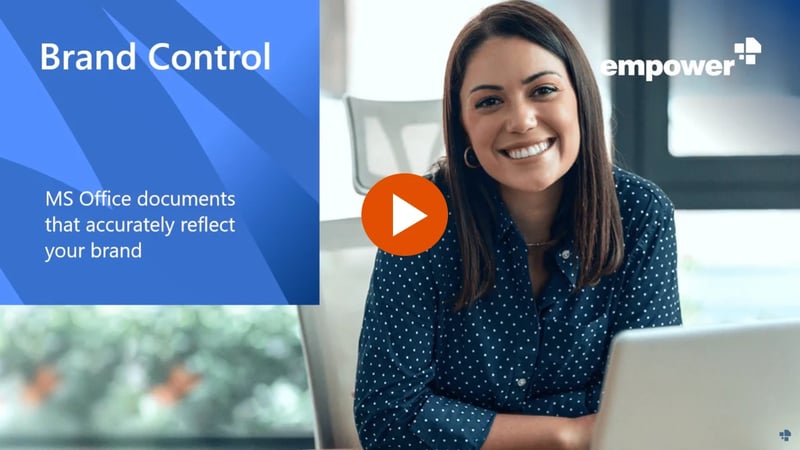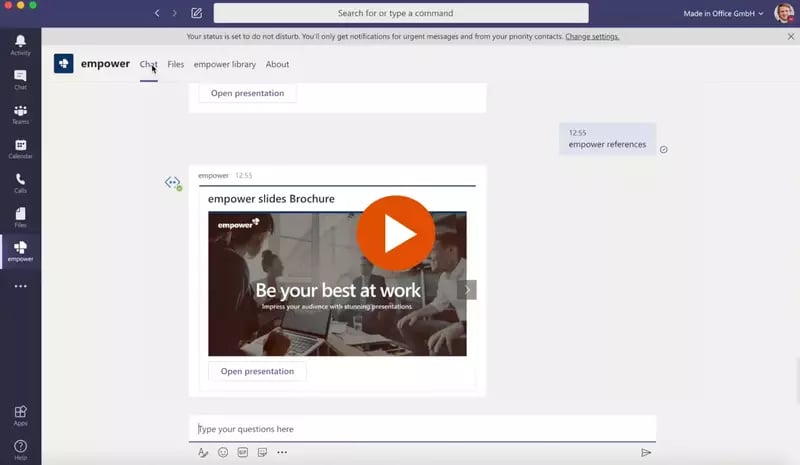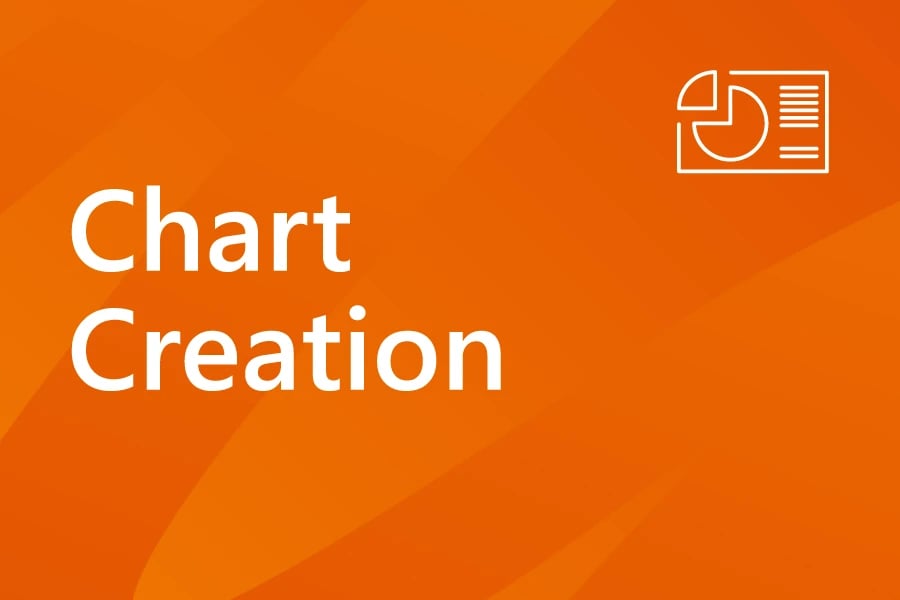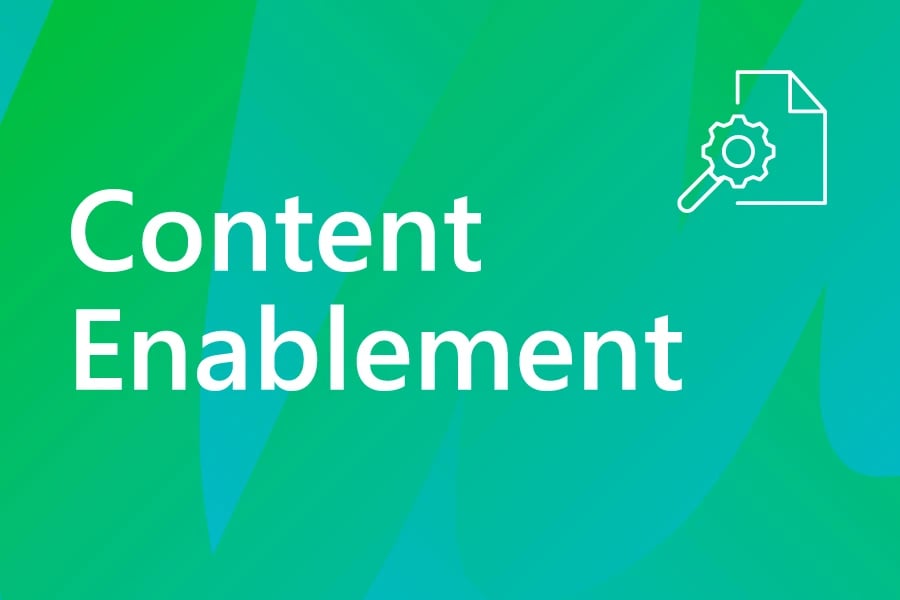Over 3 million people already trust empower® to create professional Office documents.
empower® makes working with Microsoft 365 easier, more efficient and brand compliant
easy
With empower® you can build professional Office documents from a company-wide Asset Library. Provide the right templates, slides, images, signatures, and more to anyone who needs them. Anytime, anywhere, with just a few clicks.
efficient
empower® boosts productivity with intelligent automation, integrated seamlessly with MS Office. Instantly searchable, ready-to-use assets make you 30 % more effective. More time for creativity, less time clicking around.
brand compliant
empower® embeds your house style in Microsoft Office. Professionally built templates and powerful formatting tools produce brand compliant documents. The Design Check can update any document to your corporate design.
Get started with empower®
empower® makes working with Microsoft Office easier, more efficient and brand compliant.
 easy
easy
Your single source of truth for all Microsoft Office templates, documents and assets
Tired of hunting for the latest templates, images, icons and charts? Meet the empower® Library: a scalable, convenient, enterprise-class asset management solution. Manage, collaborate, and keep content up-to-date all from within MS Office. No new apps to learn. No steep learning curve. Inserting content from the library is as simple as “drag and drop”.
Your template and asset management system for Microsoft Office
Make all important content available to everyone in your company’s empower® Library. empower® integrates seamlessly with all the most-used Office productivity applications. People can build their house style-compliant documents, spreadsheets, presentations starting fresh every time, more easily than cannibalizing old, probably out-of-date documents.
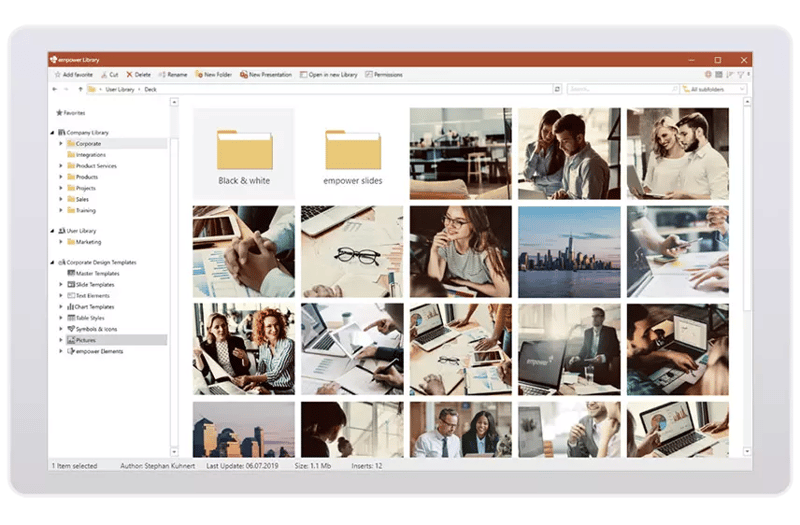
Enterprise email signature management
empower® ensures that everyone uses the correct email signature, formatted correctly and consistently. When legal or contact data or brand guidelines change, all email signatures get updated automatically.
Organize and distribute thousands of templates and documents
Global organizations have to build, update, and manage thousands of templates and standard document models for multiple business entities in various locations and in different languages. empower® enables admins to easily provision and control all those variations with very little effort. And updating the entire Library when legal information changes, only takes a few seconds.
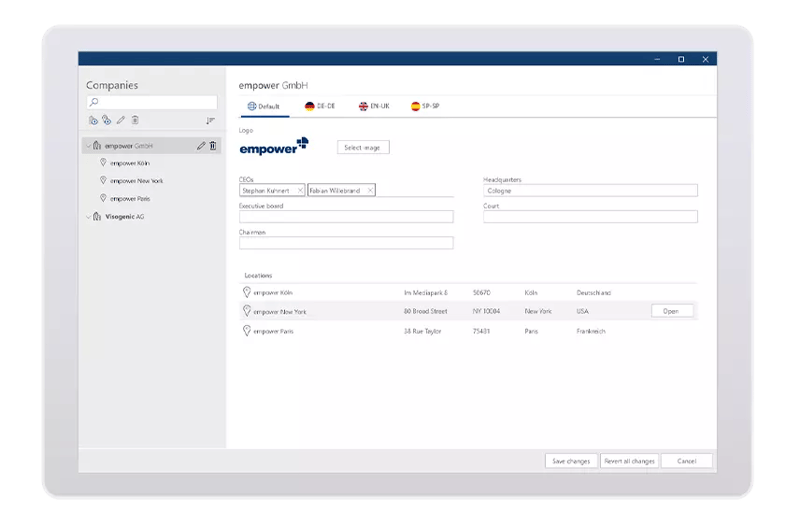
The empower® Library is integrated with Microsoft Office and provides direct access to all assets including slides, presentations, documents, spreadsheets, templates, images, icons, charts, tables, clauses, SmartArt graphics, and videos. With just a few clicks, users can add content from the library directly within MS Office.
empower® includes a Google-like Search that covers all library content including notes, metadata, and linked Excel tables and charts. A machine learning algorithm ensures that the best search results appear up top, based on an analysis of the prominence, frequency, and position of the search term as well as each asset’s popularity.
empower® notifies users when they open a library asset that has been updated since it was last used. When library content has been updated,empower® allows you to update slides in multiple presentations in a single operation. empower® ensures that all legal information in your document or email will always be up-to-date.
empower® connects to Active Directory, Azure AD, and OKTA. Within empower®, you can assign rights to folders for individual users or entire groups. Four roles are available at the folder level: Reader, Author, Editor, and Administrator. An additional role, Corporate Design Admin, can manage all central settings such as corporate design rules.
empower® synchronizes either the entire library or selected folders from the central database to everyone’s computer. People can quickly create and edit presentations and documents wherever they are – even when they’re on a plane or working somewhere with limited or no online connection. empower® always runs fast and smooth thanks to its cached offline functionality.
empower® allows you to manage document assets in multiple languages. With the Slide Linking feature, whenever you update a presentation in one language, all translated versions of updated slides are also marked as changed. A localization agency or colleagues can then easily identify which slides require translation updates.
Did you know?
The All-in-One Suite for Microsoft 365
empower® covers everything your company needs to create professional documents - from branding to charting, from content management to automation - enhanced by AI and fully backed by our professional services.
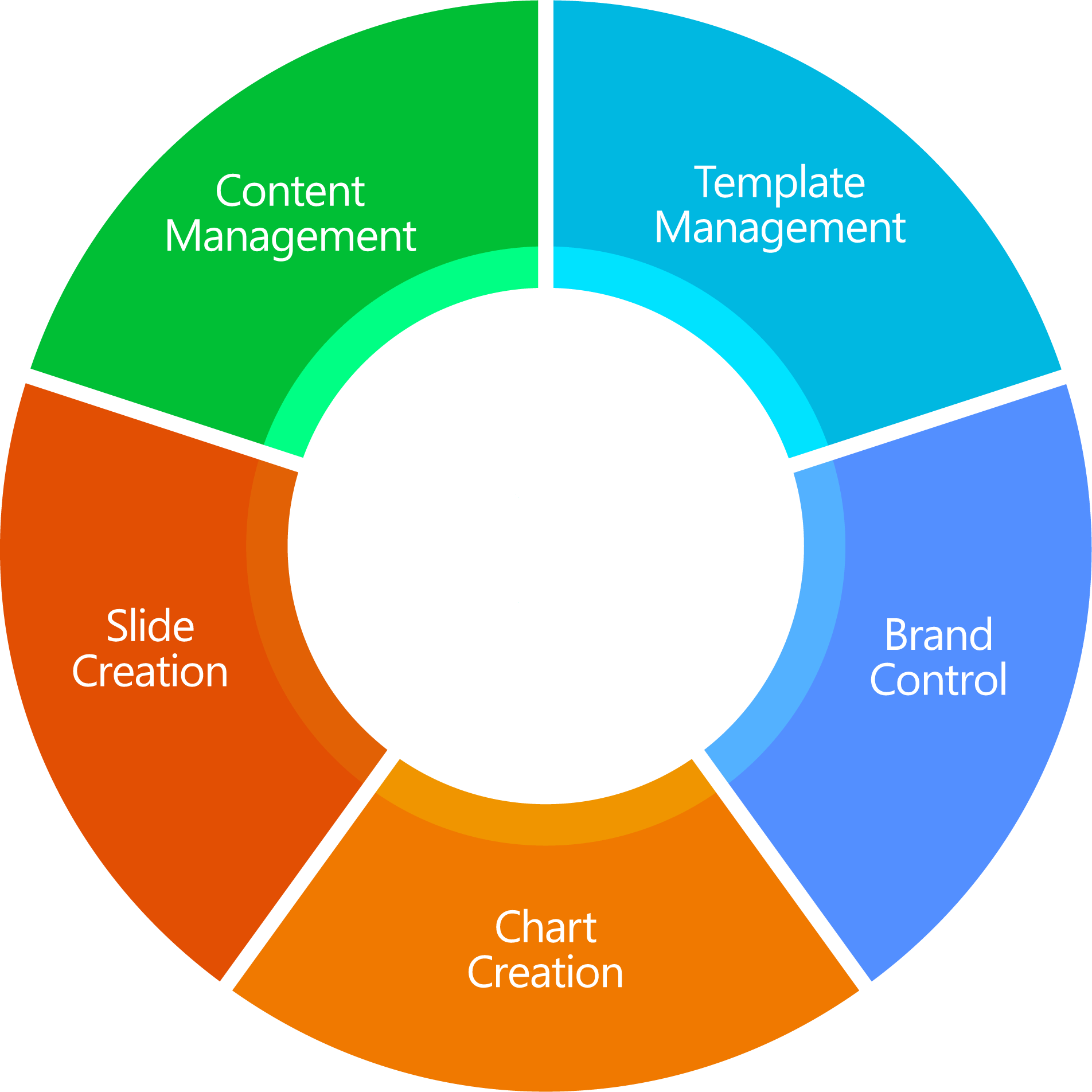
 efficient
efficient
Create Microsoft Office documents 30% faster
Time is precious, so why spend it on formatting instead of crafting better content? Our study has shown that Office users spend 40% of their time formatting documents. empower® provides ready-to-use templates, charts, and images to quickly create the framework for amazing content. Everyone can focus on content creation, confident that their documents will look good and send a strong on-brand message.
Agenda
Create and arrange a PowerPoint table of contents with the empower® Agenda Wizard. Watch the video to see this and other time-saving empower® features in action.
Word text library
A central text library allows you to quickly build professional documents from standard content with a few clicks.
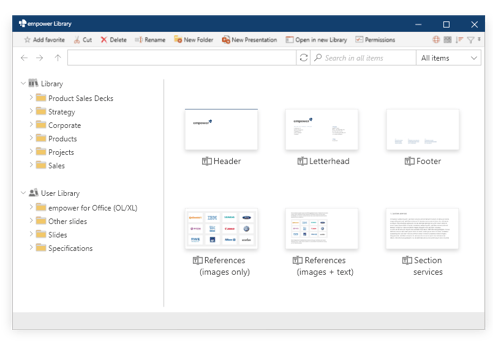
Smart charts
empower® includes a host of advanced charting capabilities, made easy. For example, Gantt charts can be clarified by shortening breakaways and formatting numbers, with a just few clicks.
Use the Agenda Wizard to build an attractive agenda slide. You can choose from several agenda layouts that include timetables and speaker names. Other options include Automatic Slide Numbers, Auto-fit on Overflow, Chapter References on each slide, and Navigation Links.
You can apply a style to any shape, text box, chart, or table. Styles save time and ensure format consistency so your presentations match your brand perfectly.
Add Harvey Balls, Traffic Lights, Checkboxes, and Stamps to your slides. Change an item’s status with a single click.
Email selected slides or an entire presentation as either a PowerPoint file or a PDF. You can even lock your slides before sending them.
Check the spelling of all text in your presentation, delete personal notes, and remove animations if desired.
empower® offers more than 50 Layout Tools that go beyond what’s built into Microsoft PowerPoint. Our cutting-edge tools enable you to arrange, position, resize, and stretch slide elements.
 brand compliant
brand compliant
Total brand compliance
Your brand is an important asset, but our research shows that only 30% of all Microsoft Office documents comply with corporate design guidelines. Your brand and corporate design compliance is built-in to the empower® Ribbon. Users don’t have to guess about which fonts, colors, or layouts to use. In addition, empower® can transform old presentations and documents into the latest corporate design with just a few clicks.
Template & Asset Libraries
Choose from hundreds of predesigned and corporate-approved MS Office templates. The empower® Library can house easily-accessed branded images, charts, clauses, and boilerplates (world map, orgchart, process chart, etc.).
Design Check
The empower® Design Check examines the template, fonts, colors, titles, numberings, margins and logo spacing to make sure everything conforms to your corporate design. In addition, Design Check auto-corrects any inconsistencies it finds in templates or production documents.
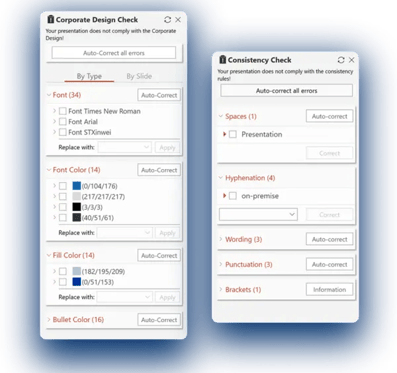
Convert from Old to New
Easily adapt Word documents and PowerPoint presentations to a new template. Reformat external content to be on-brand with just a couple of clicks.
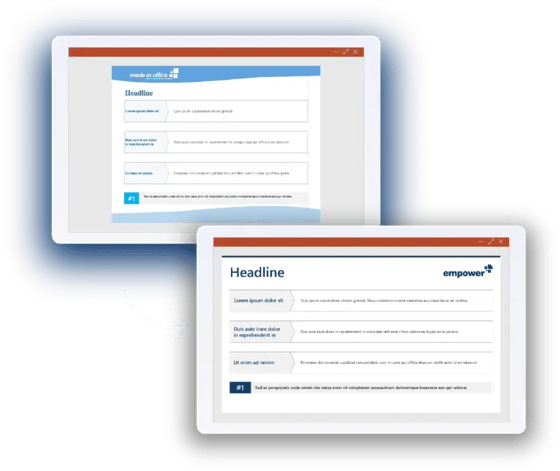
The empower® Design Check tool analyzes a presentation against the corporate design guidelines. It looks at the template, colors, fonts, font sizes, bullet styles, logo protection area, and much more. The user can then auto-correct all issues with one-click. In addition, empower® supports multi-brand setups so that you can add as many brand guidelines as needed.
Easily convert any outdated presentation to your new template. Regardless of whether the old presentation used a 4:3 slide size and the new master uses 16:9, empower applies all new layouts intelligently and removes unwanted old layouts in the slide master.
The Font and Color Pickers provide only corporate design compliant options so users will not have an opportunity to select unsupported fonts and colors when creating presentations with empower®. The Color Pickers can be customized for text, object fill, and line colors and multiple brand designs can be defined.
For each presentation, the user can conveniently set a level and add watermarks, draft stamps, and footnotes as needed. The empower® Logo Switcher allows you to pick from a list of logos. And the Anonymous Mode hides all logos in the presentation allowing you to work on confidential projects on the road.
empower® offers extensive libraries with all master templates, slide templates, images, icons, text elements, chart and table templates so that you can quickly create brand compliant presentations.
empower® integrates with any digital asset management (DAM) system that provides an API. Our Unsplash integration is available out-of-the-box if desired.
Want to learn more? Directly access the 27-minute demo video and see Brand Control in action.
- With empower® Brand Control, employees in all departments don't have to choose between branding and efficiency anymore.
- You can effortlessly manage and optimize all your brand assets and keep them updated and available at any time.
- Learn how you can easily convert existing content to your latest design.
 IT requirements
IT requirements
Future-proof Enterprise Class Software
empower® is designed for enterprises of all sizes: from small sophisticated firms to global enterprises with more than 100,000 users. empower® uses state-of-the-art technology and a modern architecture to ensure high performance, stability, and scalability in every situation. With innovative apps for PowerPoint Online and Microsoft Teams, empower® is integrated into the next generation of Microsoft 365.
Best-in-class Performance
With empower® users enjoy the best possible user experience. Our software's unique architecture ensures that Office never slows down or hangs. And opening large Office documents is faster than ever.
Optimized for Microsoft 365
empower® is optimized for Microsoft 365. Thanks to our close relationship with Microsoft, we can ensure that empower® is compatible with the latest Office releases at any given time.
Cloud or On-Premises
empower® can be hosted within your company’s IT infrastructure, your company’s private cloud, or alternatively in our managed Microsoft Azure cloud. Enjoy quarterly updates and the option for “hands-on” setup for easy deployment.
Office Online Web-Add-in
The empower® Library is also accessible as a web add-in for Office Online. You can easily open documents, presentations, individual slides, images, or icons in a new browser tab and then copy them over to your active document.
Enterprise-Class Integrations
empower® integrates with all your existing applications like DAM, PIM, Teams and SharePoint. In addition, custom extensions can be developed according to your wishes.

Works with Windows 8/10, Citrix and terminal servers as well as with macOS (officially supports the version of macOS that is current at the time of our release, as well as the previous one).
Works with all Office versions from Office 2010 to Office 2019 including all Microsoft 365 versions.
The empower® App for Microsoft Teams allows users to chat with the empower® Bot to retrieve content from the entire Slide Library. A user can then directly open the slide or presentation from within Microsoft Teams.
You can connect empower® to SharePoint in either direction: synchronize data from SharePoint to the empower® Library or make dedicated empower® content available to SharePoint. Our dedicated empower® Integrations team will support custom integrations.
Your data is yours. empower® can be hosted within your company’s IT infrastructure, your company’s private cloud, or alternatively in our managed Microsoft Azure cloud.
empower® is built on a state-of-the-art service-oriented architecture: a client is installed locally that connects via HTTPS with services that store the data in a SQL server. The services can be deployed in multiple regions to ensure highest performance no matter where your users are located.
empower® can be integrated with any third-party system: show your images and videos from your DAM/MAM in empower®, automatically create slides based on your PIM system, or simply connect to SalesForce to have all client communication in one place. Contact us and speak with our empower® Integrations team about your specific requirements.
Download our brochure
All information about empower® at a glance!