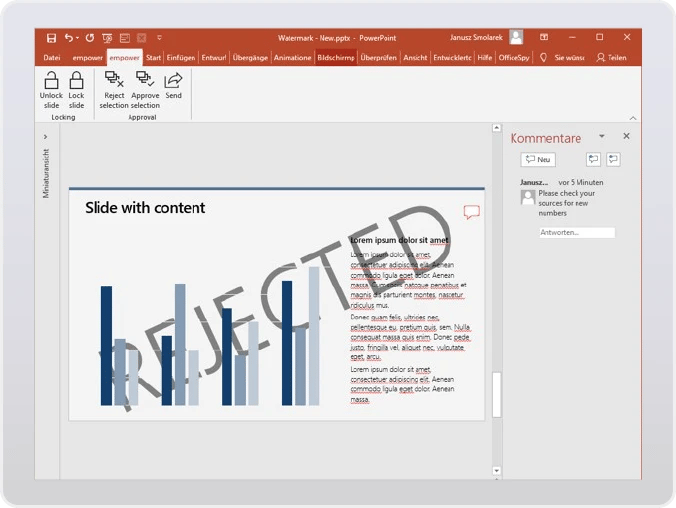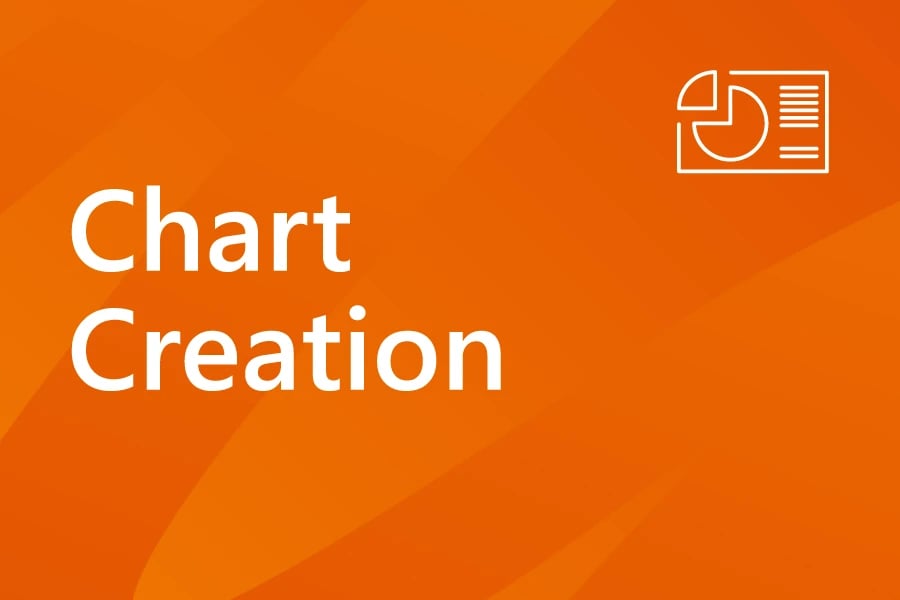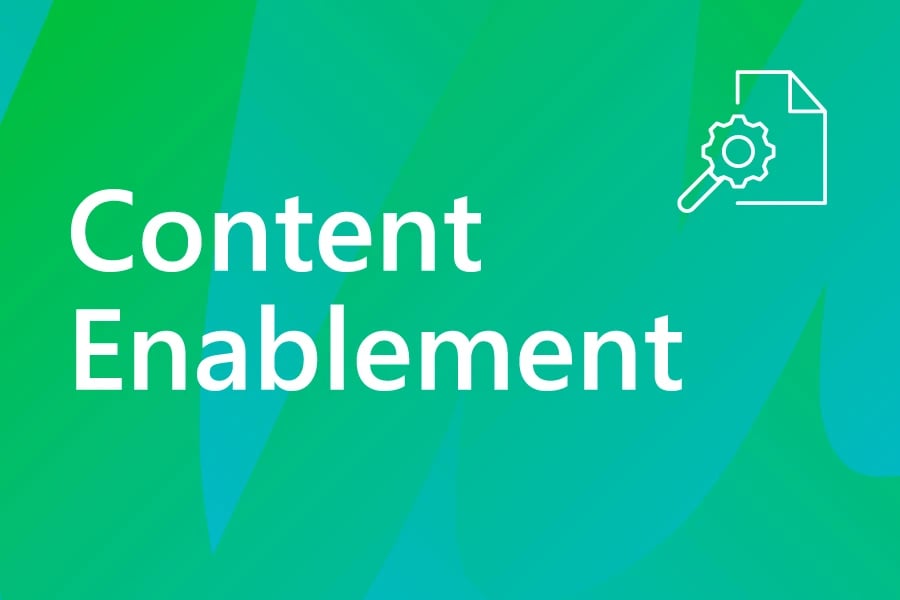Over 3 million people already trust empower® to create professional Office documents.
With empower® Integrations you create a uniform content management infrastructure
DAM integration
All images from your DAM system are available in empower® and can be inserted into your documents in no time.
SharePoint Integration
Content from external sources like SharePoint is automatically synchronized with the empower® Library and is therefore always up to date.
PIM Integration
In empower® automatically generated product slides from your PIM system are made available directly.
Get started with empower®
empower® makes working with Microsoft Office easier, more efficient and brand compliant.
 DAM Integration
DAM Integration
All images directly in MS Office
With the integration of your DAM system, all users can access all images directly in Microsoft Office via empower® and insert them into their Office documents with a single click. If desired, update messages and license expiration dates can also be considered.
Your template and asset management system for Microsoft Office
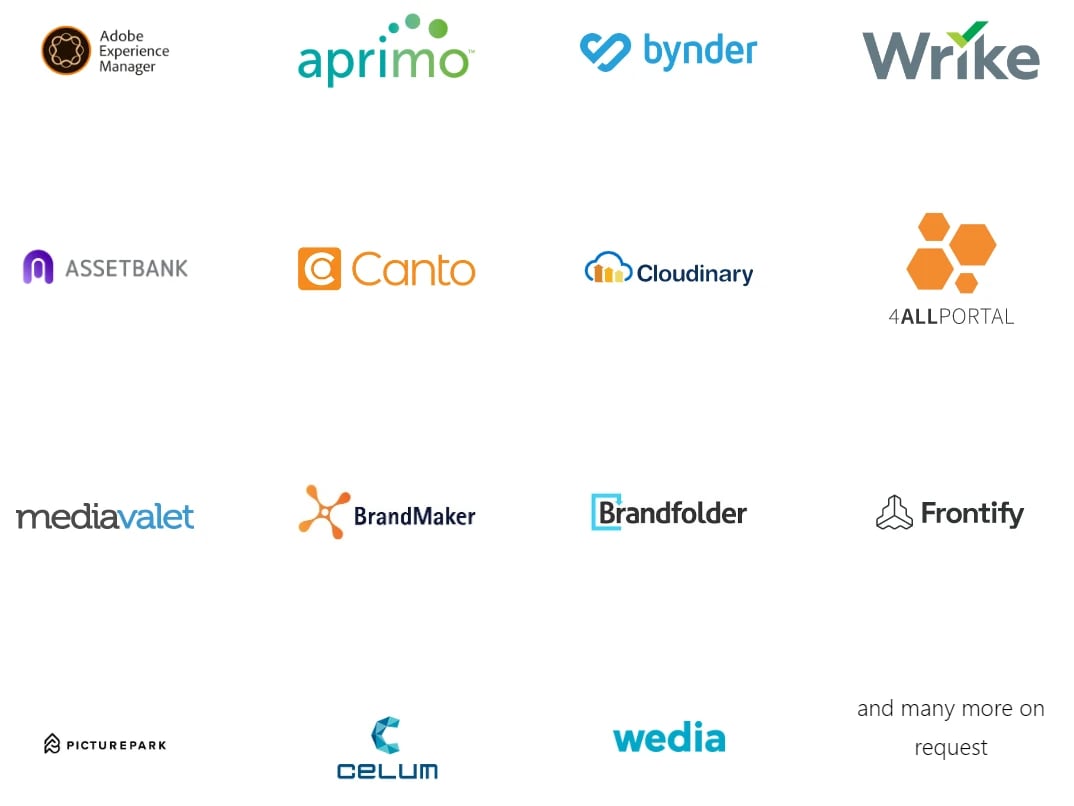
Frontify integration – together for greater brand consistency
As a single source of truth, the Frontify platform increases brand consistency and clarity and optimizes brand governance through dynamic brand guidelines, centralized assets, design systems, and templates to ensure on-brand marketing collateral.
The software consists of four modules: Brand Guidelines, Digital Asset Management, Creative Collaboration and Digital and Print Templates and an open API to connect it into any ecosystem.
Integration with empower® allows users to access images and icons stored in Frontify directly from PowerPoint and Word. You can insert them into your document with just one click. Images and icons can be searched and inserted without leaving the Microsoft Office environment. When inserting an image into a placeholder, empower® automatically selects the optimal image crop for a perfect result.
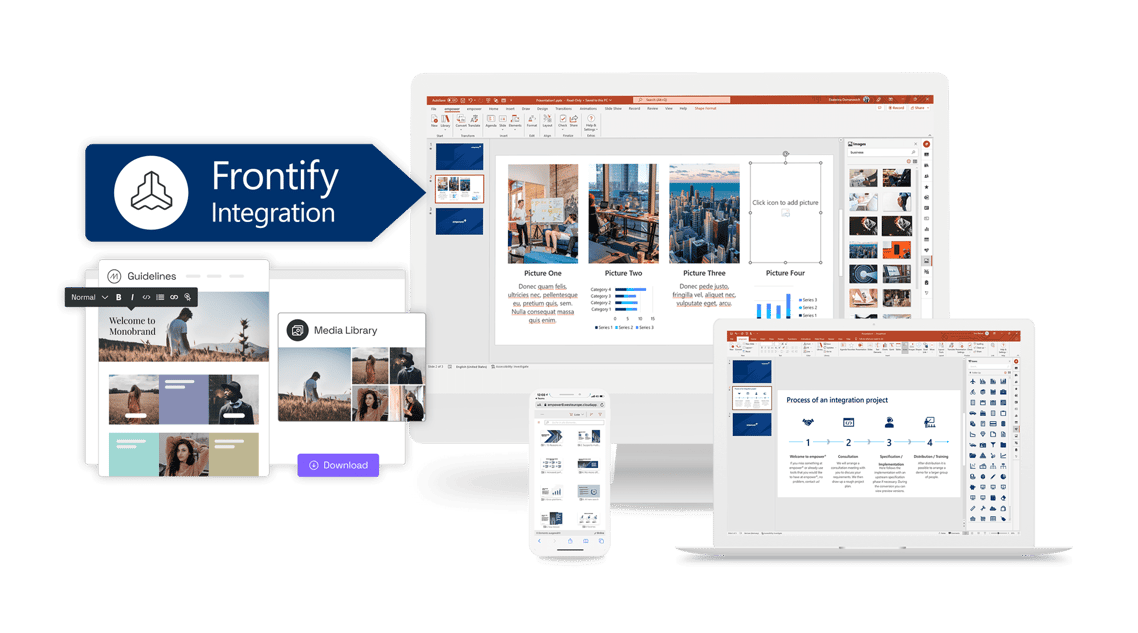
"Direct access to all brand elements at employees’ fingertips across the Office package is crucial. That gives them confidence that they’re constantly producing on-brand and up-to-date content. And that will enhance their efficiency and trust as communicators."
Miguel Funes
Lead for Technology Alliances at Frontify
DAM integration at Merck
Merck KGaA has introduced empower® company-wide as part of a revolutionary corporate design relaunch. The image world from the Adobe Experience Manager is integrated. When a user clicks on an image placeholder in PowerPoint, the right sidebar in empower® can be used to search directly for all images from the Adobe DAM and insert them with one button press.
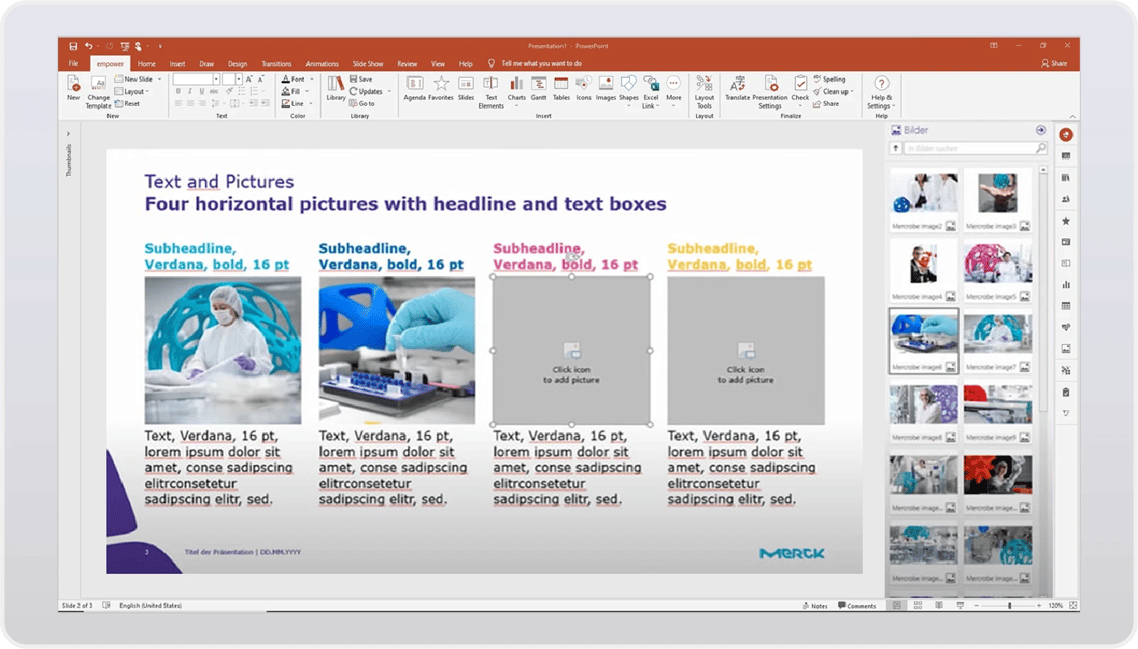
"The implementation of empower® was one of the best decisions we made within the branding project."
Brigitte Schneider
Head of Brand Design, Merck KGaA
I want to know more
Did you know?
The All-in-One Suite for Microsoft 365
empower® is the ultimate document generation suite for Microsoft 365, designed to replace multiple add-ins with a single, powerful solution. Simplify workflows, cut costs, and deliver best-in-class functionality to your users.

 SharePoint Integration
SharePoint Integration
Content from external data sources always up-to-date
Often there is already a large collection of PowerPoint slides before empower® is implemented. SharePoint is a very popular storage location and should be used further on if necessary. All this is not a problem, because thanks to a synchronization service data stocks can be kept synchronized between different sources like SharePoint and the empower® Library.
Functionality
The data from Sharepoint is exported to a selected storage location and new data is automatically requested here. If a presentation is adjusted or added in Sharepoint, the contents are also displayed or updated in empower®. If an outdated slide or presentation is opened, the user automatically receives an update message.
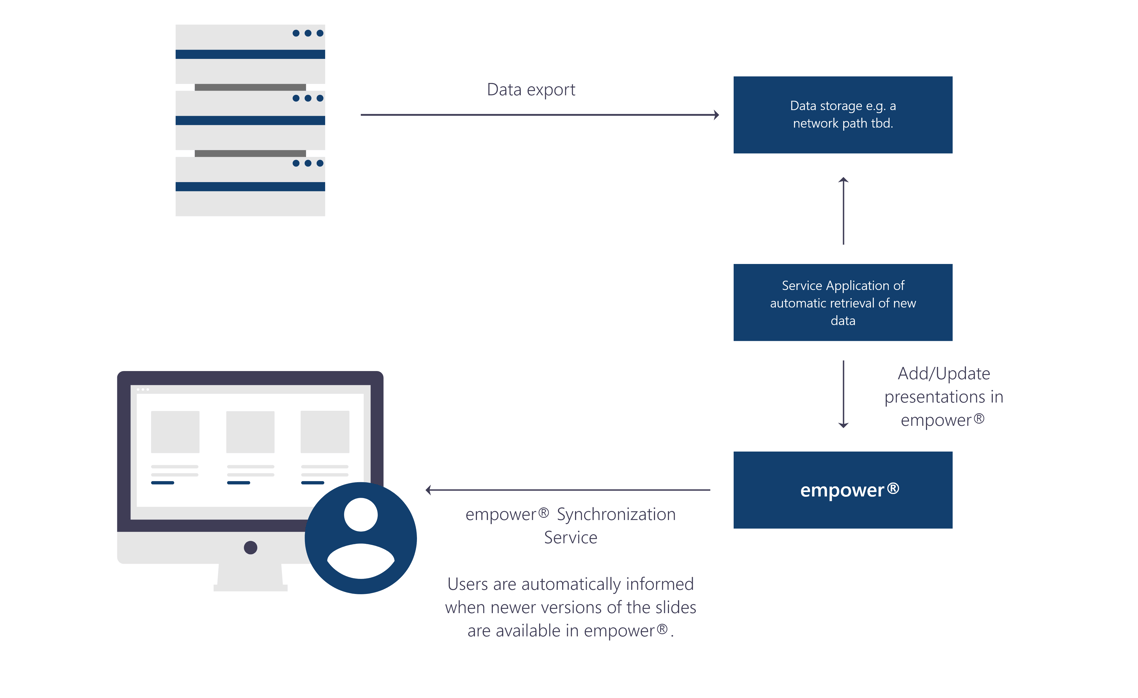
SharePoint integration at Union Investment
Thanks to our synchronization service, Union Investment now makes it possible for content in SharePoint to also be used with empower®. The Updates are done fully automated, with no need to interrupt people working in PowerPoint.
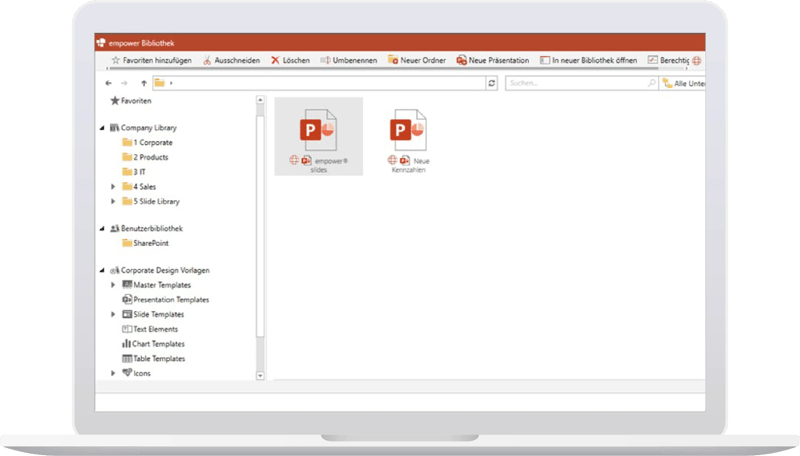
 PIM Integration
PIM Integration
Automatic creation of product slides
With empower® you can automatically create product slides for the products in your PIM system. empower® is informed about changes in the PIM, automatically creates or updates product documents and makes them available in the empower® Library - available offline and with update notifications.
We integrate with all known PIM systems

Functionality
If a new product is created in the PIM system or an existing product is updated, PowerPoint slides are automatically generated or adapted overnight in the empower® Library. The design of the product slides is centrally defined by you. Thus, even multi-page slides with images, videos or tables can be created. When opening outdated slides,empower® automatically provides an update for the slide.

PIM Integration at ABUS
ABUS uses the PIM Informatica to manage its 700 products. With empower®, ABUS provides sales representatives and trainers with all product documents as PowerPoint presentations on their laptops and iPads, always up-to-date and offline. Thanks to the PIM integration, changes to products are automatically updated in all presentations.
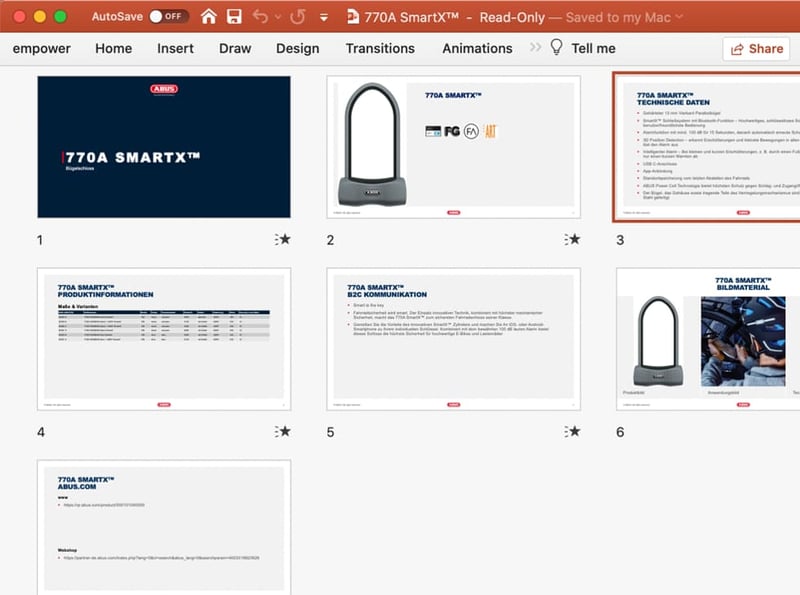
"With the empower® PIM interface we could almost completely avoid the enormous manual effort to create and update the numerous product presentations."
Torsten Mühlhoff
ABUS Corporate Projects
I want to know more
 Extensions
Extensions
Simplify and automate internal processes
In addition to the integration of existing management systems, individual solutions can also be developed for you and integrated into empower®. According to your wishes, individual processes in Microsoft Office can be simplified or completely automated.
Workflow
.jpg?width=1182&height=556&name=empower_integrations_5_DE-EN%20(1).jpg)
Extension for SoftBank Group
Softbank uses Dotapprove to check and share confidential content. With the empower® Extension "Compliance Module" the process is greatly simplified and guided. Besides functions like edit, approve or reject slides, actions can be commented and the slides can be sent directly to the requester via email. Approved slides can be protected against unauthorized changes.
Download our brochure
All information about empower® at a glance!
 Process
Process
Your individual integrations
If you want to integrate or extend empower®, just contact us! After a briefing, the specification and development of your empower® Integrations follows. To ensure that the implementation completely fits your requirements, the implementation is done in close coordination with you. Optionally user training can be arranged after delivery.
1
Welcome to empower®
If you miss something in empower® or already use tools that you would like to integrate with empower® - no problem, contact us!
2
Consultation meeting
We will arrange a consultation with you to discuss your requirements. We then create a rough project plan.
3
Specification/ Implementation
Now follows the implementation with an initial specification phase if necessary. During the implementation you will receive preview versions for review.
4
Delivery/Training
After delivery it is possible to arrange a demo for a larger group of people.