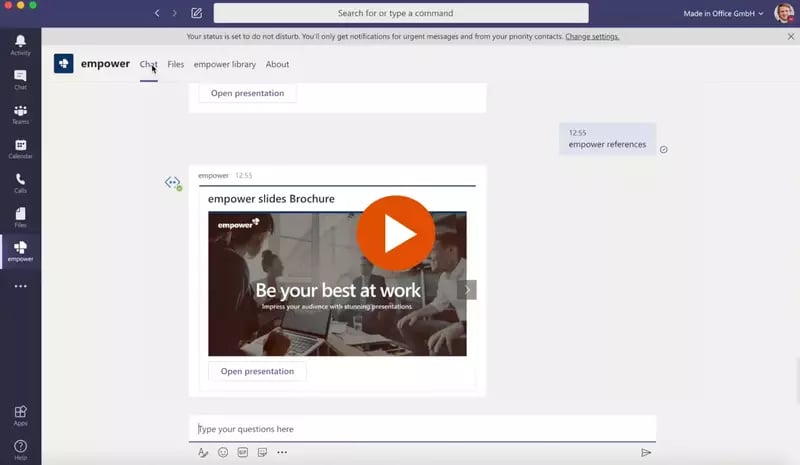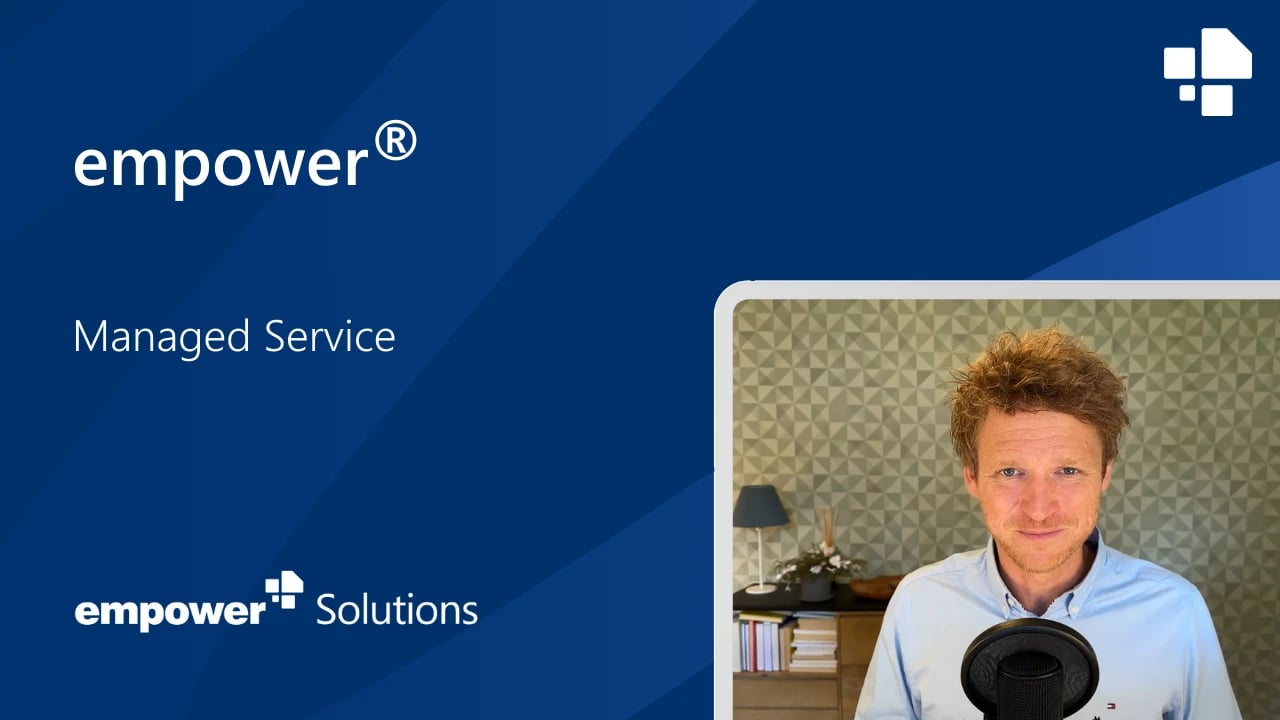Over 3 million people already trust empower® to create professional Office documents.
Take your presentations to the next level and go beyond the limits of PowerPoint
Experience empower® for yourself?
Simply click through all the features in our interactive product tour.
100% Brand
Compliance
The empower® template library, CD compliant font and color picker, and design check guarantee that every presentation aligns 100% with your corporate design, reinforcing your brand with effortless consistency.
Focus instead
of Formatting
37% of your time working with PowerPoint is dedicated to formatting tasks. empower® significantly reduces this effort, allowing you to focus on creating compelling content.
Always
up-to-date
With the empower® Library all your organization’s slides are easily accessible and always up-to-date. This ensures that your audience can always trust your content.
Presentation
Automation
empower® simplifies the automation of recurring or complex presentations. Users can easily configure their desired presentation using a user-friendly wizard, click 'OK,' and voila – the presentation is ready.
100% Brand Compliance
Total brand compliance in every presentation
As part of the initial setup, all templates, design elements, and features included in the software are precisely customized to match your corporate design. This means that your users can effortlessly tap into the predefined functions and content, eliminating any concerns about maintaining brand compliance.
Additionally, transforming older presentations and documents to reflect the latest corporate design is now as easy as a few simple clicks with empower®. Our software guarantees exceptional conversion results, ensuring that design updates fulfill their intended purpose and that outdated corporate branding is eliminated.
Font and color pickers
The font and color pickers in empower® accurately reflect the specifications outlined in your design manual. As a result, users no longer select incorrect fonts or colors. The use of non-compliant color gradients from the Microsoft Office color palette is also a thing of the past.
My team needs this
Template & design elements
To create new content, users have access to a library with a vast collection of templates and design elements. Slide templates, brand-compliant images, icons, chart and table templates - all the necessary content is just a click away. This effortless access ensures that maintaining brand consistency in every presentation is far easier than doing otherwise.
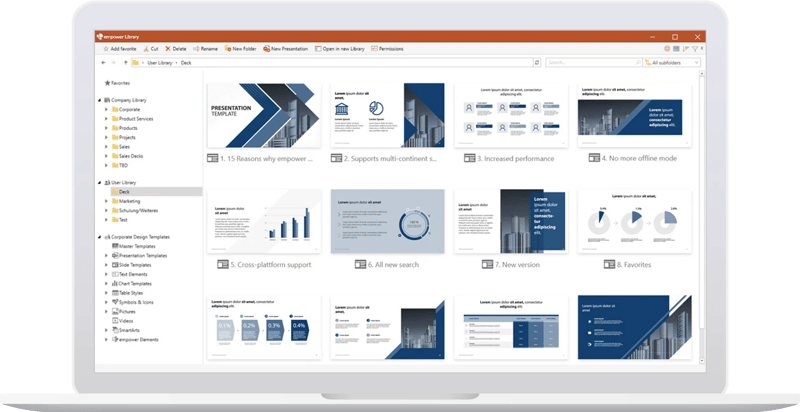
Design Check
The Design Check meticulously examines presentations, checking for e.g. the current slide master, title placeholders, compliance with fonts and the preservation of logo clear spaces. Correcting discrepancies through appropriate functions is effortless. This ensures that corporate design is not left to chance but becomes a standard in every presentation.
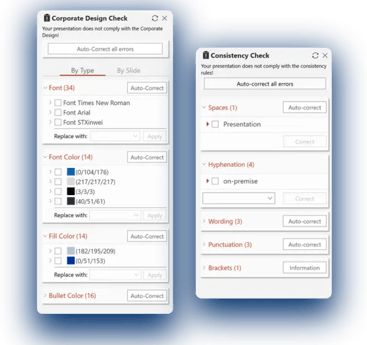
Convert from old to new
Have your users been working with an outdated slide master or do they want to reuse slides that, while still relevant in content, have drifted from your current design? No Problem! Transitioning your presentation content into your current design is as simple as a click. When it comes to seamlessly transitioning presentation content, no other software on the market delivers superior results.
Agenda
Are users creating chapter separation pages one by one or making last-minute changes to your agenda slides just before a critical presentation? With empower®, agenda creation and modifications are a breeze. Structure your presentation content and utilize the Agenda Wizard for instant table of contents creation with a single click. Corrections to content listings and page numbers are also adjusted automatically.
Layout Tools
Place elements and content precisely on slides with just a few clicks. empower® supports you with more than 50 practical Layout Tools that automate tedious positioning and layout work.
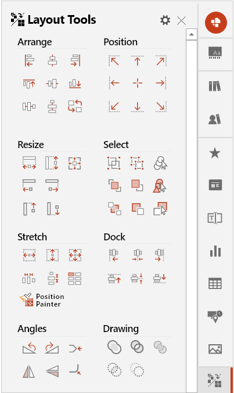
Smart Objects
Add Harvey Balls, Traffic Lights, Checkboxes, and Stamps to your slides to visualize the status of a project. Change an item’s status with a single click and the Smart Object will automatically adapt to your changes.
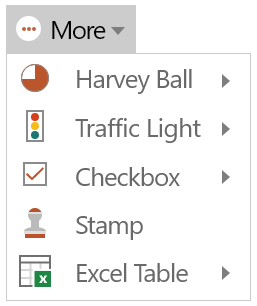
Real time translation
Say goodbye to time-consuming translation work in presentations. empower® seamlessly integrates with the AI-based translator DeepL, ensuring high-quality real-time translations.
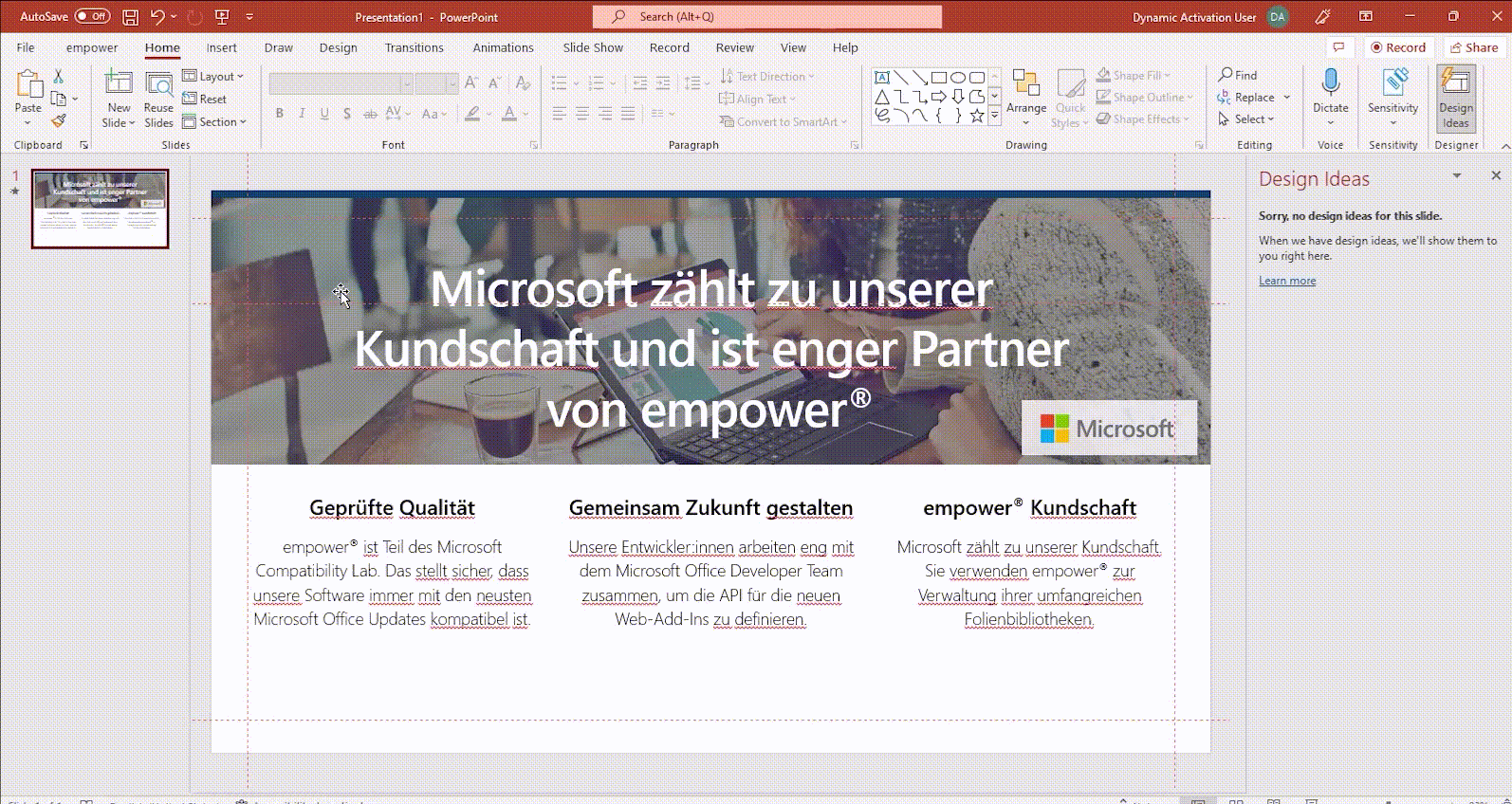
Did you know?
One suite to replace many add-ins
Simplify your Microsoft 365 environment by replacing many other add-ins with empower®. The result? Reduced complexity, lower costs, and access to first-class functionality for your users.
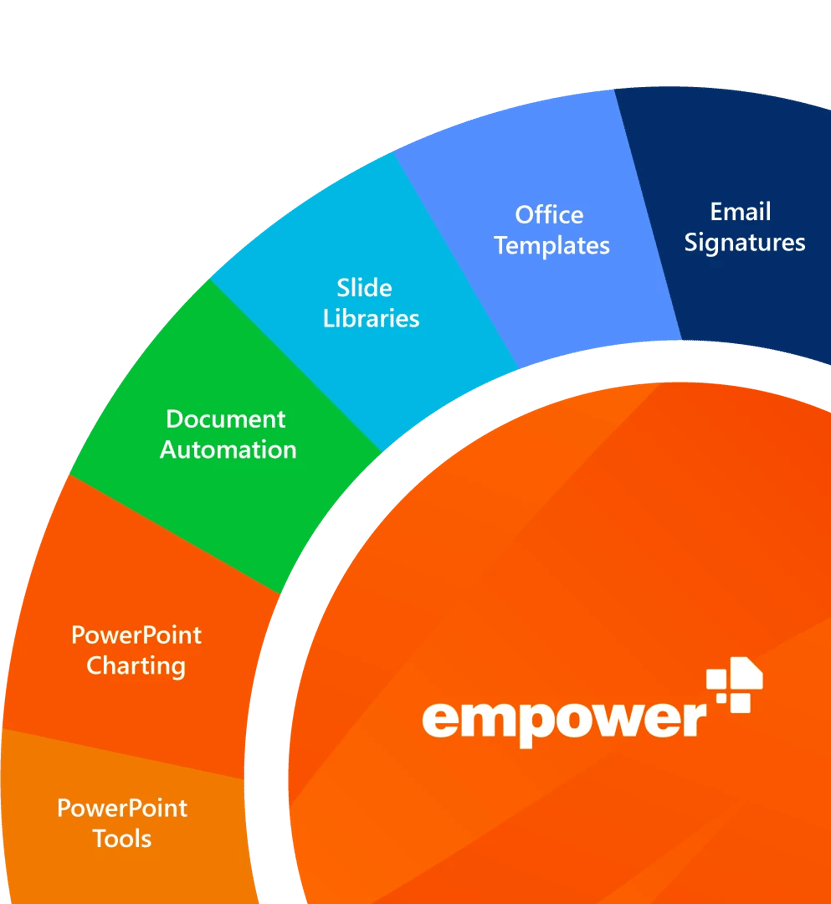
Up-to-date content guaranteed
Never use outdated content again
With empower®, users gain seamless access to a central library, conveniently integrated into the empower Ribbon tab in PowerPoint. Utilizing a Google-like search function, you can locate essential content in seconds, ready to be inserted and reused with a simple double-click.
Google-Like Search
Our robust search function scours every word within all slides stored in the library, including notes, metadata, and linked Excel tables and charts. If your company chooses to integrate with SharePoint or Microsoft Teams, the search will also extend to content stored in these locations, down to the slide level. A cutting-edge machine learning algorithm ensures that the most relevant search results rise to the top. The algorithm evaluates factors like popularity, frequency, search term position, and the last modification date.
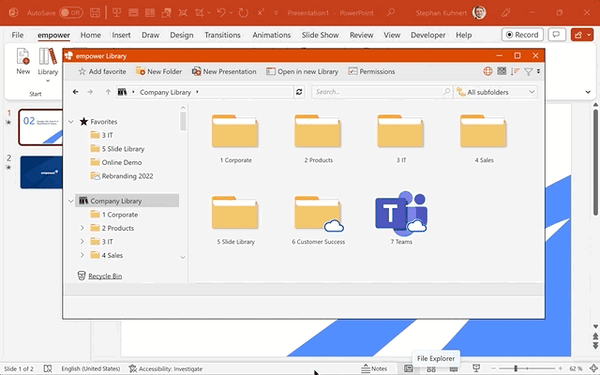
Slide Updates
When opening library presentations or slides, empower® conducts an automatic check for updates on the accessed content. If an element has been modified since the last library use, users receive a prompt for an update. Moreover, if a slide in use appears across multiple presentations, a single click can apply the update to all other instances.
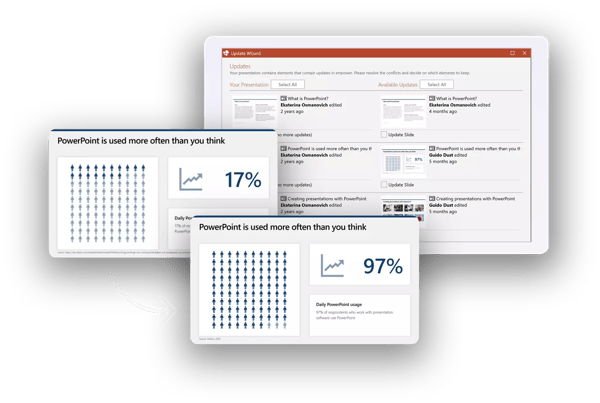
Presentation Automation
Presentation creation with a single mouse click
In the business world, recurring presentations are commonplace, often consuming valuable time on repetitive tasks. Creating polished expert presentations typically demands specialized knowledge, and time investment soars when such expertise is lacking.
Automate the creation of such presentations.
Just fill in the blanks and you're done
Users can easily create recurring or complex expert presentations by using a helpful assistant. In the assistant, they select the required content and various creation options with a click of the mouse. After hitting 'Create,' the presentation is generated automatically.
No more searching for the latest version
Searching for the latest file version will be a thing of the past. empower® always inserts the latest content across all MS Office apps sparing your employees from wasting time.
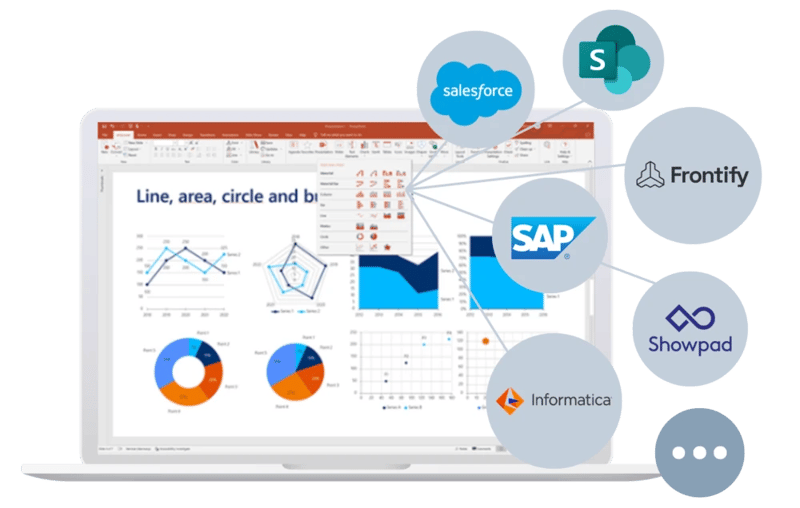
Presentations that need no formatting
Complex presentations are often assembled from multiple files from various locations, requiring users to search and manually update. empower's automatic presentation creation extracts current content from third-party systems through custom integrations into the slide library, saving employees valuable time and eliminating the need for manual updates.
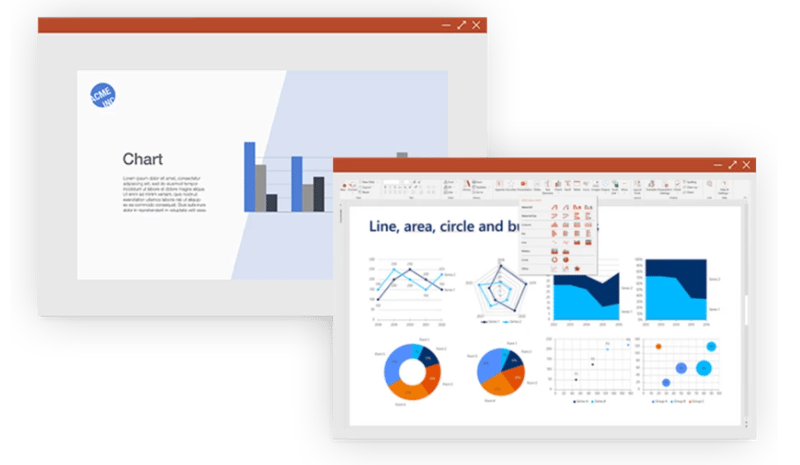
 IT requirements
IT requirements
Future-proof Enterprise Class Software
empower® is designed for organizations of all sizes: from small sophisticated firms to global enterprises with more than 100,000 users. We use state-of-the-art technology and a modern architecture to ensure high performance, stability, and scalability. With innovative apps for PowerPoint Online and Microsoft Teams, empower® is integrated into the next generation of Microsoft 365.
Security in the Cloud
empower® is a cloud-based Software-as-a-Service (SaaS) solution hosted on Microsoft Azure and connected to your company's Azure Active Directory. We are ISO 27001 certified, ensuring compliance with international standards for information security.
PowerPoint Online Web-Add-in
The Library is available as a web plug-in for PowerPoint Online. You can easily open presentations, individual slides, images, or icons in a new browser tab and then copy them over to your active presentation.
Enterprise-Class Integrations
empower® integrates with all your existing applications like DAM, PIM, Teams and SharePoint. In addition, custom extensions can be developed according to your wishes.

Works with Windows 8/10 and Microsoft 365, Citrix and terminal servers as well as with macOS (current/prev. version).
Works with all Office versions from Office 2010/2013/2016/2019 including all Microsoft 365 versions.
You can connect empower® to SharePoint in either direction: synchronize data from SharePoint to the empower® Library or make empower® content available to SharePoint. Our empower® Integrations team supports custom integrations.
Your data is yours. empower® can be hosted within your company’s onsite IT infrastructure, your company’s private cloud, or alternatively in our managed Microsoft Azure cloud.
empower® is built on a state-of-the-art service-oriented architecture. A local client service connects via HTTPS with a host service that manages the data in SQL server. The services can be deployed in multiple regions to ensure best performance no matter where your users are located.
empower® can integrate with any third-party system. Share images and videos stored from your DAM/MAM in empower®, automatically create slides based on your PIM system, or connect to SalesForce to save all client communication in one place. Contact us to speak with our empower® Integrations team about your specific requirements.
No matter which brand compliance software you choose, you will always have to manage your settings, templates and design elements included in the solution. This can be time-consuming and stressful.
That's why we offer a Managed Service. This means that we handle all administrative tasks for you. Just send an email to our Managed Service team with your request, and we’ll take care of the rest. This way, you can focus on what truly matters to you.
Technical Information
The software consists of two main components.
1. A local add-in for the user's Office program: available for Windows online and Mac (with some limitations). The software is distributed to users in the classic way via a software distribution platform as an .msi or .exe package.
2. A single tenant backend, hosted in the Microsoft Azure Cloud. This is where the templates and content stored in the library are hosted.
empower is ISO 27001 certified and guarantees maximum data security:
- Each customer receives a separate backend instance, hosted on Microsoft Azure. We connect your Entra ID to this instance so that only your users can access it.
- We synchronize your Entra ID users (with ID, user name, group membership and any other fields for email signatures and dynamic Word documents).
- In the software, users can access content, templates and design elements via a library. This non-critical content is intended to be shared with the outside world. For each saved element in the library, it is possible to trace who created and last edited the document.
- What can take place locally only takes place locally: The corporate design check, slide conversion and the execution of other functions, such as the automated creation of an agenda, take place on the client. The same applies to the filling of e-mail signatures or dynamic Word documents.
empower® ensures correct and flexible licensing via integrated software activation. The activation process takes place as follows:
- Each client (PC) automatically activates itself on the empower® activation server at defined intervals, e.g. every 30 days. To activate a license, there must be an active Internet connection.
- A new license is activated after installation if the user is a previously unknown Windows domain user.
- Users can work with one license on multiple devices. If a client does not reactivate itself after an interval, its license returns to the license pool and becomes available again. This means that other users can take over the license when employees leave the company.
- If all licenses are exhausted, the next client will receive a notification that no more licenses are available when attempting to activate. In this case, please contact us so that we can increase your license quota.
- The empower® activation server can be reached at activate.empowersuite.com via port 443. Make sure that this connection is allowed through any proxy or firewall if required.
empower® can be seamlessly connected to conventional DAM systems allowing users to access assets such as images, icons and videos directly from the empower® library. This eliminates the need to switch or log in to a separate application and search for the respective asset in the DAM system.
Find more technical information in the empower® Tech Brief (Help Center).
 Pricing
Pricing
For a customised quote, please contact us directly or use our pricing calculator.
The monthly prices are rounded to the second decimal place. All prices are non-binding and subject to change. Invoices are issued annually in advance. Please note that the one-off set-up fees usually range between 3,500€ and 9,500€. Depending on the level of additional support required, individual onboarding packages can be offered.
Get started with empower®
empower® makes working with Microsoft Office easier, more efficient and brand compliant.

"With empower®, it's easy to ensure that even presentations by non-experienced PowerPoint users look lively, but most importantly, are consistent in corporate design."
Continental AG

„Already during the initial meeting, the team managed to understand our needs and only presented us the empower® functions we actually need. Overall, we perceived empower® as a practice-oriented program that allows the user to use the program easily due to its simple menu navigation."
Persona Service

„With the empower® PIM interface we were able to almost completely avoid the enormous manual effort of creating and updating numerous product presentations.“
ABUS