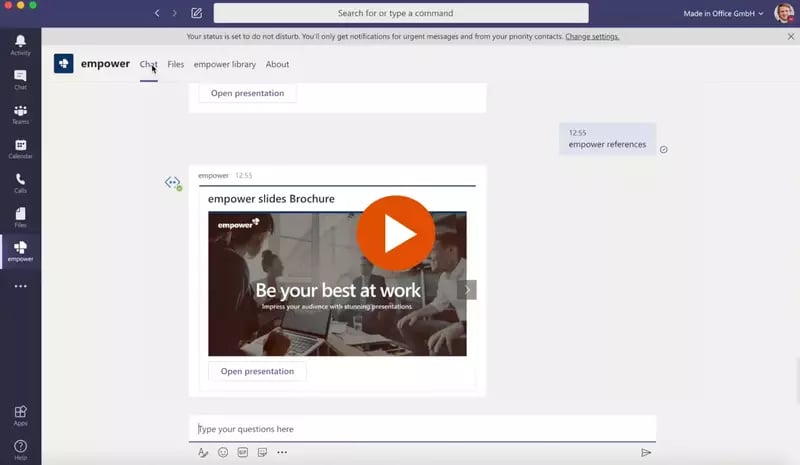Over 3 million people already trust empower® to create professional Office documents.
 Challenge
Challenge

Add-ins are essential as long as there aren’t too many. Each additional add-in increases load times, creates new security and data privacy risks, and adds to IT’s workload with updates and support. A real nightmare in day-to-day work.
You never want to...

… mühsam Brand-Materialien erstellen, die dann ungenutzt in Ordnern verstauben.

… PowerPoint-Folien sehen, die Ihre Marke entstellen oder verwässern.

… ständig E-Mails schreiben, um auf falsche Logos, Farben oder Inhalte hinzuweisen.

… selbst Hand anlegen müssen, um Präsentationen und Dokumente auf Hochglanz zu polieren.

… sich fragen, ob draußen eigentlich jemand Ihre Marke ernst nimmt.
...repeat the same security checks for every new add-in again.
...deal with countless contracts, support channels, license management, and update cycles.
...handle IT tickets that only arise because
of poorly maintained tools.
...lose project time to operational tool maintenance instead of strategic goals.
...lose control of your system landscape due to unchecked tool sprawl.
 Solution
Solution
All-in-one suite. Many possibilities.
empower® combines features that many companies handle through separate add-ins:
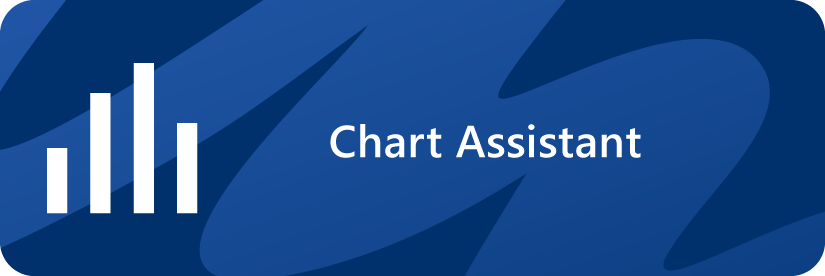




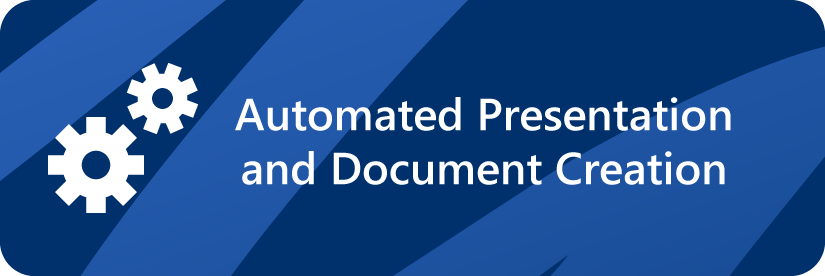

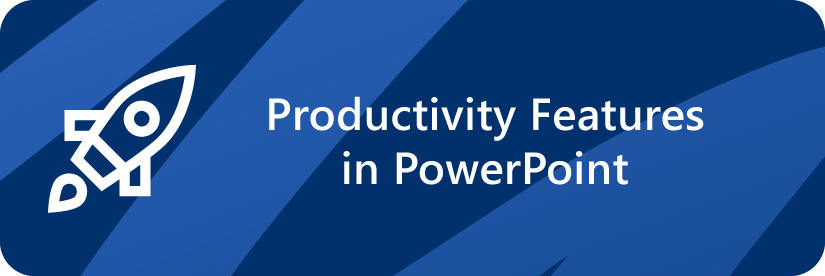

For companies that value clarity and efficiency in their Office environment - without the clutter of too many tools.
What empower® means for you
For
IT Managers
empower® replaces numerous standalone solutions with a centrally managed suite - with only one integration, one contract, and one support model. Your teams regain freedom, you reduce effort, complexity, and costs. And your IT becomes a strategic partner again.
For
users
No tool fragments, no detours, no ten trainings for ten tools. empower® is directly integrated into Microsoft 365 - with templates, libraries, charts, automations, signatures, and more. Everything you need. Everything consistent. And everything just works.
For
the company
You reduce licensing costs, lower IT effort, and at the same time strengthen your brand, your processes, and your productivity. With empower®, your add-in landscape is no longer a patchwork, but a stable, low-maintenance infrastructure with clear governance.
"The empower® Suite enables our users to efficiently create professional documents and presentations - with consistent formatting across PowerPoint, Word, and Outlook. Instead of relying on multiple separate add-ins, we benefit from a comprehensive solution that reduces technical complexity and delivers strong business value."
Felix Flüs, Head of Marketing & Communications at Hauck Aufhäuser Lampe Privatbank AG

Why empower®?
With empower® you consolidate your Microsoft 365 add-ins and get one suite instead of many isolated solutions. You only need one deployment, one update cycle, one contract, and one point of contact. The result: less support effort, clear licensing, and stable compliance. This gives IT more time for creating instead of managing

The best alternative to the Microsoft SharePoint slide library
SharePoint is often used for slide management in companies. However, with SharePoint 2013, Microsoft abolished the slide library component because of poor customer adoption. SharePoint’s slide library integrated clumsily with the slide library in PowerPoint, its search was insufficient search, and it was unstable. The slide library of empower® solves all those problems. It completely replaces your SharePoint slide library and offers further advantages for you.
Efficient slide library without SharePoint
Make all your PowerPoint content available to the entire company in the empower® slide library. Share existing content and strengthen collaboration across the organization. Enhance your brand communication by embedding your design guidelines directly into PowerPoint. Deliver all your brand assets directly in PowerPoint. At the same time, you and your colleagues can work more productively and save time for the really important tasks.