Digitization has been a major subject for businesses of all sizes for years. Gone are the days of paper files and long searches through mountains of documents. Instead, important data is stored digitally. But how can this data be adequately protected from theft, and how can Microsoft Information Protection (MIP) help?
Digitally secure: Microsoft Information Protection
The number of cyber-attacks is increasing. More and more, cybercriminals target mid-sized and small businesses. All over the world businesses must deal with considerable financial damage due to cyberattacks.
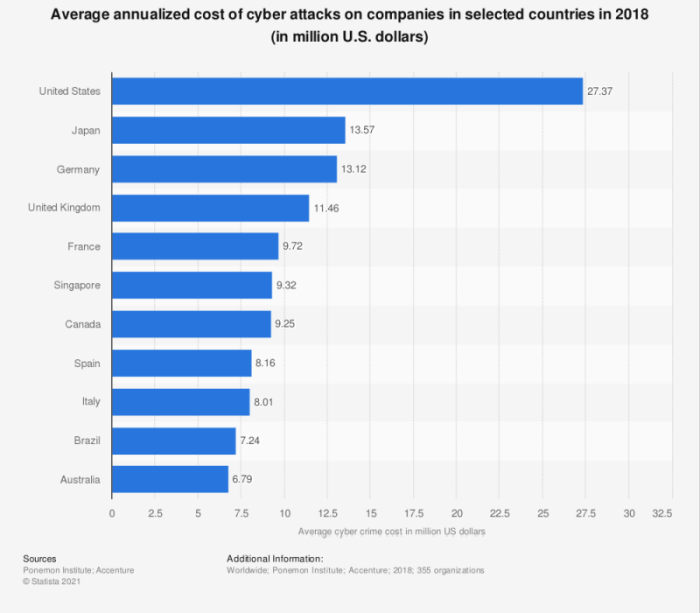
Businesses of all sizes need amplified data security measures, especially in the home office. But their data is not always safe, even if it is stored on internal company servers. Both in the cloud and on-premise, the risk of data theft often cannot be completely eliminated.
Securing data is a challenge many companies face, especially when collecting personal data from customers and not wanting to lose their trust because of data breaches. Here are some ways to keep your Digital Workplace secure:
In a survey by Statista, only 45% of the companies surveyed stated that they implement the GDPR to the greatest extent possible. Despite this, people’s confidence in digital data processing is on the rise, although a large proportion remain skeptical about digital data processing. Tools such as Microsoft Information Protection can contribute toward a reputation for security, if customers are familiarized with them.
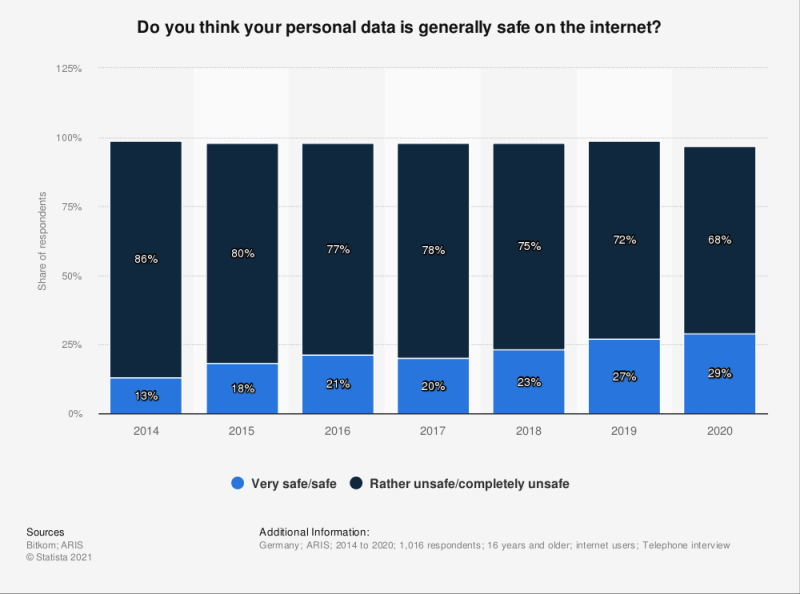
What is Microsoft Information Protection?
Microsoft Information Protection is a portfolio of different features. It is available within the Compliance Tool for Azure, Dynamics 365, and Microsoft 365. MIP provides data with an extra layer of security and ensures it complies with required data collection regulations. However, it does not protect against active and often fatal cyberattacks such as phishing or malware. For our tips on detecting and dealing with such cybercriminal methods, see our article on cybersecurity.
The goal of MIP is to help you protect your data and prevent data loss.
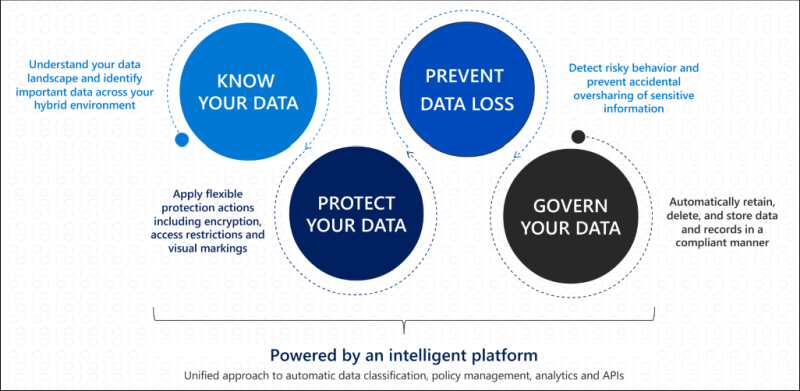 Source: Microsoft
Source: Microsoft
The licenses required to use Microsoft Information Protection depend on the scenarios and features used, as well as compliance requirements - national, regional, and industry-specific.
Revealing dark data - everything in view with Microsoft Information Protection
Dark data refers to unstructured data that is 'left behind' - no longer needed for whatever reason. According to IBM, at least 80% of a company's data is dark data, and the trend is rising. An example: as soon as a project is over, all Excel spreadsheets for project tracking, documents with notes, as well as project-related e-mails are filed away and no further attention is paid to them. They remain forgotten in a back corner of the server.
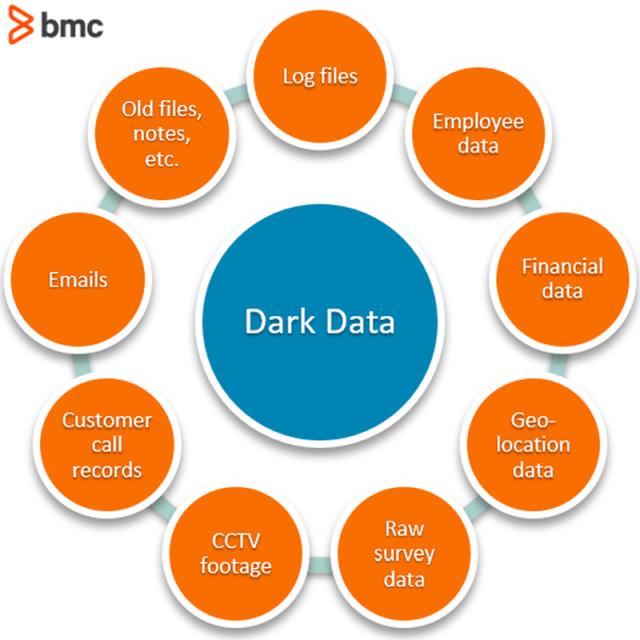 Source: BMC
Source: BMC
The reasons for dark data are varied. Most companies simply lack the tools and resources to keep track of it. Legal reasons also play their part, as legal compliance may require retention for several years.
Even if this data is not needed in everyday work, in the event of a cyberattack it reveals a lot about the company, its employees and customers.
Microsoft Information Protection provides tools to identify, classify, and protect data. The following MIP features cover the data landscape:
- Types of confidential information: confidential data is identified by keywords or confidence levels.
- Trainable classifier: a tool that is trained by examples to recognize specific content in your data.
- Data classification: graphic identification of confidentiality designation and classification.

Protect your data with Microsoft Information Protection
MIP has many different features to add an extra layer of security to your data - within the organization as well as when sharing it with colleagues or customers: - Confidentiality designations (e.g., public, confidential).
- Azure Information Protection is a client for consistent labeling of files
- Azure Information Protection Scanner detects and protects confidential information
- Azure Purview applies confidentiality labels to files to protect them based on their classification
- Double Key Encryption for confidential content
- Microsoft Defender for data protection in the cloud
- Service encryption: additional layer of data encryption for customers
- Information Rights Management for Share Point
- Microsoft Rights Management Connector for data protection for on-premises file deployments via Share Point and Microsoft Exchange Server
- Microsoft Information Protection SDK extends confidentiality designations to third-party apps
- Office 365 Message Encryption: encryption of emails so that only the recipient has access to transmitted information
Microsoft Information Protection helps prevent data loss
MIP also enhances data loss prevention: - Prevents unintentional data release
- Extends DLP capabilities to Microsoft 365 services such as Teams, Exchange, SharePoint, and OneDrive; Office applications such as Word, Excel, and PowerPoint; Windows 10, Windows 11 and macOS (Catalina 10.15 and higher) endpoints; non-Microsoft cloud apps; on-premises file shares and on-premises SharePoint
- Extends data loss prevention capabilities to messages in Teams chats
- Extends file activity monitoring and protection features
The first step to data security: content management with empower®
There are many tips and tricks to structure and keep track of your data with Microsoft Information Protection. In light of increasing digitalization and cybercrime this topic becomes more and more important.
With a central content library, the Microsoft Office add-in empower® offers you an easy and clear overview of your data. Save, structure, and share your content with just a few clicks.
Feel free to contact us for more information or visit our empower® Suite.
Check out our Microsoft 365 guide for more tips and tricks for your work with Microsoft.
You May Also Like
Related articles

Smart license management that reduces costs: now it counts
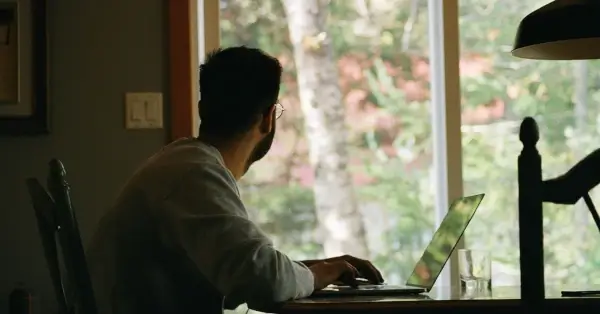
3 biggest challenges of the modern workplace with Microsoft


