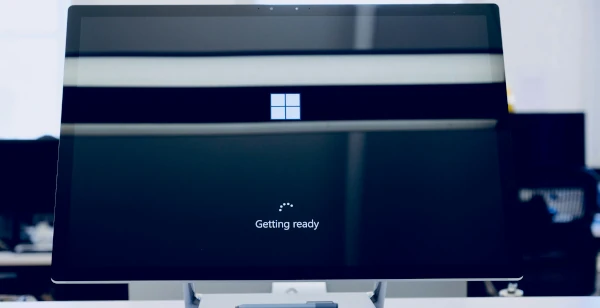Proven and valuable, yet detrimental: legacy software jeopardizes data security and corporate expansion. Many companies possess a historically evolved IT infrastructure, consisting of numerous interfaces, systems, and custom-built solutions. This multifaceted framework frequently hinders innovation and impairs digital transformation.
Legacy systems consist of outdated server and client software and hardware that've been in use for a long time and no longer meet modern standards. Technologically speaking, it's crucial to replace them with contemporary versions as soon as possible. Unfortunately, organizations often cling to these legacy systems.
Never change a winning team?
In one out of ten companies, over 75 percent of their existing systems have been in use for a considerable amount of time. 34 percent of companies have a legacy system proportion ranging from 50 to 75 percent. In 10% of companies, over three-quarters of their current systems have been in use long-term. (These metrics derive from the "Legacy Modernization 2022" study by CIO and COMPUTERWOCHE, which polled 339 executives from the DACH region.)
Legacy systems can cause various problems, such as high maintenance costs, poor usability, non-compliance, insufficient security, and data silos that hinder integration with other systems. They can make connecting to cloud-hosted systems challenging and inefficient, if even possible at all. Legacy systems increase expenses, impede progress, and decrease agility.
These legacy components are often still in use, whether due to the fear of losing knowledge, the significant work required to implement a new solution, or their individual tailoring to business processes. They frequently serve as key components forming the foundation for more intricate systems and are therefore not easily replaceable.

More than 75% of existing systems have been in use for some time in one in ten companies.
Self-made software risks using the example of template management
In numerous business sectors, it's common to encounter self-developed solutions that serve various purposes, like chart creation, data management, communication, and collaboration.
A major category of self-made solutions is template management in Microsoft Office. Home-grown macro-based templates remain prevalent in numerous companies. Does this ring a bell? With appropriate scripts or command sequences, those templates may insert location and profile data, along with text modules, and automatically arrange them in the proper sequence without the need for manual insertion in Word documents and similar applications. Likewise, macros frequently facilitate the insertion of email signatures.
While macros may certainly improve workflow efficiency, they come with their own set of drawbacks and risks that must be considered.
- Security risk
Macros may include hazardous code, which can activate viruses, malware, or other malevolent operations. Opening an unfamiliar document with such a macro will compromise the computer and vital information.
- Confidentiality issues
Macros can collect users' sensitive data from a document and transmit it to third parties without their knowledge. That can cause data breaches and confidentiality issues.
- Lack of interoperability
Macros are stand-alone solutions that often don't connect to other systems or communicate in a coordinated way without end users having to do anything.
- Compatibility issues
Macros are often tied to specific Office application versions and can only run within the software in which they were developed. This can make it challenging to migrate macros across different systems and applications. Incompatibilities may arise if a macro is used in an older or newer version of the software, leading to potential malfunctions or data loss.
- Maintenance effort
Macros require maintenance, especially when requirements change or software is updated. They must be reprogrammed to remain compatible with new versions of Office software.
- Troubleshooting and debugging
Finding and fixing errors in macros is time-consuming and challenging. A small error in the code can lead to unexpected problems and even malfunction of the entire application.
- Reliance on technical expertise
Creating complex macros usually requires programming skills or at least basic knowledge of scripting languages. This can lead to a dependency on technically skilled employees and cause problems when they leave the company.

The good news: There are innovative solutions for managing templates in Microsoft Office that integrate seamlessly with other systems, are updated regularly, and increase user efficiency.
Replace home-grown template management solutions
Once the decision has been made to replace home-grown solutions with a new template management system, and the goals and requirements have been clarified, it's critical to develop a migration strategy.
Upgrading to a modern, sustainable template solution requires project management skills and close collaboration between IT and the business departments that use the software daily.
1 Seleting the migration method
There are several approaches to making software replacement as smooth as possible. The choice depends on the company's IT infrastructure and corporate culture.
- Successive replacement: In this approach, software components are gradually upgraded while the legacy system is gradually phased out. This method allows continuous functionality testing, and flexibility if unexpected requirements arise. The business impact of each change can be evaluated to ensure seamless integration into the IT landscape. But this approach requires time and organizational effort, as the legacy solution may not be flexible enough to allow a smooth, sequential replacement.
- Temporarily running parallel: A popular strategy is to run both systems in parallel for a limited time. While this requires simultaneous maintenance of two systems, it provides direct comparisons and a fallback option. Employees can slowly and continuously get used to the new system and the associated workflows. The shorter the parallel operation, the better. Once the new system is fully implemented, the legacy system can be turned off. However, it can also suffer from poor end-user adoption if people continue to use the legacy software because it's what they're used to and don't want to make the effort to change.
- Immediate replacement: In this approach, the new system replaces the old one in a single step without a transition phase. This method is extremely efficient, but also risky. It requires extensive planning and preparation. It's used, for example, when data is processed or stored differently in the new system.
2. Data migration
Data migration must be carefully planned, prepared, and executed. Extensive data preparation is required to ensure a smooth migration to the new system. The goal is to prepare data and content so that it can be used optimally in the new applications. This includes structuring, cleansing, transforming, and merging data from different sources.
3. Customization
Especially in large companies with many subsidiaries, customization and corporate design are often necessary when setting up a template management solution. All employees must have easy access to up-to-date design-compliant templates, appropriately customized to their business needs and locale.
4. Training and support
Before making the new template management system available to users, an introduction and training session is highly recommended. Address questions such as "Where do I find which template?" "How do I use them?" "Who can upload new templates or edit existing ones, and how?"
Both internal and external levels of support should be established, with designated points of contact for further questions and problem resolution.
Full speed ahead into the future
It pays to modernize legacy software or replace home-grown solutions, even if the initial effort and cost is significant. Relying on modern and secure technologies will deliver long-term advantages in terms of scalability, performance, and compatibility. A modern, agile IT infrastructure that can adapt to changing needs is essential to successfully manage digital transformation and keep pace with technological advances.
With careful planning and preparation, and the involvement of the relevant departments, the replacement can be carried out successfully and day-to-day work will be more efficient.
For more tips and tricks on efficiency and cost optimization in Microsoft 365, check out our free webinars and events.
You May Also Like
Related articles

Create Word templates: Step-by-step guide

Create a mind map in Microsoft Word – in three easy steps