Email signature templates – do’s and don’ts
Email signatures are an important way for companies to make communication professional and impactful. A well-designed signature not only improves the first impression with the recipient, it also strengthens trust in your company and enhances its brand image.
We’ll show you what to include in an email signature, what to avoid at all costs, and which websites and tools you can use to create the perfect email signature template!
Why do you need e-mail signatures?
We already mentioned that email signatures make for a more professional appearance. But how exactly does this happen?
Imagine you’re communicating with the support team of your bank, your lawyer, or tax advisor. Sometimes sensitive data is shared during the correspondence. In addition to the email address, the signature can be a clear indicator that you’re communicating with the right person.
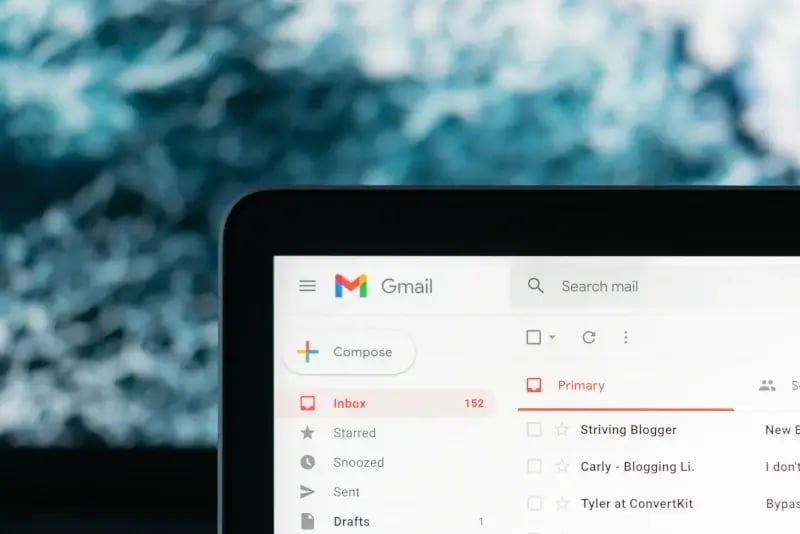
Email signatures help identify phishing attempts. Around 90% of data breaches in 2020 were the result of people falling for phishing attacks. The most commonly used tricks are supposedly important messages from companies like Microsoft, Google, Twitter, and Zoom that communicate a need for urgent action. A clue that should set your alarm bells ringing is the use of old or fake logos or spelling mistakes in the text or signature.
In addition, signatures are legally required for companies in many jurisdictions. If emails don’t contain signatures at all, or contain signatures with insufficient information, the company may be subject to fines.
Email signature templates in companies
In the business world, email signatures help strengthen brand image. However, it’s important to have a uniform email signature template used by all employees throughout the company.
An email signature template can be made available in a document to which all employees have access. Or you can use a practical tool such as empower®, which enables central email signature management.
What should every email signature contain?
Depending on the type of company, your employees will need to add certain information to their email signatures. However, your email signature template should always include the following information:
- Salutation
- Name
- Contact information: phone and/or mobile phone number, e-mail address
- Position in the company
- Company logo
- Company name
- Link to the company’s website
To learn what information company email signatures should include and how to create a signature in Outlook, be sure to read our article on creating professional email signatures in Outlook.
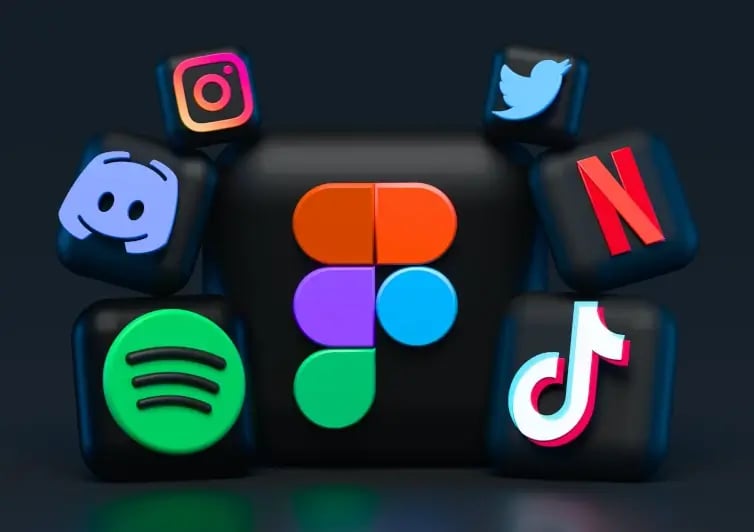
Social media icons are optional, but help drive more traffic to the company’s social media profiles or the sender’s own LinkedIn profile.
Depending on how the brand style guide defines the company’s wording and appearance, employees may even add their preferred pronouns to their signatures: they might include the short pronoun tag (she/her/hers), (he/him/his), or (they/them/theirs).
In the context of email signature advertising, signatures can be supplemented with banners that refer to company successes, events, or products.
The don’ts of creating email signature templates

Visually, it’s of course good to add images to email signatures. This includes the company logo and optional advertising banners, and maybe even a profile picture of the sender to create a more personal connection with the recipient.
However, don’t create the signature template in an Excel spreadsheet or a table in Word, and then paste it into Outlook. Although tables are useful because they simplify the arrangement of information, they don’t encode it optimally and may not display correctly in some email clients.
And don’t save your email signature template as an image once you’ve customized it. Many e-mail clients don’t automatically download images. If your recipient opens an email, your image-only signature might not appear without at least one additional click or could remain completely hidden.
Create the perfect email signature template with these 3 websites
1. Microsoft Email Signature Templates Gallery

Microsoft offers a free catalog of Outlook email signatures on the company’s website. The signatures include handy icons for contact information, as well as other color-coded icons to link social media profiles. Different layouts are available. Some signatures have all the information below each other, others have images arranged next to text. You can also find the link to a tutorial in the catalog, which easily explains how to make further adjustments to the signatures.

2. HubSpot Email Signature Generator

HubSpot’s Email Signature Generator lets you easily compose a customized e-mail signature. First, you have the choice between 6 different signature templates. Then you’ll be asked to enter all relevant information, such as your name, the name of the company, any links, desired accent colors (here you choose your corporate design colors), and images. The images must be provided in the form of a link - via Dropbox or Google Drive is sufficient here.
The generator also gives you the option to add a CTA with your own accent colors or image to your email signature template.
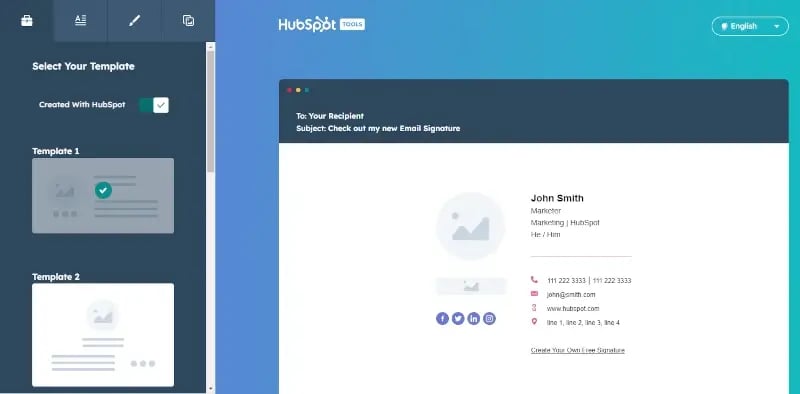
3. Spice up your email signature template with Canva

Canva currently offers around 1,586 e-mail signature templates that can be customized as desired. The downside: they can only be downloaded as PDF, JPG, or PNG. This is not ideal for the reasons already mentioned.
However, Canva is still useful, even if you customize your email signature template in Microsoft Outlook. There are many different icons on Canva that you can use in your signatures for free. Just download them as PNG or JPG and use them to replace the icons in your signature template.
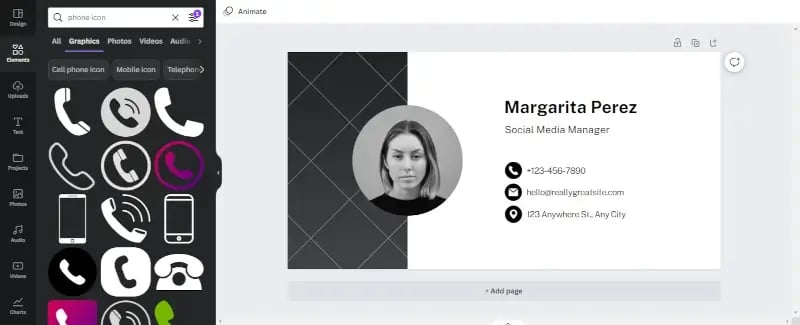
Prevent email signature chaos with empower®
So you’ve created the perfect email signature template for your employees. But what now? How do you ensure that all your employees use the signatures correctly?
empower® for Outlook is part of the empower® Brand Control solution. In addition to guaranteeing brand compliance in all documents created throughout the organization, our solution enables companies to centrally manage all employee email signatures.
With empower® Template Management your employees don’t have to do anything to add their signatures to emails. Each employee automatically gets a correct signature, which is automatically inserted into emails. If changes occur at short notice, for example in the company’s legal information, they’re made centrally and immediately implemented company-wide with just a few clicks.
This means that your employees have one less detail to worry about in their daily work with Microsoft Office. And you achieve guaranteed, company-wide uniformity in the most frequently used means of communication!
What are you waiting for? Contact us! Our experts are looking forward to hearing from you to work out a solution for your perfect brand presence!
You May Also Like
Related articles
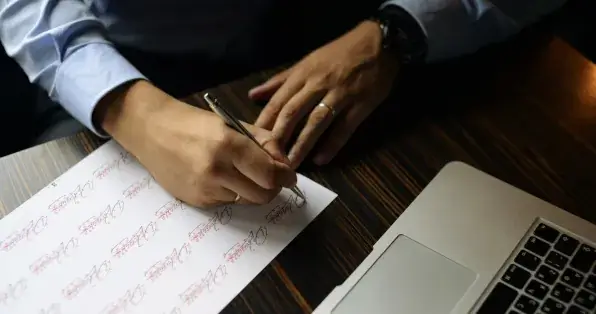
Outlook: Professional email signature in seconds

Email marketing guide


