Web applications on the rise: the end of COM add-ins?
Add-ins add functionality to many Microsoft applications, allowing users to extend and customize the software to meet their specific needs. But that could soon change! At least for desktop applications. Microsoft seems to be focusing more on web applications, as evidenced by the launch of the new Outlook in September 2023. However, many classic add-ins aren’t compatible with the new web applications. This has consequences for both users and developers. But how serious is the situation?
The path to the cloud
Microsoft’s move to cloud services and solutions began in the early 2000s with services such as MSN Hotmail (later renamed Windows Live Hotmail), one of Microsoft’s first web-based email services. But the move to cloud technologies really took off with the introduction of Microsoft Azure in 2010.
Office 365 (now known as Microsoft 365) marked another significant milestone in this transformation. As a subscription service, Office 365 moved Office applications to the cloud, enabling users to create, edit, and share documents online, regardless of location or device. It eliminated the need to install desktop applications.
Overview of Microsoft web applications
Microsoft web applications are cross-platform and can be used on a variety of devices including PCs, laptops, tablets, and even smartphones through supported web browsers. They offer a user interface that’s similar to their desktop counterparts. Even so, they differ in their functionality.
Microsoft web applications seamlessly integrate with the company’s cloud platform, specifically Microsoft OneDrive for Business. This allows users to store their files directly in the cloud and access them from anywhere, as long as they have an Internet connection. Like web applications, web add-ins require an online connection to function properly.
Although web applications offer many of the features of desktop versions, they aren’t equivalent in all respects. Some features aren’t yet supported in the web environment. For example, you can’t create charts in PowerPoint Online. Formatting, table layouts, and design options are also limited on the web. In addition, Excel Online lacks some chart types and visualization options that are available in the desktop version.
Advantages of web apps
- Platform independence: web applications can be used on multiple devices, regardless of operating system or hardware.
- Automatic updates: updates and maintenance are performed on the server side, so users always have the latest version of the application without having to do anything.
- Quick access: web applications don’t require a lengthy installation process and are typically faster to access because they can be launched directly from a web browser.
- Reduced resource requirements: because web applications aren’t installed locally on a device, they often require less storage and resources on the user’s computer or device.
The transition to web technology and its impact on existing add-ins
How does the move to web applications affect the use of traditional add-ins? Web applications don’t support traditional add-ins designed for desktop applications, but require specially designed web add-ins. Why is this?

A key issue is the incompatibility of the COM interface. Most Microsoft desktop applications can be extended through an interface known as the Component Object Model (COM). The COM interface has been around since Office 2000 and was developed by Microsoft to facilitate interoperability between different software components on Windows-based systems. Through the COM interface, add-ins can communicate with the underlying software or other COM-based components to exchange data, extend functionality, or provide additional functionality.
In contrast, the web applications of the Office suite don’t provide a COM interface for extension. Instead, they rely on web technologies such as web APIs (e.g., Microsoft Graph) or web hooks. Because of the different architecture, traditional COM add-ins can’t integrate with web applications. While the COM interface has grown and matured over the past 20 years, web interfaces are still in their infancy by comparison.
But that’s not all. Since VBA applications and VSTO add-ins are also based on the COM interface, they also are affected by this incompatibility and can no longer be used.
New outlook for Windows gets you started
In September 2023, Microsoft introduced a new version of Outlook for Windows 11. Unlike the previous version known from the Microsoft Office Suite, the new Outlook is based on the outlook.com web application and initially offers only a fraction of the previous features. COM and VSTO add-ins are no longer compatible with the new Outlook, only web add-ins are supported.
Beginning in 2024, new Windows 11 devices ship with the new Outlook for Windows as the default free mail application. Currently, Windows users have the option to try the new Outlook for Windows by actively selecting the new version of the email client via the “Try new Outlook” button.
Microsoft plans to establish the new Outlook for Windows as the future replacement for the classic version in the Microsoft 365 subscription or Office Suite. All existing versions of Outlook will be standardized on a common code base and interface. Although the exact timing of this transition hasn’t yet been officially announced, it’s not expected to happen before the end of 2025 or during 2026 at the earliest. Until then, some functionality gaps will need to be filled, as the desktop version of Outlook offers advanced email management features and additional calendar management features that’re missing from the online version. Based on Microsoft’s previous announcements and their actual implementation, we can assume that the “old” Outlook won’t be replaced so quickly.
According to Microsoft, its own COM add-ins for Outlook have either already been replaced by Web add-ins or integrated into other features. Nonetheless, many organizations still use older or homegrown add-ins that they can’t easily replace or re-develop. Since add-ins often play an important role in business processes, their incompatibility with the new Outlook could cause problems and at least delay the final replacement of the “old” Outlook. It should be noted, however, that web add-ins can also be used with classic Outlook.
Benefits and capabilities of web add-ins
In principle, web add-ins offer the same advantages as web applications. They’re platform-independent, easily accessible, easy to update, and don’t require local installation. Web clients can be accessed from any location without the need to install a desktop client. This is particularly advantageous for large organizations that often have a large number of software applications on their systems. The ability to use applications online without the need for manual installations or updates greatly simplifies work processes.

In addition, web add-ins offer the benefit of increased stability and security through the use of sandbox technology. This minimizes the risk of crashes or delays when launching host applications, resulting in a better user experience.
Need for action on both sides
The long-term evolution, and the point at which other Office applications will follow Outlook’s lead, remains uncertain. What’s clear, is that Microsoft will continue its efforts to drive users to the web and increase its focus on the cloud.
Users and developers shouldn’t panic. The integration of Microsoft’s latest technology, Microsoft Copilot, into existing applications suggests that a quick replacement is unlikely. It’ll be several years before the interface for web add-ins is comparable to the COM interface.
When that time comes, many existing add-ins may no longer work in their original form in Microsoft web applications. Microsoft will, or already has, converted its own COM add-ins in time to replace them automatically.

There’s a need for adaptation on both sides: developers of Microsoft add-ins need to make their products suitable for the web. On the other hand, the functionality of Microsoft’s web applications still needs to be made comparable to the desktop versions. Microsoft has some catching up to do here, although the web applications have continuously improved over the past few years.
For audiences who don’t create sophisticated presentations or charts, primarily use Teams and Outlook, and occasionally work with simple Excel spreadsheets and Word documents, today’s web applications are sufficient. Those who want to continue using desktop applications with their familiar add-ins in the future must be prepared for changes or limitations.
You May Also Like
Related articles
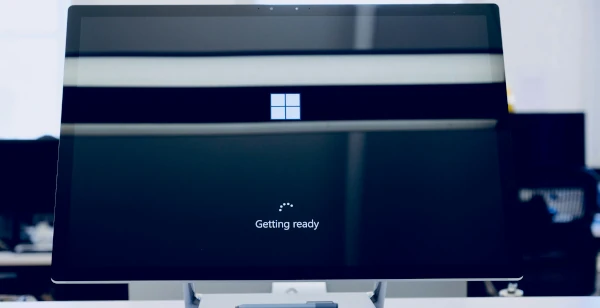
Separation of Microsoft Teams and Microsoft 365: background and implications

Microsoft Cloud Security: insights into security in the cloud


