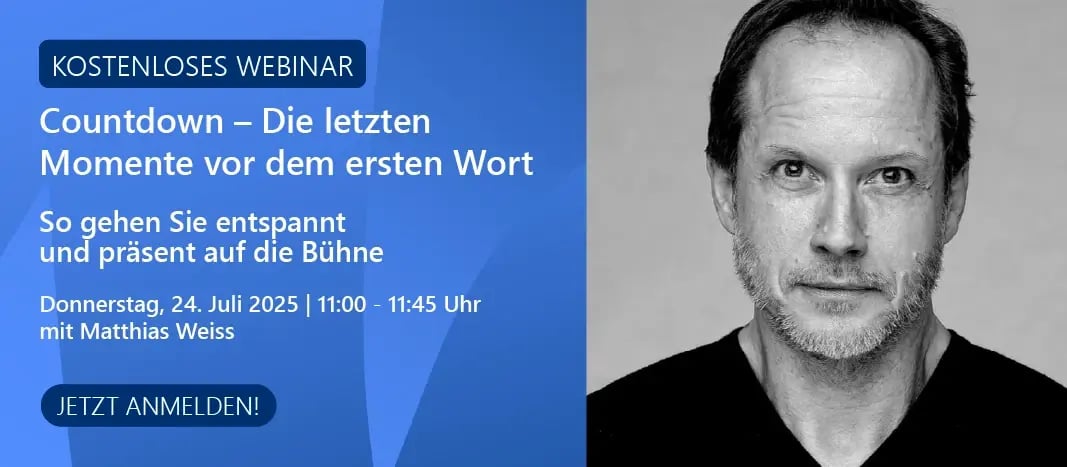Managing updates effectively is a critical component of IT strategy. Beyond having a foundational approach to update management, choosing the right tools is essential. Microsoft offers a range of patch management solutions tailored to various company sizes and IT needs.
In this second article of our series, we highlight key tools for patch management and identify the best use cases for each.
| Tool |
Description |
Advantages |
Area of application |
| Microsoft Configuration Manager (Current Branch) |
Enables the central management and distribution of updates for Windows and Office products. |
- Detailed control of updates
- Integration into existing IT processes
- Comprehensive reporting functions |
Large companies with hybrid or on-premise environments |
| Windows Update for Business (WUfB) |
Cloud-based solution for managing Windows and Office updates that gives administrators targeted control. |
- No additional infrastructure effort
- Direct integration with Microsoft 365
- Automatic security updates without delay |
Companies with a cloud-first strategy |
| Microsoft Intune |
Cloud-based endpoint management solution that can be used to manage updates for Office, Windows and other applications. |
- Granular policy control - Support for mobile devices (MDM)
- Automatic update rollouts according to company guidelines |
Companies with a modern workplace strategy and many mobile devices |
| Office Deployment Tool (ODT) |
Enables targeted update control via a configuration file and is ideal for companies that require customized installations. |
- Detailed customization of update processes
- Option to exclude certain Office components |
IT departments with specific requirements for Office deployments |
Effective patch management demands not only robust tools but also a comprehensive strategy. Even with the most advanced solutions, challenges, particularly with add-ins, can arise post-update.
In the next part of this series, we’ll discuss common add-in issues following Microsoft Office updates and strategies to address them. Stay tuned!