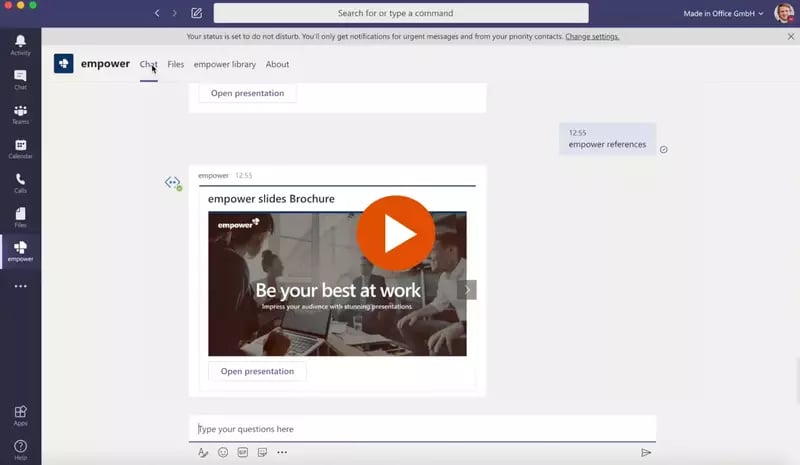empower® Express
High quality PowerPoint presentations for small teams with big goals
30-day free trial. Cancel anytime.
Over 3 million people already trust empower® to create professional Office documents.
Your entire PowerPoint creation process, simplified
Bring your ideas to the table and let empower® Express do the rest. Select from a library of templates, auto-format slides, and create charts in seconds.
Plug & Play
Install empower® immediately - no IT admin rights required. No setup fees.
Everything you need right within PowerPoint
Access 10,000+ slide templates and millions of royalty-free images and icons.
Hands-on support
Get LIVE on-boarding training and support from our partner Right Aligned.
Never waste time on outdated content again
Access the latest versions to all presentations and slides in one central library and skip the back-and-forth of asking for files within your team.
Sign me up
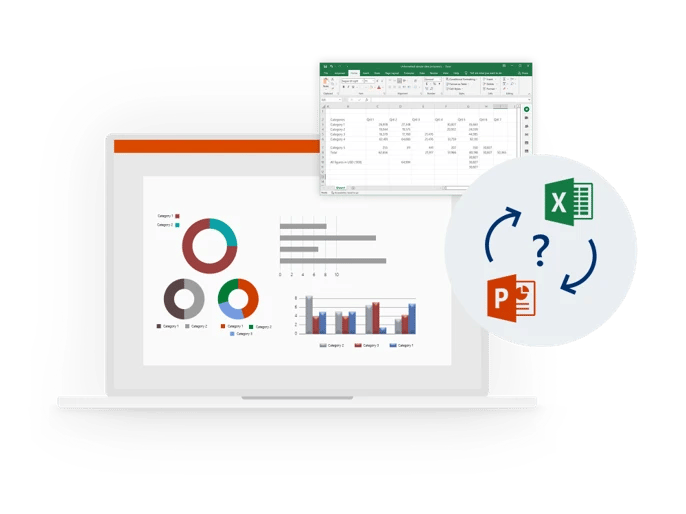
Format slides automatically
Auto-correct formatting and design errors according to your brand guidelines so you can confidently share your presentations with investors, board members, and customers!
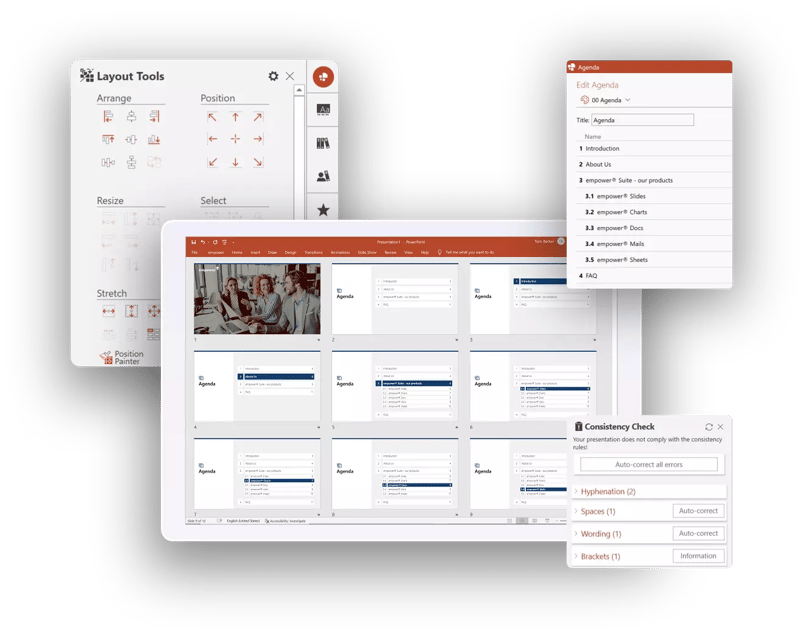
Stay true to your corporate design
Eliminate hundreds of formatting tasks. With empower® Express, everything from your master template, color scheme, to preferred fonts and sizes will automatically be checked and updated right within PowerPoint.
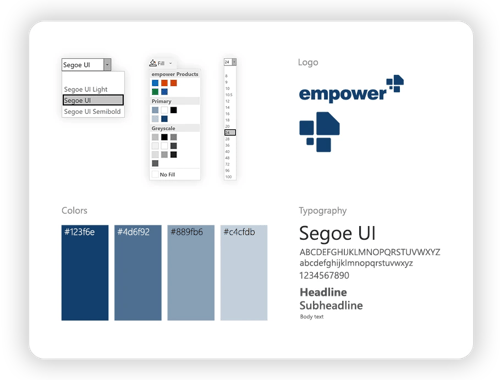
Visualize complex data easily
Insert waterfall, Gantt, pie, and other types of charts without doing it from scratch. empower® Express automatically syncs with your Excel data so you won’t need to update manually.

AI Assistant available in Express
Our empower® AI Assistant harnesses the power of Azure OpenAI to generate professional documents within PowerPoint, Word, and Outlook – all while prioritizing data security. Included in every Express Lite/Full license.
Get all 6 services for 10x less the price with empower® Express.
Pricing plans
Mac
equals Suite for PowerPoint* empower® grows with you
More licenses, more value – check out our bulk discounts
- Create complex charts including; Waterfall, Gantt, & Marimeko
- Add complex charting features such as; CAGRs, Delta & Average links, axis breaks etc.
- Advanced layout tools for easier shape formatting
- Sync Excel data to PowerPoint charts, tables and textboxes
- Enable your team to structure presentations in no time
- Create and share new presentations based on selected slides
- Access advanced layout and formatting tools that help make creating professional slides a breeze
- Seamless AI Integration in PowerPoint, Word und Outlook
- If you do not wish to use AI, you can also deactivate this function
- Automatically translate slides to another language using DeepL AI translator
- Pre-built layouts and design samples to help your team create and/or insert slides, icons, and text
- Access over 4 million copyright free images using our Unsplash online connection (available in Lite)
- Choose from over 1 million vector quality icons from Icons8
- Centralized slide library for content repurposing
- Make sure your entire team complies to your brand guidelines with Consistency Check
- Auto-formatting for Bullets, Fonts, Fill and Line Colors
What our customers say

My team and I have been using empower® Express for 18 months. We use the software to create more appealing slides faster than ever before.
There are so many templates ready at hand we could never have created ourselves. But the best is what we call the “empower® magic”, such as many seemingly smaller functionalities that save us a lot of time (working and reparable footer to mention one) but also embedded tools such as the Gantt Chart tool with automated import of holidays from all countries. Another example for “empower® magic” is the agenda tool creating and automatically updating all agenda slides within the presentation.
Working with the empower® Express team has been extremely pleasant: very fast, competent and straight forward help around the clock. We also realized smaller design projects which were directly embedded in our company library. This was only possible because empower® Express is part of Right Aligned, which offers many PowerPoint related services.
Four of my colleagues and I have been using empower® for Mac since late 2020. After initial difficulties with the software, everybody now is delighted with the boost of efficiency empower brings to the team.
We use empower® to share slides and best case content within our team. empower® improves the speed in our slide building for projects and proposals drastically while ensuring the same quality level throughout all team members.
Working with Stuart has been great as I have found him to be thorough and worked hard to ensure the software worked for us.
And this is what made all the difference for us: knowing that even if an issue comes up, you’ll find a highly engaged, fair and dedicated team at empower, that will make it work.
That is why I recommend trying empower® Express for your firm.
empower® is a powerful add-in tool for PowerPoint. It has enabled our users to easily and quickly create professional and engaging presentations. As a strategic talent consultancy, Modern Executive Solutions has created a suite of content specific presentations that are easily accessible inside of PowerPoint. It is about consistency and trust.
As the administrator, I can easily update content directly in Empower. Whether it’s creating Pitch Decks, Status Updates, sharing our Company Overview on Executive Search, Assessment and Coaching, or adding a Candidate Profile, our employees have the confidence that they are using the latest and most up to date content. empower also provides hundreds of multi-layout templates that can easily be used in any of our decks.
But a product is only as good as the people who support it. Our brand ambassadors, Stuart, Derrick, and Georgina, consistently deliver exceptional support. Their product knowledge and experience are impressive. Their responsiveness to my questions and/or concerns, has always been prompt and on point. I always leave our conversations having learned much more than I expected. These are the tools that have helped shape Modern Executive Solutions into a successful and recognizable brand.
About the Software
empower® express is a license model consisting of the empower® software and a complete design and support service by a leading Microsoft Office design agency. empower® express has almost the same functional scope as empower®, only the central corporate design settings cannot be changed by the users. Such changes are a part of our service and are made by the empower® team.
From a technical point of view empower® express is a multi-client capable cloud system (hosted in the Microsoft Azure Cloud). We manage the IT operation and you can start with empower® Express without the involvement of your IT. An installation of the empower® client software is possible on PC’s without admin rights.
With empower® Express there is a quick setup procedure: If your master template is set up correctly from the technical perspective, we can directly integrate it (with slight corrections, if necessary) directly into the empower® system. Alternatively, we replace technically non-optimal PowerPoint master templates with a standard PowerPoint master during the initial setup, incorporate your corporate design guidelines (fonts, sizes and color design) and use this master template for the empower® system.
Compared to the dedicated empower® systems, empower® Express is offered on either an annual or monthly basis. If you choose a monthly subscription you can terminate your contract with only one month notice.
You can equip with empower® Express as many users as you like.
From 50 users on, a change to a dedicated empower® environment is also possible. Please note that this requires a one-time initial setup and a separate empower® contract (minimum contract period is 1 year).
Please contact us directly. We will be happy to advise you on your options, guide you through the commercial or technical process and support you during the initial setup.
The annual empower® license fees are based on the number of empower® users. For the migration of your existing data (masters, slides and presentations) from your existing empower® Express Full library a one-time migration fee will be charged.
If you choose our empower® Full option your Corporate Design (master template, color scheme and permitted fonts and sizes) are integrated in empower® by our team and can be changed on request.
In general, there are no dependencies when running empower® alongside other add-ins.
You can manage all of your content in the empower library EXCEPT your PowerPoint master templates and the Agenda. These must be done by our team to ensure they function correctly and securely.
No, you do not necessarily need your own corporate design. You can also simply work with the empower® standard templates (master template, slide templates, standard definitions for colors & font).
As the number of licenses increases, you pay a lower base price. E.g the calculation for the empower® Full option:
| Users | EUR monthly pricing |
|---|---|
| 1 | 29,99 |
| 10 | 28,89 |
| 15 | 28,36 |
| 20 | 26,86 |
| 50+ | 18,96 |
Commercial
Yes, the yearly empower® Express subscription comes with a discount.
There are no additional setup, management, or training costs aside from the monthly license fee. empower® Express slides and library users also receive access to professional PowerPoint and Microsoft design services at a heavily discounted rate from Right Aligned, our Microsoft Office design partner.
You can cancel empower® Express at the end of any term (annual / monthly) with 1 week notice before the renewal.
You can cancel your trial period at any time. Just send us a short e-mail to express@empowersuite.com.
Yes, as the number of licenses increases, you pay a lower base price for empower® Express.
You can pay for empower® Express monthly or annually in advance via credit card, direct debit, and PayPal via our website and can change these methods via our client portal. In addition, you can also pay via invoice but this must be arranged offline.
Yes, this is possible. Please note that empower® cannot grant any discounts for resellers, the direct contact between the end customer and the empower® team has to be established in any case and the customer has to accept or sign the empower® Terms & Conditions. If these conditions are fulfilled, empower® can send the invoices to the reseller.
Need larger license volumes?
Request personalized pricing
Setup & Service
Once you sign up for any empower® Express service you will be sent a welcome email which will detail what we require from you. Most likely it will be the PowerPoint template(s) you wish to include in the system. The email also includes an invitation to a kick-off call where we explain exactly what the customization process will involve and how quickly we can set you up. We aim to get new users set up on the system as soon as possible but allow up to three working days.
We need your master templates and corporate design specifications (color & font).
We definitely can. Our design partners at Right Aligned have been helping create professional slides and presentations at companies like Goldman Sachs, KPMG, Deutsche Bank (among others) for over 20 years. Signing up to empower® Express means you will get discounted hourly rates. If you are interested, please ask during your kick-off call.
Our design partners at Right Aligned have been helping create professional presentations, documents and designs at companies like Goldman Sachs, KPMG, Deutsche Bank (among others) for over 20 years. Signing up to empower® Express means you will get discounted hourly rates to these services. We can help create training courses for your team to create more effective presentations and also design bespoke templates that help use the best features of Microsoft Word, Microsoft PowerPoint, Microsoft Excel as well as the Adobe design packages. All of these services are offered on an hourly rate.
We absolutely do! Our Partners at Right Aligned will ensure your master(s) work within empower® Express, that you get installed on the system and have access to a live on-boarding session. Thereafter they will offer regular training on empower features and the extensive library content available to you. The best way to contact our support is via email at express@empowersuite.com or to book a Microsoft Teams call via this weblink.
If you do not have a PowerPoint master, we will be happy to provide you with empower® standard content (masters, slide templates, definitions of colors & fonts).
Yes, changes to your corporate design specifications can be incorporated into empower® (on request, no additional costs).
Training & Support
Absolutely. We want you to understand empower as well as we do, so you will love it and know what you are missing out on when you don’t have it. Aside from the standard on-boarding training we are planning to offer regular drop-in sessions for empower, offer additional training when new features are launched.
Our support hours run from 8am till 2am (London) during week days.
Support is available via Microsoft Team Chat and e-mail (express@empowersuite.com).
Cloud & IT
empower® Express is hosted in the Microsoft Azure Cloud according to the highest security standards. If you use Microsoft 365, then you are already using the Microsoft Cloud and your data in empower® Express is just as secure as your other data at Microsoft. You can find further information here: https://azure.microsoft.com/de-de/overview/security/
You (and our administrators if you request support) can see your data.
Your data is stored in the Microsoft Azure Cloud located in London.
Currently all GDPR rules are observed. In case any change is needed in the future, we will perform such change quickly to ensure that GDPR rules are observed also in the future.
For more information check out our security page.
No, you can install the client yourself (no admin rights required).
empower your team to deliver PowerPoint presentations with ease
30 day free trial. Cancel anytime.
Still need help?
Book a meeting here
Or contact us: express@empowersuite.com