Introduction
Welcome to the special edition of our corporate design report!
Brand design is the cornerstone of every successful brand. It communicates your
company‘s identity and values, fostering trust and recognition through a cohesive and consistent visual presence.
We invite you to explore the findings and gain actionable strategies for your daily work. Enjoy the read!
Strengthening your brand with brand-compliant documents
Exclusive insights from the B2B study by Kantar and empower® GmbH
This special edition highlights essential findings and provides actionable strategies to help companies maintain efficiency and brand compliance in Office documents.
Microsoft Office, with a market share of nearly 93%, stands as the leading office software in the United States. Its key tools - Word, PowerPoint, Excel, and Outlook - serve as the foundation of modern office workflows, driving efficiency across industries. However, embedding a company’s brand seamlessly into Office documents
remains a significant challenge. Non-compliant documents shared externally risk diluting brand integrity and creating a fragmented impression.
In this special edition of the Corporate Design Report 2025, we present the findings of our Microsoft 365 Study, conducted in 2024 in collaboration with Kantar. Discover the key challenges companies face in maintaining brand consistency within Office documents and learn how to overcome them to strengthen your brand in the long run.
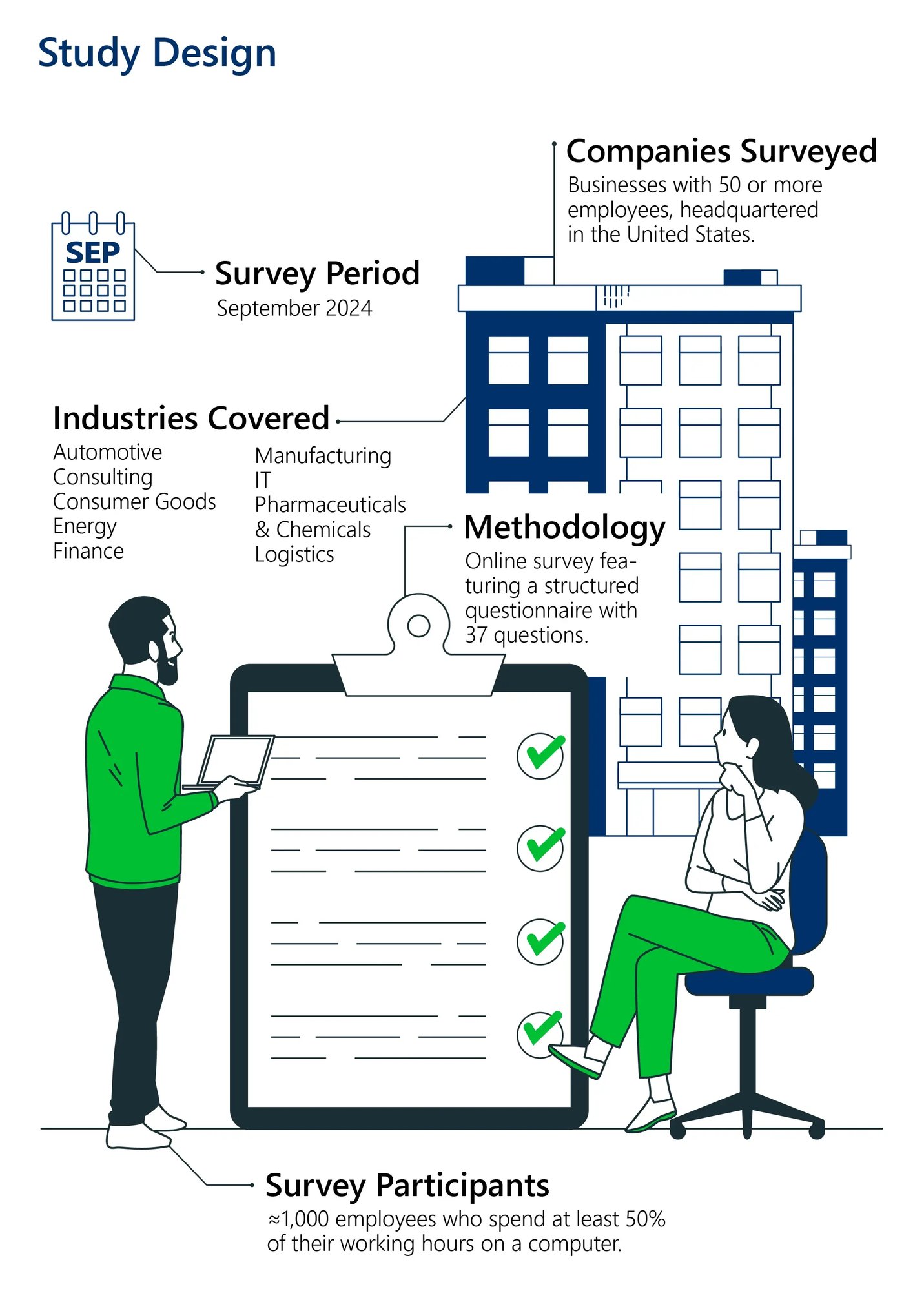
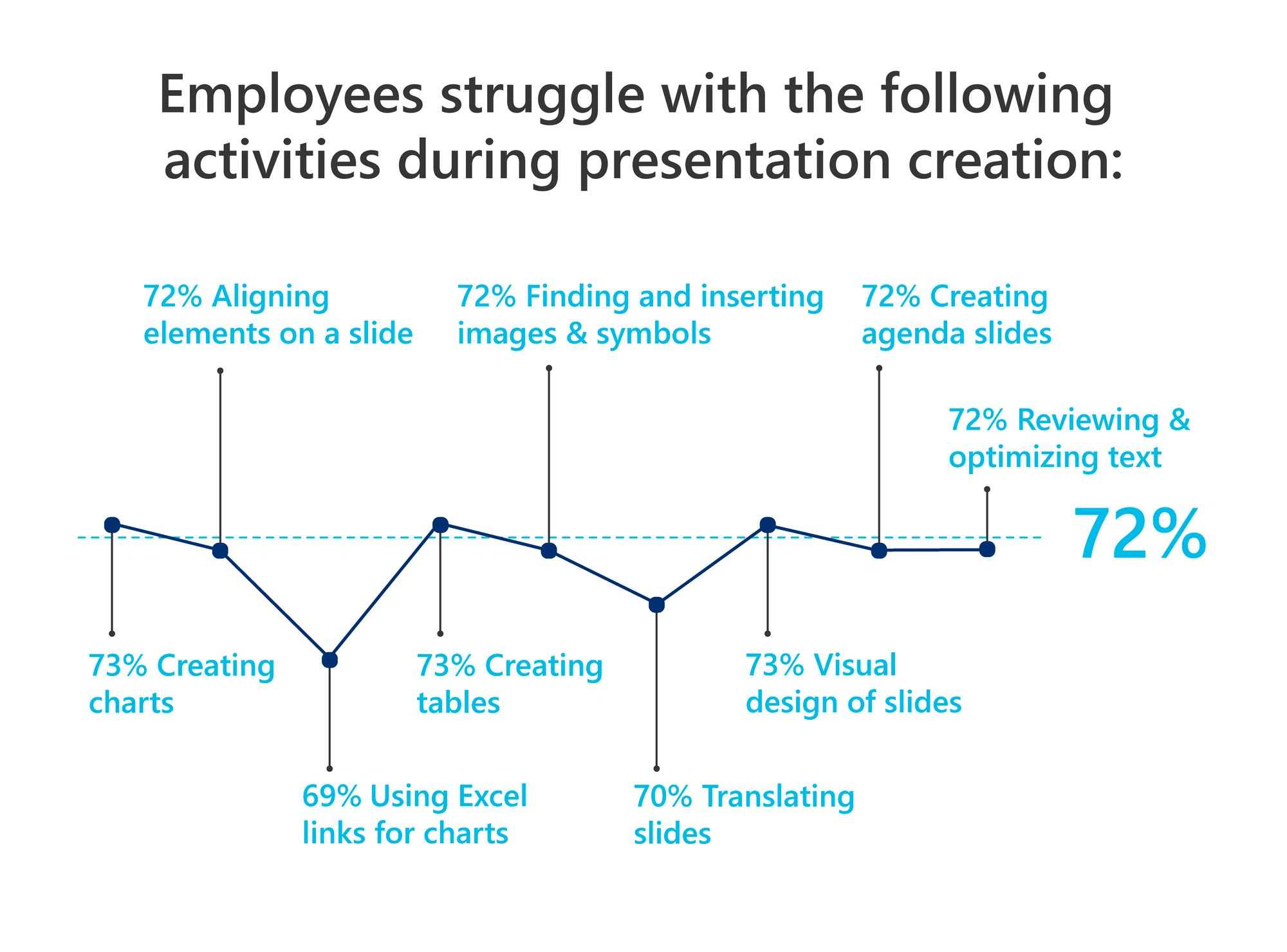
The findings highlight that emails continue to be the primary means of communication by a wide margin. However, other types of documents - though used less often - still play a vital role in business communications
and reporting processes.
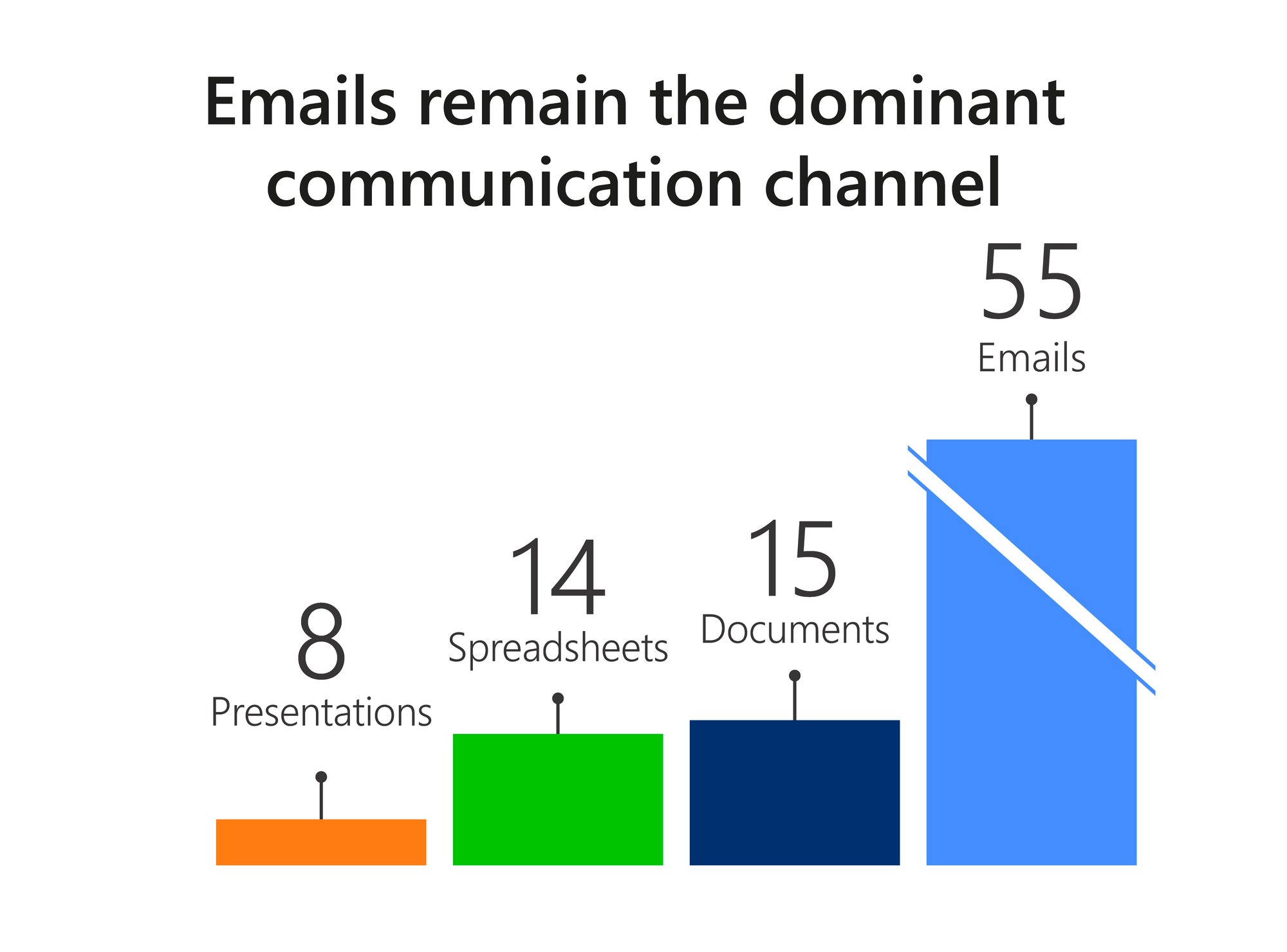
76%
Brand compliance needs improvement
Only 76% of documents and presentations sent externally adhere to branding standards,
including current templates, colors, fonts, images, and logos.
This means nearly one-third of external communication content is off-brand - an issue that can erode trust in the brand and weaken its professional image over time. Prompt action is essential to maintain brand integrity.
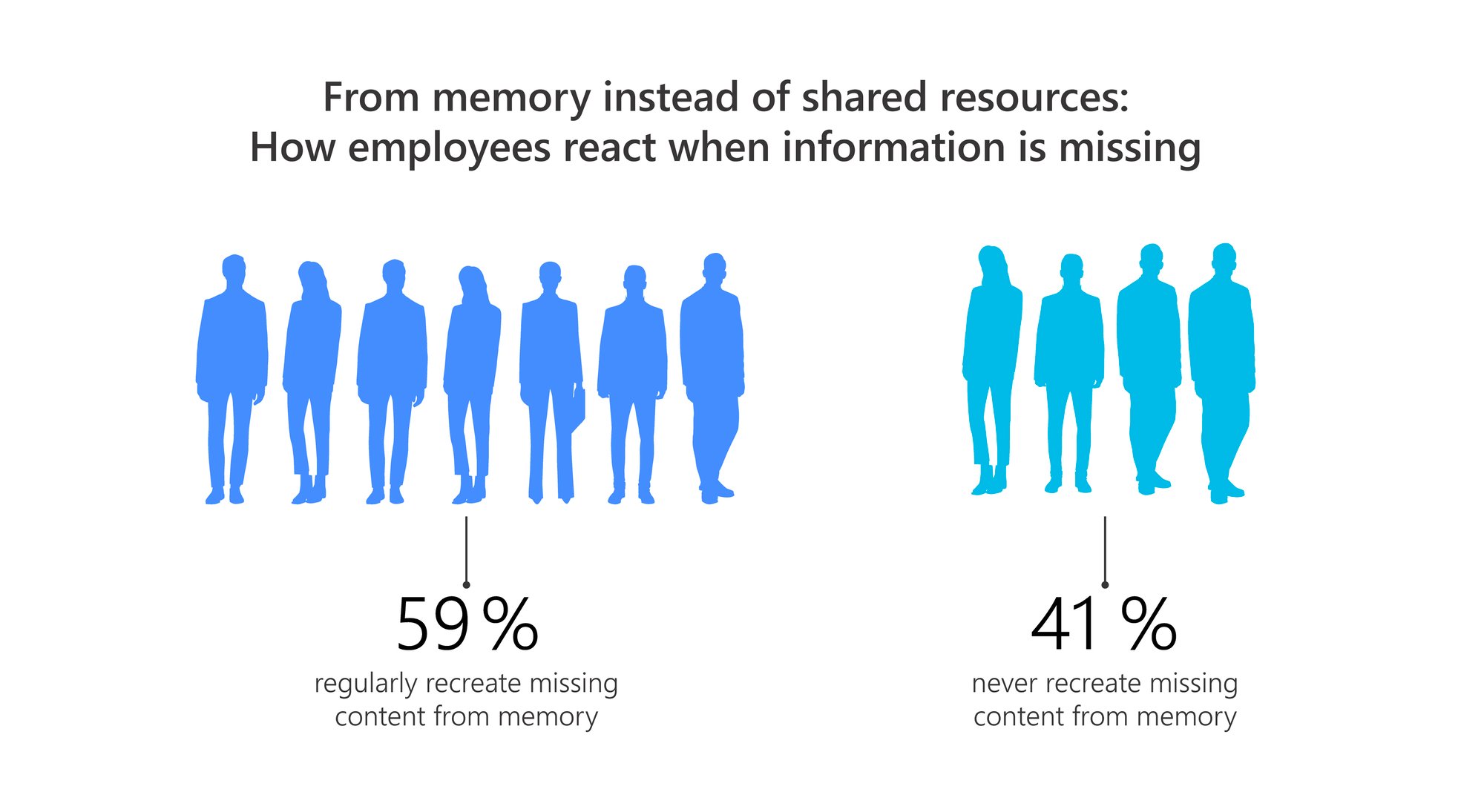
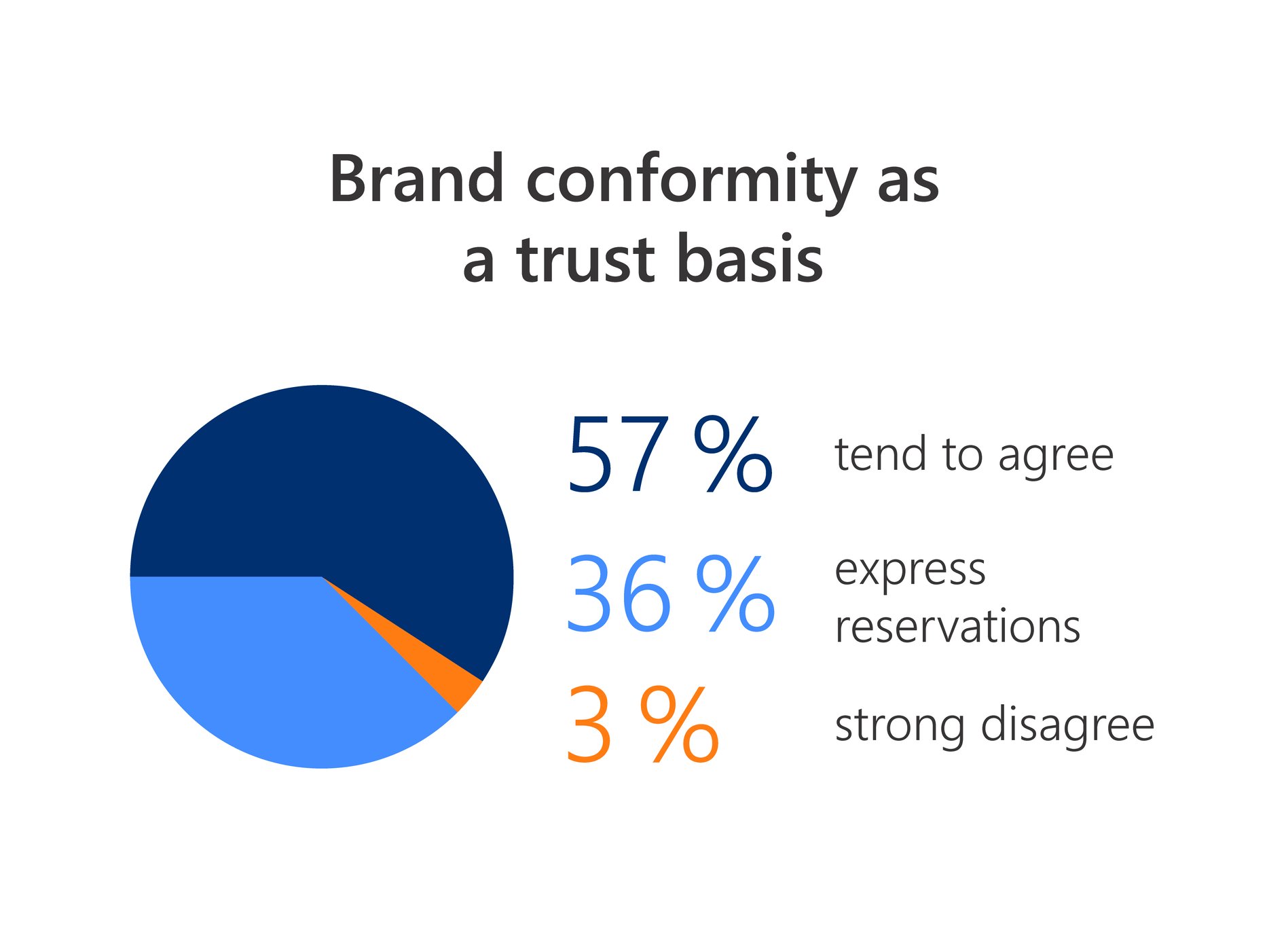
trust - not just in individual work, but in the company’s overall professionalism and credibility.
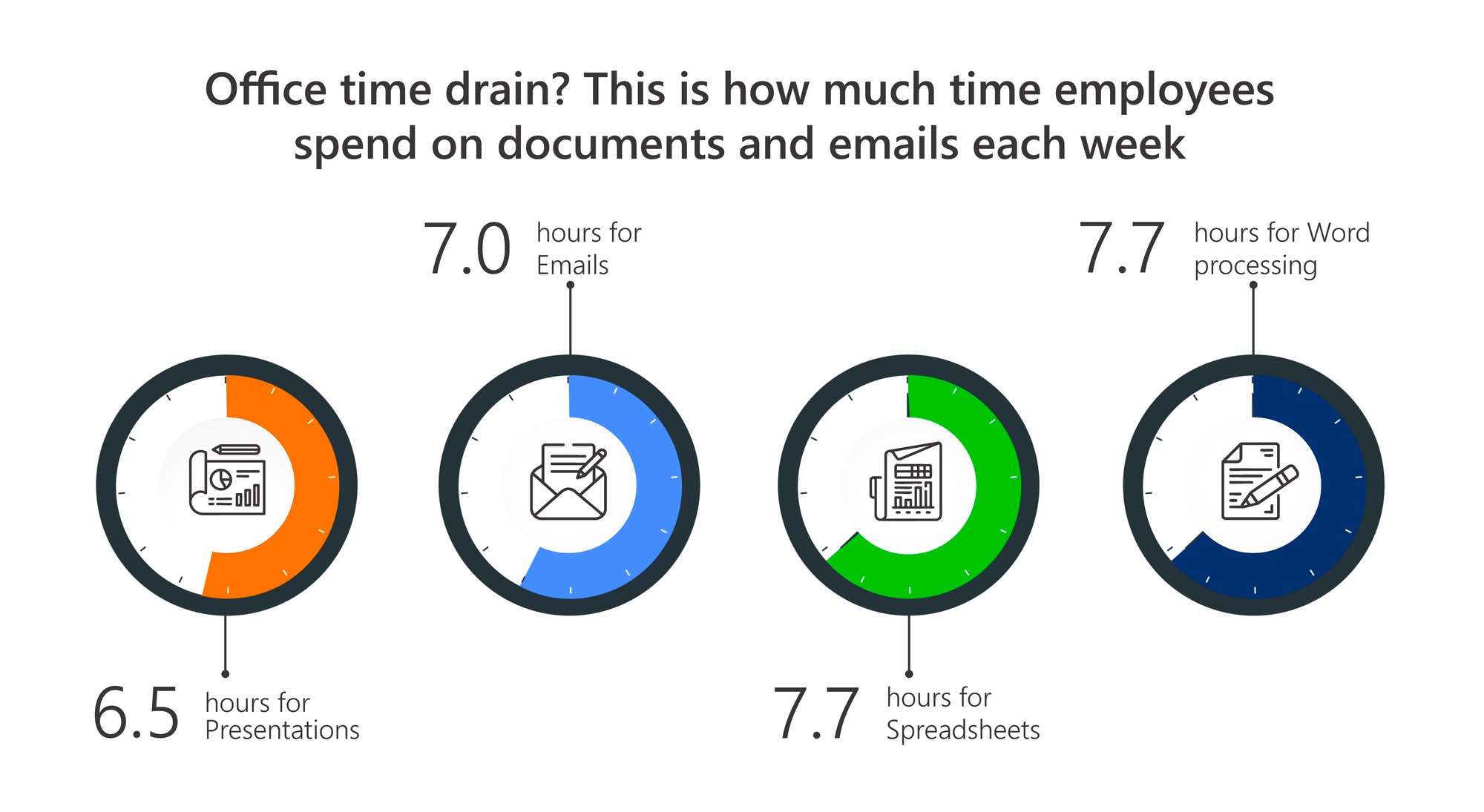
Direct sales strategies and impulse buying decisions are a thing of the past. Digitalization has revolutionized how customers interact with brands. Today’s customers access vast amounts of information - from company websites and social media to reviews on platforms like Google or Capterra - forming a comprehensive view of a brand before making any purchasing decision.
To build trust, companies must deliver a consistent and compelling brand experience at every touchpoint. A seamless and cohesive brand presence is essential. Even small inconsistencies, such as outdated logos, mismatched colors, or inconsistent fonts, can appear unprofessional and subconsciously discourage potential customers. To stay competitive, businesses must prioritize branding consistency at every level.
Building trust through the customer journey
Understanding the customer journey is a strategic necessity for building trust and minimizing disruptions. This journey spans five key phases, mapping the path customers take from their first interaction with a brand to establishing lasting loyalty. At every stage, providing relevant information and crafting supportive touchpoints are essential to ensuring a seamless experience. Effective branding integrates visual identity, tone, and user experience to create a cohesive and professional brand image. Equally important is personal engagement: Sales professionals play a pivotal role in guiding customers through each phase and strengthening trust through tailored advice.
The five phases of the customer journey at a glance
1. Awareness: First impressions matter
The Awareness phase determines whether a brand leaves a lasting impression. The goal here is to capture attention and establish initial contact with potential customers. Digital campaigns, social media activities, and webinars boost visibility, while sales teams create personal connections through targeted outreach at events or in direct conversations. A consistent, brand-compliant appearance is crucial. According to the Office Study, 93% of respondents find uniform design in documents and presentations fosters trust. The f irst impression shapes the entire customer journey - use this opportunity to present your brand clearly, authentically, and professionally.
93%
of respondents believe that on-brand documents, presentations, and emails help
build trust in the company
2. Consideration: Putting your brand in the spotlight
When potential customers begin to engage more deeply with your offerings, a compelling positioning is critical. Case studies, whitepapers, and webinars not only provide valuable information but also build trust in your business. Personalized support from sales teams plays a key role here. Well-prepared presentations, proposals, and emails significantly influence brand perception - 87% of respondents consider brand-compliant documents essential for a company’s credibility. A cohesive presentation simplifies decisionmaking, guiding customers seamlessly to the next phase.
87%
of respondents agree that documents, presentations, and emails are key to strengthening corporate and product branding.

3. Purchase: The decisive moment in the sales process
The purchase process marks the transition from persuasion to decision. Negotiation skills, clear communication, and flexibility are vital for a smooth conclusion.
An often underestimated success factor in this phase:
Brand-compliant documents. A remarkable 94% of respondents confirm that consistent brand communication increases the likelihood of closing a deal. Professionalism at every touchpoint can significantly impact decision-making.
94%
of respondents believe that on-brand documents, presentations, and emails are a clear indicator of professionalism and help boost sales opportunities.
4. Retention: Long-term customer loyalty through consistent brand communication
After the purchase, the focus shifts to maintaining a long-term relationship. Satisfied customers are not only more loyal but also offer opportunities for cross-selling and upselling. Regular feedback sessions and targeted support can identify areas for improvement and further enhance customer satisfaction.
Email marketing remains a powerful tool for maintaining communication. Consistent email signatures, the use of corporate fonts, and professional wording enhance recognition and strengthen brand loyalty.
5. Advocacy: Satisfied customers as brand ambassadors
The strongest form of brand communication comes from enthusiastic customers who recommend your brand. Authentic testimonials carry high credibility and significantly boost brand awareness. Leverage this dynamic by strategically using success stories and
testimonials.
Professionally designed presentations and documents help customers share their positive experiences. By actively engaging these brand ambassadors, you can expand your reach and drive sustainable growth.
Unlocking the power of Customer Journey Maps
Customer Journey Maps are a valuable tool
for analyzing and optimizing how customers interact with your brand. By visualizing key touchpoints and mapping them to the phases of the purchasing process, these maps offer a clear structure for identifying gaps in customer engagement and implementing targeted improvements. To effectively leverage this tool, consider these three critical questions:
Checklist
✅ How do potential customers discover your brand?
✅ What information do they need at each stage of the purchasing process?
✅ How can you deliver this content in a way that is both engaging and effective?
Brand-compliant office documents: The overlooked success factor in purchasing decisions
Consistency is the foundation of effective brand management. Companies invest heavily in building a cohesive image, yet office documents- one of the most frequent customer touchpoints - often lack alignment with brand standards. Everyday materials like presentations, proposals, and emails influence brand perception more profoundly than large-scale campaigns. Alarmingly, one in four office documents sent externally is not brand-compliant.
Why does this happen? Responsibility for adhering to brand guidelines falls solely on individual employees, an approach unique to document creation. Under time constraints and with limited design resources, employees are left to manually select colors, fonts, and logos, leading to inevitable inconsistencies. This lack of oversight results in companies losing control over the majority of their document output.
The stakes are high: Office documents deeply influence how a brand is perceived. Disorganized or outdated designs can undermine professionalism and erode confidence in the company. For clients contemplating significant investments or long-term partnerships, such missteps can create doubt and weaken trust. Concerns about the company’s ability to handle complex projects may arise, threatening critical relationships.
Furthermore, key documents are not just read - they are scrutinized, shared, and stored for extended periods. Each inconsistent document chips away at the brand’s credibility and endangers customer loyalty. Conversely, brand-compliant documents foster trust, reinforce professionalism, and enhance efficiency. With 93% of respondents reporting a loss of trust when documents fail to meet brand standards, maintaining consistency is not optional - it is essential.

For many office employees, creating documents is an integral part of their daily routine. Emails, presentations, spreadsheets, and text files are essential to workplace communication and organization. With Microsoft Office capturing approximately 93% of the market in the U.S., it’s clear that these tools dominate the business environment. But how much time do employees actually spend creating these documents? Our Office Study reveals the answer.
On average, an employee spends 7 hours per week writing emails, 6.5 hours creating presentations, 7.7 hours working on spreadsheets, and 7.7 hours editing text documents. In total, that adds up to 29 hours per week, accounting for an astonishing 73% of a typical 40-hour work week.
This leaves just over a quarter of their time for other responsibilities, such as attending meetings, preparing for discussions, managing projects, assisting colleagues, or pursuing professional development. With such a heavy focus on productivity, it’s understandable that brand compliance often falls by the wayside.
73%
of working time is spent using Microsoft 365 applcations.
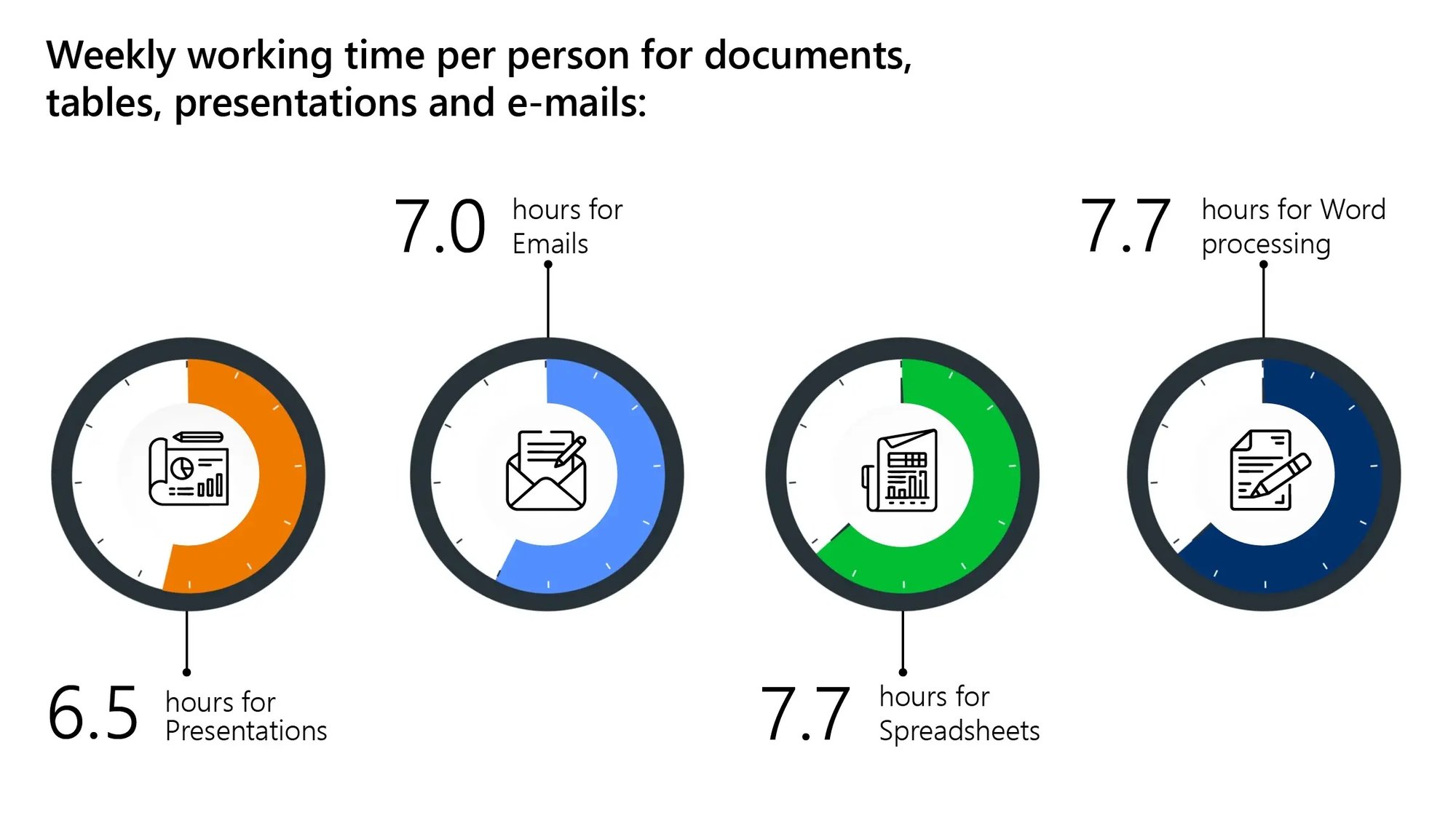
The conflict between brand compliance and productivity
Our Office Study shows that one out of every four documents fails to meet brand guidelines, leading to a steady stream of unprofessional materials that weaken the brand over time. It is often assumed that employees don’t know where to find brand templates, design elements, or the brand manual needed to create compliant documents. However, the study clearly disproves this: Only 3% of respondents were unaware of where to find these resources, and just 7% were uncertain. So why, despite knowing where to access design materials, does a quarter of all documents still fall short of brand standards?
Insufficient design skills
While most employees are not trained designers, they are expected to produce
brand-compliant documents every day. This mismatch results in creative presentations, disorganized email signatures, and uninspired Word documents.
Time constraints and lack of tools
Creating brand-compliant documents requires time - a resource many employees do not have. Without user friendly and efficient tools, employees often rely on outdated templates or improvised designs to save time.
Limited brand awareness
Many employees also fail to realize that something as seemingly small as using the wrong color or an outdated logo can significantly damage trust in the brand and harm the company’s external image..
Hundreds of thousands of documents, one branding Problem
How well does your brand come across in everyday documents? A calculation for a company with 10,000 employees illustrates the significant impact of non-compliant content. Our survey shows that each employee produces an average of of 55 emails, 8 presentations, 14 spreadsheets, and 15 text documents per month. When scaled up, this results in: 550,000 emails, 80,000 presentations, 140,000 spreadsheets and 150,000 text documents. If one in four documents does not follow brand guidelines, that translates to:
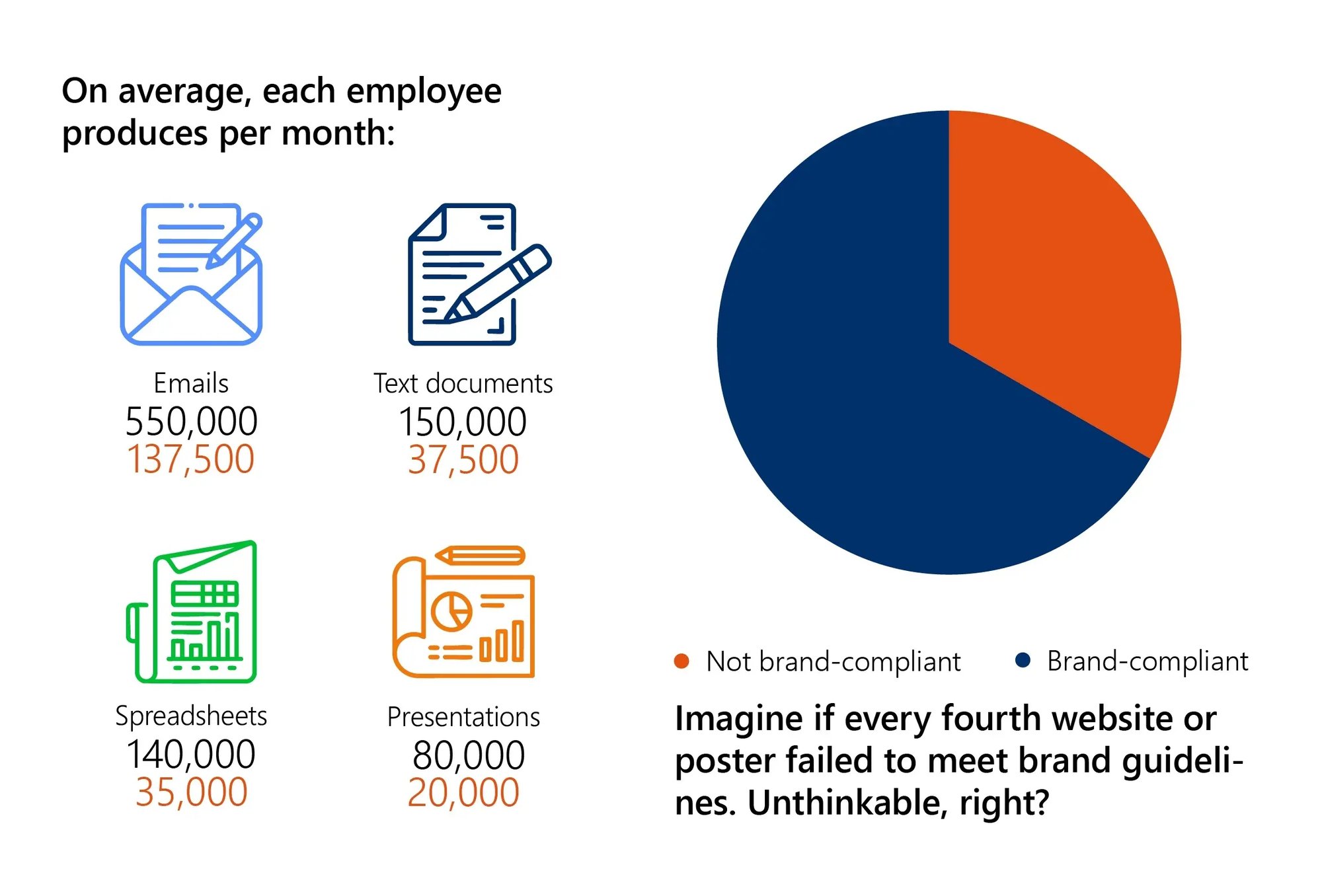
Simplify Microsoft 365
empower® is an all-in-one suite for Microsoft 365 that equips your company with everything needed to create professional documents. From branding and diagram creation to content management and automation, empower® streamlines your workflow with built-in. AI features and expert support from our professional services team.

Email: The backbone of business communication
The first email was sent in 1971- a milestone that laid the foundation for digital communication. More than half a century later, email has transformed from a technological break through into an essential part of everyday life. In business, it remains the top communication channel.
Email continues to serve as the backbone of business communication. Our Office study found that over 93% of respondents use email weekly- and for good reason. While messaging apps primarily support internal communication outside of meetings, email has been the primary channel for external communication for decades.
What makes email indispensable in business? Its formal tone suits sending inquiries, proposals, and contracts. It also provides a documented communication trail, crucial in legal and high-stakes business matters. Employees spend an average of 7 hours per week writing emails—about a fifth of their work week. This amounts to roughly 14 emails weekly.
Our study also found that 86% of respondents send presentations, documents, or spreadsheets to external recipients at least once per month. Moreover, 93% believe that brand-compliant emails help build trust in a company. On the other hand, unprofessional or non-compliant emails undermine trust, regardless of whether attached documents follow brand guidelines.
Emails - your inbox’s free marketing channel
24%
of all outgoing emails are missing a current, on brand signature.
The email signature is an essential part of every business communication. It meets legal requirements while boosting brand recognition. More importantly, when used effectively, it becomes a powerful marketing tool that promotes events, products, or campaigns at no extra cost.
Our Office study shows that this potential is largely untapped: Nearly a quarter (24%) of respondents said their emails to external recipients lack an up-to-date, brand-compliant signature. The issue is even more pronounced for emails sent via smartphones or tablets, where 30% lack a consistent signature. With nearly 53% of all emails now sent from mobile devices - a number that continues to rise - this represents a missed opportunity to reinforce brand presence in daily communication.
Brand conformity does not end with presentations or documents - emails in particular are crucial for conveying professionalism and building trust by consistently adhering to corporate design guidelines. In concrete terms, this means:
• Logo, Colors, and Fonts
Always use the latest company logo, official corporate colors, and the designated corporate font.
• Design and Layout
Apply spacing, hierarchy, and layout specifications as outlined in your corporate design manual.
• Signature
Use a standardized email signature that includes full contact information, company details, and required legal notices.
Challenges in campaign management: Bridging potential and reality
Although the potential is significant, implementing campaign content can be complex. Links and banners often need to be manually added to email signatures, which is time-consuming and prone to errors. Employees may miss or partially apply changes, leading to in consistencies. This is especially problematic for time-sensitive campaigns, as important messages might not reach the target audience on time. Managing regional requirements like legal rules and language differences adds further complexity.
empower® provides an easy solution. Their centralized campaign management lets companies automatically and consistently update email signatures with promotional content, tailored by department, location, or language. Changes can be made quickly and efficiently while always preserving the corporate identity. This approach saves time, minimizes mistakes, and ensures brand-consistent communication that effectively shares your marketing messages.
Many companies invest millions every year in their brand, only to undermine it through uncontrolled, non-compliant documents. This issue is especially clear in PowerPoint, where employees often choose colors, fonts, and layouts based on personal preference, despite significant investments in corporate design and brand management.
Imagine a company launching a carefully planned, well-designed campaign with a substantial budget. Yet during printing, a major error at the print shop goes unnoticed: A quarter of the posters show incorrect colors and poor image quality. Still, they are displayed nationwide, resulting in audience confusion, a poor impression, and serious brand damage.
The same confusion arises when documents don’t align with the brand. With 10,000 employees creating presentations, spreadsheets, and reports daily, thousands of documents are potentially sent outside the company - many featuring outdated logos, inappropriate colors, or incorrect fonts. Each of these documents weakens the brand image, undermines trust, and damages a professional appearance. But why is it so difficult to maintain brand standards in everyday work?
58%
of respondents find it frustrating and time-consuming to comply with the company’s brand guidelines.
The core problems: Time pressure, complexity, and lack of tools
Employees spend an average of up to 73% of their work time using Microsoft 365 applications. This leaves little time to focus on adhering to brand guidelines amid the daily workload and time pressure. Our Office study supports this: More than 58% of respondents say they find it tedious and time-consuming to follow corporate branding guidelines when creating documents and presentations.
Additionally, most employees have limited design skills and often feel overwhelmed by design tasks. To better understand which tasks are particularly tedious and time-consuming, we asked study participants to identify the activities they find most challenging when creating presentations.
1 Tables, charts, and Excel links
More than 73% of respondents find creating charts particularly time-consuming, especially with complex visualizations like Gantt or waterfall charts. Excel links, intended to save time, are viewed as challenging by 68% of respondents. Producing brand-compliant tables is also a difficulty for 73% of those surveyed.
2 Symbols, graphics, and elements
A well-designed PowerPoint master slide should cover all relevant use cases, but in reality, this foundation is often missing. 73% of respondents see this as a challenge and must regularly improvise when creating visuals. 72% say aligning elements is time-consuming and criticize the effort required to insert images and icons. Without supportive tools, arranging elements often depends on manual estimation. Creating agenda slides is also frustrating: About 72% report high effort due to repeated adjustments whenever changes occur.
3 Translating and editing text
70% percent of respondents regularly lose significant time translating content. Although AI translation tools provide quick assistance, there is no way to translate all the text in a presentation at once into the desired language. Instead, content must be copied, translated, and then pasted back into PowerPoint text box by text box. Formatting is typically lost and must be manually restored. In general, optimizing and reviewing text is among the most time-consuming and frustrating tasks for 72% of respondents.
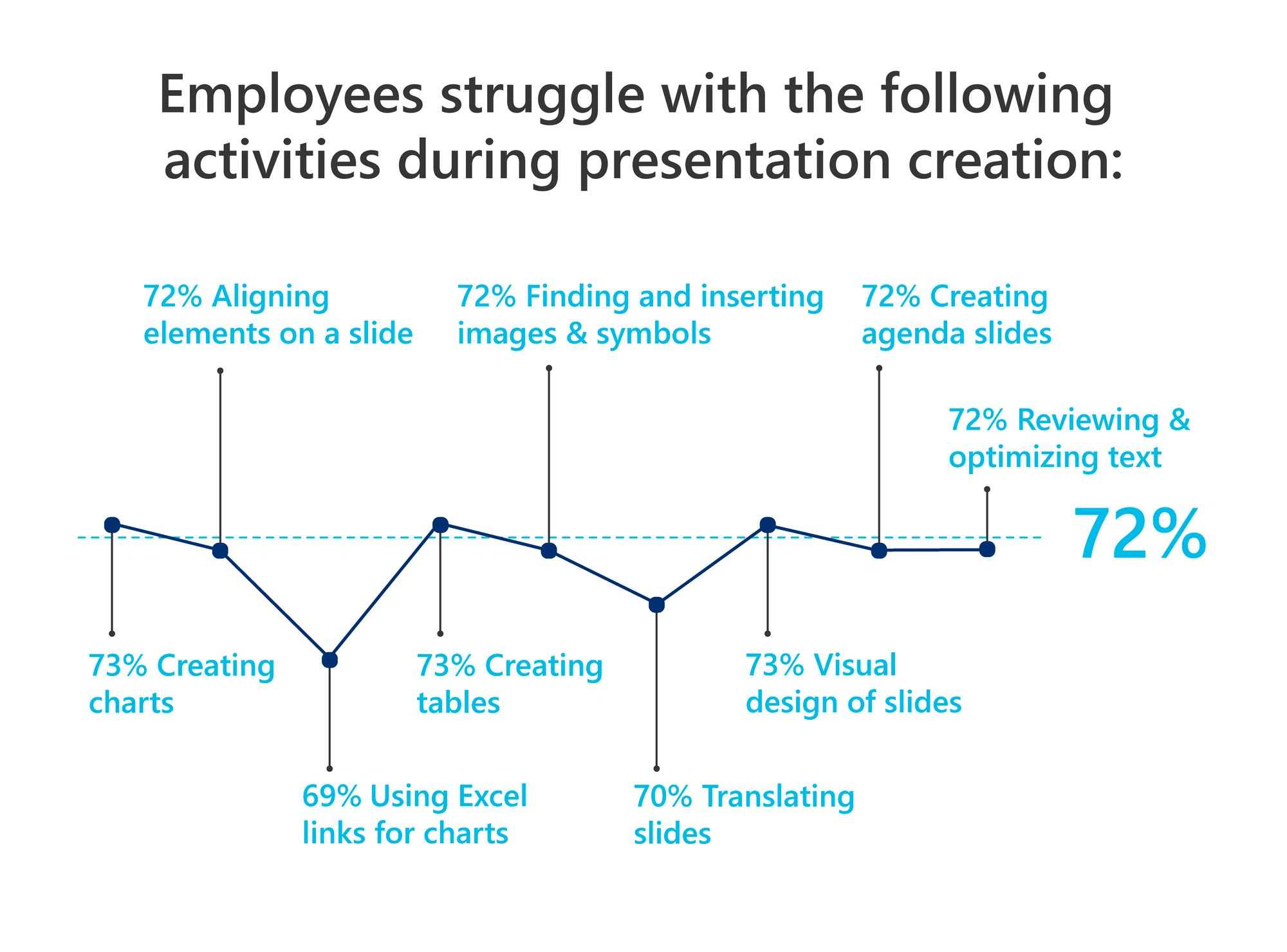
4 The endless search for the right slide
When not occupied with formatting slides, employees often spend valuable time searching for current content. Over 23% of respondents indicated they spend at least an hour per month on this task. Another 38% spend between 30 mlnutes and an hour. In this context it is surprising that nearly 82% of companies report having implemented a system for managing or retrieving content. What is even more concerning is that when needed content cannot be found immediately, 59% of respondents recreate it from memory. This is a process that introduces significant risks, as content reproduced from memory is often inaccurate.
5 New corporate design in progress?
In theory, updating a corporate design should be straight forward: Once a new design is introduced or modified, all corresponding documents and presentations should be updated and made accessible across the company’s global network. This would ensure that every employee has access to the latest materials.
In practice, however, the reality is quite different. 84% of employees frequently create documents and presentations that vary only slightly in structure and content. Even more concerning, 52% admit to using outdated materials- sometimes knowingly, sometimes unintentionally.
The issue is further amplified by the high reuse rate of slides - every second slide is repurposed in other presentations. The result? A chaotic mix of presentations in different stages of design compliance. These inconsistent materials are shared and presented internally and externally every day, creating an uncontrolled branding process that weakens brand integrity and professionalism.
6 Brand strength instead of formatting chaos
Presentations are more than visual aids - they communicate value, ideas, and serve as strong representatives of the brand. Yet while companies invest millions in their corporate design, thousands of presentations are created daily with incorrect colors, fonts, and inconsistent layouts. This weakens the professional brand image and costs employees valuable time. The solution lies in modern solutions that address these challenges. Automated brand standards, centralized template libraries, and efficient text editing tools help create consistent, professional presentations. Companies that adopt these solutions not only improve team efficiency but also strengthen their brand sustainably and improve their competitive position. In a world shaped by visual communication, consistency matters more than ever.
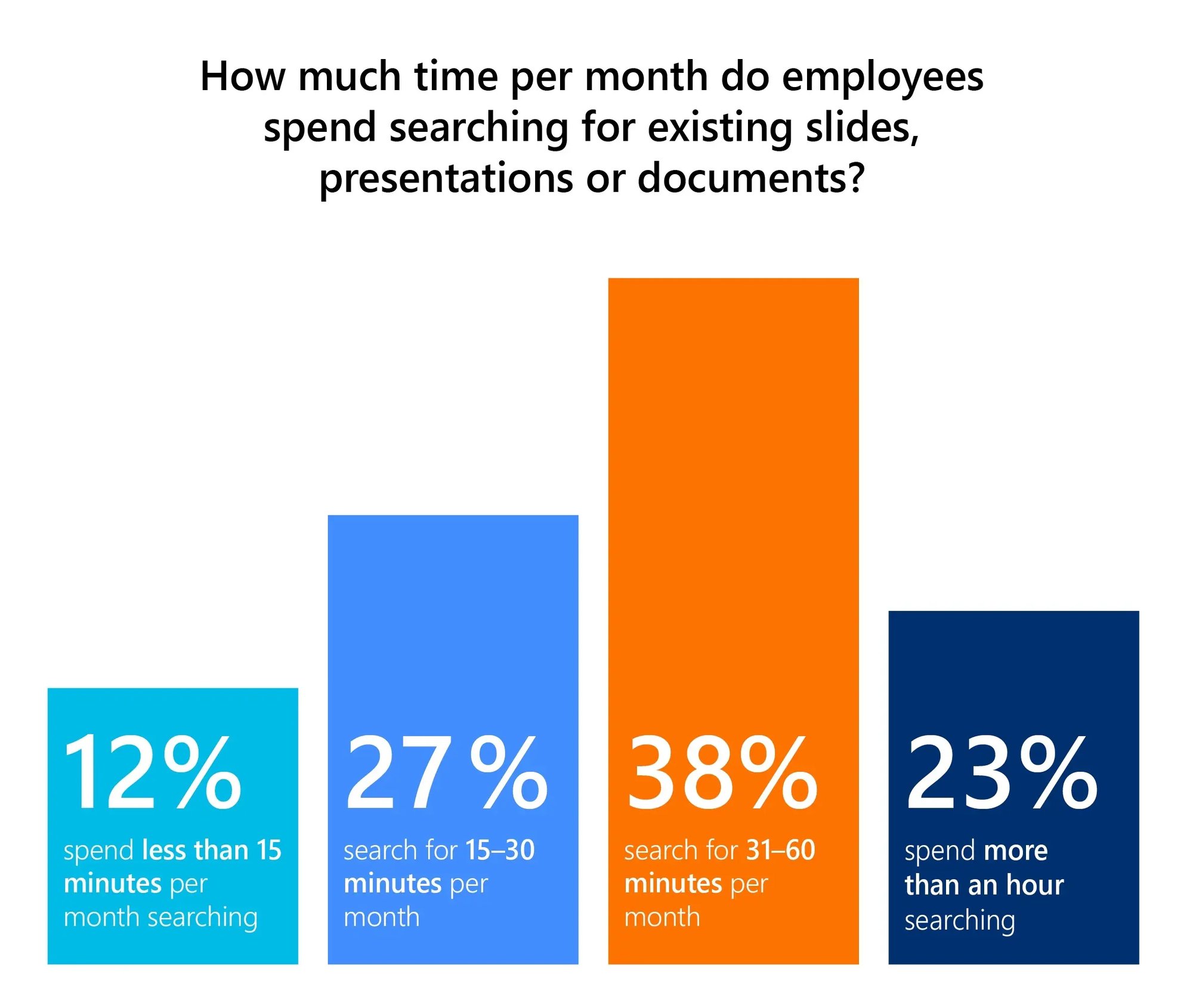
From our blog
Practical office tips, inspiring stories, and market assessments for PowerPoint and Excel.

Why Europe's CMOs are focusing on branding over AI

Brand relaunch: Common mistakes and how to avoid them


