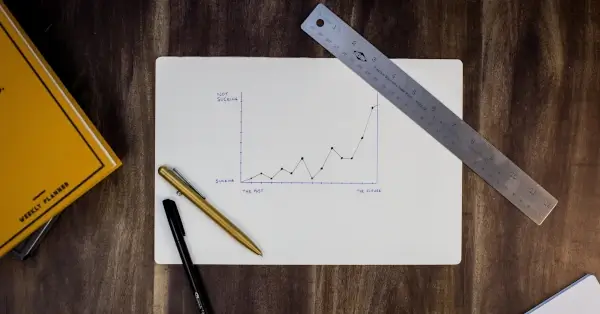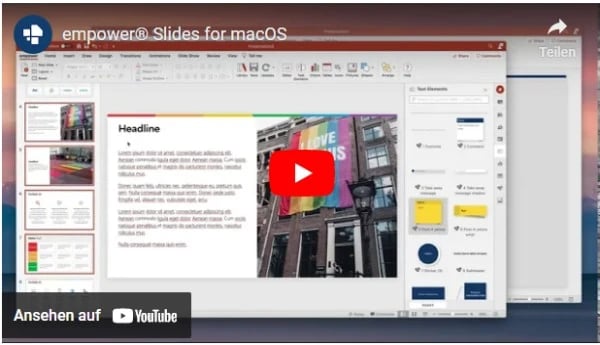For a long time, macOS had no place in the Microsoft ecosystem. They were two clearly separated environments. Applications could only be used on one system and were not available or displayed correctly in the other. However, especially now when both operating systems are widely used, compatibility between them has become more and more important. Fortunately, there are solutions to this challenge.
Why should you use Microsoft apps on macOS?
macOS holds a 15.32% market share worldwide, while Microsoft still has a 87.56% global market share across industries with Windows 7 and 10.
According to enlyft, about 64% of all macOS users are located in the US. Of the 50,432 companies surveyed, about 81% are small or midsize businesses. Parallels also conducted a survey of IT companies and about 55% of the small and midsize IT companies surveyed use macOS.
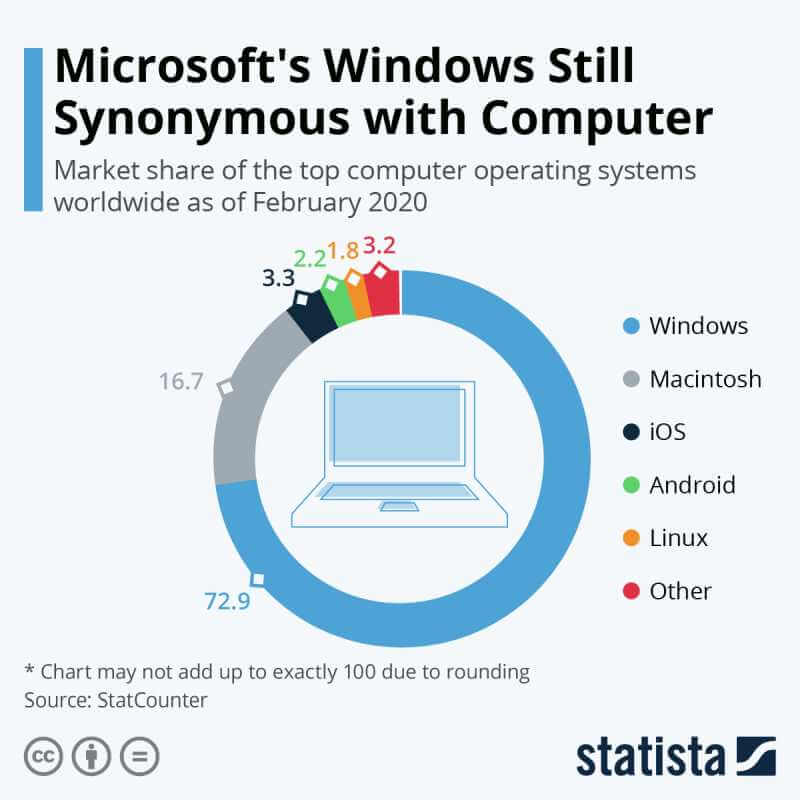
Interestingly, long-term trends show Windows losing market share and macOS gaining. For instance, the global market share of Windows on computers was 72,9% in 2020 and shrunk to 69,61% in February of 2022.
In any case, the ability to use Microsoft apps on Apple devices makes collaboration easier with Windows users.
If you use macOS and want to make the move to a Digital Workplace with Microsoft Windows, our free e-book will interest you!
How to use Microsoft apps on macOS?
Programs like Bootcamp or Parallels let you install Windows on a macOS device and use Microsoft apps. Both programs have advantages and disadvantages.

Parallels, as the name implies, enables parallel use of the operating systems. Files can be moved back and forth between both programs. The program requires a large amount of RAM since two operating systems are running simultaneously, as well as a lot of storage space for updates.
Bootcamp Installer is already pre-installed on macOS systems. However, simultaneous use of the operating systems is not possible with this program. In order to use Windows, the device has to be rebooted.
There is a simpler solution for using Microsoft Office on macOS. Office 2019 and Office 2021 are available for the three latest macOS versions. Both versions will be updated by Microsoft for 5 years.
Desktop versions are available as a one-time purchase, but include only limited updates and features. Access to the full range of Office applications is available with a cloud-based Microsoft Office 365 subscription.
System requirements for Microsoft Office 2019 on macOS
Both Microsoft Office 2019 and 2021 are supported on the three latest versions of macOS. When new versions are released, support for the oldest version will be discontinued. The reason for this is declining efficiency and productivity in light of technological developments.
The following hardware requirements must be met to install Microsoft Office 2019:
- Processor: Intel processor
- Memory: 4 GB of RAM
- Hard drive: 10 GB of available space in HFS+ or APFS.
- Display: resolution of 1,280 x 800 pixels
- Graphics card: no requirements
- Browser: Safari, Chrome, Firefox, Internet Explorer
- Microsoft account or organization account
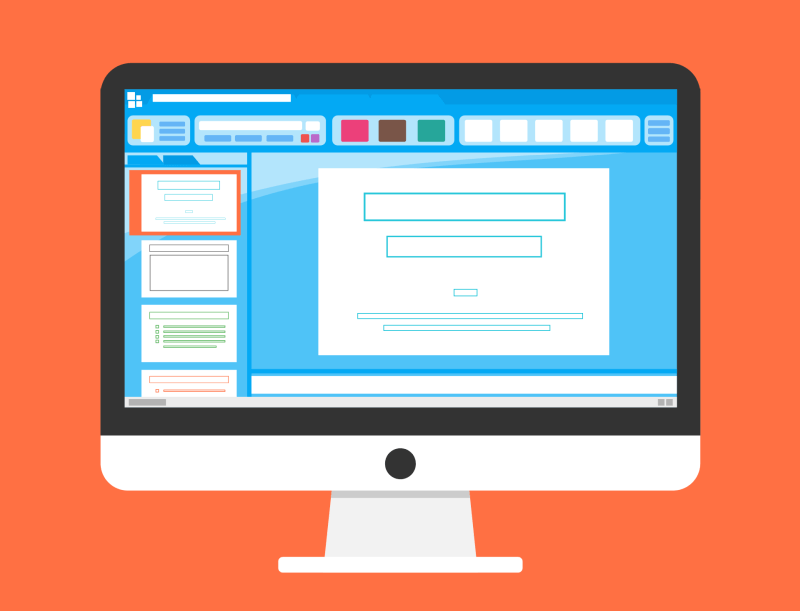
Microsoft Office 2021 can be installed if these requirements are met:
- Processor: Intel or Apple Silicon processor
- Memory: 4 GB RAM
- Hard drive: 10 GB of available disk space
- Screen: 1,280 x 800 pixel resolution
- Graphics card: no requirements
- Browser: Safari, Chrome, Firefox, Internet Explorer
Microsoft Office 365 vs. Microsoft Office 2019 on macOS
There are some Microsoft Office 365 ProPlus features that are not included in Office 2019 or macOS:- Research
- Data types
- Resume assistant
- Real-time collaboration
- @Mentions in Word, Excel, and PowerPoint
- Share documents
- Activity history
- Version history
- Merge Google Calendar contacts into Outlook
- Online versions of applications
- Access on additional devices
- Standard installer for pkg
- Integration of InTune and Configuration Manager and JAMF pro
- Mau caching server
Security
- ATP installations
- ATP secure links
- ATP URL detonation
- Information rights management
- Exchange Online Protection
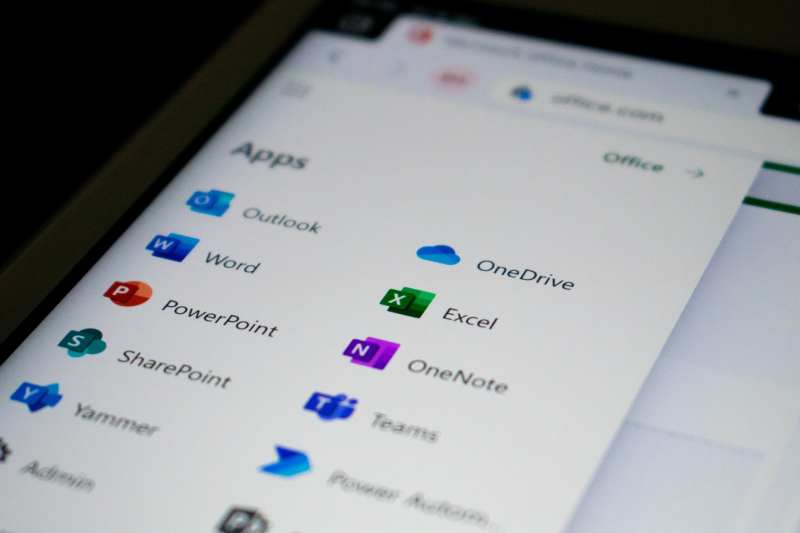
Microsoft-Partner empower® for macOS
In 2020, we at empower® extended our Microsoft PowerPoint solution to macOS to enable efficient and consistent work in Office with our add-in empower® Slides.
empower® Slides offers the following practical functions in addition to brand-compliant creation and editing of your presentations:- Layout tools for easy alignment of elements
- Design Check for compliance with corporate design
- Integrated diagram templates
- Agenda wizard
- Company-wide Slide Library
Learn how our PowerPoint add-in for macOS works and how to create professional and brand-compliant presentations in no time using the slide library.
All the benefits of empower® Slides for macOS and Microsoft
macOS has arrived in the Microsoft ecosystem and Office applications can be used on macOS trouble-free. We at empower® are constantly working to further develop our products for macOS.
Whether you use macOS or Microsoft Windows, empower® slides enables efficient editing of your PowerPoint presentations tailored to your corporate design.
Contact us and start with the empower® free edition.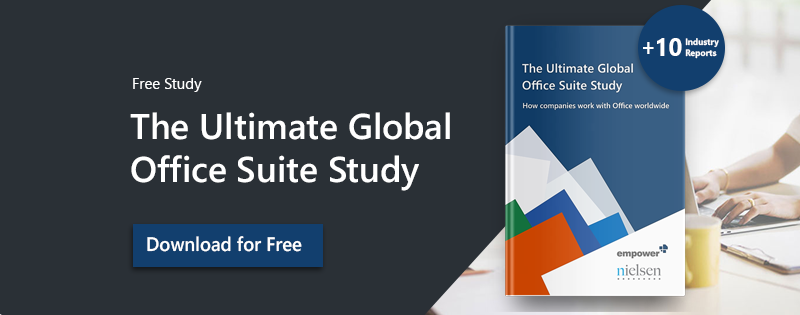
You May Also Like
Related articles
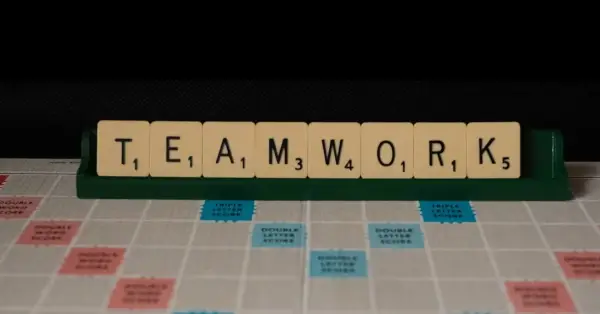
Microsoft Teams system requirements
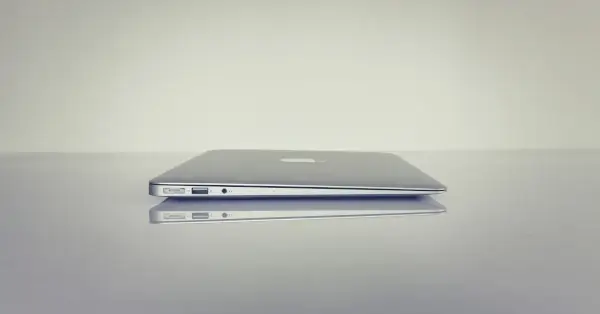
empower®: The PowerPoint add-in for macOS