Are you thinking about implementing Microsoft Teams, but unsure if you meet the necessary Teams requirements? No problem. Just check out our compact overview of all Microsoft Teams prerequisites to find out what environment you need to implement Teams.
Note: You need a microphone and a camera for Teams meetings - your computer’s microphone and camera will work just fine.
Microsoft Teams supports the following operating systems:
Microsoft Teams works in the following browsers:
If you do not use one of these systems, you can also use Teams in an Internet browser.
- Safari (no calls via Teams possible)
- Google Chrome
- Mozilla Firefox (no calls via Teams possible)
- Opera
- MS Edge
- Internet Explorer (no longer available for Teams as of version 11)
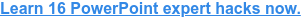
iOS and Android

Mobile devices such as iPhone, iPad, or Android devices must meet these software requirements:
- iPhones/iPads require iOS 11-14 or the future newest iOS version
- Android smartphones/tablets require one of the four latest operating systems
Microsoft Teams requirements for Windows users

These are the minimum hardware and software requirements you need to implement Teams on Windows.
| Hardware |
Software |
| 4-core processor for video calls |
Graphics card supporting DirectX 9 |
| 4 GB RAM |
.NET Framework 4.5 CLR |
| HDD / SSD 3 GB free disk space |
64-bit Windows for meetings |
| 1024 x 768 pixels screen resolution |
Windows 8.1 or 10 |
Microsoft Teams requirements for Mac

These are the minimum hardware and software requirements you need to implement Teams on a Mac.
| Hardware |
Software |
| 4-core processor for video calls |
One of the three latest MacOS versions |
| 4 GB RAM |
|
| HDD / SSD 1.5 GB free disk space |
|
| 1280 x 800 pixels screen resolution |
|
Microsoft Teams requirements for Linux

These are the minimum hardware and software requirements you need to implement Teams on Linux.
| Hardware |
Software |
| 4-core processor for video calls |
Operating system: DEB or RPM |
| 4 GB RAM |
128 MB graphics card |
| HDD / SSD 3 GB free disk space |
Desktop environment: GNOME, KDE |
| 1024 x 768 pixels screen resolution |
Display: X11 |
Met all the MS Teams requirements? Continue with our Teams Guide
All Microsoft Teams requirements are easy to meet, especially if your devices are not very old. You can install Teams on most devices without any issues.
If you want an easy introduction to Teams as a next step, feel free to check our Microsoft Teams Guide. Our guide includes everything from standard features like chat and meeting functions, as well as a FAQ about best practices with Teams apps. What other tips and tricks you should know for your work with Teams or the other Microsoft applications, you can read in our Microsoft 365 guide.
