Effectively manage campaigns with Microsoft 365
Campaign management refers to the strategic planning, execution, and monitoring of coordinated marketing and communications activities to achieve specific goals. These goals can range from increasing brand awareness and promoting products or services to generating leads and increasing sales. There’s a wide range of software available to help you do this. What can campaign management look like with Microsoft 365?
- The importance of campaign management in today's business world
- Campaign management with Microsoft 365
- Campaign management security issues in Microsoft 365
- How to plan campaigns in Microsoft 365
- Campaign management with empower®
The importance of campaign management in today's business world
Campaign management plays an important role in today’s business world as companies operate in an increasingly competitive and digital environment. The importance of campaign management arises in several ways:
- Campaign management enables companies to communicate clear and consistent messages to their target audiences.
- Campaigns enable companies to increase brand awareness and build customer loyalty.
- Campaign management is an effective tool for launching new products or services or promoting existing ones.
- Modern campaign management techniques make it possible to target specific audiences.
- Companies that practice effective campaign management differentiate themselves from the competition.
- By planning and executing targeted campaigns, companies can use their resources - time, money, and people - more efficiently.
In the face of increasing digitalization, it’s essential to have an effective campaign management that actively engages on the different online platforms and reaches online users.
Campaign management with Microsoft applications
Microsoft has several applications that can help you manage your campaigns in different ways. Combining these tools helps you perfect your campaign management:
- Excel is a powerful tool for analyzing and managing data. Use it to manage contact lists, budgets, timelines, and other campaign-related data.

- If your campaign includes digital advertising, Microsoft Advertising may be useful. It allows you to create and manage online advertising campaigns on Microsoft’s Bing search engine.
- Microsoft 365 Dynamics Marketing is a specialized marketing management application that helps you plan, execute, and track marketing campaigns. It provides tools for audience analysis, creating email campaigns, and tracking campaign results.
- Outlook can manage email marketing campaigns. It enables you to send and track emails to specific audiences. Email signature marketing shouldn’t be underestimated. Embedding marketing messaging in email signatures is a cost-effective branding and communication option for trade shows, webinars, or product launches.
- To effectively manage tasks and assign responsibilities, use Microsoft Planner.
- Power Automate automates tasks and workflows, especially routine tasks. Use it to automate campaign-related processes such as notifying team members or updating data.
- PowerPoint presentations provide visual representations of campaign ideas, goals, and progress.
- SharePoint stores and shares documents, resources, and information related to your campaign.
- Teams provides a platform for collaboration among people working on the same campaign. Team members can communicate, share documents, and hold meetings.
- Use Word to create campaign materials such as letters, press releases, articles, and other written content.
Campaign management security issues in Microsoft 365
Ensure that only authorized users have access to campaign data. Use strong authentication methods, like multi-factor authentication (MFA), to secure access to accounts and data. In addition, use data encryption to ensure that data is protected both in transit and at rest. This is especially important when transmitting sensitive information over networks and when storing data on servers.
In the same vein, use caution when using email for campaign communications. Check emails for suspicious attachments or links that could indicate phishing or malware. Use email encryption when sending sensitive information.
Make sure you comply with the privacy laws and regulations that apply to your industry and region. Back up your data regularly to protect against data loss due to hardware failure, cyber-attacks, or human error.
How to plan campaigns in Microsoft 365
Planning a successful campaign in Microsoft 365 requires careful organization, clear goals, and effective use of the tools mentioned above.
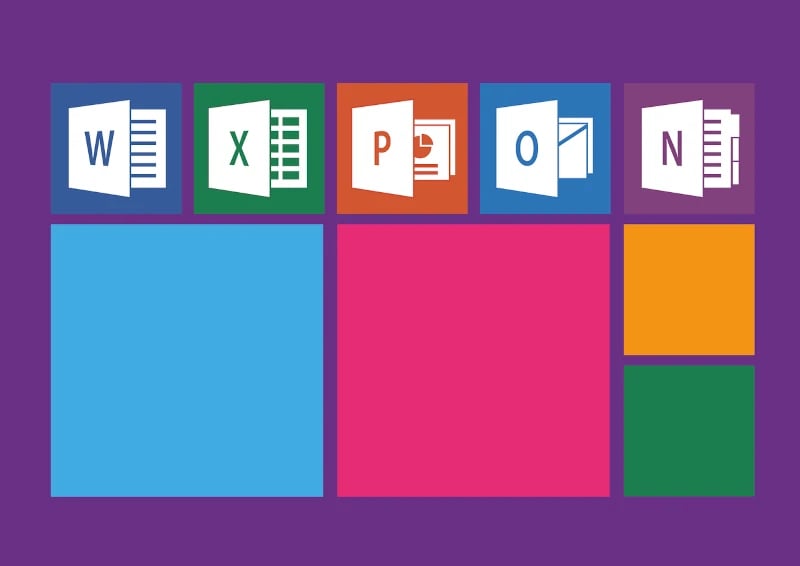
- Define your campaign objectives: What do you want to achieve? Do you want to increase brand awareness, generate leads, or strengthen your positioning? Clearly defined goals will help you measure the success of your campaign.
- Define your target audience: Who are your potential customers? The better you know your audience, the better you can tailor your campaign to them.
- Plan the time frame: Determine when the campaign will begin and end. Also consider important milestones and deadlines for each phase of the campaign.
- Develop a strategy: Think about how you’ll achieve your goals. What messages do you want to convey? What channels will you use (e.g., email, social media, webinars)? What content will you create (e.g., blog posts, videos, infographics)?
- Create a campaign plan: Use tools like Microsoft Planner to create a detailed campaign plan. Identify tasks, responsibilities, deadlines, and milestones. Share the plan with your teammates via Teams to encourage collaboration.
- Create content: Create the content needed for your campaign. Ensure the content is tailored to your audience and clearly communicates your message and branding.
- Campaign execution: Publish your content, send emails, share social media posts, etc.
- Tracking and measuring: Monitor the progress of your campaign. Use analytics tools like Excel and KPIs to measure the success of your campaign. Track clicks, conversions, engagement, and more.
- Optimization: Make adjustments based on the results of your measurements. Identify what works and tweak what doesn’t. Adjust your strategy and technique accordingly.
- Reporting and Analysis: Generate reports on the results of your campaign. Share these reports with relevant stakeholders and use the insights to improve future campaigns.
- Follow-up: At the end of the campaign, conduct a debriefing. What went well and what needs improvement? These insights will inform future campaigns.
Campaign management with empower®
As we’ve seen, you can streamline your campaign management with Microsoft 365. But what if it could be even simpler? You manage your campaign even more efficiently with our empower® solutions.
For example: an important part of your campaign is creating brand-compliant content. This could be emails, product brochures, or presentations. With our empower® Brand Control solution, you easily ensure that your content always complies with your corporate design and is up to date. Automatically correct any deviations.
For campaign management in Outlook, empower® adds an additional button to the ribbon.
Use this to integrate campaigns into your signature as an additional banner for a certain period of time. After the campaign is over, the banner will disappear.
empower® Brand Control ensures you save a lot of time and produce highly professional documents! This is especially beneficial for larger companies with many campaigns running simultaneously.
Do you have any questions about our solution? Or about empower® in general? Then please contact us, we will be happy to help you! Please feel free to check out our free and exclusive webinars as well.
You May Also Like
Related articles
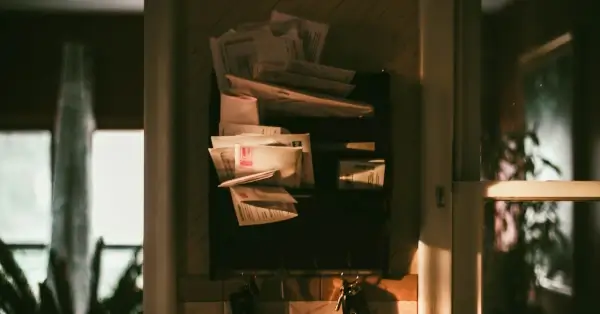
Email campaign management - the top 5 tools

How to manage Outlook signatures centrally


