Do you want to manage your Outlook signatures centrally? Many companies and especially large enterprises provide signatures uniformly for all employees, but in a cumbersome way. Often a signature template is sent in a document or e-mail to colleagues or new employees, who then must create their own signatures manually. Learn below how you can centrally manage Outlook signatures, saving time and improving legal compliance.
Why you should manage Outlook signatures centrally

When employees create their signatures manually, they usually copy and cobble together outdated signatures. With an average of 110 emails per week per person and no design compliance or central signature management, the enterprise ends up with a sea of different email signatures. Worse, legally specific information must appear in a signature; if it is missing or incorrect, legal liabilities can arise. Read our article on creating professional email signatures for an overview of information to include in signatures.
Signatures can be updated automatically
To avoid unnecessary stress around email signatures, many companies use empower® Mails to govern email signatures company-wide. Email signature marketing is one of the most underrated marketing tools. With empower® Mails, you can centrally manage email signatures and templates including legal details, locations, and banner ads. Central control allows signatures to automatically update whenever a mailbox is opened.
Further reasons for central management of Outlook signatures
- Save time and effort managing and updating signatures for the whole company
- Provide consistent signatures that comply with corporate design with one click
- Ensure legal data compliance
- Eliminate the need for manual user effort yet still allow flexibility
- Align fonts and colors with corporate design
Make signature management a breeze
Many companies already use the empower® Outlook add-in to define their signatures centrally and update them for the entire company.
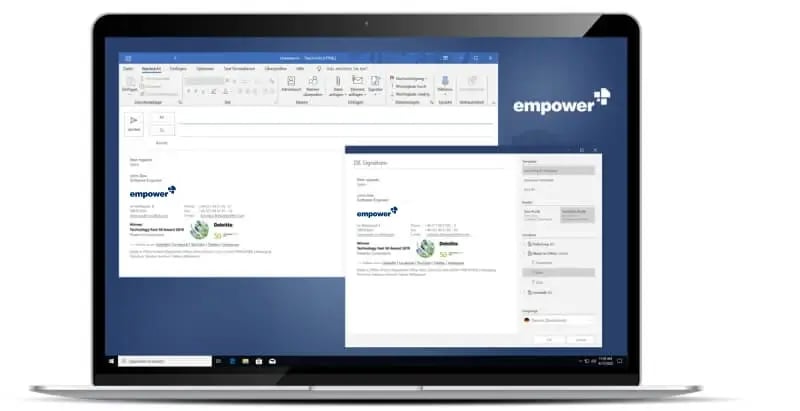
Besides the above-mentioned advantages, the empower® Mails Outlook add-in delivers additional benefits. A huge email time waster is the search for and re-use of existing emails and text templates. empower® Mails also solves that problem with text modules and templates like welcome emails, that you can insert into emails depending on your needs.

If required, multiple signatures and different languages can be set up per person, making our add-in especially interesting for internationally managed brands. User data is automatically imported from the Active Directory and can be edited manually if necessary.
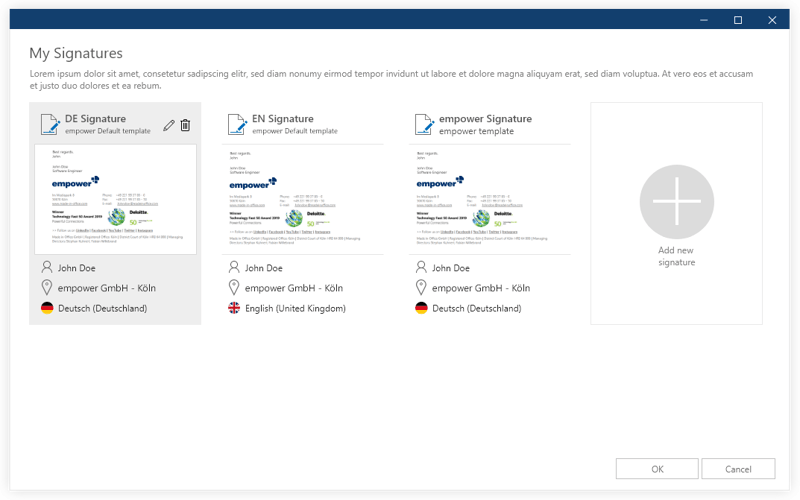
Centrally managed design settings ensure a consistent and brand-compliant appearance for every email. With empower® Mails, fonts and colors always comply with your design guidelines - guaranteeing compliance with corporate design.
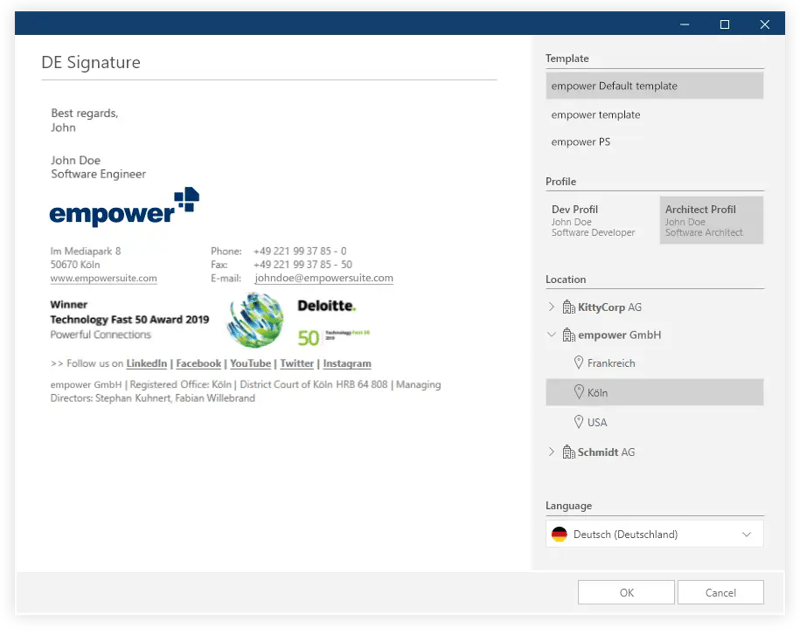
You can include and socialize advertising campaigns in your email signature uniformly throughout the company with empower® Mails. Every email is up-to-date, and your campaign rolls out more effectively. Fore more information about email marketing and further tips and tricks for your email management in Outlook, please see our email marketing guide.
Enterprise-wide email signature management with empower® Mails
Are you excited by the idea of managing Outlook signatures centrally? You can create signatures uniformly and in corporate design with one click. Your employees have one less thing to do, and you reduce the risk of legal errors in their signatures. Take a look at empower® for Outlook on our website or make an appointment for a free consultation.
