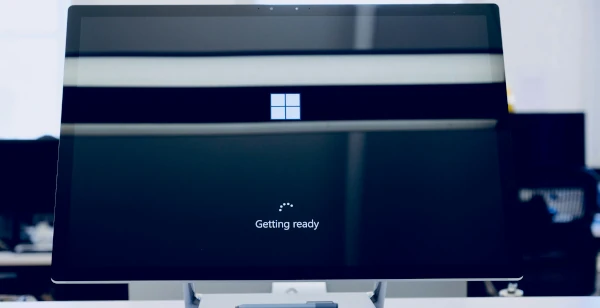When Microsoft bought the webmail provider "Hotmail" for 400 million US dollars in 1997, the foundation was laid for Microsoft Office Online. 13 years later, the software giant launched Office Web Apps. In 2014, the application suite was expanded to include other productivity apps and renamed Microsoft Office Online. Today they have renamed it again to “Office on the web”. Since January 2023, the applications are called Microsoft 365 Web Apps.
This mobile part of the Office family offers fewer features compared to the desktop versions, but this does not affect the success of this suite of free web apps. Especially in the context of remote work, home office, and the Modern Workplace, Microsoft Office on the web plays a major role. In this blog post, we take a closer look at the Office web apps.
What do Microsoft 365 web apps offer?
The Windows manufacturer's Office web version gives you access to a slightly slimmed-down version of Office 365. You can access the Office web apps via your browser and use Word, Excel, PowerPoint, Outlook, and many other Office applications regardless of location. The Microsoft Office Online web apps include:

(Source: Microsoft Office)
If you use Microsoft Office on the web, then you also have 15GB online storage available. Documents, spreadsheets, and PowerPoint presentations can be stored in Microsoft's cloud service - OneDrive - with just a few clicks. You can grant other users access to the documents and edit them as a team. For communication purposes, Outlook handles e-mail traffic and Skype supports audio calls, video chats, or even smaller video conferences.
Requirements for using Microsoft 365 web apps
The Microsoft 365 web apps work with all common web browsers and independently of any computer's operating system. It is offered as a free web application - all you need is a Microsoft account. You can create an account for free without much effort. If you already use Microsoft 365, then this step is unnecessary, as Microsoft 365 automatically gives you access to the Microsoft 365 web apps.
If you need to create a Microsoft account, proceed as follows:
- Click on office.com.
- Open a window under "Sign in" and enter your email address.
- In the next step, create a password.
- You will receive an e-mail from Microsoft which confirms your e-mail. Transfer the code you receive in that email into the browser window.
The Microsoft 365 web apps compared with Microsoft 365

The free online version of Microsoft 365 understandably comes with some limitations – because it works in any browser, its functionality is limited to essentials. You can get almost anything you need done with the web apps. Still, you must accept the following general disadvantages:
- A permanent Internet connection is essential. The Microsoft 365 web app tolerates minor interruptions, but you cannot stay offline for more than a few written lines.
- Files can only be stored in the cloud (OneDrive).
- Editing documents as a team is only possible in a limited way. Comments can be viewed, but changes cannot be tracked, rejected, or approved.
- Drawing via touchpad or mouse is not possible with the Microsoft 365 web apps.

Functionality limits of Microsoft 365 web apps
- The Office Online application ribbons are stripped down versions. In Word for example, the Draw, Design, Mailings, and Developer tabs are missing. Functions such as "Diagrams", "Screenshot", and "Quotes", to name but a few, are also missing.
- Editing diagrams in Excel is complicated and time-consuming.
- With PowerPoint, one limitation is serious: the slide master can neither be called up nor edited. Thus, you are dependent on predefined designs or on the design of the open presentation.
- In Outlook, messages can only be edited and read online. In addition, some organizational functions are missing (e.g. Quick-Steps).
Microsoft 365 is the most widely used business software. According to the "The Ultimate Global Office Suite Study" conducted globally by empower® and Nielsen 2020 in the B2B sector, Microsoft's solutions claim a market share of 83 %. Nearly 50% of the 2,053 employees surveyed use Microsoft 365 on the web.
Fortunately, there is an ingenious way to make working with the Microsoft web apps easier, especially PowerPoint Online.
empower® Slide Library: the optimal addition for PowerPoint on the web
With our empower® Slide Library it is easy to share documents in your team - not only company-wide but even globally. empower® slides for PowerPoint Online allows you to open documents, presentations, single slides, images, or icons simply in a new browser tab and then insert them into your document.
empower® works closely together with Microsoft. So you can be sure that the empower® Suite add-in is compatible with the latest releases of the Microsoft products at any time.
If you have any questions, please do not hesitate to contact us. We look forward to hearing from you!
You May Also Like
Related articles

Microsoft 365 vs. Google Workspace: which is more efficient?

Microsoft 365 guide: tips and tricks for more efficiency