They are rare, but they do exist: brilliant PowerPoint presentations that stand out visually, look modern and contemporary, and thus leave a lasting impression on the audience. The question is: how do you create such a presentation? Just follow the latest trends, like many of the best presentations. But beware, the trends often change at least annually and do not fit every corporate identity.
What are the key PowerPoint trends in 2022? In this article, you will find 10 PowerPoint trends to take with you in 2022. In addition to design trends, we will also give you tips for making presentations easier to create.
Put an end to boring PowerPoint presentations

As far as PowerPoint is concerned, most users find it difficult to keep up with the latest developments. Just when you have developed a good PowerPoint routine, there are new features or design trends and master slides need to be renewed.
Worst case scenario for PowerPoint presentations: Your audience gets bored and loses interest. This is exactly what you want to avoid. The reason for this is usually not the content of the presentation itself, but its preparation and presentation. Learn, how to hold better presentations with PowerPoint.
79% of people think that "most presentations are boring". (Source: Presentationpanda).
10 PowerPoint trends 2022
The following trends show you not only how you can modernize your PowerPoint presentation / template visually, but also which functions help you to more ease in PowerPoint.
- Shorter PowerPoint presentations

Social media is leading the way. Tiktok videos, reels on Instagram, shorts on YouTube - everything is getting shorter. Sad, you think? Not really, this leaves the audience virtually no time to lose attention. Ask yourself what content is really relevant enough to include before creating a presentation. It may be more challenging to stick to essentials and present only the most important information in a short presentation. - Simplicity becomes the norm
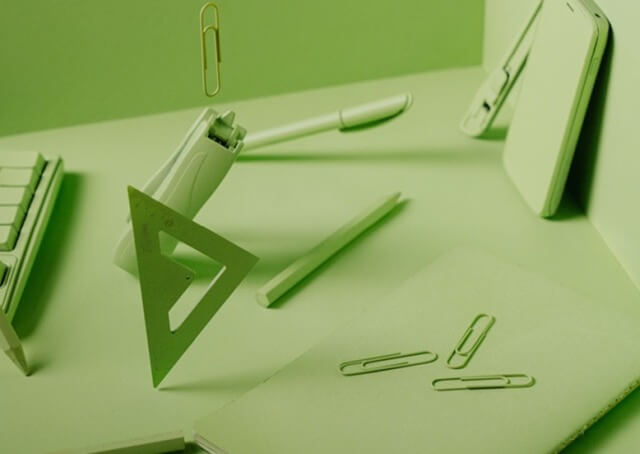
Trend number two goes in the same direction. Minimalism regarding PowerPoint presentations is not limited to the duration of the presentation. In 2022, it is not just about less-is-more in terms of content, but also in terms of design. Stay true to a color scheme, use images that match the same style, and use simple and clean shapes. Stick to one style and do not play around with formatting unnecessarily. This can confuse the target audience and looks unprofessional.
The ultimate aim is to reflect the corporate design of your company in each of your PowerPoint presentations and to stay true to this design. - More pictures, less text
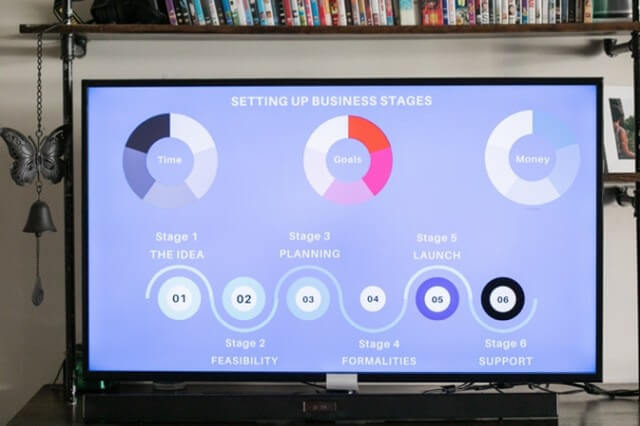
Minimalism goes even further and also refers to the text. You should make sure to use more visuals and less text. You can also use image masks or device mockups, which bring more "tangibility" to your presentation. We have gathered websites with free stock images for you.
Infographics have also become the norm and are very welcome in presentations. Of course, the classic diagrams, icons, graphics, and depending on your target group emoji, must not be missing from a PowerPoint. - Diversity in PowerPoint presentations

If you include social issues and developments in your corporate identity or corporate philosophy, you should also show this in their PowerPoint presentations. Use illustrations, logos, icons, posters, and other graphic design elements that show as many social groups as possible and speak to diversity. A good provider is The Noun Project.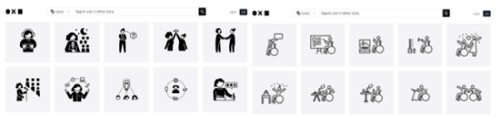

- Grafics and diagrams in 3D

Would you like to bring more dimension into your slides? Then the following trend will come in handy. Diagrams and other graphic elements presented in 3d loosen up a slide and make it look more modern and lively.
Often a three-dimensional representation has the effect on the audience as if they were standing in a room with the graphic. - The 90s are back
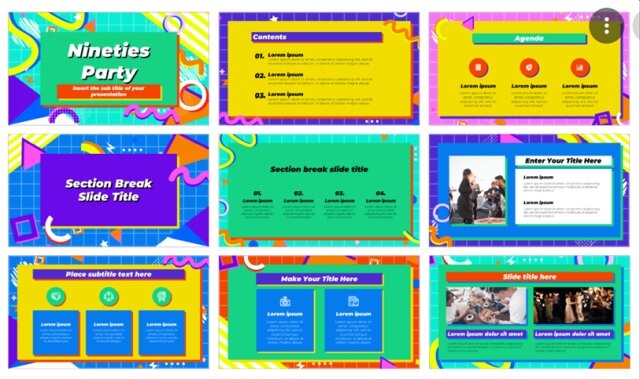
Perhaps you have noticed lately that many designs, the fashion world or even the music are reminiscent of the 90s. This is not a coincidence, but a trend. So, if you create a PowerPoint presentation and pick up the styles of the 90s, you are absolutely on trend. This includes neon colors, vintage designs, gothic serifs, and vaporwave landscapes.
Combined with the latest graphics and visuals, as well as 3D elements, a presentation is nostalgic, yet progressive and modern. - Memphis design

In keeping with the nostalgic 90s designs, the Memphis design is also back in fashion. Whether online, on TV, or on posters. With its simple shapes that are colorful and randomly mixed together, it is 100% reminiscent of the 90s. Whether you like it or not, it is back. For younger employees, it is probably something completely new and therefore particularly interesting for Gen Z. - Great color gradients

Can you still remember your screensaver of the 00s? Colorful and with gradient? This is also back in fashion. Gradient colors, reminiscent of the popular lava lamp or a sunrise are two popular examples of this trend. Especially as a background motif. Just like the other nostalgic designs, this trend is created in a modern way, creating a cohesive, contemporary image. - Fully customized fonts

When it comes to fonts, there is no trend that you can simply copy. This is about individuality. Be sure to use your own font in all your PowerPoint presentations. Standard fonts quickly look boring and can easily be confused. The best thing you can do in this case is to store your own font directly in PowerPoint. That way there will be no misunderstandings for employees: everyone knows which font should be used.
Do you have problems implementing your font and generally your corporate design in your PowerPoint presentation consistently? Then check out the simple solution from empower®. With empower®’s Corporate Design Check, all your PowerPoint presentations are checked for compliance with your corporate design and deviations are automatically corrected. Your presentations always correspond to your current brand design. - Professional users rely on templates
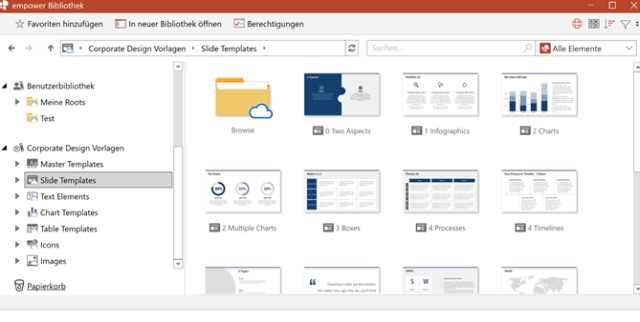
One of the most important and helpful PowerPoint trends in 2022 is working with the right templates. Once your company has the right templates, it is easy to create a new presentation. A perfectly designed PowerPoint template is the foundation for consistent corporate communication and successful presentations.
Without uniform PowerPoint templates...
- ...there is "template chaos".
- ...a uniform outward appearance is not possible.
- ...the company appears unprofessional.
- ...employees work inefficiently.
- ...there is a risk that outdated company information will be used.
Speaking of templates: keeping up-to-date is not difficult. In most cases, all it takes is a few adjustments to your PowerPoint templates or your PowerPoint master and you will have introduced the trends company-wide. The empower® Content Enablement solution provides a reliable document library as well as a central source of current and design-compliant content for your entire organization. You can instantly share content across your organization with just a few clicks.
Conclusion: it is the mix that counts
PowerPoint Trends for 2022 are all about nostalgia. Design styles from the 90s and 00s are making a comeback in PowerPoint, but with a touch of modernization. Extra pixelated images and backgrounds and 3D effects feature strongly.
Trends are exciting, but you should pay close attention to which trends fit your business and brand.
But how can new trends be implemented company-wide in a timely manner without losing control of one's own brand through inconsistency in appearance? With the Content Enablement solution from empower®!
Our Content Enablement solution allows you to centrally manage and update office documents. That way you can immediately launch changes to templates company-wide with just a few clicks. This saves your employees a lot of work and ensures more productive workflows.
Are you curious about our solution? Contact us for more information! Our experts are looking forward to hearing from you!
You May Also Like
Related articles

How to insert an interactive map into PowerPoint

Presenting in line with corporate design is what truly matters


