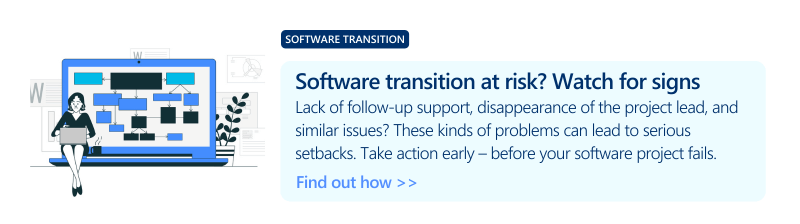Reducing vendor sprawl: Regaining control of your IT ecosystem
Tool sprawl incurs costs, frustration, and risks to digital efficiency. IT and Digital Workplace managers face this challenge daily. Learn how to identify vendor sprawl, systematically address it, and implement consolidated platform strategies that deliver real value. Discover insights and proven techniques from empower® client projects.
Ending tool sprawl: Why now is the right time to consolidate
Whether it’s a presentation add-in, collaboration tool, or email signature solution, many companies have introduced software in recent years that addresses localized problems but, in total, creates a new problem. Multiple vendors, redundant functionalities, and a lack of standards: welcome to vendor sprawl - a long-recognized phenomenon.
According to the MuleSoft Connectivity Benchmark Report 2024, companies use an average of 897 applications, with 45% using over 1,000. Most of these tools are not integrated, increasing maintenance efforts and creating a lack of oversight.
If you are responsible for IT infrastructure, software applications, or the digital workplace in your organization, your daily challenges likely include:
-
Departments procuring tools without consulting IT.
-
Lagging security checks.
-
Rising support tickets and maintenance demands.
-
A licensing spreadsheet growing faster than your roadmap.
The good news: Vendor sprawl can be systematically mitigated - without stifling innovation but by increasing control, security, and efficiency.
The Five Biggest Risks of Vendor Sprawl
| Risk | Description |
|---|---|
| Cost Overruns | More vendors mean more licenses, contracts, and administrative workload. |
| Security Gaps | Different access points, unclear responsibilities, and shadow IT. |
| Data Silos | Information is trapped in isolated systems. |
| Technical Complexity | Integration, authentication, and updates - multiplied by ten. |
| User Frustration | Too many tools lead to overwhelm, system breaks, and rejection of digital solutions. |
How to systematically curb tool sprawl
1. Tool inventory and analysis
Before decommissioning or consolidating tools, an audit is essential. Start with:
-
A comprehensive overview of all tools in use.
-
Usage data: active vs. abandoned.
-
Functional overlaps.
-
Support and licensing costs per tool.
👉 Tip: A usage-cost matrix can help prioritize efforts.
2. Governance over tool chaos
No tool without rules: Who can procure what? What Criteria apply?
-
Form a “software governance board” including IT, procurement, and business units.
-
Define a single standard solution for each use case.
-
Establish approval processes for new tools.
👉 Note: Governance isn’t an innovation killer - it’s the foundation for sustainable growth.

3. Prioritize platforms
Every standalone solution is a potential maintenance risk. Platforms reduce complexity, such as:
-
-
Microsoft 365 for productivity, communication, collaboration, and file storage.
-
Salesforce for CRM, marketing, services, and analytics.
-
empower® for brand compliance, efficiency, and template management in M365.
-
Atlassian for project management, development, and IT.
-
-
👉 Platforms bring standardization, better integrations, scalability and lower training costs.
-
4. Focus on user needs
Successful consolidation asks: Does the tool enhance daily work?
-
Is it intuitive?
-
Does it work in browsers, mobile, and hybrid settings?
-
What about performance?
-
How much training is required?
-
Is sufficient support available?
👉 Tools that excel in usability naturally displace shadow IT.
-
-
5. Define clear exit strategies
-
While parting with familiar tools can be tough, it’s sometimes necessary.
-
Define end-of-life timelines for outdated systems.
-
Offer alternatives with clear migration paths.
-
Actively communicate the benefits.
-
Address the psychological impact of change.
-
Provide training and support.
👉 Gradual transitions are better than perpetual unfinished projects.
-
Experience from client projects: How empower® helps manage tool crawl
In many client projects, we’ve found significant vendor sprawl in office document creation and management - often historically grown. Companies rely on multiple tools for presentation creation, branding checks, slide libraries, and template management. This results in high maintenance demands, fragmented user experiences, and inconsistent brand communication.
By implementing empower®, an all-in-one suite for Microsoft 365, companies simplify their fragmented tool landscape. empower® can replace up to 10 other M365 add-ins, delivering:
-
Brand consistency: Ensures presentations, documents, reports, and email signatures adhere to brand standards using a unified solution.
-
Resource efficiency: Reduces support requests, minimizes training needs, and prevents system disruptions.
-
IT relief: IT teams manage a single integrated platform with minimal update and licensing efforts.
-
Significant cost savings: Eliminates redundant licenses and external services, often saving six figures annually.
Conclusion: Less is more - When done right
Vendor sprawl isn’t accidental. It stems from a lack of oversight and control but can be actively addressed. IT and Digital Workplace managers have the opportunity to regain control of their tool landscape through clear processes, consolidated platform strategies, and boundary-setting. Fewer tools don’t mean fewer possibilities - they mean greater clarity, security, and impact.
Frequently asked questions about vendor sprawl
What is vendor sprawl, in simple terms?
Vendor sprawl happens when a company uses too many different tools and vendors at once - usually without proper coordination.
Why is this a problem?
It drives up costs, reduces security, creates inefficiencies, and causes frustration across the team.
How can I start consolidating our tools?
Start by listing all the tools currently in use, define clear governance policies, and choose platforms that cover multiple needs instead of relying on niche solutions.
How does empower® help with this?
empower® replaces several separate tools used for creating presentations and charts, managing templates, and maintaining brand consistency. This streamlines your tech stack, improves security, cuts costs, and delivers a better user experience.
You May Also Like
Related articles

Data encryption and GDPR

Platform strategy with Microsoft 365: Seize opportunities, manage risks