- Chapter I: How the digital revolution is affecting corporate design
- Chapter I.2: What are the demands on today's graphic professionals, employees & digital channels?
- Chapter II: How to build the backbone of your brand
- Chapter III: Storytelling with artificial intelligence in marketing
- Chapter III.2: The limits of AI in marketing storytelling
- Chapter IV: Presenting in line with corporate design is what truly matters
- Chapter IV.2: PowerPoint slide master
- Chapter V Checklist: creating slide masters in PowerPoint
Introduction
Welcome to the second issue of the Corporate Design Reports in 2024
Discover exciting insights into the world of corporate design and explore how increasing digitalization is shaping its future!
Should you do your website redesign or your corporate design first? Basler AG chose what many would consider an unconventional path: First the website, then the corporate design. In this interview, Anke Wübbelmann explains why this was exactly the right decision and how digital channels and requirements influence corporate design today.
But what does it actually take to develop and maintain a corporate design? A solid brand foundation is essential. A brand-building platform that provides quick and efficient access to all brand assets and content makes brand management much easier. It also ensures that the brand identity remains consistent as the brand grows. Discover the secret to a strong brand foundation.
We hope you enjoy reading!
Interview with Anke Wübbelmann of Basler AG
At the end of last year, Basler AG successfully relaunched its website. The Basler team took an unconventional approach: first they redesigned the website, then they adapted the corporate design. In this interview, Anke Wübbelmann explains why this was exactly the right approach and how digital channels and requirements influence corporate design today.
Anke Wübbelmann is Executive Director Communications and has been with the Basler Group, a listed company since 1999, for more than 25 years. Headquartered in Ahrensburg, Germany, Basler is a leading international manufacturer of high-quality cameras and camera accessories for applications in factory automation, medicine, transportation, and many other fields.
Ms. Wübbelmann, you’ve worked in corporate communications at Basler AG for many years. What do you like about this role?
The challenges of corporate communications have changed dramatically over the past 25 years, which makes my job particularly interesting. I remember when we decided to hire our first employee to focus exclusively on online marketing. At the time, we wondered if that person would be fully utilized. Today, after the paradigm shift brought about by digital transformation, almost all of the 50 people in our department are involved in online-related issues.
There are seemingly endless opportunities for optimization, and we’re constantly challenged to make the best use of our resources to delight our customers and differentiate ourselves from our competitors. Yet, as a B2B company, we often find ourselves lagging behind B2C companies in some areas. This can be frustrating, but it can also be exhilarating when you realize how much potential lies ahead.
The last few years have been about content marketing, storytelling, data analytics, personalization, lead handling and lead nurturing, while we’re currently experiencing the next revolutionary change in marketing departments with the introduction of AI.

I really enjoy experiencing these changes, leveraging them for the benefit of the business, and taking my colleagues along for the ride. Automated communication strategies, AI-powered chatbots, and predictive analytics are some of the topics that lie ahead.
What was the main reason for the website relaunch?
The main motivation for the website relaunch was to update and improve the web technologies, including the content management system, product information management, translation interface, and shopware. Our goal was to implement a technology stack that would enable automation and self-learning systems at all stages of the customer journey to meet growing demands such as providing localized and personalized content.
Another motivation was the desire to seamlessly integrate the website with the web store to ensure a better customer experience.
Ultimately, we were no longer satisfied with the existing architecture of the site’s content and design, which had grown over the years. The look and feel of the site no longer met our standards as a leader in the computer vision industry.
As a central element of customer interaction, it was important for us to design the website that clearly differentiated us from our competitors and underscored our leadership in innovation and technology.
Using web analytics tools during the relaunch process helped us make data-driven decisions about prioritizing changes. We also received direct feedback from users through A/B testing and customer focus groups, which we provided with a click dummy, on which we tested elements of the design needed to be improved to enhance usability and user experience. That allowed us to optimize the design on the fly to meet users’ needs.
Those practical measures ensured that adapting the corporate design as part of the website relaunch was not only strategically sound, but also effectively implemented. A purely theoretical refinement of the corporate design could never have achieved such a customer-focused result.
How did you find the right website design?
Developing the right design for our website began with a detailed analysis of the competition and a review of best practice examples from advanced technology and software companies. That, combined with the objectives I mentioned earlier, led to a detailed brief that we gave to two selected agencies with a dedicated focus on UI design. We didn’t have the necessary skill sets in-house at the time.
The agencies first developed basic design approaches and presented them to us using sample pages. We then chose a design direction and thus a partner for the project.
What criteria did you use to choose the fonts and colors?
When selecting fonts for our website, we followed the agency’s recommendations, which took into account technical factors such as load time, browser compatibility, cross-device accessibility, and licensing terms, in addition to good readability. We wanted to choose visually appealing fonts that had a positive impact on the user experience.
For color design, we used limbic codes. These are based on the knowledge that colors can trigger specific emotional responses and behaviors in users. For example, in color psychology, blue is often associated with calmness, trust, and professionalism. We used the limbic codes to check which colors best matched the emotions we wanted to achieve.
Through trend analysis, we found that our main persona, the developer, was most comfortable in dark mode, which means a light font on a dark background. Based on this insight, we chose this for our main entry pages, while choosing a light background for text-intensive pages to maximize readability and usability.
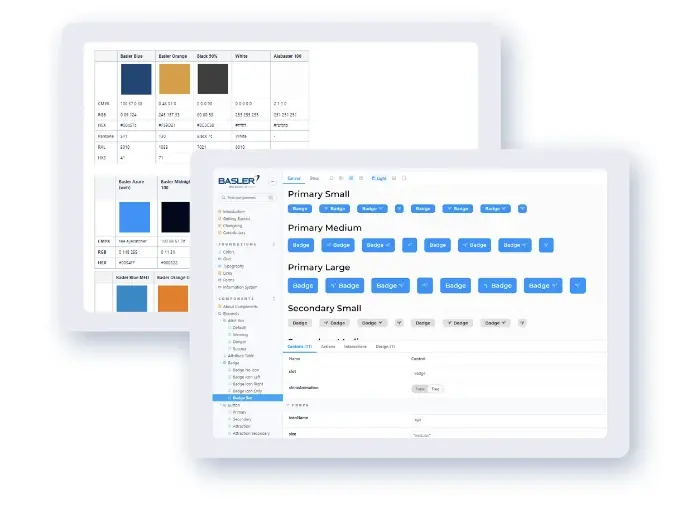
Following the basic design decisions, we developed a click dummy that we A/B tested with customers. The user feedback drove further detailed decisions, which we eventually compiled into a component library that now serves as a digital storybook or style guide. Components include call-to-actions, buttons, forms, headlines, and text blocks. In addition, visual language guides were developed for product presentations, photos, icons, and illustrations.
How does digitalization affect corporate design?
Many companies have a corporate design that was created in an era when traditional forms of communication were prevalent and has evolved only slightly since then. However, digitization has created new platforms and media that have a significant impact on the creation and evolution of corporate design.
- Corporate design must be consistent across these channels to maintain brand identity.
- This requires flexible and scalable design elements. Logos, fonts, and other design elements must look and function well on different screen sizes and resolutions.
- The user experience in the digital environment is also critical. The corporate design must not only be aesthetically pleasing, but also enable intuitive and user-friendly interaction.
- Last but not least, corporate design needs to be less rigid and more dynamic and responsive to market changes and new trends.
How can employees keep up?
This evolution requires continuous education and flexibility. Given the rapid evolution of the digital world, it’s a misconception that simply mastering traditional design principles is enough. It’s imperative that designers stay abreast of the latest developments, tools, and technologies in order to survive and remain relevant in the job market.
The overwhelming variety and complexity of new technologies and tools can be intimidating. Designers may find it difficult to decide where to begin their education or what skills are most in demand.
To overcome these challenges, it’s critical that designers are willing to learn, open to personal development, and supported by their managers.
Do you see digital channels or formats that are an exception to the corporate design?
Our corporate design, which is reflected in various touchpoints, aims to appeal to a wide range of professional groups and personas among our customers. For a B2B company like Basler AG, the challenge is to effectively reach and engage these different personas. For example, the user experience and specific needs of software developers are very different from those of our customers’ purchasing groups.
In some cases, a more flexible application of design standards may be necessary, especially in rapidly evolving fields such as the software industry. This flexibility allows us to keep pace with current design trends and user expectations, and to keep our brand modern and relevant without the need for a comprehensive corporate design overhaul across all areas.
Large software companies invest heavily in research and development to make their designs contemporary, attractive, and functional. A corporate design based on such leading standards can also give smaller companies confidence in the professionalism of their software. Software developers, who work with a variety of tools on a daily basis, benefit from a consistent and intuitive user interface that increases their productivity and reduces the time they spend learning new tools. The corporate design should support these needs and expectations, not hinder them.
How do you keep the design consistent and recognizable despite these exceptions?
Our main takeaway from this website redesign project is that it’s no longer appropriate to rigidly adhere to fixed design specifications. The rapid evolution of the digital world and the changing expectations of our target audience require a more flexible design approach. At every touchpoint, we carefully examined what really made sense and tried to interpret our corporate design framework in a flexible way. The goal of creating a great user experience was more important to us than strictly following a design manual. At the same time, we’re convinced that our brand will remain clearly recognizable despite a more flexible interpretation of the design.
How do you get your new look across all formats and channels? Are there priorities?
To translate the new look and feel into different formats and channels, we first focused on those formats directly linked to our website. These include online banners, online ads, and our e-newsletter. That step was critical to ensure a consistent brand experience and avoid inconsistencies in the look and feel, especially for visitors who arrive at our site through these channels.

Other formats where the direct link to the website was less obvious, such as trade show booths or printed materials such as brochures, were adapted in a second phase. That adaptation was targeted and made only when the format became relevant. Our goal has always been to ensure a consistent and recognizable brand presence across all touchpoints. However, we plan to spread the implementation of the design over a longer period of time in order to make efficient use of our resources while maintaining brand consistency.
In the future, digital corporate design will follow aesthetic criteria, and also be influenced by technological innovations, social values, and user expectations. I expect that companies will increasingly develop dynamic design systems that allow corporate design to adapt quickly and efficiently to different contexts and user needs. This means a move away from rigid design manuals to more flexible, adaptable guidelines.
In addition, companies will increasingly need to offer personalized experiences tailored to the preferences and behaviors of individual users. This may require greater diversification in visual communications and corporate design to better appeal to different user groups. Other trends include accessibility, sustainability—through the use of eco-friendly colors and materials in visual communication—or the use of AI in the design process to streamline workflows and open up new creative possibilities.
Just as a strong building foundation allows architects to create incredible, long-lasting monuments of engineering, a robust brand foundation is vital to developing and maintaining your corporate design.
Having a brand-building platform from which you can quickly and efficiently access all elements and assets of your brand and use them effectively makes brand governance much easier. It also keeps your corporate design consistent as it grows.
So, what’s the secret to a strong brand-building platform?
1. Creativity under constraint
In many industries, brands face limitations in their marketing endeavors. For example, in many countries, healthcare brands can’t advertise their products directly. These constraints can stymie a brand’s growth unless it can implement the proper brand management to handle such a restriction.
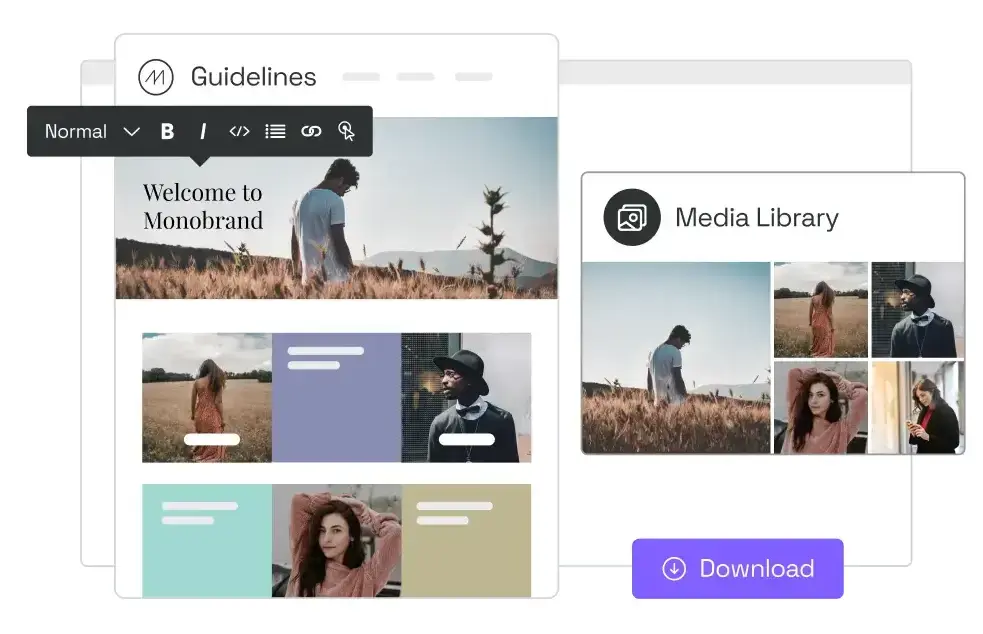
Without a functional brand portal, it's nearly impossible to disseminate a strong brand experience across such organizations effectively. By recognizing when marketing restrictions make adaptability an imperative and building your brand portal accordingly, your brand will be able to develop brand-faithful work despite those constraints.
Build your toolbox to perform, even under marketing restrictions, and cater to localized teams to maximize your offering.
2. Brand power to the people
The idea that “a brand is built by people” is a staple of corporate design. Every stakeholder who acts as a brand ambassador can strengthen that brand’s identity. But with a robust brand-building platform, that notion of empowerment can really spread its wings. In the same way that seeing a landscape picture of the Grand Canyon cannot compare to experiencing it in person, creating a brand hub where creatives can interact with the brand and all its assets makes for a much more culturally embedded brand understanding.
Placing this emphasis on an integrated approach to brand building requires a level of open education about your brand so that the teams working on it can understand it fully. An open, accessible brand-building platform enables your teams to deliver a clear vision of how to drive the brand forward and provide the resources to do so.
Create a brand hub where team members can connect fully with your brand and values.
3. Strategize, than realize
Just as “no plan survives contact with the enemy,” so your brand strategy needs to be nimble enough to survive implementation. This is especially relevant when your brand is undergoing a rebranding process to create a new direction and identity. Of course, it is crucial to develop a business plan for your brand’s marketing. But all too frequently, brands deliver a solid strategy only to fail at the first hurdle. This is more often than not due to a lack of brand management from stakeholders and marketers.

When creating your brand foundation, keeping this final execution in mind will allow you to equip your creative teams with the right tools to realize your vision. Focus on building a brand hub that all team members can access and a robust workflow that allows feedback and amendments easily. That way, everyone can share the strategy and be involved in the execution.
Implement a robust creative workflow, and your execution can mirror your brand vision.
4. Shared success
Whether you’re a growing startup or a world leader, your brand-building platform must be created with collaboration in mind.
Taking ownership of your brand within your own team can be challenging and requires a high level of communication between decision-makers and creatives. Taking ownership of your brand across external groups of globally placed subteams takes the challenge to the next level — especially when each subteam is working to meet local needs.
Placing collaboration at the heart of its brand-building platform allows you to protect the integrity of your brand identity while still giving the necessary freedom to localized teams.
Collaboration, whether local or global, is imperative and more easily achieved with a reliable brand hub.
5. Build for balance
Creating a core brand identity is crucial for any business; otherwise, your message and strategy will be heavily diluted. However, a common pitfall for companies building their brand is to live and die by this consistent messaging, which can often result in safer, less compelling marketing. The key to a strong brand-building platform lies in finding the perfect harmony between a consistent brand message and pushing the boundaries of creativity in its marketing.
Knowing when to follow the rules and when to push the boundaries is a great skill. You should have a strong idea of which areas require strict adherence to the brand and which areas can be experimented with. Creating a robust foundational brand-building platform allows you to operate with the consistency you need — and, equally importantly, enables your team members to collaborate on those projects that lend themselves to a bit more creative freedom.
With a strong brand-building platform, your brand can have a cohesive foundation while pushing the boundaries creatively.
6. A rule for each tool
Whether you’re talking about a consistent brand message, room for creativity, or a collaboration of professionals, one thing is crucial when building a brand foundation: a strong, robust, and easy-to-use tool suite.
This might seem like a tautology: You need strong brand-building platform tools to build a strong brand-building platform. But brands that still use traditional methods of brand management (including shared PDFs, cloud folders, and endless document versions) find it much harder to keep up with their brand. Taking the time to ensure that the brand management tools you use are the best possible fit for the job will allow you to apply brand infrastructure principles much more effectively and efficiently.
Build or find a brand hub that meets your brand needs - from asset management to collaboration tools.
A successful brand-building platform moves beyond just digital asset management: It gives everyone the access they need to make your brand work, whether that’s creative tools, collaborative workspaces, or cohesive brand guidelines. A good foundation anchors all your teams’ work to your core brand without the need for email trails, confusing file versions, and far more PDFs than is healthy.
For many modern, forward-thinking brands, traditional brand management methods simply can’t keep up with the demands. Frontify’s integrated, user-friendly DAM and customized brand portals offer a one-stop-shop for all things brand, giving you a single answer to this issue. Having a single source of truth for brand storage and governance eliminates this confusion and lets your teams focus on what's important—implementing your rebranding efforts.

Toby Williams is a copywriter at Frontify, where he helps build the brand that helps brand-builders build their brand. Frontify is the brand-building platform for leading brands. By combining a user-friendly DAM with customized portals, Frontify enables creatives and marketers to design, organize, and collaborate.
Established in 2013, the SaaS company has grown to employ more than 300 people. Frontify is based in St. Gallen, Switzerland, and has additional offices in New York City, USA, and London, UK.
According to AI experts, the advancement of AI (artificial intelligence) is still in its infancy, but is progressing at an impressive pace. There’s no doubt that the development of AI is one of the most significant milestones of the digital revolution and, like all groundbreaking developments, it has the potential to make a real difference—for better or worse. Since big things are often reflected in small ones, this duality is also evident in creative content creation using AI in marketing. So-called AI chatbots such as Microsoft’s Bing Chat, OpenAI’s ChatGPT, Google Gemini, and others can easily create seemingly coherent stories based on a few prompts.
The question of whether artificial intelligence can completely take over storytelling in marketing, as well as the advantages and disadvantages of AI in this area, are the core topics of this chapter.
A brief insight into how AI works
To understand how an AI chatbot like OpenAI’s ChatGPT can create entire storylines in a matter of moments, a brief insight into how artificial intelligence works is necessary.
First of all, AIs are nothing more than computer programs. However, these programs have the ability to evolve by acquiring knowledge on their own. This is done by training the AI systems on huge data sets to recognize patterns using algorithms, and learn from them. This is known as machine learning (ML), which in turn is divided into different models such as decision trees and neural and artificial neural networks. Neural networks are models that use the functioning of the human brain as a blueprint.
Another key element of AI chatbots is natural language processing, which enables the programs to understand and generate human speech. The more a user interacts with an AI, the more the program adapts to the user’s needs. What clearly distinguishes AI from our ability to learn is the incredible speed with which artificial intelligences sift through volumes of data in a matter of seconds, the scope of which is beyond the human imagination.
To visualize: When we research a topic, we spend a few hours reading a few articles, watching YouTube videos, and/or possibly listening to a podcast. In a fraction of that time, AI has combed the entire Internet for information that matches the key points of the topic.
AI's ability to generate stories
A great example of what AI can do for storytelling in marketing is the Afri Cola website (only available in German). The marketing agency behind the site, WALLEK VON ZITZEWITZ Werbeagentur GmbH, had all the content generated by AI, from most of the coding to the images and individual stories of the different Afri worlds. Only the prompt engineering, i.e. the creation of the input commands, and the overall creative concept were created by humans. Users can view all the prompts on the site to understand the development history of each subpage, image and story (Afri-world). The result is impressive. And thanks to the radically shortened time span in which new AI-generated stories are created, the marketing agency publishes new Afri-Worlds on a weekly basis.

While the Afri website can certainly be seen as a positive harbinger of this rapid development of AI in marketing, it’s already difficult to imagine creative development processes without AI. Blogs, translations, graphics, videos and much more are generated virtually at the touch of a button. This not only saves time, but also money that would otherwise be invested in hiring external content creators.
Thanks to an AI’s ability to adapt to the user’s wishes and needs with each prompt, the results it delivers get better and better. The trick is in the phrasing of the prompts.
Prompt engineering for AI storytelling: a brief insight
With a prompt like “Generate a good marketing story for product XYZ that contains 2,500 words”, AI chatbots may deliver a result, but most likely not one that can be used in any meaningful way. As a general rule, clear, keyword-rich, and targeted prompts lead to better results. A prompt should always include the following key points:
- Target audience
- Writing style and tonality
- Purpose of the story
- Form (number of words and/or characters)

Basic prompt tips for storytelling in marketing
Chain prompts for better marketing stories
Prompt:
- Tell me a story about a young man barbecuing in his backyard while drinking a cold beer
- Target audience: 25 to 45 years old
- Text style: funny, relaxed and personal
- Purpose: to promote the ZISCHT beer brand
- Two paragraphs of about 250 words each
The generated story can then be refined prompt by prompt.
Prompt:
- Expand the story: Max tries ZISCHT beer for the first time, bought by his wife, and is unexpectedly impressed by the new brand
With each new prompt, the AI learns to adapt to the user’s ideas and generate increasingly accurate stories. Chain prompting can also be used for character creation, image description, and many other components of marketing storytelling.
Tip: If the prompts are in English, today’s AIs perform better, especially on complex topics. This is because the AIs are primarily trained on English-language datasets. However, it’s likely that the input language won’t play a significant role in the near future.
If you’re looking for a completely new approach to a chain prompt, OpenAI recommends entering the following prompt in the search window and then using the questions to approach the marketing story step by step.
“I would like you to help me create the best possible ChatGPT prompt to achieve my goals. You should ask me about the topic of my prompt and then ask me for more details to help you refine the prompt for GPT-3.5, GPT-4, or ChatGPT.”
#1: AI does not evaluate
Despite the obvious benefits and impressive storytelling capabilities of AI, a healthy dose of caution is needed when using the results. No AI-generated content should see the light of day without careful post-production. There are many reasons for this, but they all boil down to the fact that artificial intelligence lacks human empathy.
ChatGPT, MS Bing Chat, and all other AIs access the data provided to them and derive the results desired by the user. But they do this without any evaluation, neither factually nor content-wise. It’s therefore quite possible that the stories produced contain racist—or at least politically incorrect—elements. The fact is that the AI data sources were all originally created by humans. That mountain of data contains content that has nothing to do with common sense or good taste.
#2: AI isn't a fact checker
Another point to keep in mind when using AI-generated content is that AI isn’t a fact checker. It’s simply a tool that produces content. When it comes to fictional storytelling in marketing, this may not be too important, as in the case of the Afri Cola website. But when it comes to strengthening corporate identity internally and externally, marketing technical products, communicating the brand globally, or launching a start-up, factual misinformation is unacceptable.
These factors lead to the most important tip for working with AI: any content created by AI must be expertly edited. Even though AI increasingly simplifies our daily work, HI (Human Intelligence) is still the key to success.
#3: AI provides similiar results for all users
Artificial intelligence has access to massive data sources from which it produces the desired results. AI chatbots such as ChatGPT Plus, Bing Chat, and many others scour the Internet in addition to the training data provided. At first glance, this may not seem like a significant problem. After all, those data sets are huge and growing. But in the long run, it creates a kind of vicious cycle. Marketing content for blogs, websites, newsletters, etc. is being generated by AI at a rapidly increasing rate. Meanwhile, the amount of new content created by humans is declining. This leads to a creative drying up of data sources, which is then reflected in increasingly similar content. This problem is mitigated in the context of marketing storytelling, which tends to involve more complex, creative textual content. However, when it comes to the creation of short content such as slogans, social media feeds or metadata, the AI-generated results of competing market players are relatively close.
Bottom line on AI generated marketing stories
As CEO of Folienwerke GmbH in Winterthur, I am very optimistic about the rapid development of AI in marketing. The potential is enormous and the capabilities of AI are already almost unimaginable. In addition, the use of AI can save a lot of time and money. As a digital service provider, if you close your mind to this, you’ll sooner or later fall behind or even lose out completely. That’s why at Folienwerke we take a proactive approach to AI and train our designers, storytellers, and project managers in image generation, idea ping-pong, and text prompting.

Folienwerke is the leading consulting and design agency for presentations in Switzerland. Storytelling is one of our core disciplines, which we either incorporate directly into the design of slide presentations and explanatory videos, or convey at eye level in our storytelling workshops. In this context, the topic of AI in strategic storytelling is becoming increasingly important.
For us, AI is an ingenious tool that we use for research, among other things. The time savings compared to conventional Internet research via Google & co. is immense. We also use AI to process old blog posts and other text content, to create images as part of slide design, and even to get inspiration for storytelling.
However, I would like to emphasize that HI (human intelligence) always plays first, second, and third fiddle in storytelling. Without human empathy and our sense of humor—in short, without heart and mind—I don’t think it’s possible to create a compelling marketing story that reaches the target audience on an emotional level. And this is ultimately the enormous power that makes storytelling—whether in text form, as an explanatory video, in classic narrative form in a podcast, or as a series of images on presentation slides—one of the most effective marketing tools there is.
Ellen Riesterer is the CEO of Folienwerke in Winterthur. With the leading agency for storytelling and presentations in Switzerland, Ellen has one goal: to enable communication between people in a given time frame with maximum results. Folienwerke offers individual consulting, implementation and training in the field of presentations. With a focus on storytelling, design and rhetoric, Folienwerke guides and encourages speakers to deliver authentic presentations.

Imagine you’re presenting for your company at a large event and your presentation is one of many. How do you make it clear from the very first slide which company you’re speaking for?
If your company is already well known, it’s important that your presentation is instantly recognizable. Each slide should contain visual elements that the audience will associate, consciously or unconsciously, with your company.
But what if your company isn’t yet known? Then it’s essential that your presentation conveys your corporate design. When someone later visits your website, sees a social media post or picks up a brochure, they should be able to recognize it immediately: “Ah, that's the company whose presentation I saw the other day!”
The principle of recognizability
This principle means that the company or brand is always clearly recognizable in a corporate design-compliant presentation, regardless of the topic. Corporate design includes colors, fonts, the logo and, where appropriate, graphic elements that complement the logo. There’s often a pool of suitable photos and symbols. Ideally, your company will have clear corporate design guidelines that specify how each element should be used in presentations. A PowerPoint slide master, which provides slide layouts in the corporate design, complements these guidelines.
Colors
The choice of color or color palette for your slides is the most powerful way to create recognition. Imagine a presentation in magenta and you immediately think of Deutsche Telekom. No wonder: the company invests a lot to anchor in our minds not just “magenta” but also “Telekom magenta”. It’s a similar story with Nivea blue, ADAC yellow, and Milka purple.
If you consistently use your corporate colors for your slides, your presentation will already have a high recognition value. A PowerPoint slide master with your corporate colors makes this process easier.
Note, however, that PowerPoint offers a bewildering array of colors. In addition to the theme colors, there are 50 auto-generated hues and another ten standard colors. Pro tip: use only the theme colors and any custom colors defined in the master. Establish the color distribution and weighting on other corporate media, such as the company website, annual report, or advertisements.

Logo
The logo is an indispensable element of a presentation as it clearly identifies the sender. Individual logo elements can often be used for the design of the slides in order to ensure recognizability.
The exact placement of the logo on the slides is defined in the design guidelines. It’s important to keep a sufficient “safety distance” from the logo so that other elements such as text, symbols or graphics don’t come too close to the logo. In some cases, the logo can also be placed on photos, but care must be taken to ensure that the logo is easily recognizable. Usually, light and dark variants of the logo are available from which the best visible variant can be selected for the photo. Alternatively, the brightness of the image can be adjusted in PowerPoint so that the logo stands out clearly. To do this, click on the image in PowerPoint and reduce the brightness under Image format → Customize → Corrections → Image correction options...
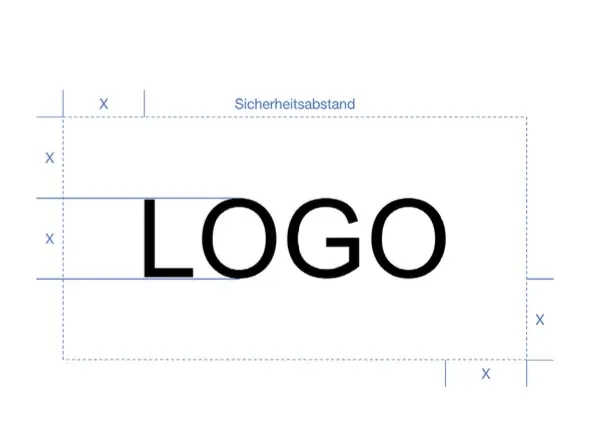
The optimal file format for a logo is SVG (Scalable Vector Graphics) because PowerPoint can display this format with the best quality and color fidelity, regardless of size. If the logo is in an older vector graphics format, such as EPS, it can be converted to SVG for free and reliably online at https://cloudconvert.com/. If the logo is available as a raster or pixel graphic, such as PNG, BMP, or JPG, it’s important that the file be high resolution to avoid pixelation and blurriness in presentations and printouts. Don’t skimp on the image quality of the logo!
Fonts
Does your company have a corporate font? Then you should use this font family for your presentations. In practice, however, many people encounter problems: custom-designed fonts and licensed font families cannot be embedded in PowerPoint, or only to a limited extent. As a result, your presentation may look completely different on another computer. Alternatively, PowerPoint may report that the file can only be viewed, not edited, due to the licensed font. If editing is necessary, PowerPoint will only offer the option to delete the font and replace it with another font.
There are two solutions to this problem. First, you can install the font files on the computer you’re using. Once installed, PowerPoint will be able to display the presentation correctly and allow you to edit the file. However, it’s important to note the copyright. Your company must have purchased the right to temporarily install the corporate font on third-party computers.
The second solution is to use a font in your presentations that’s similar to the corporate font and can be easily embedded into the PowerPoint file. These include fonts that are already included in Microsoft 365 or cloud fonts.
Your company’s design guidelines specify the fonts to used in any presentation. Often, a different font family is used for headings than for body text. You may also want to specify how certain words or phrases should be emphasized. Typically, only bold emphasis is allowed, while italics and underlining are often prohibited.
As with the colors, look at other media in the corporate design and see how the fonts are used there.
Images and icons
Some corporate design packages include photos and symbols that you can use in your presentations. However, these images are usually generic and decorative, which limits their usefulness for visualizing facts and statements on your slides. Other companies purchase licenses from stock photo providers so that employees can search for photos to use in presentations. When selecting photos, be sure to follow the rules in the design guidelines. For example, photos must always show at least one person or follow a specific style.
Similar problems occur with the predefined icons: Most of them have already been selected or designed for a specific purpose, while the rest are generic icons. Therefore, you may need an icon for your presentations that’s not available in the library.
Visit https://thenounproject.com/ to find thousands of icons that are either free with restrictions or available for as little as $40 per year. Find the icon you want that matches the style of the icons in your library. Alternatively, you can work with Recraft, an AI-powered online service that allows you to generate consistent vector icons (https://www.recraft.ai/vector-generator, currently still free).
Good icon libraries provide icons in SVG format. You can easily recolor these icons in PowerPoint to match your corporate design.
The PowerPoint slide master is a central component of the corporate design package. It contains color palettes and fonts and defines the layouts of the slides. These layouts include different slide types with placeholders for titles, text, images, and other content. The company logo is already integrated into the layouts.
The workflow is simple: In PowerPoint, you select the desired slide layout and fill it with your content. Ideally, the slide has a high recognition value at this stage because the colors, logo, and fonts are already defined.
But it’s not always that simple: when slides are overloaded with text, PowerPoint tends to reduce the font size to squeeze everything into the text box. This often results in headings that span multiple lines when the slide title should be limited to one line, or text that is displayed in a font size so small that it’s barely legible.
Slides like these aren’t in keeping with your corporate design. On the contrary, they’re difficult to understand and look like amateurish “typical PowerPoint”, which can have a negative effect and damage the company’s image.
Rule of thumb: The slide master is just a template. It’s up to you to use this template intelligently and in accordance with your corporate design!
PowerPoint slide masters can sometimes be problematic. Often, templates that mimic corporate stationery: the logo is in the top right corner, and there’s a footer that includes the page number, date, and copyright notice. The font sizes are designed for documents and are too small for presentations. In addition, the available slide layouts are often limited and don’t offer a variety of formats. With such slide masters, visual boredom is inevitable and the risk increases that the slides don’t match the corporate design.
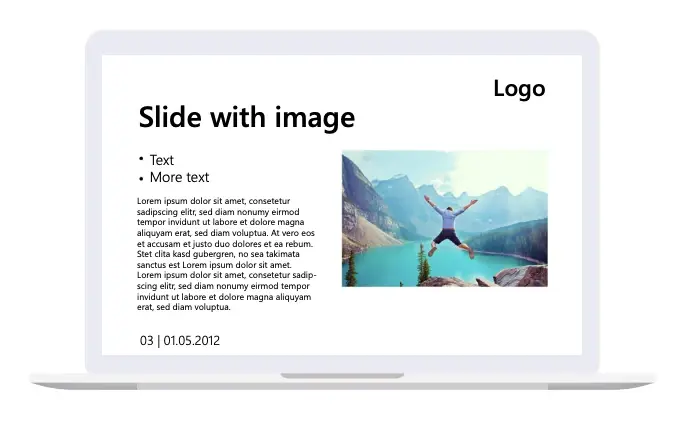
You can break out of the slide master and create your own varied and impressive slides—as long as you comply with your corporate design:
Big images
Insert photos to fill the slide. The logo and footer will be hidden, but the photo will have its full effect. This slide layout is ideal for introducing a chapter or closing a section. You can also present reference projects or virtual company tours with a series of full-page photos.
Slide fills are usually corporate identity friendly because they’re perceived as independent sequences, similar to a slide fill video.

One word slides
One-word slides are easy to create. Draw a canvas-filling rectangle that covers all the elements on the slide. Give the rectangle a color from your corporate identity. Place a text box on top of the rectangle in the font used for headings. The font size should be at least 80 pt. Choose a font color that stands out from the colored rectangle. These slides are great for listing facts one at a time (one slide per fact) or to start a section. You can also present a short link or display hashtags. If you show several one-word slides in a row, you may want to vary the background color from time to time to increase attention. The choice of colors and fonts ensures that these slides always match your corporate design.
Image-word combinations
Image-word combinations are a mixture of the two formats above. You can place a large keyword directly over a full-page photo. Alternatively, you can divide the slide into two halves: on the right is a photo that fills half the slide, and on the left is a colored area with the large keyword. If you’re presenting multiple slides of this type, you can also switch sides by placing the photo on the left and the keyword on the right. This type of presentation is ideal as an inter-title and also works well in a sequence of full-page photos. The choice of colors and fonts ensures compliance with your corporate design.

Microsoft Copilot / PowerPoint Designer
Finally, an important note: The Designer in PowerPoint is an AI tool that makes suggestions for the presentation of the currently edited slide. Unfortunately, these design suggestions may undermine your corporate design. Therefore, don’t use the PowerPoint Designer for presentations that must follow corporate design guidelines. An exception is when the designer suggests placing the photo on the slide to fill the image.
The Microsoft Copilot for Microsoft 365 behaves in a similar way: the slides generated by the AI are implemented using PowerPoint Designer. Only if you have a slide master that has been optimized specifically for Copilot or Designer are you more likely to get slides that match your corporate design.
Creating corporate design presentations isn’t a difficult task, but it’s not a sure-fire success. A PowerPoint slide master is no guarantee of design compliance. When in doubt, get feedback from the marketing department or seek professional assistance. That way, it’ll be clear from the very first slide which company you are presenting for.
About Peter Claus Lamprecht: Presentation consultant Peter Claus Lamprecht focuses on presentations that generate leads, win customers, and increase sales. He’s convinced that successful presentations mean entering into a dialogue with the audience. If the exchange continues after the presentation, everything has already been achieved.
In November 1999, Peter Claus Lamprecht founded Fast Agent, a one-man agency for presentations, media and technology. From 2004 on, the Hamburg native focused on optimizing presentations and later on conception and consulting. At the beginning of 2012 the company was renamed to Peter Claus Lamprecht Präsentationsberatung and in 2014 the current brand PRAESENTARE was established.
Lay the groundwork for your presentations
The PowerPoint slide master is the most important design element of a presentation. It serves as the basic template on which all PowerPoint presentations are based and therefore has a significant impact on the company‘s image. A wellprepared PowerPoint slide master also saves considerable work because every slide doesn’t need to be designed individually.
This checklist serves as a simple step-by-step guide to creating your own PowerPoint slide master. It contains many tips and tricks to ensure that it’s set up optimally.
The slide master is the top slide in the thumbnail pane on the left side of the window and is often referred to as the master slide. If you want all of your slides to have the same fonts and images (logos), the slide master is the central place to adjust these settings. These settings are then applied to all of your slides. To open the slide master view, select Slide Master from the View tab.
Slide layouts:
The slide layouts associated with the slide master appear directly below the slide master in the Master View and are linked to the slide master. Slide layouts contain formatting, positioning, and placeholder fields for all content displayed on a slide. Slide layouts can be created for a variety of purposes. Typical examples include a title slide, an agenda slide, or a closing slide.
Brand-compliant presentations at the touch of a button
Make it easier to incorporate your brand into presentations rather than overlook it! By integrating brand guidelines directly into PowerPoint, you gain immediate access to all brand assets, automatic design checks, and a conversion feature for existing presentations.
With empower®, employees no longer have to choose between branding and efficiency.
You may also like
Practical Office tips, inspiring stories, and market research on PowerPoint & Excel.

Why Europe's CMOs are focusing on branding over AI

Brand relaunch: Common mistakes and how to avoid them


