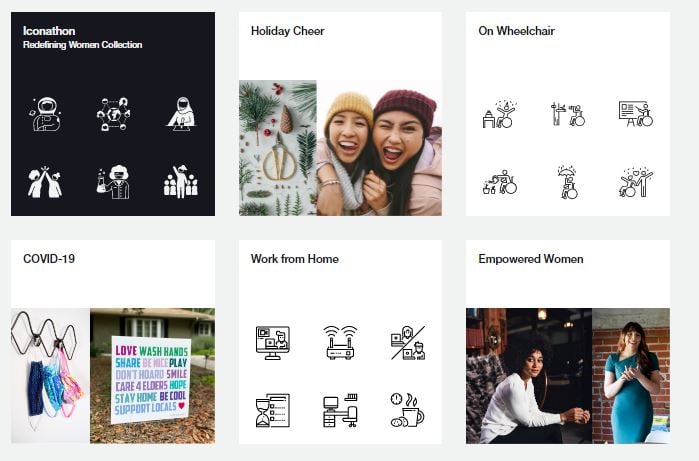Free icons for your next PowerPoint presentation
Are you looking for free icons for your PowerPoint presentation? Or would you like to use more varied icons in general? Then take a look at our 3 top websites for free icons to download. Some icon platforms can even be integrated directly within PowerPoint. We will show you in this article which ones do and how they work.
Websites with free icons for PowerPoint presentations
Icons can be useful for highlighting specific information in a PowerPoint presentation, symbolizing actions, or creating a video animation for your customers.
Top 3: Providers with free icons for your PowerPoint presentation
1. Icons8
![]()
Icons8 is first on our list of premium icon providers. They offer more than 135,000 free icons which are regularly updated. All icons are available in 36 different styles, such as dotted, black and white, or doodle design. With categories such as logos, businesses, or industries, and a keyword search function, you can get inspired by their wide selection and find the right icons easily. If you cannot find a suitable icon, Icons8 even allows you to edit icons directly online using their in-line editor or request new icons, because the team of Icons8 produces its own icons.
Icons may be used here free of charge:
Email signature, website (HTML embedding possible), academic paper, social media (Instagram Story, YouTube, etc.), desktop software, mobile apps, Wordpress plug-in, digital files like PowerPoint, PC Games, eBay or Amazon page, print items (books, brochures, t-shirts, etc.)
License:
Free icons from Icons8 can be used for any purpose. The only condition is free registration with Icons8 and mandatory linking to Icons8 in an easily accessible place of your content such as in a footer. If icons are used multiple times, a one-time attribution and link are sufficient. If you have any questions, Icons8's customer support is a real plus. Frequently asked questions about usage are displayed on their website and answered publicly by the team.
Optional paid upgrade:
There is also a paid option, but it is not obvious on their website. When purchasing packages, the icons are available in higher resolution and you do not need to display a link to Icons8. In addition, icons may also be edited outside the inline tool. Overall, the paid option is very fair at 13 Euros per month, and you can continue to use the icons without linking after the license expires.
Icons integration in PowerPoint
Icons8 is already integrated as an API service on platforms such as Stencil, Canva or Shopify to have direct access to icons from there. Icons8 via empower® has recently been integrated into PowerPoint, making it much easier to search for and insert icons in a presentation. More than 150,000 high-quality icons as vector graphics can be inserted and recolored as desired. If you have icons that you want to use more often or want to find faster for other reasons, you can create a folder directly in PowerPoint with empower® Chart Creation to save your icons there. With empower®, you have the advantages of the paid version, but no additional costs and or linking requirements.
2. flaticon
![]()
For a wide selection, Flaticon is the best choice as the largest database of free icons. You can access more than 3,000,000 icons, divided into categories and different styles, such as lineshape, linear color, flat, and filled. They constantly add new icons that you can download in SVG, EPS, PSD and PNG format.
Pattern generator:
![]()
Unique to Flaticon is the pattern generator, where you can create a pattern with different icons and use it as a background. With the built-in free icon editor, you can customize any icon to your liking. However, editing only works after registration.
License:
If you are not registered with Flaticon, you can download ten icons daily. With free registration, this number increases to one hundred icons per day. Their premium icons are displayed by default, but you can also set the "FREE" filter so that only free icons are displayed. When using their icons, you should make sure to credit the author and Flaticon. You need a single credit for each author, not for each icon. For example, credit the author on the same webpage where you use their icon. For apps, you could list the icon author(s) and link to Flaticon in your app’s credits and in the App Store description. On social media, Flaticon should always be linked directly (@flaticon).
Flaticon also offers a premium version - two thousand icons per day and ad-free.
3. Noun Project
The Noun Project is a nice change from other icon websites. Designers from more than 120 countries have built up a diverse and comprehensive collection. The icon designers focus on diversity and integration, and there are many categories such as "on wheelchair”. All icons are available in an appealing modern design in PNG or SVG format.
License:
The Noun Project offers four different plans, the first plan being the free version. All icons are available to you, but you can use only 100 total. Attribution is mandatory in the free plan. Paid plans offer advantages such as an ad-free website, editable icons and not having to display attribution.
Use icons in PowerPoint:
The Noun Project lets you drag and drop icons from the browser window directly into the software you are using (Photoshop, PowerPoint, etc.). The Noun Project also offers a free PowerPoint add-in that lets you search and select icons directly in your presentation. However, the free version only lets you use 100 icons and you must display attribution.
Efficient search and free use of icons in PowerPoint
These icon websites can be very helpful for creating content such as a PowerPoint presentation. If you look around, think of using it as favorably as possible for your work. Want to get creative yourself? We also summarized some key tips for creating your own PowerPoint icons.
Additionally you can find the right free stock photo source for your PowerPoint presentation.
Benefits of direct icon Integration in PowerPoint
PowerPoint integration delivers an inconspicuous but valuable benefit by making creation of PowerPoint content more efficient. empower® Chart Creation includes, on request, seamless integration with Icons8 so you have direct access to premium Icons8 content in PowerPoint. This eliminates licensing responsibilities because you do not have to list sources for the icons you use.
In addition, empower® offers benefits such as a slide library that you have directly in PowerPoint and from which you can save and retrieve company-relevant slides, so your employees can work more efficiently. Learn more about our Content Enablement Solution!
You May Also Like
Related articles
PowerPoint icons: creating your own graphical elements

10 free stock photo sources for PowerPoint presentations