Microsoft 365 Copilot - All you need to know
Recently, at its Microsoft March 2023 event, Microsoft unveiled its latest innovation: Microsoft 365 Copilot. Unleashed creativity, increased productivity, and improved skills are just a few of the promised benefits - a real game changer for everyday work. But what exactly is behind it?
In this article, we’ll introduce you to Microsoft’s Copilot innovation. We’ll show you how you too can benefit from Microsoft 365 Copilot, as well as what you should look out for when using it. In our Microsoft 365 guide you will find many helpful tips and tricks for your daily work with Microsoft. Have a look there.
- What's behind Microsoft 365 Copilot?
- How does Microsoft 365 Copilot affect your day-to-day-work?
- Copilot in Outlook
- Copilot in PowerPoint
- Copilot in Word
- Copilot in Teams
- Copilot in Excel
- What's the catch?
- When will Microsoft 365 Copilot be released?
- empower® in Microsoft
What's behind Microsoft 365 Copilot?
Microsoft 365 Copilot is a generative AI developed by Microsoft that’s integrated into existing Microsoft applications. It’s intended to significantly increase efficiency when dealing with these apps. Behind Microsoft 365 Copilot is GPT4, the new multimodal language model from OpenAI, which has only been on the market for a short time at this point.
Copilot isn’t simply embedding ChatGPT into Microsoft’s applications. Rather, the new tool unifies the GPT4 language model with your data through Microsoft Graph and other Microsoft solutions.
Microsoft has also announced another revolutionary feature called Business Chat. This chatbot oversees all your information throughout the various Microsoft applications. You can ask it for information any time, without having to search for the information yourself. For example, you can tell Business Chat to prepare you for an upcoming meeting, and in seconds it’ll create an overview of the most important points you should have ready for discussion.
How does Microsoft 365 Copilot affect your day-to-day-work?
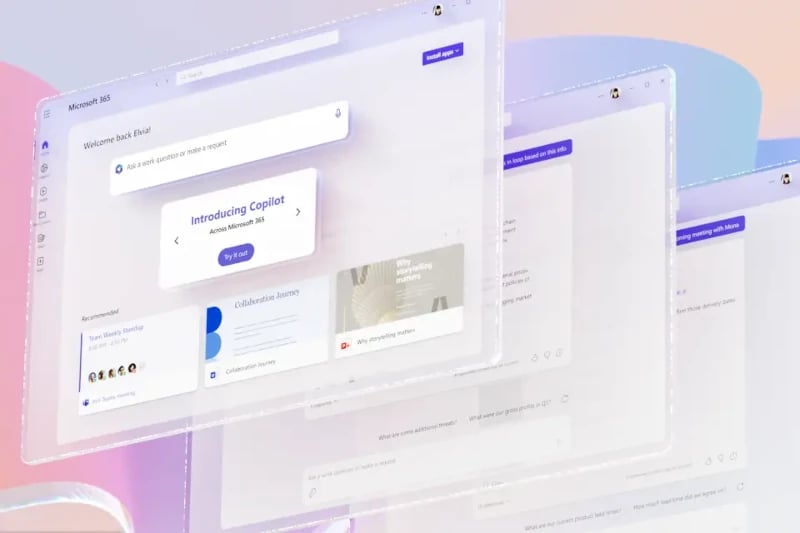
(source: microsoft)
Copilot integrates with all popular Microsoft applications, including Word, Excel, Outlook, Teams, and PowerPoint. We’ll show you what this may look like in concrete terms below:
Copilot in Outlook
With Copilot in Outlook you’ll drastically reduce your daily time spent composing and replying to emails. If you give Copilot a rough agenda of items to include in a particular email, Copilot will draft the email for you. You can edit the draft manually or instruct Copilot to make changes, for example in the length of the text or even the style. If the email goes to a work colleague with whom you get along well, you could instruct Copilot to create the email in the “fun” style.
You can ask Copilot to summarize long email threads and sort emails according to your stated importance, so you don’t lose track and have more time for actual communication.
Copilot in PowerPoint
Similarly to Outlook, it’s possible in PowerPoint to give Copilot instructions on specific topics, from which Copilot then creates a presentation for you. Copilot uses PowerPoint's slide designer to create slides, which is limited. No business charts like Gantt, Waterfall and Co. You can specify both the style and the length of the presentation. You can even include other documents in your instructions to Copilot, e.g. an Excel spreadsheet or a Word document, which it’ll then insert into your PowerPoint presentation.
These features are very beneficial since, according to Microsoft, the average PowerPoint user only uses about 10% of that application’s possibilities.
Copilot in Word
You need a five-minute speech to inform colleagues about the last quarter? Then ask Copilot to assemble all the important data and draft your speech for you. If you’re not completely satisfied with it, you can use the “try again” command.
To deliver your speech as professionally as possible, you can have Copilot add speaker cues to your speech, so you know at which point you should pause or look at a certain person.
Copilot is also able to create automated summaries from texts or generate FAQs.
Copilot in Teams
Copilot in Teams enables real-time summaries while the meeting is still in progress, making every meeting more productive. You can post a summary in a Teams channel, for example. But even if you can’t attend a meeting, Copilot gives you a detailed summary of what was said, and even analyzes participants’ opinions on what was said through facial expressions and reactions. You can also ask Copilot questions about details of the conversation. In addition, Copilot lets you know if any potential tasks arose from the meeting that you or your colleagues need to complete.
Copilot in Teams not only facilitates live meetings, but also organizes your chats. It summarizes long chats for you if you wish.
Also in Teams you’ll see the Business Chat, to which you can then post your questions and tasks.
Copilot in Excel
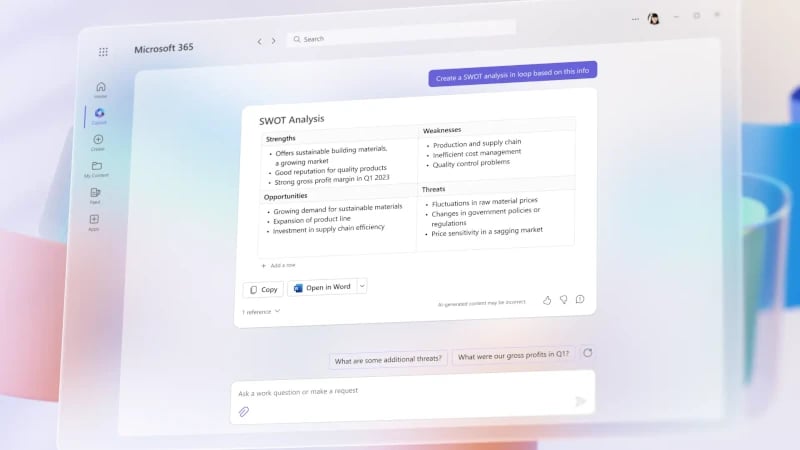
(source: microsoft)
Copilot can also do a lot of work for you in Excel. For example, if you have to prepare a quarterly report, Copilot can do it for you in Excel and even interpret opportunities or risks from it. You can have a SWOT analysis created and convert it into a presentation in PowerPoint.
Sounds great - but what's the catch?
Microsoft says Copilot doesn’t always provide 100% correct information. The information Copilot generates gets better the more data and background knowledge you provide it. But even then, it might suggest erroneous evaluations, etc. Therefore, no email, analysis, or presentation should ever be published or sent directly by Copilot - it always needs a human eye for a final check.
Copilot does not focus on branding or document & template management. It focuses on increasing productivity and making Office features more accessible.
Of course, an AI like Microsoft 365 Copilot comes with some risks: security vulnerabilities, privacy violations, application errors in AI usage, lack of traceability of results, etc. Nevertheless, the benefits of Copilot outweigh the risks, provided you take them into account appropriately.
Technological developments such as Microsoft 365 Copilot will change jobs. Some will be eliminated in the long term, but new ones will be added. Copilot should take away tedious and repetitive tasks, leaving users more time for truly important and creative tasks.
When will Microsoft 365 Copilot be released?
Microsoft hasn’t yet commented on this. Copilot is currently only available to customers in a limited private preview. There is no official information about how many people are currently testing Copilot. We assume Copilot will be available to all Microsoft users soon.
And Microsoft isn’t the only one at the forefront of AI right now: just one day before the Microsoft March 2023 event, Google unveiled its new AI for Google Workspace.
empower® in Microsoft
Even if Copilot isn’t yet a reality for everyone, you can already make working with Microsoft applications more efficient, easier, and consistent. Why not try out the Microsoft add-in empower® Chart Creation, for example? Create professional presentations in a flash, without lengthy slide formatting and tedious creation of complex diagrams. Numerous productivity tools and templates take care of this for you.
Feel free to contact us and let our experts advise you!
You May Also Like
Related articles
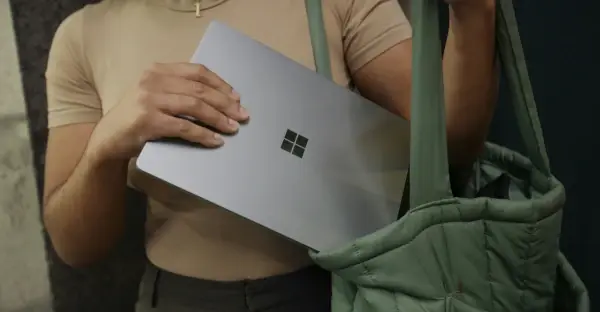
Copilot and empower®: Streamline PowerPoint presentation creation

Microsoft 365 Copilot report: PowerPoint



