Artificial intelligence in Teams Premium: Testing automated protocols
Does this problem sound familiar? A decision is made in a meeting, but after the fact, no one seems to remember the details of the decision. Even worse, disagreement about what was decided leads to new discussions and wasted time. That process can hardly be surpassed in terms of inefficiency!
Taking minutes during or after meetings and sharing them with all participants is common practice in most organizations. Now there's a welcome development in this area: modern AI capabilities in digital meeting tools are taking over the tedious task of taking minutes by hand! This is a great innovation because, frankly, no one is rushing to take over this task.
But how well do these features work in practice? Microsoft Teams Premium uses the latest technologies, such as large language models—in this case ChatGPT from OpenAI—to make meetings smarter, more personal, and more secure. Microsoft Teams Premium requires a paid Teams subscription, which can be upgraded from the regular version for an additional fee. Interested parties can also try a free 30-day trial of Teams Premium (with 25 licenses).
Putting Teams' AI features to the test
At empower®, we put Microsoft Teams Premium to the test. Over a period of 30 days, 25 colleagues tested the version in detail. Special attention was given to the auto-generated meeting notes, auto-generated tasks, and transcription.
It should be mentioned in advance that the intelligent summary can only be activated for meetings that are recorded and transcribed. Without transcription and recording, this function isn't possible. The correct language settings are also important.
The speaking time of the individual participants is displayed visually. Unlike transcription, the AI-supported notes should not only record the spoken word, but also interpret it and reduce it to the core statements. The proposed tasks are also derived from the content of the meeting.
Transcription: still room for improvement
In our experience, although the transcription tool recorded meetings in both German and English, the recordings often lacked precision. The tool occasionally distorted statements, leading to interpretation errors. The use of Anglicisms in German further complicated matters as it exacerbated the issue.
The tool achieved limited success in meetings with multiple participants. To ensure accuracy, it's beneficial to speak clearly and distinctly, avoiding any unnecessary complexity or confusion. But people rarely speak that way!
AI-generated meeting notes and tasks: From incomplete to unavailable
In many instances, AI notes weren't generated despite the recording and transcription of the meeting. When generated, the results were remarkably positive despite the questionable transcription quality. Nevertheless, about 50% of the suggested tasks were incomplete or incorrect due to the system's limitations.
These features are currently exclusive to English-only meetings, thus restricting our testing to the English-language AI notes and tasks. However, if the quality of the German AI notes matches that of the German transcriptions, our expectations aren't very high.
No time savings in everyday work yet
To summarize, the AI's transcription and note-taking capabilities proved to be nearly useless in German. On the other hand, notes taken in English-only meetings fared better. It's essential to ensure that the correct language settings are always used to achieve success with transcription and note-taking. Nonetheless, even with this precaution, satisfactory results weren't always guaranteed. Why are manual language settings necessary in AI-powered software and why doesn't the software recognize and adjust them automatically?
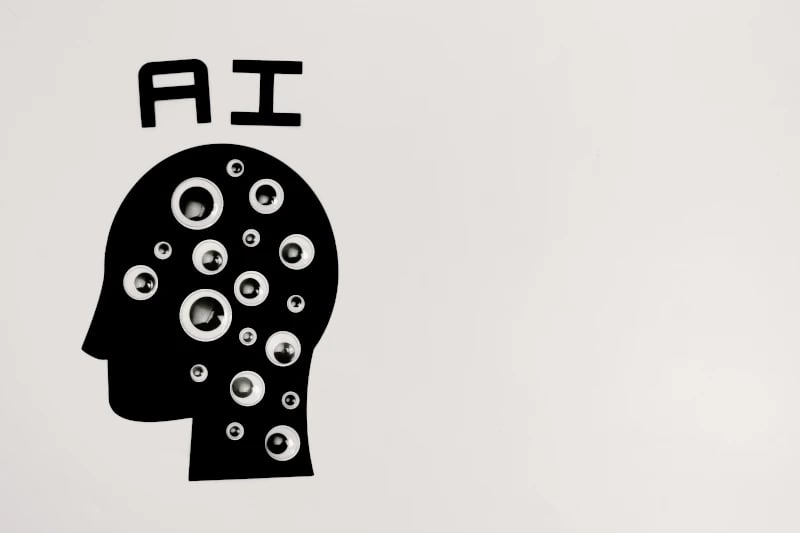
Further research is necessary to determine which features are universally available and which may vary depending on language or country. Additionally, companies should consider if it's appropriate to transcribe and make available every meeting and spoken word.
Our conclusion
The transcription and note taking features of Microsoft Teams Premium didn't provide any substantial benefits for our test group's daily work during the trial period. The proven method of actively participating in meetings, listening attentively, and manually creating to-do lists was satisfactory.
Nonetheless, there's significant potential in speech recognition technology for meetings with lengthy to-do lists or for getting a quick summary of the meeting's content when attendance isn't feasible. This hinges of course on substantial improvements in speech recognition capabilities in the applicable languages.
What AI features does Microsoft Teams Premium offer?
These are the new AI functions for meetings at a glance:
- With Teams Premium's intelligent summary, participants get auto-generated meeting notes, recommended tasks, and personalized highlights.
- AI-generated chapters can divide meeting recordings into sections for easier content selection. Timeline markers facilitate navigation to identify name mentions, entry and exit times, and other participant contributions.
- Live translations for subtitles use AI technology to provide real-time translations in 40 languages, allowing all participants to read the subtitles in their own language if the meeting is organized by a Premium user.
In addition, Teams Premium also provides additional new features:
Company-specific appointment settings:- The option to incorporate corporate branding in meetings is available, including logos, specific colors, and branded backgrounds.
- Custom creation of meeting templates for IT administrators.
- New security measures, including the ability to add watermarks and limit recording capabilities.
- Personalized customer experience through SMS appointment reminders, a company-branded meeting lobby, and seamless participation via a web browser.
- Simplified overview of virtual appointments enabling tracking of accessions and wait times, with chat features for pre-appointment communication and analysis.
- Virtual green room for preparation, for example for short briefings or test runs.
- Controls for professional event organizers and simplified, more dynamic interaction.
- Waiting list and manual approvals for participants, as well as setting registration start and end times.
- Integrated external media feeds.
- Automated reminder emails at designated intervals.
For more helpful tips about Microsoft Teams, see our Microsoft Teams guide.
You May Also Like
Related articles

5 unknown features in Outlook

Chrome Enterprise Premium: a tipping point in the browser market?


