Slack vs. Teams vs. Zoom: communication tools in comparison
Slack, Microsoft Teams, or Zoom - which is the most promising tool for digital collaboration? Communication tools are now available in great numbers and variety. This makes it difficult to choose the perfect solution for you.
We have created a comparison of the three most popular communication tools - Slack vs. Microsoft Teams vs. Zoom. We are excited to help you decide which app best meets your needs.
Working in silos without tools like Slack, Teams, or Zoom?

When you are physically separated from your colleagues, teams or individual members, you can feel distant and unmotivated, or find it difficult to collaborate and share effectively. Without a suitable tool, that can become a real problem and encourage siloed working. The search for a proper digital workplace software that encourages communication is cumbersome. They often perform only one or a few functions, leaving you to constantly switch between multiple applications.
What are the benefits of collaboration via Slack, Teams, or Zoom?
Collaboration tools bring employees together despite physical distance. A good team collaboration tool improves daily communication and also keeps the team’s productivity at the same level as in the office. But you need a basic understanding of collaboration to use appropriate tools effectively and make the right choice for yourself, the department, or the entire company.

Collaboration and communication tools like Slack, Microsoft Teams, and Zoom have become the linchpin of how we work in the digital workplace of the modern world. But finding the right team collaboration app (or set of team collaboration apps) is harder than it first seems.
Slack vs. Teams vs. Zoom: The feature comparison
Considering the role these tools play these days, you should know what Slack, Teams, and Zoom offer before you choose one. That way, you can make sure your team gets the support they need.
1. Slack

Slack was founded with an ambitious goal: to replace email exchange in companies. The central functionality of this web-based service is the exchange of messages.
Chat functions:
At first glance, Slack appears to be just a chat service. These can be small group channels, company-wide or team-specific channels, and even channels with external partners. Channels can be set as public within the company or private areas for invited members. Channels are more than just chat rooms: they centralize communication and facilitate access to past decisions and other relevant information better than an email chain. Users can tag others to draw attention to specific topics, as well as create threads in the channel, pin messages and attachments, and quickly retrieve previous content.
Integrated apps:
Workflows can be significantly improved thanks to a wide range of integrated apps: G Suite, Dropbox, Jira Cloud, Salesforce, Skype, Zoom, Trello, HubSpot, and AWS Chatbot are just a few examples. When it comes to collaborating on documents, however, other services need to be called in, because the software itself does not offer an integrated solution for this.
Calls and conferences:
Groups can communicate with sound and video directly through Slack. Paid plans include screen sharing and control, and allow group calls with up to 15 members.
2. Microsoft Teams

Microsoft Teams is a multifunctional platform that fits into the Microsoft 365 suite. The widespread adoption of Microsoft's Windows operating system ensures that Teams is widely accepted. Moreover, the software combines video conferencing, chats, and note and file sharing. Among the hundreds of tools that integrate with MS Teams is, of course, the company's Office suite. Users can easily collaborate on Office files such as a PowerPoint presentations with MS Teams.
As of April 9, 2020, meetings across teams have increased 200%, reaching an extraordinary 2.7 billion meeting minutes (or 45 million hours) per day.
Chat functions:
As in Slack, conversations in MS Teams can take place between two members, a small group, or larger channels within the organization. Users can be tagged, documents can be shared, and past information can be found. External partners can be invited to any channel. Teams offers extensive customization options for administrators, so additional permissions can be set for guests.
Integrated apps:
MS Teams users can choose from a growing selection of add-ins. These apps have the potential to simplify your team's workflow and are effortless to install. The list currently includes 457 apps, including Sentry, MailChimp, OneNote, Adobe Creative Cloud, and Git Hub Enterprise. There are also a variety of bot options, from Whobot to Polly to Workbot.
Calls and conferences:
The platform supports voice and video conferencing with up to 250 participants or webinars with up to 10,000 participants. Users can also join meetings from their phones.
Comparison:
One difference that stands out in comparison to other platforms like Slack is the file/content management area in relation to MS Office, which is directly integrated into Teams. Whereas Slack focuses exclusively on the exchange of messages. Also, MS Teams is superior to Slack when it comes to online audio and video sharing, and also wins when it comes to security and compliance. Microsoft offers data encryption as well as more extensive management controls than any other platform.
3. Zoom

Zoom is among the best-known and most widespread communication platforms for virtual teamwork. It is specifically designed for video conferencing. Unlike the other platforms we have discussed, Zoom was not designed to be the be-all and end-all of team collaboration. Nevertheless, the COVID crisis has caused Zoom's global popularity to soar beyond expectations.
Chat and other functions:
Although the chat feature is not the highlight of Zoom, users can create private and public groups, have one-on-one chats, add contacts, and share files. They can also find previous content and exchange messages during video conferences.
Calls and conferences:
Every Zoom member has a customizable personal meeting ID. It works like a unique meeting room that attendees can request access to at any time. However, we recommend that the system generates a new meeting ID and uses a new password each time. Those who cannot connect through the web client or app can dial into a meeting if the host enables this setting.
One user can share multiple screens, and multiple people can share a screen at the same time. However, some of the most interesting features are the automatically generated transcripts, playback of video and audio streams without file sharing, and meeting recording.
Integrated apps:
Zoom offers in-app integrations and add-ons for browsers and third-party apps to make scheduling and initiating meetings easier. Examples include the Zoom Scheduler extension, Gmail and Google Calendar add-ons, and Dropbox and OneDrive plug-ins.
Comparison:
Security seems to be the main issue with Zoom. MS Teams, for example, encrypts data end-to-end, both in transit and at rest, and provides multi-factor authentication and support for rights management services. Zoom recently added two-factor authentication and improved data encryption, but Zoom's privacy policies and security practices were the subjects of controversy in 2020.
Microsoft Teams performs best compared to Slack and Zoom

Each of these tools helps you communicate effectively and enables a good working environment at home. However, our comparison shows that MS Teams is ahead of Slack and Zoom in some respects, although which tool is best suited for whom always depends on the individual needs and requirements of each company.
Teams is the most promising tool in our opinion because of the following advantages:
- The clear software interface and barrier-free integration of Microsoft applications directly in Teams convince many users when it comes to working together remotely as well as in the office. Since MS Teams is completely integrated into the Microsoft product family, colleagues can collaborate on PowerPoint presentations or other files, for example.
- Microsoft has almost 3 decades of application development experience and market domination. It has earned the trust of the vast majority of users worldwide.
- The chat and video features of Slack and Zoom also feature in Teams, so Teams offers an attractive complete package.
That said, Slack, Teams, and Zoom offer several overlapping features. If you are hesitant to sign up for a paid Slack, Microsoft Teams, or Zoom account, we recommend signing up for the free options to see which package fits your organization best.
If you want to learn more about all the basics and advanced features, have a look at our extensive Microsoft Teams Guide.
You May Also Like
Related articles

On-Premises vs Cloud: Advantages and Disadvantages
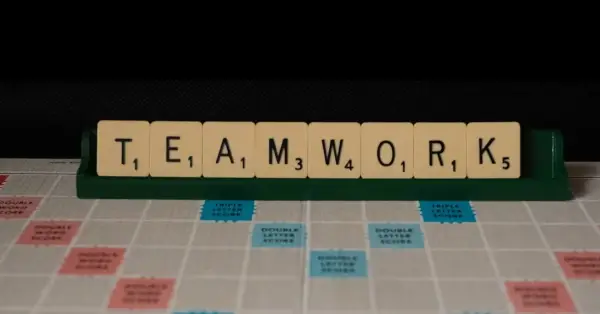
Microsoft Teams system requirements



