Digitization of the workplace has advanced significantly in recent years. During the pandemic, many companies have moved to fully digital working. This digitization of the workplace requires converting all processes to digital use and adapting to the challenges of working from home.
The decision to set up a digital workplace does not just make sense in pandemic conditions. A team that collaborates digitally primarily or exclusively is not limited to one city or a single region. Talented people from all over the world can work together on equal ground, and all employees save themselves long commutes. Various cost savings, for example for equipping and maintaining office space, can also be a key argument in favor of the digital office. Just as important, many employees prefer to work from home and work more efficiently with the flexibility of a digital workplace.
The introduction of a digital workplace is often a good decision for modern companies. They need a strategy for the transition to ensure that it goes smoothly. Planning and executing that strategy succeeds with 7 cornerstones of your digital transformation. These provide the guide for transforming the business and form the foundations for a successful transformation process.
In this guide, you will find an overview of the requirements to consider in the digital workplace. Starting with the biggest challenges,
and ending with software solutions that help master the transition.
- Hosting Softwaretools
- Communication Tools
- Knowledge Management
- Marketing Automation
- Challenges in MS Office
Challenges of a digital workplace
A decentralized workplace is a modern, future-oriented concept. In response to the global challenges of 2020 and 2021, working from a home office has become a habit in many companies. Even after pandemic restrictions have been lifted, many workers still prefer their home desk. To enable secure and efficient collaboration, special attention must be paid to the challenges of a modern digital workplace.
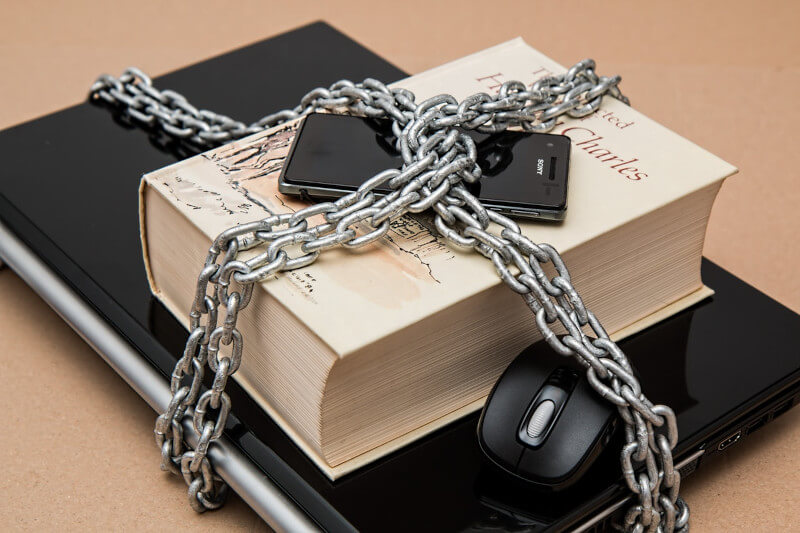
Data protection in the digital workplace
When work no longer takes place centrally in the office but can also be done from home, employees' working practices change. If they use confidential data on portable devices or access it from private home networks, data protection policies must adapt accordingly.
Data protection is often an underestimated topic in the digital workplace. The number of cyberattacks steadily increases day by day and results in significant damage. There are many tools available to help you with data protection. Data security with Microsoft Information Protection is of central importance for the protection of confidential internal or customer data.
Software must be set up properly and employees must understand necessary security measures. That includes, for example, locking screens when leaving the workplace. Internal company networks must include adequate authentication steps to maintain the confidentiality of data.
In addition to user errors, external attacks can jeopardize data security. Private consumer-grade firewalls are often an insufficient defense against targeted attacks. Any transition to a digital workplace must identify potential threat vectors and protect against cyberattacks.
Data protection requires staying up to date. Both software and employees need to keep vigilant toward threats on the Internet – both in the digital workplace and in the office. Data protection is often an underestimated topic and requires special attention.
Teamwork in the digital workplace
The importance of teamwork is hardly surprising – even when working in a home office. Smooth collaboration is always a success factor, and no less vital in the digital workplace. The collaboration that all employees are familiar with in the company’s office must transfer to the digital environment. Efficient exchange and access to content, as well as communication and support among each other, are vital. Thanks to various tools, colleagues now commonly and easily collaborate via video conferences or chat functions. Working on shared documents online is much easier than being directly present in the office.
New software tools can mean a big adjustment and familiarization phase at the beginning. It is advisable to offer extensive training and the right tools. Once employees are familiar with the applications, collaboration from home will quickly become just as effective as from the office. In many areas, digital communication even leads to more structured, reproducible, and efficient communication processes. The working atmosphere can benefit from digital collaboration, as can efficiency.
In addition, the digital workplace with all its tools offers the possibility of easier evaluations. For example, employee satisfaction can be assessed with online surveys to check the success of the conversion.
.jpg?width=800&name=digital-workplace-guide-teamwork(1).jpg)
Performance in the digital workplace
When converting an entire workplace, performance deficits are often a concern for management. Whether performance can be maintained in the digital work environment, how remote working will affect employee efficiency, and whether productivity losses might occur are common concerns. In fact, it usually turns out that performance improves once a digital workplace has been set up. Among other things, this is due to the time savings and working on one's own, but it also significantly relates to implementation of the right software.
Many software solutions can significantly simplify and shorten work processes and thus contribute to better performance in the workplace. The software must be implemented well to guarantee efficient work. Well-planned software implementation helps effectively set up new programs, train employees, transfer old data, and prepare the system for optimal use. If a new program is appropriately supported and integrated with work practices, it can improve productivity and performance in the long term.
Software solutions
Hosting software
When introducing new enterprise software, the first question that arises is how it should be hosted: on-premise vs the cloud. Both options have their pros and cons in terms of availability, security, and access rights. Ultimately, the decision depends on the company and the software. Data protection and workload play a role in the decision-making process. A self-managed on-premise solution allows independence from other providers and control over data protection, but at the same time requires specialist staff and effort.
Communication tools
Digital teamwork needs a platform that allows people to communicate easily. There are a variety of tools for this purpose. Three of these tools enjoy the most popularity: Slack, Teams, and Zoom. These communication tools have different characteristics that influence their use on a company-specific basis. One deciding factor here is the demands placed on the program. Depending on the way the company works, different functions are required, for example the leaner range of functions of Zoom or the multifunctionality of Teams may make sense. In terms of user comfort, it is recommended to commit to one central communication tool to avoid confusion.

Knowledge management
Knowledge management software will help further facilitate collaboration and make knowledge accessible to everyone in the company. Important information on processes, empirical values, and organizational decisions can be retrieved quickly. That way, you shorten briefing processes and prevent repetition errors. In addition, newcomers can access the experience of their colleagues and expand, rethink, and improve their working methods.
This becomes particularly relevant when employees leave the company and new positions are filled. In a digital workplace, software solutions support remote onboarding . Providing relevant information during remote onboarding takes on special significance. Until new employees have settled in, the right databases and digital support offerings can make the onboarding process easier for the newcomers and reduce workloads for supervisors and managers.
Marketing automation
In terms of efficiency, software solutions are indispensable in marketing. Certain tools can automate work steps and thus save time and work capacity. Marketing automation offers many opportunities to support and expand digital marketing. Marketing technology integrates into work processes; MarTech tools can revolutionize workflows.
Conclusion
The transition to a digital workplace presents many challenges to an organization. A whole range of comprehensive software solutions facilitate the creation of a decentralized workplace and organize processes in the new work environment.
That includes empower®. Especially for the challenges in Microsoft Office, empower® offers essential functionality to successfully set up and use a digital workplace. For more information, please contact us directly.
You May Also Like
Related articles

Digital workplace software - all you need to know
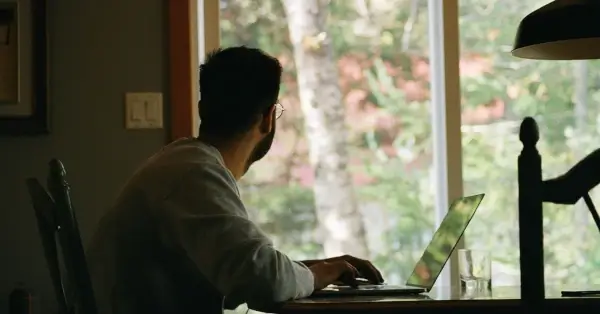
3 biggest challenges of the modern workplace with Microsoft


