Digital workplace software - all you need to know
The pandemic has made it clear: digital workplaces are the future. Yet this poses challenges for many companies. What are the benefits of a digital workplace? What are the potential hurdles? What digital workplace softwares are out there and what can they do? We have collected the most important information about the digital workplace for you.
Advantages and disadvantages of digital workplaces
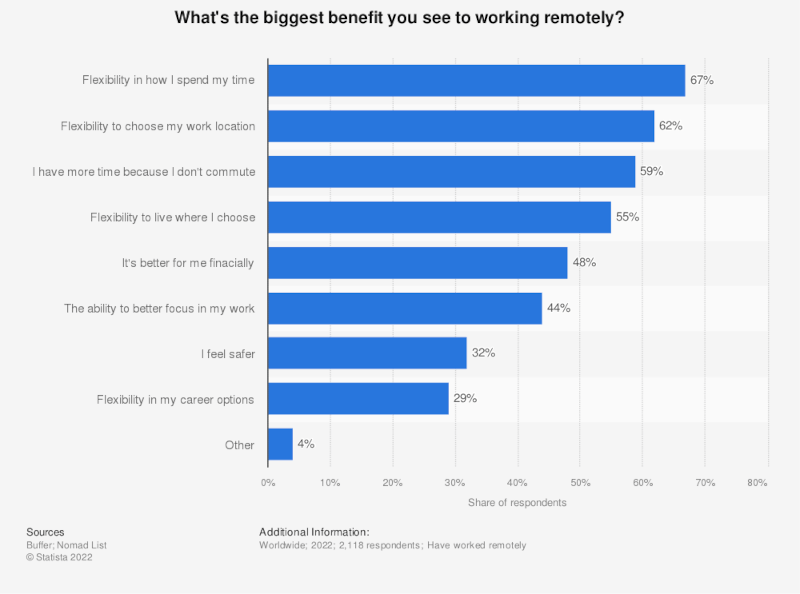
The move to the home office is a great advantage, at least from most employees’ point of view. It has only been made possible by the introduction of the digital workplace. According to a study by owllabs, 90% of respondents claim they have the same or greater productivity when they work from home. 55% of respondents spend more time working at home than in the office, yet are happier than if they worked in the office. Other benefits according to Forbes include:
- Improved mental and physical health of employees
- Improved work-life balance
- Improved employee focus due to lack of distractions
Companies also see benefits from digital workplaces: According to Statista, around 44% of German companies have seen an increase in revenue, and Dizzion's survey found that 87% of CIOs believe that digitization will lead to an increase in revenue of at least 5% over the course of 3 years.
A modern workplace requires digital workplace software. Implementation can involve various hurdles. In a separate article, we have summarized the challenges of digital workplaces for you.
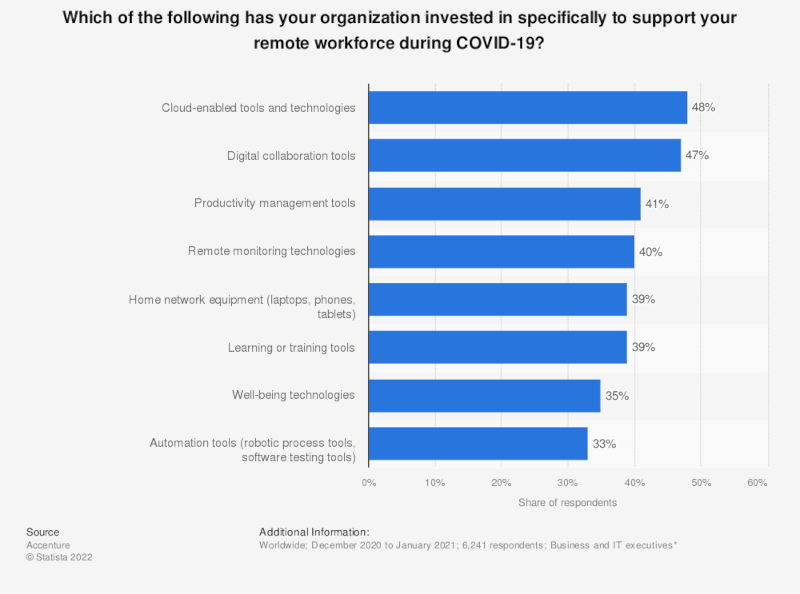
One of the biggest downsides that companies face when setting up a modern workplace is cost. Companies need to invest in the necessary hardware and software to make digital collaboration efficient. A large number of factors need consideration, such as whether data should be hosted via cloud services or on-premise. Many companies still have a lot of catching up to do to address these issues.
In addition, sufficient security measures must be implemented. Do they ensure data protection? Have employees received training on how to prevent cyberattacks? Is data encrypted and safe from the eyes of strangers?
What is a digital workplace software?
Digital workplace software are platforms and applications that optimize work processes. They simplify or automate tasks and improve communication and collaboration in hybrid or remote environments. With the right tools, employees can access their data and systems from anywhere and collaborate with external parties as well, of course in compliance with data protection standards.
Most digital workplace tools focus on specific aspects of collaboration, such as project management, communication, or digital collaboration. Digital workplace software usually can be integrated and combined with each other so that companies can build up a “tech stack”.
Digital workplace software vs. MarTech tools
In contrast to digital workplace software, marTech tools are marketing-specific. They analyze and optimize marketing campaigns, collect and evaluate customer data, and streamline marketing workflows. They adapt to the needs of marketing departments as well as current marTech trends. Both can change within a very short time and often require regularly updating or replacing marTech.
Digital workplace software is usually designed for the entire enterprise and addresses fundamental workflows that change less frequently. For example, they enable communication and collaboration between different departments.
Top 5 digital workplace softwares
We have researched the 5 best digital workplace options for you:
- Slack
The Slack instant messenger includes channels where employees can communicate with each other or collocated teams. The Slack app can integrate with other systems such as Google Drive, Trello, OneDrive, and calendars, allowing collaboration on documents as well.
Slack runs on Windows, macOS, Linux, Android, and iOS.
Learn more about the most popular communication tools in our comparison of Slack, Zoom, and Teams.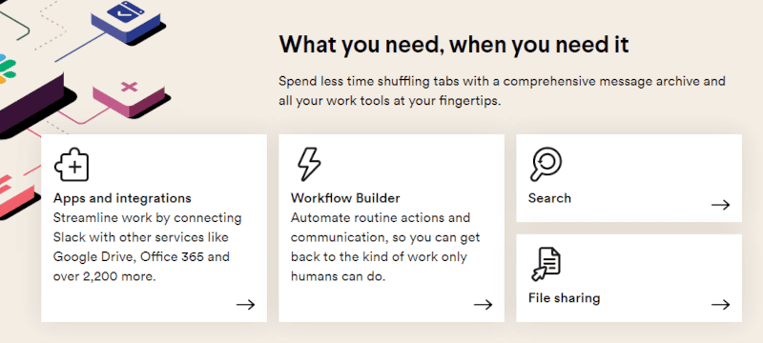
Source: Slack - Wrike
Wrike drives project management in the digital workplace. It includes features for time tracking and impresses with its intuitive interface. In Wrike, tasks are defined, distributed to employees, and work-in-progress can be displayed. Instead of a chat function, you add comments under tasks that are visible to everyone. Wrike also permits integration with external providers such as Adobe Creative Cloud, Salesforce, Google Drive, WordPress, and Slack, to name just a few.
Wrike works in any browser, so it supports any operating system. Wrike’s desktop apps work with Windows and macOS. There are also apps for Android and iOS.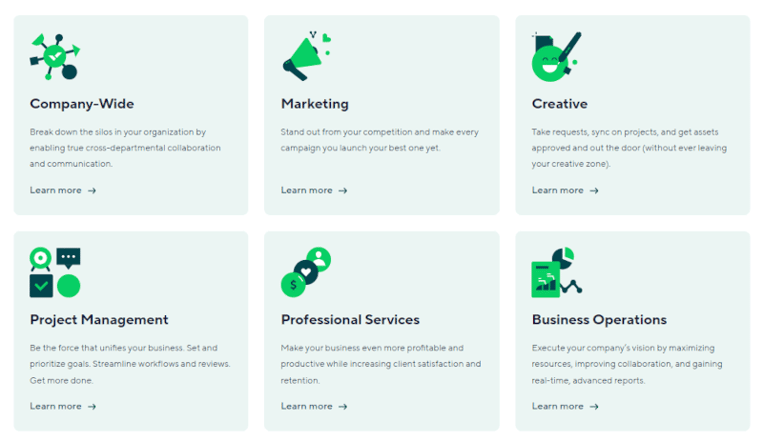 Source: Wrike
Source: Wrike - empower®
empower® is a comprehensive Microsoft Office add-in suite. With this digital workplace solution, working in Word, Excel, PowerPoint, and Outlook becomes a breeze.
The central empower® Library simplifies company-wide management, exchange, and maintenance of presentations and documents. Email signatures can also be managed company-wide through empower®.
The empower® MS Office add-ins are available for both Windows and macOS. empower® also seamlessly integrates into applications such as SharePoint, Bynder, Frontify, and Salesforce.
Convenient features include automatic translation of presentations without losing formatting directly in PowerPoint, straightforward creation of diagrams, and a chatbot to retrieve content from the empower® Library directly in Microsoft Teams. The empower® Design Check examines your documents for compliance with corporate design and can correct deviations with just a few clicks.
The digital workplace solution from empower® can be hosted on-premise or in a cloud. It helps companies overcome the challenges of the digital workplace and increase the efficiency of their employees.
- monday.com
The Monday.com cloud-based project management platform is particularly useful for task and team management. In this digital workplace solution, projects are organized by breaking them down and assigning tasks to them. A time tracking feature is also available. Monday.com helps evaluate data from time tracking and provides opportunities for managers to optimize workflows.
The tool can be linked to external providers such as Microsoft Teams, Slack, Zoom, and LinkedIn. There are apps for both Windows and macOS, as well as Android and iOS.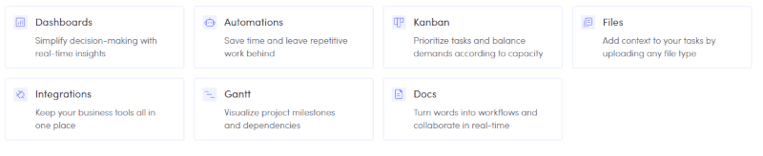 Source: monday.com
Source: monday.com - Asana
Asana combines functions that extend beyond project management, merging communication and task management. The software does not include a chat function, but teams can exchange comments, correction notes, and project discussions. Asana also supports recurring tasks, a feature that some other project management tools have not yet addressed.
The software links to external file sharing providers such as DropBox and Google Drive, communication tools (e.g. Zoom and Slack), and many other applications. Asana has desktop apps for Windows and macOS. iOS and Android apps are available too.
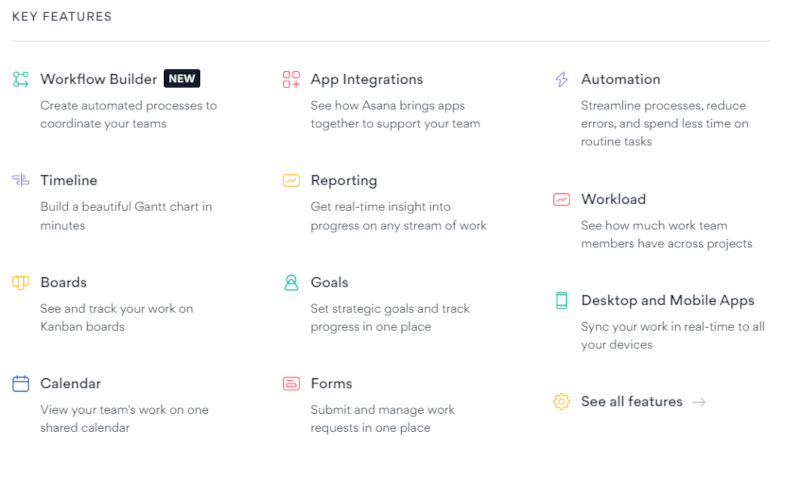
Source: Asana
The best digital workplace software
The empower® Suite is the optimal software solution for digital workplaces in Microsoft Office. Our add-ins integrate seamlessly with the Microsoft Office applications that you already know and trust, making them more efficient to use. Your employees get access to a central library for easy data exchange as well as many productivity tools that help save a lot of time in MS Office.
We can back up the efficiency gains from our solution with numbers. Users can save 30 % of working time with Office through our application! Read more in our global Office Study conducted by Nielsen!
You May Also Like
Related articles

Digital Workplace Guide
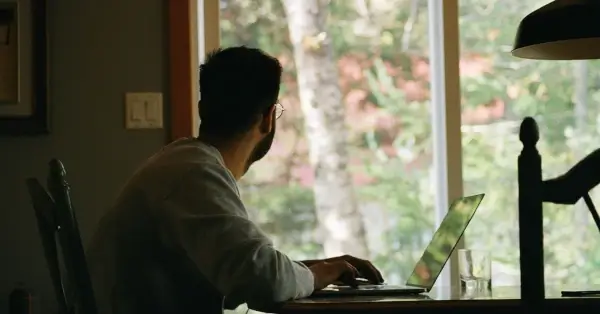
3 biggest challenges of the modern workplace with Microsoft


