empower® for PowerPoint charts – 15 reasons for the modern productivity suite


empower® for PowerPoint charts – 15 reasons for the modern productivity suite
December 18, 2025
5
min read
Cloud adoption for midsize businesses – Lessons from large enterprises


Cloud adoption for midsize businesses – Lessons from large enterprises
December 8, 2025
3
min read
Brand relaunch: Common mistakes and how to avoid them


Brand relaunch: Common mistakes and how to avoid them
November 26, 2025
5
min read
Presenting IT projects to executives: What matters most
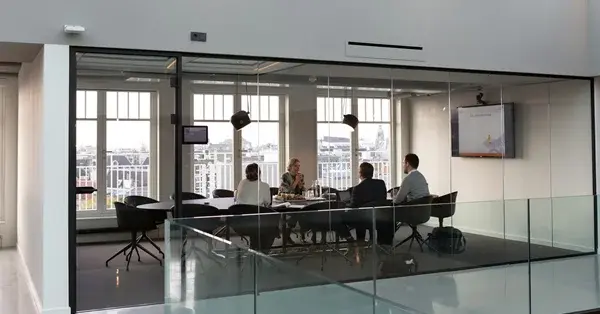
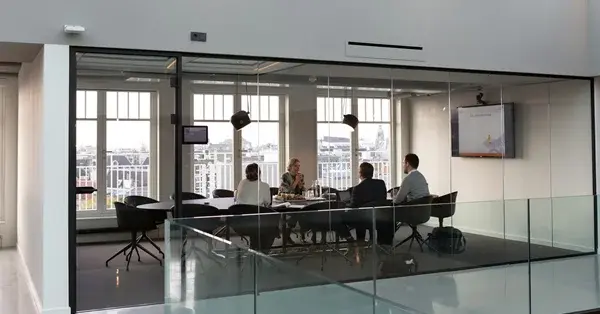
Presenting IT projects to executives: What matters most
November 14, 2025
3
min read
PowerPoint productivity tools: Boosting efficiency and governance in Microsoft 365


PowerPoint productivity tools: Boosting efficiency and governance in Microsoft 365
November 5, 2025
3
min read
Interbrand Report 2025 – Why brands will be chosen, not just found


Interbrand Report 2025 – Why brands will be chosen, not just found
October 28, 2025
4
min read
"A brand is a value driver and a beacon – especially in times of change"


"A brand is a value driver and a beacon – especially in times of change"
October 22, 2025
4
min read
Document automation software in the Microsoft 365 universe


Document automation software in the Microsoft 365 universe
October 10, 2025
6
min read
Platform strategy with Microsoft 365: Seize opportunities, manage risks


Platform strategy with Microsoft 365: Seize opportunities, manage risks
September 30, 2025
3
min read
Brand integrity in Microsoft 365: Strong brands start in employees' everyday lives


Brand integrity in Microsoft 365: Strong brands start in employees' everyday lives
September 16, 2025
4
min read
Stakeholder Engagement Drives the Success of IT Software Implementations


Stakeholder Engagement Drives the Success of IT Software Implementations
September 1, 2025
4
min read
Controlled creativity: How AI maintains brand voice


Controlled creativity: How AI maintains brand voice
August 20, 2025
5
min read






