- Chapter I: Presentations, etc. - a threat to your brand?
- Chapter II: 5 steps to a strong brand in every Microsoft Office document
- Chapter III: The crux of copyright
- Chapter III.1: Image rights at a glance
- Chapter IV: Legal obligations in emails and business documents
- Chapter V 12 success factors for your corporate design management
Introduction
Are you wasting valuable brand potential?
Wild email signatures? Outdated templates? "Creative" presentations? Questionable Google images?
If these examples sound familiar, then this is the right report for you. This issue focuses on a topic that employees respond to with both passion and ignorance: corporate design (CD). Design guidelines are the cornerstone of any strong brand. The CD gives it a face, ensures recognition, and builds trust - especially important in turbulent times like these. However, the corporate design is often not applied in the right way or not at all.
Especially when it comes to document creation, it often gets lost in the shuffle. But aren't documents just as much brand ambassadors as websites, newsletters, etc.? Don't they deserve the same attention? Of course they do! That's why we've taken a close look at this topic and developed empower® Brand Control: It makes it easier for users to live the corporate design when creating documents in Microsoft Office, instead of ignoring it again and again.
In this report, we'd like to share our insights with you and help you give your corporate design the stage it deserves - so you can realize the full potential of your brand and put an end to brand damage. Learn how Microsoft Office is damaging your brand, why misapplying corporate design can be costly, and how to embed and maintain your corporate design throughout your organization.
If you ask marketing and communications experts, it isn’t products, services, or projects that are the focus of corporate communications. It’s the brand. Almost every company recognizes the importance of a well thoughtout, appealing, and target group-oriented corporate design. They invest a lot of money in branding. Complex brand guidelines are designed, corporate design-compliant marketing campaigns are launched, and in some circumstances even a complete rebranding is tackled. Yet despite these efforts and investments, the corporate design is only partially applied or even not applied at all. This is especially true for Microsoft Office documents. And yet, every Office document that’s sent internally or externally is a strong driver of brand awareness.
Instead of a brand ambassador, Microsoft Office becomes a weak point
The global Nielsen study conducted in 2020 in collaboration with empower® shows that Microsoft Office has a market share of 85% in Germany and 80% in the U.S. Employees spend an average of 24 hours per person per week using the most common Office applications (Word, PowerPoint, Excel, and Outlook). Each team member sends around 126 Microsoft Office documents (including around 115 emails) per week – around 64% of which are sent to external recipients.
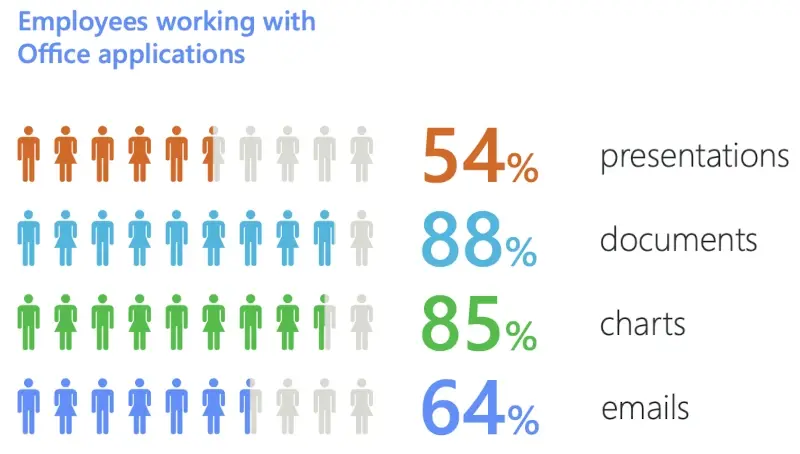
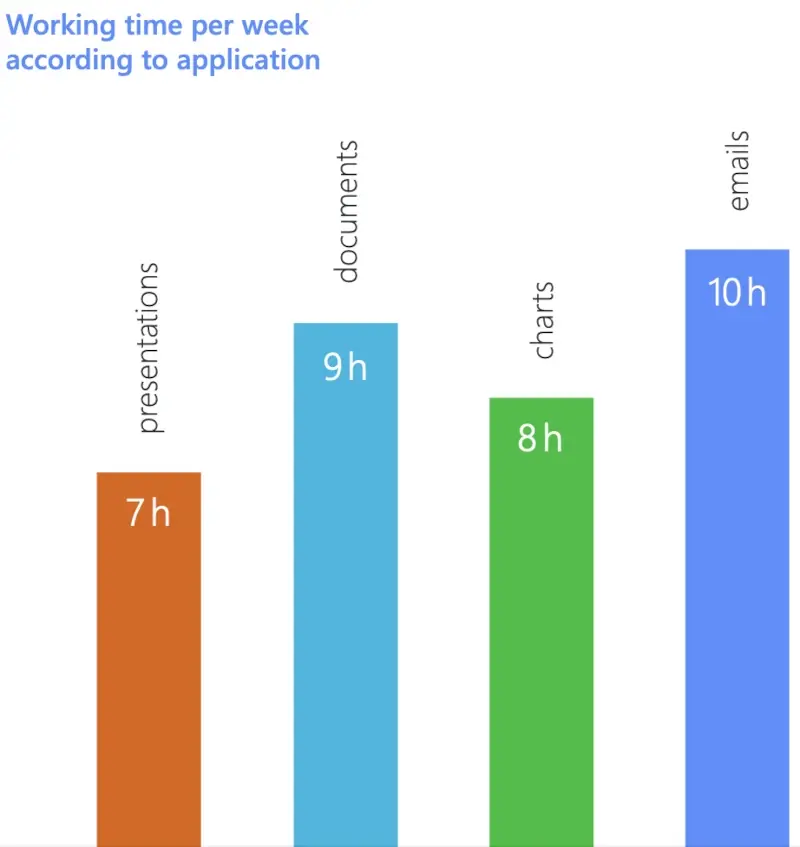
The striking thing about this is that of the 24 hours per week working in MS Office, around 31%, i.e., just above 7 hours, are spent on formatting documents alone – even though this is clearly not the employees’ core competence. So, it’s not surprising that on average, 50% of all the documents don’t comply with the corporate design. Those inconsistent documents weaken the brand and cause confusion among target groups.
The brand isn’t consistently positioned and doesn’t remain in the customer’s memory.
This is fatal in a time when we’re inundated with advertising via countless channels. Every office document is a powerful medium that anchors the brand in the minds of the target group, and also expands brand awareness. After all, many internally-created office documents are used externally. If they’re corporate design-compliant, every email signature, PowerPoint slide, and Word document strengthens the brand. However, this is true for only 50% of all office documents.
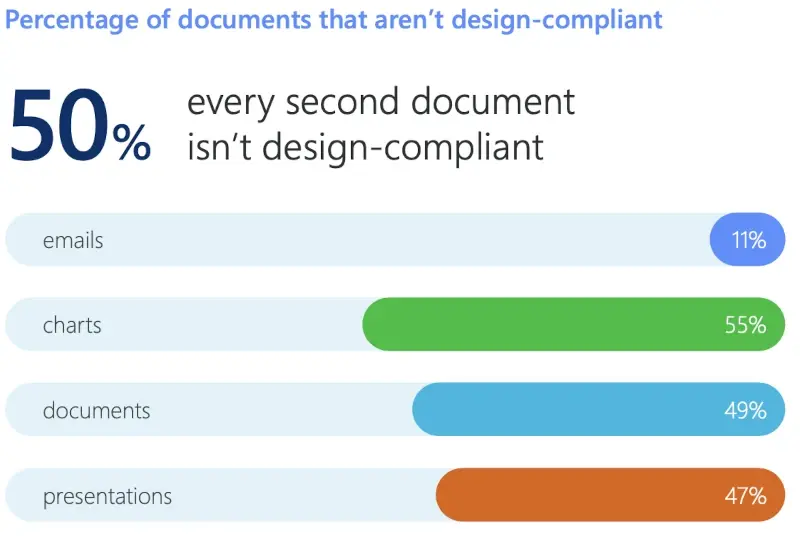
Why are so few documents design-compliant?
The two biggest obstacles to design compliance are lack of time and lack of tools needed to comply with brand guidelines. The mere fact that 31% of working time with Microsoft Office applications isn’t spent on actual content, but rather on formatting documents alone, paints a clear picture.
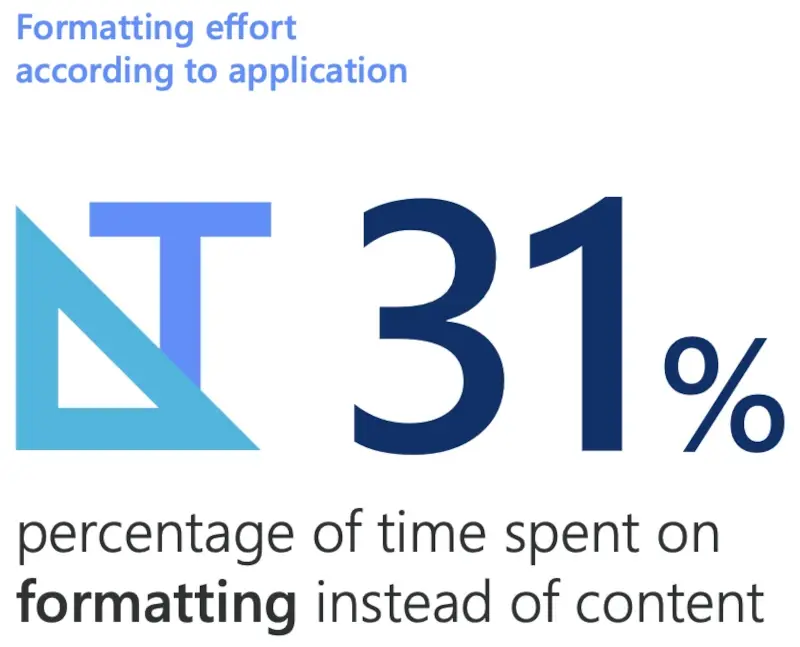
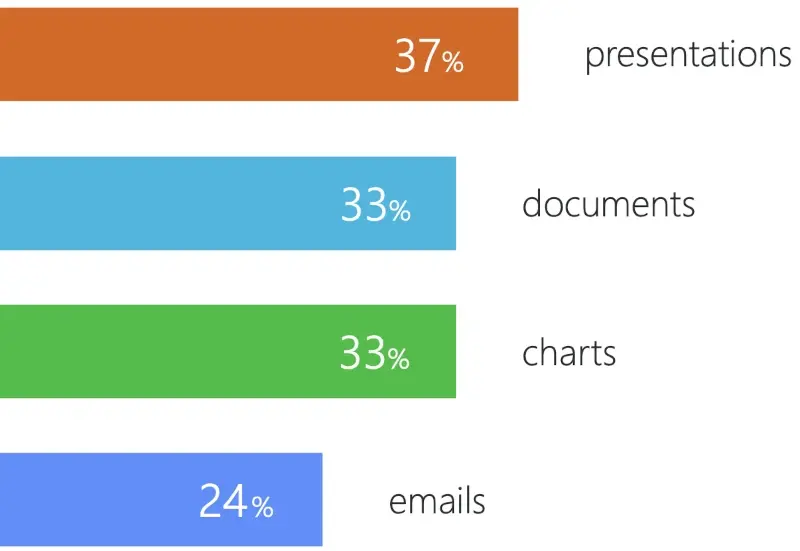
Productivity is clearly at the forefront of Office applications – not only in Word, PowerPoint, Excel, Outlook, and so on, but also in terms of the goals of the users. Most Office users aren’t designers. They focus understandably on creation of documents and not on compliance with corporate design. In case of doubt, they always decide in favor of productivity, not the brand.
Implementation of corporate design is therefore often subject to the arbitrariness of employees. This is reflected in almost all Office documents. Documents, presentations, and email signatures differ in appearance, sometimes considerably, and it appears as if the company doesn’t have just one brand but many.
Effects of inconsistent, design-divergent documents in terms of brand communication and productivity are serious:
- According to the Office study conducted by Nielsen, every second document isn't design compliant. This not only dilutes the brand's reputation that has been painstakingly built up. It also damages the company's image.
- Almost one working day per person per week (about 31% of the time spent with Microsoft Office) is spent on formatting documents.
- This results in two further negative trends: loss of trust in the brand and confusion about the brand among target groups, often accompanied by a loss of sales.
- Depending on the application, creating and formatting documents alone takes up 18% to 43% of working time.
With these insights in mind, clear goals can be defined for the creation of Office documents. On the one hand, you need to exploit the full potential of your brand and to convey a coherent, consistent image at all touchpoints. On the other hand, employees must be empowered to implement the brand guidelines easily, efficiently, and brand compliantly in Microsoft Office.
Empower your team to live the brand in every Office document instead of ignoring it. To make this happen, you need to simplify the work needed to comply with the Brand Guidelines. In addition to some practical tips and tricks, special software solutions can take care of simplifying all that for you – first and foremost empower® Brand Control.
With empower® Brand Control for Microsoft Office, you empower your employees to become strong brand ambassadors multiple times every day. The software bridges the gap between the productivity of Office applications and the implementation of your brand guidelines, and helps you take and retain control over your brand.
5 steps to a strong brand in Microsoft Office documents:
1. Bring your brand into play from the very beginning
Ensure that your up-to-date templates automatically appear when Office applications are opened. This ensures that users start on the right foot – without a long search. Keeping your default templates current can be done by your IT department, among others. They can store your templates in the Office applications. Or you can use empower® Brand Control and always work in the most up-to-date template, whether in Word, PowerPoint, Excel, or Outlook. In addition, empower® makes it easy to switch between different templates in Word – with the assurance that all legal information in the footer is up to date. Also, different masters in PowerPoint as well as changes to the masters are easily achieved. Without having to involve your IT department every time.
2. Deploy all brand assets directly in Microsoft 365
In addition to your templates, many other brand elements convey your corporate design. Think of your images, icons, slide templates, as well as table and chart templates. Ideally, these should be made available directly in Microsoft 365. One way to collect your brand assets centrally is SharePoint, where you can build a library with all relevant images, presentations, icons etc. However, a SharePoint library isn’t directly available in the Office environment. It has one major disadvantage: if your employees have to leave the Office application to access the library, the likelihood increases that they’ll prefer to use their own content and/or design elements instead of the brand assets you put so much effort into creating. With empower® Brand Control, everyone has access to all brand assets with just a few clicks directly in Microsoft 365 and can insert them effortlessly. A central library serves as a treasure trove for up-to-date content. Even images and icons that are stored in a DAM system are available directly in Microsoft 365 thanks to the empower® interface.
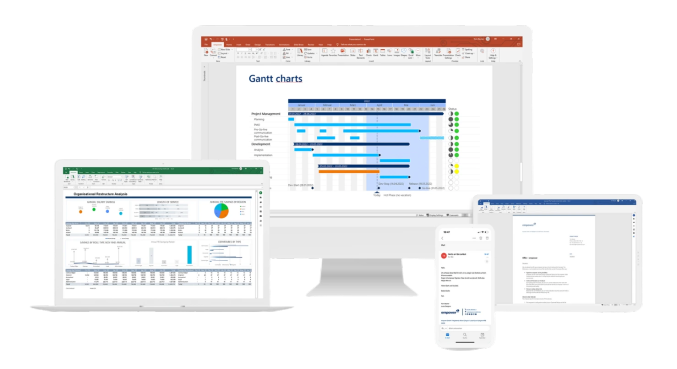
3. Anchor your corporate design rules directly in Microsoft 365
If you’ve already created brand guidelines, you know about the considerable workload involved. You also know that even the best brand guidelines are only as good as the people who apply them. This is precisely the problem in many companies. Half of employees don’t even know the company’s brand guidelines exist. The other half disregard them out of convenience, habit, or other reasons. To prevent this, you can store your corporate colors and fonts in PowerPoint with the help of your IT department. empower® Brand Control goes one step further: your brand guidelines are translated directly into Microsoft 365 and can be stored so only these are selectable. This ensures that your policies are respected in every Office document and email. Your team and IT department no longer have to worry about fonts, colors, etc. and have more time for essentials.

4. Make the change from old to new a breeze
From time to time, it makes sense to give your brand presence a fresh coat of paint and adapt it to current circumstances. In the process, your templates or your PowerPoint master also need to be updated. But creating a new master and distributing it isn’t the end of the story. There are countless existing presentations that need to be adapted to the new master. By hand, this is a mammoth task that’s often put on the back burner. With a technically well set-up master, usually created by an agency, you can save a lot of work during the adaptation. It’s even easier with empower®. A new design can be automatically transferred to existing PowerPoint presentations with just one click. From 4:3 to 16:9? No problem at all. And since the new design is transferred directly, your team is spared otherwise tedious and time-consuming formatting and conversion work.
5. Check each document before sending
Last but not least, there’s one thing left to do: especially when Word or PowerPoint documents are shared externally, they should be checked beforehand for compliance with the corporate design. This is almost impossible to do manually, considering how many documents are created every day. Often entire departments are needed to carry out such checks. With the right software, all users can be enabled to carry out their own checks before dispatch. empower® Brand Control detects corporate design violations automatically. It checks whether templates, colors, fonts, font sizes, bullets, logo protection areas, and much more comply with corporate design. Deviations can be corrected automatically with just a few clicks. So, you can be sure that only design-compliant documents get sent externally. The results are impressive. With empower®, 95% of all Office documents are created in compliance with the brand. Without empower®, only 50% of all Office documents comply with the design guidelines.
The internet is a gigantic treasure trove - not only in terms of information, but for visual content. Of course everyone knows this. When preparing a blog post, a PowerPoint presentation, or even in the context of the latest corporate design orientation, a perfectly fitting and meaningful image is missing. A short Google search leads in the twinkling of an eye to the desired result. And – under certain circumstances – to a lot of trouble. An image found quickly in a search engine can generate expensive legal violations. Using an image without permission unfortunately all too often leads to an extensive legal detour on the information superhighway: copyright. If you want to avoid time-consuming injunctions and/or cost-intensive claims for damages, you need to understand the basics of image rights.
What is allowed without explicit permission?
-
Your own pictures taken by you, if the persons depicted agree to publication, or the depicted objects and architecture are allowed to be photographed.
-
Images with unrestricted image rights. These are typically published under the designation "Creative Commons 0 (CC0)" or "public domain".
Caution: The following rights must be respected and clarified before use, if necessary:
- Copyright of the photographer
- Exploitation rights and rights of use
- Personal rights of directly and indirectly depicted persons
- Items protected by copyright (e.g. art, architecture)
- Property rights (e.g. for interior shots)
Important: Read through the terms of use before you use image platforms/stock archives and search engine results.
Infringements of copyright is not a trivial offense
Copyright infringements are commonplace. For example, a missing image, diagram, or suitable text passage is quickly Googled and used in a marketing campaign. This small shortcut can have far-reaching consequences.
Prosecuted copyright infringements are not only time-consuming, but also costly. A well- known example is the American artist Shepard Fairey. Fairey used a photograph of Barack Obama as the basis for the famous “Hope” poster for the 2008 US presidential campaign. But the original photo was the property of the Associated Press, which sued for substantial compensation over the use of the photo. An out-of-court settlement followed in 2011.
How to prevent copyright infringement easily
First of all, set various filter functions in the Google search. You can filter images based on usage rights. You’ll then see only images that you are allowed to use thanks to Creative Commons licenses. However, be sure to pay attention to the respective usage requirements, e.g., whether you must name the author. Using your own images is another option. Clarify in advance whether the buildings, objects, etc. depicted may be photographed and whether the people depicted agree to the publication.
A practical and secure option is to set up a central image database for your company. Here, employees have easy access to content that doesn’t conflict with any copyright and also complies with the company’s brand guidelines.
It’s essential to remember that copyright laws vary depending on jurisdiction. Copyright regulations are especially different between the EU and the USA. We’ll use Germany as an example here. But as always when dealing with legal issues, you need to consult a lawyer before taking action.
In Germany, copyright is enshrined in the German Act on Copyright and Related Rights (UrhG). It protects the right of intellectual creators to their works, e.g., music, images, photographs, texts, graphics, or videos. In simple terms, the Copyright Act stipulates that third parties may not use other people’s works without the permission of the authors. In addition, it gives the authors the right to decide whether, when, and in what form their work may be published and/or reproduced.
Important: If the author agrees to the use, reproduction, and/or publication, the copyright is not transferred, but only a right of use is granted.
2. Exploitation rights
Exploitation rights are also anchored in the UrhG and divided into personal and granted or licensed forms. Personal exploitation covers the right of the author to reproduce, publicly exhibit, and distribute their work. Granted or licensed exploitation describes the right or license to reproduce someone’s works to the public.
It includes the following rights:
- right of recitation, performance, and presentation
- right of making works available in public
- right of broadcasting
- right of communication by video or audio recordings
- right of communication of broadcasts and of works made available to public
Note that licensed exploitation only covers public use. Privately, people don’t need explicit permission for example to watch a film or recite a poem.
3. Rights of use
The right of use allows the author to transfer the right to use the work to licensees within the framework of a license agreement. It’s necessary to differentiate between non-exclusive and exclusive right of use.
- A non-exclusive right of use entitles the licensee to use the work in a manner permitted, without precluding use by others.
- An exclusive right of use entitles the licensee to use the work in a manner permitted, to the exclusion of anyone else, and to grant rights of use. It may be agreed that the author retains the exploitation rights.
4. Personality rights
The personality rights comprise a whole bundle of rights, including Article 1 of the of the German Basic Law: “Human dignity shall be inviolable.” Regarding copyright, the right to one’s own image is particularly relevant. This establishes each person’s right to decide whether and in what context their image may be published.
5. Property rights
Property rights grant owners the right to dispose of an asset (property and intellectual property) as they see fit and to exclude third parties from any interference with it – but only if neither the law nor the rights of other parties oppose this right. In other words: If you have written a book, then you are completely free to decide whether you want to sell it, lend it, or mothball it.
For whom does the email signature obligation apply and when must an email contain a signature?
As a result of the “Gesetz über das elektronische Handelsregister und Genossenschaftsregister sowie das Unternehmensregister” (EHUG) (english: law on electronic commercial registers and registers of cooperatives as well as the register of companies), which came into force in 2007, merchants and companies registered in the commercial register in Germany must include a notice with mandatory information in business letters in “whatever form”. Business letters in this sense are all outwardly directed written communications with business-related content, regardless of their specific form. Therefore, all mandatory information must also be included in business mails. It’s not sufficient to link to one’s own homepage or attach an electronic business card in the email. The necessary information must be directly visible in the email.
So it’s advisable to include the mandatory information in the email signature. Business-relatedness is defined broadly. Messages with largely personal content, such as birthday wishes to business partners, are also considered business emails. Internal correspondence between different departments, branches, etc. of a company, messages to an unspecified group of people and messages that are usually made on a form, such as delivery bills, shipping notifications, etc., are not business letters and therefore don’t have to contain any mandatory information in the email signature. However, it may also be mandatory to include the required information in such communications if they establish the first written contact between business partners.
»… all mandatory information must also be included in business mails. It’s not sufficient to link to one’s own homepage or attach an electronic business card in the email. «
What information must be included in any email signature and in any official business document?
The mandatory information depends on the legal form of the company. The email signature and all other business letters must contain all the information that also belongs in the mandatory notice. In the case of a registered trader, these are the full company name, the legal form, the place of the commercial establishment, the registration court, and the number under which the company is entered in the commercial register (§ 37a HGB).

Business emails of an offene Handelsgesellschaft (OHG) (English: general partnership) and a Kommanditgesellschaft (KG) (English: limited partnership) must contain the full company name, the legal form of the company, its registered office, the register court of the registered office and the number under which the company is registered in the Commercial Register (Sections 125a, 177a HGB).
Mandatory information for a Gesellschaft mit beschränkter Haftung (GmbH) (English: limited liability company) or Unternehmergesellschaft (UG) (English: entrepreneurial company) includes the complete company name, the legal form of the company, its registered office, the registration court of the company’s registered office, the number under which the company is entered in the commercial register, as well as all managing directors with their last names and at least one full first name (§ 35a GmbHG).
If the company has formed a supervisory board, the chairperson must also be named with their surname and at least one full first name.
There’s no obligation to state the company capital. However, if this is stated voluntarily, the share capital and the total amount of all outstanding contributions must be stated. The email signature of a Aktiengesellschaft (AG) (English: stock corporation) must contain the complete company name, the legal form of the company, its registered office, the court of the registered office, the number under which the company is entered in the commercial register, as well as all members of the management board, the chairperson of the management board the chairperson of the supervisory board, each with surnames and at least one full first name (§ 80 AktG). As with a GmbH, the share capital may be stated voluntarily. In this case it must show the share capital and the total amount of all outstanding.
» The email signature and all other business letters must contain all the information that also belongs in the required notice. «
In the case of a Genossenschaft (Gen) (cooperative), mandatory information in the email signature includes the full company name, the legal form, the registered office of the cooperative, the registration court of the registered office, the number under which the cooperative is entered in the register of cooperatives, and all members of the board of directors, the chairperson of the board of directors, and the chairperson of the supervisory board, in each case with surnames and at least one full first name (§ 25a GenG).
It should be noted that the registered office of the company must always be a street address. A post office box is not sufficient.
Zu beachten ist, dass der Sitz der Gesellschaft immer eine ladungsfähige Anschrift sein muss. Die Angabe eines Postfaches genügt nicht.
For small businesses, such as sole proprietorships and Gesellschaften bürgerlichen Rechts (GbR) (partnerships under civil law), there are no mandatory details for the email signature. However, it’s recommended to include at least the full name of the owner or partners and a street address.
What could happen if this information is incorrect or missing completely? Are there any gradations of “wrong”?
The registry court may impose a penalty for faulty or missing information in the e-mail signature that fails to comply with the statutory requirements. This may even be the smallest error in the email signature. In this respect, there are no gradations of “wrong”. However, the penalty payment will be higher if important information is missing or there are many errors in the in the email signature, and lower if only minor information such as the first name of the managing director of a limited liability company is missing, for example.
There’s also the possibility of being admonished by competitors because of an infringement of competition. The likelihood of a complaint is all the greater the more mandatory information in the email signature contains errors or is missing completely.
How high is the penalty? What sums are we talking about here?
The amount of the penalty payment shall be at the discretion of the registry court. An individual penalty may not exceed €5,000. However, multiple assessments are possible. When determining the amount of a penalty payment, the registry court always decides on a case-by-case basis. As a rule, however, a first-time infringement will result in a lower penalty than repeated misconduct.
In addition, the size of the company is taken into account. Registered merchants generally are subject to a lower penalty payment than a GmbH or an AG. In most cases, the penalty is between €1,000 and €5,000.
Before the registration court can impose a penalty payment, it must first threaten to do so. This gives the company the option of having the fine set and enforcement of the penalty by correcting the email signature within the set deadline.
» The registry court may impose a penalty for faulty or missing information in the e-mail signature in order to comply with the statutory requirements. This may even be the smallest error in the email signature. «
A missing or incorrect email signature may constitute a violation of competition law in individual cases. In this case, there’s a threat of a warning from competing companies. As a rule, however, such infringements aren’t likely to harm the interests of competitors, consumers, or other market participants. This is the case if mandatory information is missing from a business email but the recipient nevertheless can determine the identity of the sender. A warning is then not justified.
A significant breach of competition arises if a company intentionally omits required mandatory information in an email signature in order to avoid claims under civil law. In individual cases, misleading statements may also be made, which may give rise to claims for damages. The amount of these claims depends on the individual case.
Is it true that there are law firms that only specialize in uncovering and prosecuting such cases? And do they prosecute such cases? If so, how exactly do these law firms go about it? Are certain industries or company sizes particularly at risk?
There are some law firms that specialize in competition law warning letters. However, under the Act against Unfair Competition (UWG), only competitors, trade associations, consumer associations, and chambers of commerce and industry are entitled to assert competition law infringement claims. Law firms therefore only act on behalf of their clients.
Parties must first inform the customer of the missing or incorrect obligatory information in the email signature of the company against which a warning has been issued. At the same time, they’re requested to refrain from this breach of competition law in the future and to submit a cease-and-desist declaration with a penalty clause within a specified period of time. In addition, the warning party costs are usually claimed by those issuing the warning.
» In most cases, the penalty is between €1,000 and €5,000. «
The risk of a warning by competitors will generally be highest in the case of larger companies that appear in public, since that’s where it’s easiest for competitors to identify a violation of competition. In that case, the corresponding contractual penalties and warning costs are higher.
However, for an infringement of mandatory information in an email signature to lead to a justified warning, there must also be other significant elements of unfairness. This will regularly not be the case, so a warning must always be examined by specialists.
Managing internal and external communication is key to a strong brand impact. In every communication, corporate design is an expression of corporate identity and performance. It plays an essential role in strategic brand communication.
Many factors interact in securing and managing corporate design. It’s essential that the foundation of the brand strategy is in place, that there’s a company-wide understanding of the brand image, and that its importance is backed by management.
We present 12 success factors for your corporate design – and the problems that can get in the way.
1. A clear defined brand strategy
You need a clearly defined brand strategy that incorporates the brand’s core, brand positioning, and brand architecture. If any or all of those aren’t clearly defined, you can’t develop a coherent brand identity, let alone consistent implementation of brand identity.
Everyone must get onboard with the corporate design because every employee is a brand ambassador. A recurring problem for corporate design managers is that employees don’t adhere to the principles and guidelines of the company’s corporate design. Mere transmission of guidelines without a comprehensible introduction into the visual brand world isn’t enough. What’s urgently needed is an integrative process and a permanent exchange with the users.
3. Flexibility instead of rigidity
Corporate design needs to be flexible and adapt to different use cases. Employees and agencies often feel restricted by an overly rigid set of corporate design rules, especially when it comes to developing content-heavy media. The rule must be: content dictates form, not vice versa. Otherwise, a customer/ target group-oriented approach isn’t possible or is too limited.
4. Simplification instead of complexity
Corporate design guidelines must be easy to understand and implement. In many cases, specifications regarding the corporate design are too detailed and complicated. Guidelines should be clearly structured and focused on the essentials, so that employees retain an overview and don’t feel overwhelmed.
5. Structure and overview
A clear structure for managing and keeping track of how corporate design is implemented and used is essential. The multitude of media and areas of application of corporate design in any company – and in its subsidiaries, national companies, etc. – make it difficult to maintain an overview. Rapid adjustments to the corporate design and the creation of a corresponding roll-out plan as part of a relaunch are often impossible to implement. Good structuring is essential for controlling and securing the corporate design. Relevant files such as presentations, images, fonts, texts, etc. must be organized systematically. Lack of structure and oversight entails licensing risks and also greatly increases inefficiency.
6. Control and management of agencies
Marketing tasks are usually distributed among several employees or departments and/or outsourced to various external agencies and consulting firms. The consistency as well as the quality of the corporate design are often impaired as a result, which makes it more difficult for the corporate design managers and their teams to control the corporate design. Fixed contact persons, clear agency briefings (if necessary, even corporate design training), and the smallest possible number of agencies counteract this.
7. Budget for the continuous development of the corporate design
Often corporate design is seen as a project and not as a continuous process. Especially in the case of a relaunch of the corporate design, insufficient budget is allocated for implementation. Employee training, concepts for internal communication of the corporate design, the creation of brand portals and/or investments in the integration of intelligent and supporting MarTech tools, etc., often fall victim to budget constraints. Yet they all contribute to success.
8. Sufficient personnel resources
Employees need sufficient time and resources for the successful control and safeguarding of the corporate design. But these tasks are frequently performed as sideline activities by employees in the areas of corporate communication or marketing, which makes the effort involved many times greater.
9. Internal understanding
Fundamental questions must be clarified internally: “What’s the purpose of corporate design and what benefits does it provide?” Yet there’s often a lack of understanding of the necessity of corporate design at various levels of the company.
10. Intensive internal communication and commitment
Communication and commitment to the brand needs to permeate the company’s structures and people. Internal blockades or silo mentalities often stand in the way of successful corporate design. A view of the brand strategy as a whole is missing and each department pursues its own implementation strategy. This in turn weakens the overall impact of the brand presence. If, in addition, internal communication functions poorly and there’s no clear commitment on the part of management, that ties the hands of those responsible for corporate design.
Anyone with access to the company’s social media accounts must be aware of and onboard with the company’s corporate design. Professional social media managers should be employed who understand behavioral and design principles. Social media channels usually already provide a fixed grid of what may be posted and placed where and how. This in turn limits the scope for design.
12. Qualified corporate design manager
Corporate design managers bring a wide range of competencies and qualifications to master the diverse tasks and challenges in this area. These include knowledge of design, brand strategy, change management, customer experience management, process management, social media, and operational project management. Continuous training is necessary to ensure and manage control of a brand-typical and coherent corporate design.
You may also like
Practical Office tips, inspiring stories, and market research on PowerPoint & Excel.

Brand relaunch: Common mistakes and how to avoid them

Interbrand Report 2025 – Why brands will be chosen, not just found


