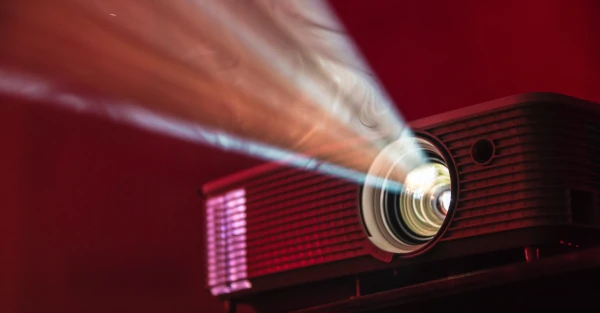Store content on the network drive? Not a good idea...
A network drive is a storage drive that’s accessible to users over a network and isn’t directly connected to a local computer. It allows users to store and access files on a central server or dedicated network attached storage (NAS) device. But the problem with storing content on the network drive is that it creates problems: chaos, security risks, and increased administrative burden, just to name a few. Find out why in this article.
Network drive functionality
A network drive consists of a network storage device or a file server. Both devices are physical locations where data is stored. A network drive requires network infrastructure, things like routers and cables.
Users connect their computers to the network storage device or to the file server over the network (wired LAN or wireless WLAN).

When you open or save a file on the network drive, the data is transferred between your computer and the network drive over the network.
Network drive vs. cloud storage
An alternative to using a network drive is cloud storage. Instead of an internal network drive, the data is transferred over the Internet to a drive maintained elsewhere, usually operated by a commercial service provider. There are differences in terms of accessibility, performance, security and administration.
| Network drive | Cloud storage | |
| Access | Local via network | Anywhere with an Internet connection |
| Usage | Internal | Ideal for remote work |
| Performance | Very fast on well configured networks | Often slow for large file transfers, but depends on Internet speed |
| Security | Control from the IT department | Guaranteed by the cloud provider, often through advanced encryption and security protocols |
| Vulnerability to threats | Less vulnerable to external threats, but vulnerable to internal vulnerabilities and physical threats | More vulnerable to external threats, but cloud providers often have high security standards |
| Cost | One-time acquisition cost, ongoing maintenance/power/upgrade costs | No upfront investment, subscription-based pricing models |
Why are network drives so popular?
Employees, many of whom have been in the workforce for many years, become accustomed to certain work methods and tools. Network drives have long been a common way for companies to store and share files, and employees may have used these systems for years and are familiar with how they work. This gives a sense of security to people who might otherwise be reluctant to adopt new technologies. That comfort may be helpful for the individual, but it’s detrimental to the organization as a whole. Content goes missing; storage structure isn’t understood; documents get deleted without notification and often by mistake.
The file structure of network drives is often (not always!) simpler and more obvious than more structured cloud-based systems. Files are organized into folders, similar to the classic physical filing cabinet which may be easier for some people to understand and navigate.
This can go as far as employees storing files on the local drive of their computer, further exacerbating the centralization of data. Fast local storage often becomes routine.
Why not store content on the network drive?
Network drives offer many advantages, such as centralized file management and easy resource sharing. However, there are drawbacks, which is why storing files on them isn’t a good idea:
- Network connection dependency: A network drive requires a stable and reliable network connection. If there are network problems, users may not be able to access their files. And if they’re working remotely, they may not have access to network drives, or have to jump through hoops to get access.
- Too much freedom: Lack of structure and discipline can lead to employees saving files in duplicate or incorrect locations and even on the local drive of their computer, further exacerbating the decentralization of data.
- Complex management: Network drives can be challenging to manage. IT administrators must ensure that servers are properly configured, maintained, and backed up. In addition, special skills are required to successfully manage network drives.
- Costs: Operating and maintaining network drives requires investment in hardware, software, and skilled personnel. This can be more expensive than using local drives or cloud solutions.
- Storage limitations: Network drives have physical storage limits that can be quickly reached with heavy use, adding additional costs for storage expansion.
- Reliability: In the event of a server failure or maintenance work, the data stored on the network drive is temporarily unavailable, which can lead to a loss of productivity.
- Types of data: Because network drives are designed to store files and unstructured data, they may not be best suited for structured environments or other use cases.
- Security: There’s an increased risk of compromise with a network drive. This means that unencrypted data can be intercepted and passwords can be discovered. There’s also a risk of password sharing because everyone accesses the same system.
- Lack of version history: Since network drives work in a similar way to local file systems, they generally don’t offer additional features such as version histories.

Alternative storage solutions
There are a variety of alternative storage solutions that are often better than traditional network drives, especially when it comes to features such as version control, collaboration, and advanced security.
A single source of truth is important. This data management and integration concept mandates that all important information and data is stored and managed in a single, central location. The central data source is considered the only true and authoritative source for all data within a system.
1. Cloud storage solutions like OneDrive
Cloud storage solutions typically integrate seamlessly with other applications. They enable anywhere access, real-time collaboration, version history, and data recovery.
2. Document management systems (DMS) such as SharePoint
DMSes are particularly well suited for comprehensive document and content management. They usually easily integrate with other applications. DMSes also offer powerful search and metadata management capabilities.
3. Enterprise file sync and share solutions
EFSS solutions are a hybrid model suitable for those who don’t want to rely 100% on cloud solutions. Although it’s more expensive, it often provides additional security and redundancy if some content is still stored locally.
4. Version control systems
As the name implies, these systems are particularly suited to the problem of missing version histories. Although these systems require some technical understanding, they’re particularly useful for software development or for text-based files.
What's the best storage solution?
Choosing the right storage solution depends on an organization’s specific needs and priorities, such as ease of use, security requirements, cost, and integration with existing systems. Cloud storage solutions often offer the greatest flexibility and ease of collaboration, while document management systems and enterprise solutions offer advanced management and security features.
No more outdated content with empower® Content Enablement
Updating content is a nightmare when multiple versions are stored in different locations. That creates document chaos, wastes time, and increases the risk of outdated information being used throughout the organization. Without the right tools, it’s difficult to find up-to-date content and create professionally formatted documents. That hurts your company’s efficiency and image.
With empower® Content Enablement, you can effortlessly find the latest content and never again have to choose between quality and efficiency. The big advantage of our solution: a central library for all your content. All your templates, presentations, and documents are stored in a central library. You can access the files directly from Office applications such as PowerPoint, Word, or Excel, and insert and edit slides, text blocks, tables, charts, or entire templates into your own documents and presentations.
Still have questions? Please don’t hesitate to contact us!
You May Also Like
Related articles

Zoom Docs: a new offer from the video conferencing platform

PowerPoint Slide Manager: The end of slide disorganization