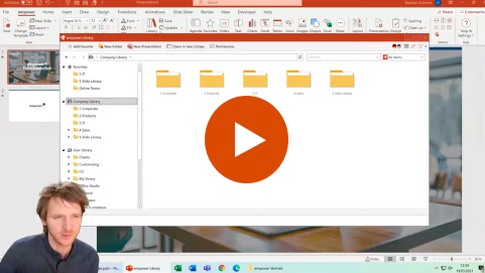PowerPoint Slide Manager: The end of slide disorganization
A PowerPoint slide manager can improve your management of PowerPoint by implementing a central location for all slides. Especially sales and marketing managers often deal with unwanted slide chaos caused by many different presentations on the same topic, a lack of overview, and poor implementation of design specifications. After reading this article, you will understand the disadvantages of an outdated PowerPoint organization and the benefits of modern solutions like a central slide manager.
Problems that occur without a PowerPoint slide manager
The consequences of poor PowerPoint slide management are inefficiency, overtime, misrepresentation, and loss of information. In the worst case, there is even the threat of litigation unknowingly caused by the unauthorized use of third-party content. In addition, many presentations are created based on existing slides.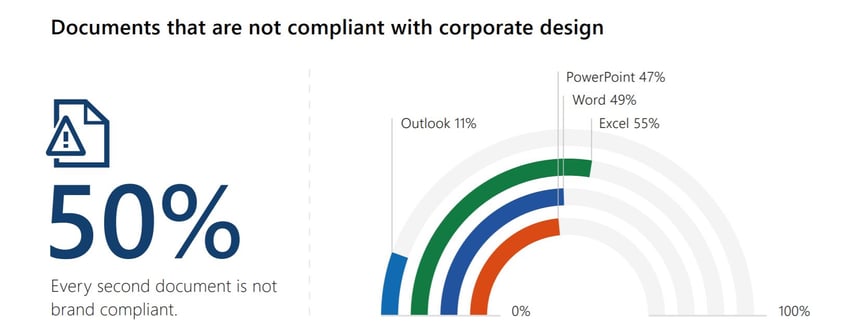
Unfortunately, some PowerPoint slide management solutions such as SharePoint can be more confusing than helpful when it comes to arranging and organizing PowerPoint slides.

Common mistakes due to disorganized slide management:
- Employees use graphics and images that they found on the Internet
- Other companies’ logos are used without first obtaining
consent - Important information is no longer up-to-date
- Important customer information is published without permission
Benefits from modern PowerPoint management
With a PowerPoint slide manager, you gain time and reduce effort. The following points cover the features and benefits of a slide manager.

- Central asset library
A central asset library makes all slides available in one place directly in PowerPoint rather than in different storage locations. The advantage of a central storage location for PowerPoint templates and slides is that departments or entire companies have an overview of which slides are already available and which topics are covered by them. Existing slides can be shared and do not have to be created again and again. This results in a great increase in efficiency, as employees can concentrate on content and not create new slides. - Unified corporate design in PowerPoint
A common problem with slide management is inconsistency. Often fonts are changed, logos enlarged, non-compliant colors used, and tables reformatted, in short, the brand style guide is not implemented properly. The external effect of this can be fatal: inconsistent design not only confuses the audience but also has a negative impact on the external perception of the company. - Find any slide by search
A powerful search function adds further plus points. Employees working on a presentation can find inspiration. They can adopt content that their colleagues have implemented successfully in the past. Particularly successful presentations and solutions are not lost and are available to other colleagues. This knowledge transfer saves budgets and, above all, nerves.
- Rights management
Often, access rights to presentations and individual slides are not controlled. Documents are either blocked completely from other users or stored in folders that only special groups of users can access.
The PowerPoint slide manager from empower® Slides
The empower® Slides manager is directly integrated into PowerPoint. It makes slide management convenient and easy. In addition to the functions mentioned above, the empower® PowerPoint slide manager contains many other helpful features that make your everyday work more efficient.
With the empower® Slide Library you benefit from the design consistency of all presentations and slides. With the empower® Design Check, violations of layout and design guidelines can be quickly detected, tracked, and corrected company-wide. You can find more information on this topic in our article Corporate Design Check with empower® Slides.
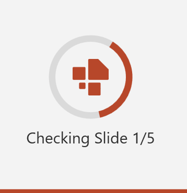
The empower® Slide Library enables updating presentations and slides consistently and centrally. You have the option to set access right for the PowerPoint Slide Library and ensure that only certain people edit the content. It keeps track of when each user opens and edits or creates a document. All other employees can only access the portfolio, keeping content consistent and up-to-date.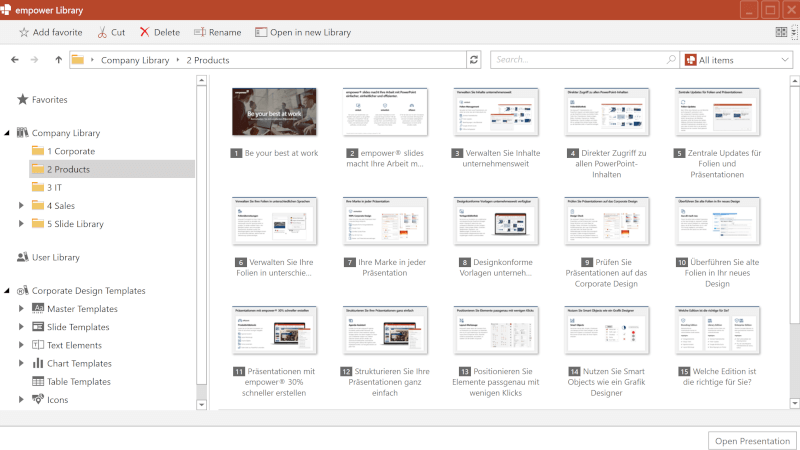 Furthermore, you can filter by keywords, free terms, metadata, titles, subject, author, and date using a Google-like search. When you click on a PowerPoint presentation in the library, all slides are then displayed by preview image.
Furthermore, you can filter by keywords, free terms, metadata, titles, subject, author, and date using a Google-like search. When you click on a PowerPoint presentation in the library, all slides are then displayed by preview image.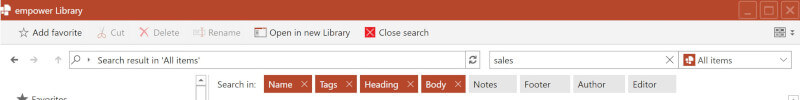
More benefits
- Offline availability
- Slide translations (coming soon: DeepL integration in PowerPoint)
Modern PowerPoint slide management for your company
There is a lot to consider when it comes to slide management, but also a lot to gain if companies do not just rely on the goodwill of their employees when organizing and creating presentations. Considers all aspects when choosing a slide management solution like empower® Slides can save a lot of time and permanently improve the quality of presentations. You can find more information about the empower® Slides Library on our website.
You May Also Like
Related articles

Switch from Google Slides to PowerPoint with empower®

Quick Tip: Apply and Transfer PowerPoint Slide Master