DeepL presentation translation directly in PowerPoint
Do you need to translate all your PowerPoint manually yet again? Everyone knows how tedious it can be. Today we introduce a new special empower® feature that allows you to automatically translate your slides directly within your PowerPoint presentations on DeepL.
DeepL translation: modern, intelligent, and up-to-date
AI-based translation tools such as DeepL, unlike other services, can even detect small nuances and reflect them in the translation. This means that no important information gets lost and you can automatically translate long text. That makes DeepL a perfect tool for companies that manage their brand internationally.
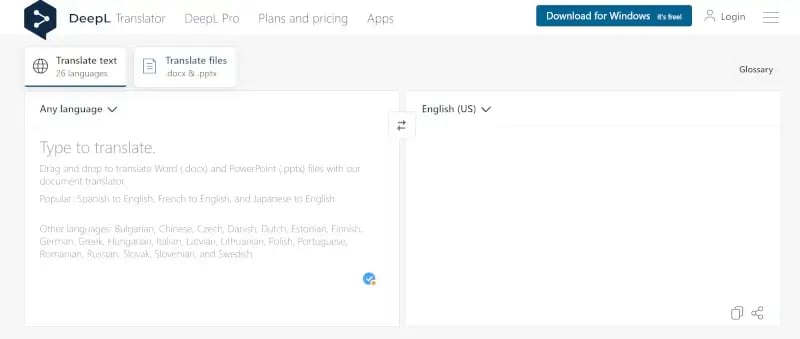
DeepL integrated directly within PowerPoint
New: With empower®, you can translate your slides or entire presentations without worrying about how. empower® integrates your DeepL package directly into PowerPoint. That means you can simply click on the translation icon in PowerPoint ![]() , select the desired target language in a window, and let DeepL translate all selected slides automatically. And formatting such as images, fonts, or colors is usually transferred too.
, select the desired target language in a window, and let DeepL translate all selected slides automatically. And formatting such as images, fonts, or colors is usually transferred too.
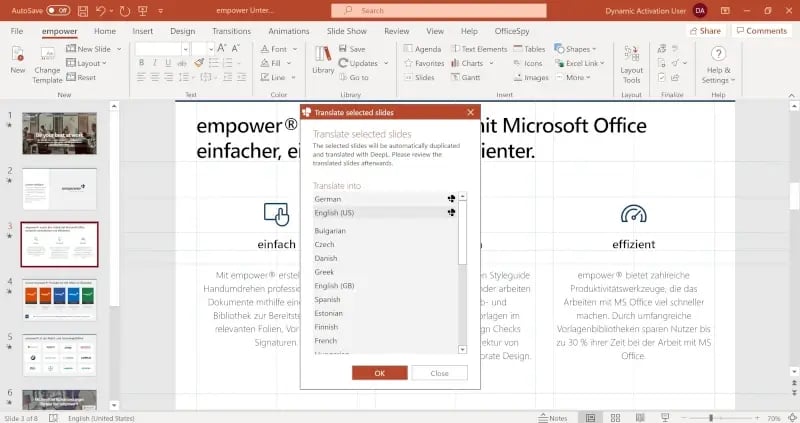
To integrate DeepL into empower® you need the DeepL API Pro package from DeepL. The API Pro version is priced very favorably, in contrast to other DeepL packages (up to 49,99€ per user per month). Cost control and maximum data security are additional advantages of DeepL integration, besides the direct access within PowerPoint. By using the DeepL API Pro version, your texts are subject to the highest data protection standards worldwide - see more information on the Pricing Overview by DeepL.
More benefits of multiple language management
empower® offers, among many other features, a template library directly integrated into PowerPoint where you can save all your presentations and slides.
The template library includes a "Multilingualism" feature. Every element - be it a slide, a presentation, an object, or a master - is assigned a language in empower®. When a new element is saved in the library, empower® automatically detects the element’s native language and categorizes it with the corresponding language. The language can also be assigned manually in empower®.
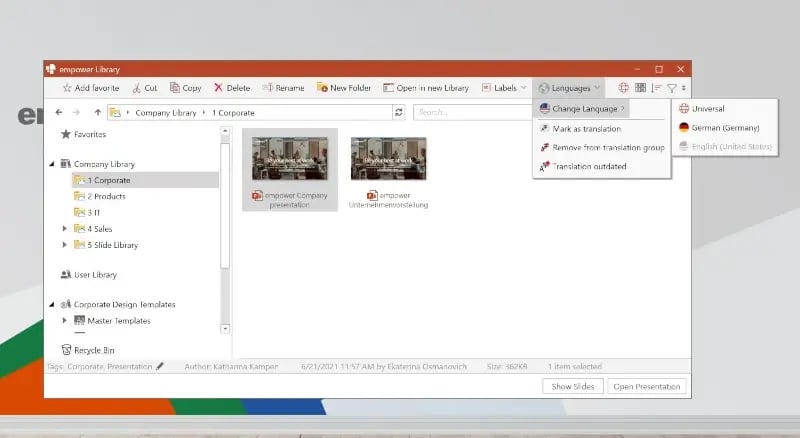
If the same presentation or slide is saved in different language versions, a language connection can be established. This connection in turn saves you from a manual or DeepL translation because you can simply load the pre-existing language version from your empower® Library into PowerPoint. That can save you usage-based costs from DeepL, as you save and link already translated content.
Coming Soon: empower® will soon allow the administrator to set a DeepL translation limit for all employees. Also, you will be able to connect to other services like Google or Bing in the future.
empower® makes working with MS Office easier, more efficient and brand compliant
The DeepL feature of empower® is particularly popular among our customers. If you are thinking about using this feature as well, other advantages of the product will surely convince you to learn more about empower®. In short, empower® for Office 365 is a complete office add-in package that makes working with all Office programs easier, consistent, and more efficient.
Key benefits of empower® for Office 365:
- Central library for all relevant slides, templates, and signatures for more efficiency and consistency
- Corporate style guide directly in MS Office to strengthen your brand
- Users save up to 30% time working with MS Office

Did you know that many companies work extremely inefficiently with MS Office? You can find all the information you need in the latest Office study.
You May Also Like
Related articles

Multilingual presentations with empower® Slides
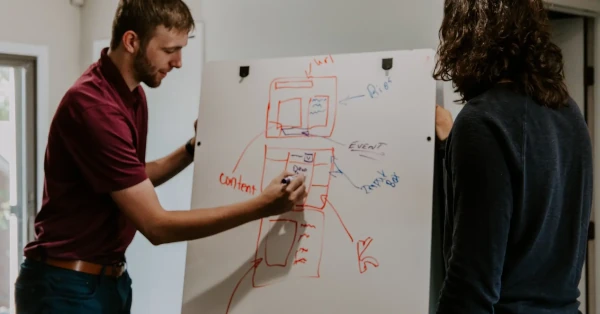
Data visualization software - put an end to hours of visualization


