6 must-knows about AI and document automation
When you hear a buzz outside your door, it’s natural to want to know what it’s all about. So, it makes sense that you’re here to find out what the whole AI document automation hype is about.
It’s good you followed your hunch. AI is changing the whole business landscape and documentation is right in front of the line. In fact, the AI market has been projected to reach $407 billion by 2027! Little wonder everyone is jumping on the train.
So, what’s all this AI document automation thingy and how does it affect your business? To demystify AI and have a robust perspective of what AI document automation is, here are six must-knows.
1. Artificial intelligence is not as complex as it looks
Yes, you’ve been told AI is this abstract, complicated science that’s about to take over the world and render humans useless. I’m glad to be the one to break the good news to you – you’ve been misinformed.
Artificial intelligence is simply machines or computers performing tasks that humans usually do. It’s a way to relieve humans of as many monotonous and repetitive tasks as possible so that they can do other tasks no computer can do. Does that sound complicated? I think not.
2. AI document automation simplifies and speeds up document processing

AI document automation is basically the marriage of AI and document management or processing. Let’s look at it this way – you’re busy sweating away as you process your documents manually, and AI says, “Why are you stressing yourself when I can help?”
And you’re like, “You’re sure you can help? Okay, give it a go!” Then AI takes over the process and does it excellently in a fraction of the time it would normally take you. You’re pleasantly surprised and ecstatic and you form a partnership with AI. Simply put, AI document automation is the integration of AI into document processing to optimize it.
3. AI document automation follows a pattern
AI-based document processing, also known as Intelligent Document Processing, works in the following ways.
Information capture
With the help of technologies like image processing, optical character recognition (OCR) and scanning, AI captures document data. The document is then digitized for easy analysis and processing.
Information retrieval
AI uses machine learning algorithms to retrieve important data from documents. Once this data is extracted, it is then validated, structured and harmonized with the appropriate system or application.
Data analysis via Natural Language Processing (NLP)
AI needs to understand the data extracted, so it uses what’s called Natural Language Processing (NLP). NLP enables computers to understand text and spoken words just like humans. With NLP, AI can understand and analyze data.
Learning and optimization
After analyzing the data, AI uses machine learning algorithms to learn and optimize it. These algorithms can perform tasks like clustering, classification and predictions. In the end, the document processing workflow is improved and more efficient.
Data validation
AI proceeds to validate the data extracted to determine whether it is complete and accurate. It does this by looking for inconsistent information, missing data and other types of errors.
Data harmonization
The next step AI takes is to format the data and upload it into the relevant system or application.
Data security

Finally, AI secures the data it has processed. This is done by implementing security protocols to protect the confidential information in the documents. The protocols include data encryption, access restriction and monitoring potential security breaches diligently.
4. You can use AI practically for all your document creation

In your day-to-day activities at the workplace, you produce different documents. Instead of creating these documents from scratch, you can use AI-generated content. Here are ways you can use AI in producing official documents.
Employment offer letter generator
Instead of using the old generic offer letter for your new employees, let AI help you craft a more tailored one. You will get unique content with a personal touch in a few seconds.
Resignation letter generator
An AI resignation letter generator is a time-saver. Instead of racking your brain on what to put in that letter, let AI help you generate a tailored one. All you need do is input the circumstances of leaving and other necessary information into your AI tool. In seconds, you’ll have a letter written exactly as you would have written.
Invoice generator
Generating invoices for your customers has never been this easy. With AI, you can create unique and specific invoices for different clients.
Non-disclosure agreement (NDA) generator
Non-disclosure agreements (NDAs) are documents necessary for proper project implementation. However, writing one can take hours and a lot of brain power. AI makes this easy and fast. In minutes, you’ll generate NDAs and save your time and brain power for other important tasks.
5. A good AI document automation tool must have certain features
There are many AI document management systems available out there. Most of them will get the job done. However, to ensure you’re getting the best, look out for these features:
- Enables easy set-up of document workflows
- Document tagging
- Easy integration with existing systems
- Efficient and secure document input process
- Real-time insights
- Adequate training and support
6. AI document automation has irresistible benefits
There’s nothing smart about spending time, money and labor doing what AI can help achieve in seconds with better accuracy. That’s why everyone is trying to leverage artificial intelligence as much as possible. Here are some benefits of using AI document automation.
Improved efficiency
AI helps you carry out time- and labor-intensive tasks in seconds. This makes you more efficient and productive as you can invest the saved time and effort in other fruitful aspects of the business.
Cost-efficiency

AI now does many tasks that humans used to do. This means the time used in carrying out certain tasks has been reduced by artificial intelligence. Therefore, you’ll be paying for fewer hours of labor.
Enhanced accuracy
Manual document processing is prone to errors. That’s why you have to go through the documents over and over again. However, with AI, the errors are minimal or non-existent.
Increased data analysis
When you process your documents manually, there’s a limit to the information you can extract or analyze. With AI, however, you can retrieve and analyze a huge amount of data. This makes it easy to uncover patterns and insights that will be useful for business decisions.
Better customer experience
When you optimize your document processes, it affects every aspect of your business, including customer service. AI improves your efficiency, enabling you to deliver better products and services to your clients. This gives your customers better satisfaction and boosts customer loyalty.
Boost your efficiency with AI document automation

About the guest author

Moyofade Ipadeola is a Content Strategist, UX Writer and Editor. Witty, she loves personal development and helping people grow. Mo, as she’s fondly called, is fascinated by all things tech. She can be reached on Linkedin.
You May Also Like
Related articles
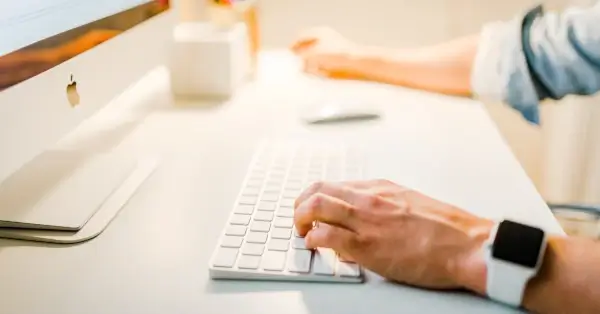
More efficient processes with Salesforce document automation

Document automation software in the Microsoft 365 universe


