Outlook: Professional email signature in seconds
In October 1971 the first email was sent by Ray Tomlinson. Since then, practically everyone uses this type of communication. It is hard to imagine today's business life without e-mails. Elaborate printed stationery has been replaced by emails and electronic signatures that serve as a digital business card for many companies.
Learn why you should give your email signature a professional look and how to go about it!
Why professional email signatures are so important
What makes an email signature professional? Imagine you get a letter from your bank that has neither a letterhead nor a signature, only a typed sender’s name. Your first thought may understandably be that this is an attempt at fraud.
There are many small points and nuances that make for a professional impression in written communication.
Mandatory information
Who uses professional email signatures?
Data protection
How to create a professional e-mail signature (Outlook)
Centralized email signature management
Mandatory information in a business signature

In private, email signatures usually consist of a short greeting and one's own name. These differ, of course, depending on who will receive the message. For example, you would sign off e-mails to a client you know or your friendly bank advisor with "Cheers, Max", but use the more formal "Sincerely, Maximilian Mustermann" with someone you have not met or done business with yet.
However, if you send business e-mails in the EU, some information may be required by law.
Who must use a business email signature?
In the EU, business e-mail signatures are mandatory when sending corporate e-mails. But mandatory contents vary depending on the country. In Germany, the obligation to use a business e-mail signature applies to all companies listed in the Commercial Register. In the case of self-employed persons, the answer as to whether e-mails are business correspondence depends on whether they are listed in the Commercial Register.
Professional email signatures in a global context
To be safe legally, we recommend that you contact an expert or thoroughly research what information you need to include in your email signature, as regulations vary per country and even per industry. Consider that when you manage a global brand and manage the brand internationally, you might have to include various information. CodeTwo have released an interesting article on this topic. We interviewed the layer David Geßner on this topic.
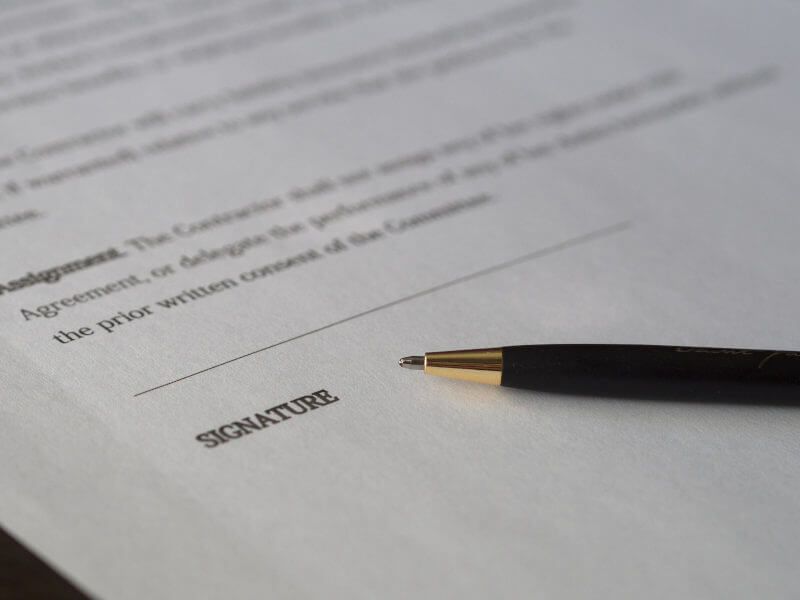
In the US, there are a variety of legal requirements regarding email signatures, depending on jurisdiction, industry, and function. For instance, healthcare and financial institutions may need to include certain notices or disclaimers in any message.
Canada has introduced the Canada Anti-Spam Legislation (CASL). According to CASL, users must give their informed consent before receiving any commercial messages and be able to opt out at any time. Every commercial message must also include:
- Sender’s name, and if applicable the name of the person on whose behalf the message is sent
- Name of business
- Current mailing address
- Contact information: phone number, web or e-mail address
- Unsubscribe link
The European Union has released the Directive 2003/58/EC which applies to all corporate correspondence. To comply with that directive, messages must include:
- Legal form of sender’s company name
- Current physical address of the office(s)
- Place of registration and company registration number
- Disclosure if company is wound up
Failure to meet these requirements can incur fines, especially if false or misleading information is given.
Data protection in email signatures
Email addresses are considered personal data that are processed in the course of sending the message. According to GDPR, the receiving person must be informed about the processing of his or her personal data. The recipient is legally entitled to request details about how their personal data is being processed, so it is important to have at least the following handy in case they ask:
- Name of the data controller
- Purposes and legal basis for the processing of the data
- Recipients of the data
- Duration of the storage of personal data, their rights concerning the date, channels for complaints and inquiries
Because of the legal complexity around e-mail data requirements, we recommend contacting a legal expert regarding the exact legal requirements in your specific circumstances.
How to comply with data protection in your professional email signature?
There are two good ways to refer to data processing in your email:
- Mention data protection in the email signature. It is best to summarize the relevant points as best you can to avoid a block of text underneath the email hindering the clarity of the conversation.
- Link to the privacy policy on your website. However, take care to ensure that the transparency principle is adhered to. In other words, the privacy policy should be clearly structured with the help of paragraphs and subheadings.
How to create a professional email signature in Outlook?
- Open a new mail message.

- In the menu, under the tab "Message", you will find either the sign
 or
or  .
. - Click the small arrow to open the editing menu.
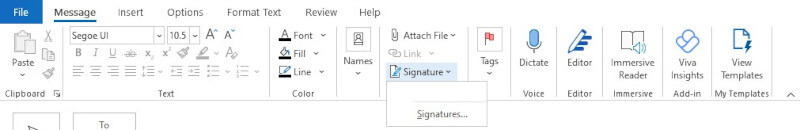
- Select "Signatures" and name your signature, for example "Business" or "Outbound" for emails to your customers or service providers.
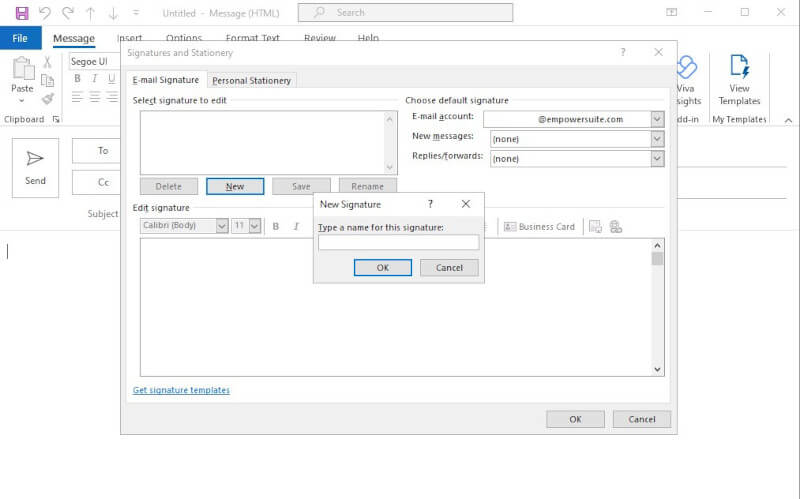
- In the Signatures and Stationery dialog, you can design your signature. You can choose the font, font size, and the arrangement at the end of the email.
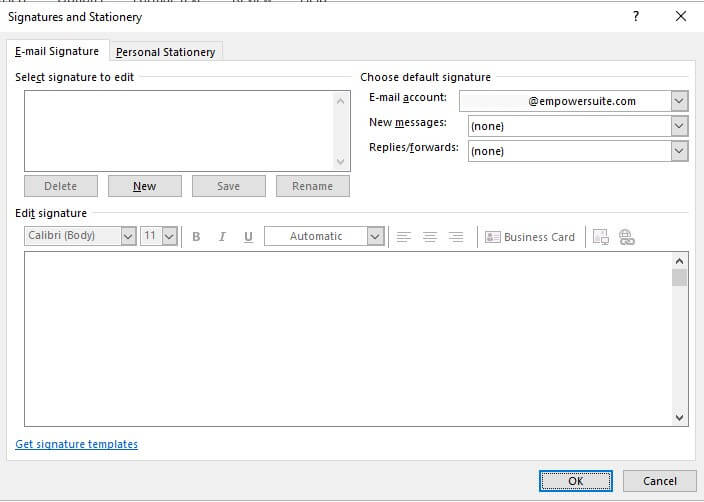
- In the dropdown field "Email account" you can select for which of your email addresses the signature should be applied. To make a signature the default, select your signature in the "New messages" drop-down field. If you do not want this, click "None" in the field.
- For your signature to be included in forwarded or reply emails, you must also select it in the dropdown field "Replies/Forwards".
- If you want to add an image to your signature, click the image icon.
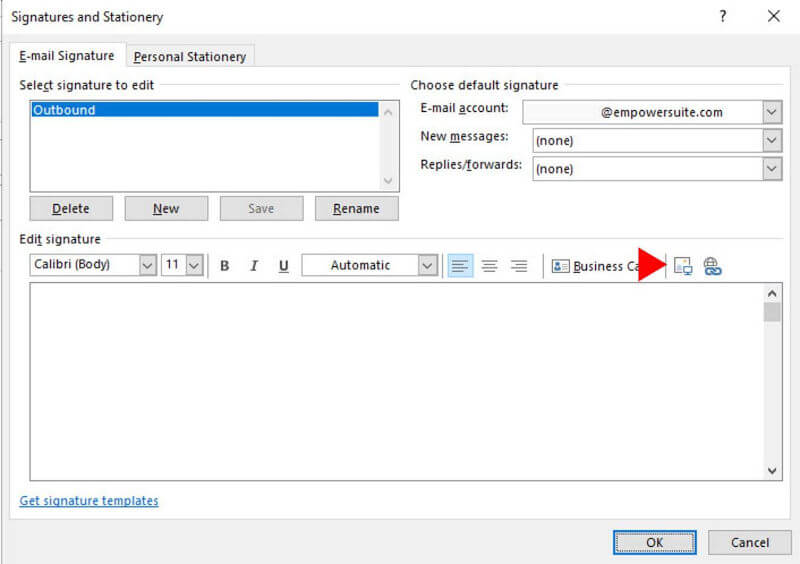
- Find the image file and select "Insert".
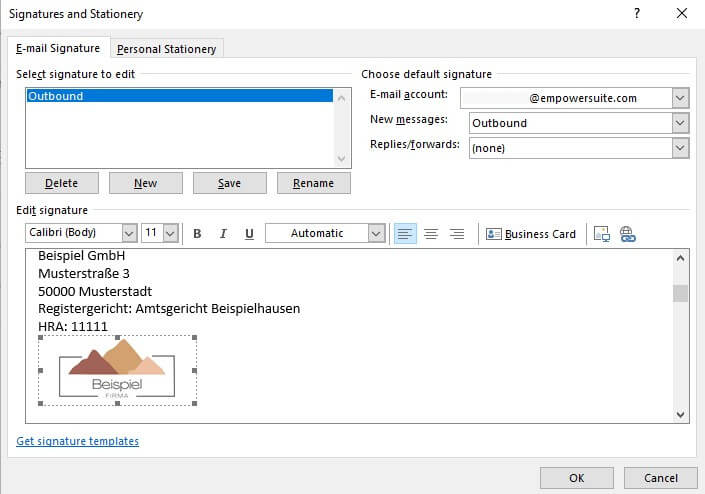
- To adjust the size of the image, click the image once with the right mouse button. If you check the "Lock aspect ratio" checkbox, you can adjust the size without changing the proportions of the image.
- If you want to link to your website on the image, click the image and then click the icon
 . Paste the link and click "Ok".
. Paste the link and click "Ok". - Click "OK" to save your signature.
For further information on the topic of email signatures, please see our email marketing guide.
Centralized management of email signatures
To realize the full potential of your emails, a company-wide signature that matches your branding is essential. What if you could ensure that all your employees use an up-to-date signature in their emails that matches your branding with just a few clicks?
empower® has the solution for you. With our Outlook add-in empower® Mails, you can easily define and update Outlook signatures throughout your company in a centralized way.
empower® Mails also simplifies the retrieval of text modules and offers fixed presets for font size and font color so the body of emails also corresponds to your corporate design.
Contact us! Our experts look forward to hearing from you!
You May Also Like
Related articles
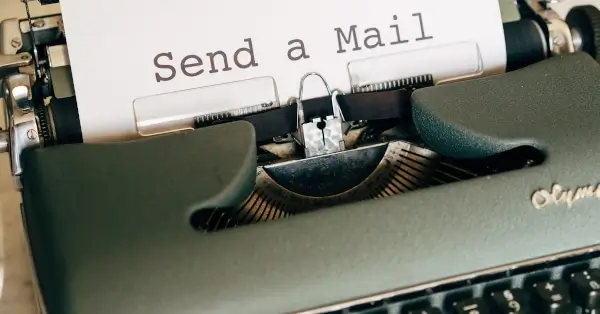
Email signature templates – do’s and don’ts

Email marketing guide


