5 best PowerPoint add-ins to boost your productivity
PowerPoint add-ins revolutionize presentation workflows. Slide presentations are as much a part of our modern workday as coffee-to-go in the morning and keeping up with the news on our smartphones. But where coffee pushes our energy level and the business news provides new input, most of us lose massive amounts of working time creating and editing PowerPoint presentations. So, no wonder more and more companies turn to customized PowerPoint add-ins for greater productivity.
We present the five best PowerPoint tools in more detail in this blog post. We also explain the difference between a PowerPoint add-in, add-on, and plug-in.
PowerPoint add-in, add-on, or plug-in?
As an IT expert and/or power user, you probably know the difference between these three software components. However, we would like to briefly highlight their different characteristics and explain three different PowerPoint tools in more detail.
PowerPoint plug-in:
“Plug” means connector - something added to an existing circuit. A PowerPoint plug-in is a separate program that extends the functionality of PowerPoint. It can perform its own calculations and uses its own libraries. With a plug-in, PowerPoint gets – figuratively speaking – additional, fully developed limbs with which it can work. Famous plug-ins are for example "Java" and "Flash Player".
PowerPoint add-on:
Plug-ins and add-ons are often confused. While a plug-in works completely independently, an add-on is basically just added on top of an application. A PowerPoint add-on cannot perform independent calculations and accesses the functions of the base software. Without an installed version of PowerPoint, a PowerPoint add-on cannot function. A special PowerPoint add-on is for example the "Emoji Keyboard".
PowerPoint add-ins:
PowerPoint add-ins extend PowerPoint with additional functions (so-called macros). In contrast to an add-on, however, an add-in leverages the functionality of the host software. Add-ins can be tailored to the needs of the respective company. Prime examples are the add-ins from empower®: empower® Brand Control, empower® Chart Creation and empower® Content Enablement for Mac and MS Office.
5 PowerPoint add-ins for more productivity
You may know about our detailed office study, which we conducted with Nielsen. If not, then take advantage of the free download of the study right now.
Through our research and surveys, we found that employees who spend at least 50% of their work time in front of a computer spend an average of seven work hours per week creating PowerPoint presentations. 36% of that time is spent not creating, but formatting slides. That exposes an incredible amount of potential to increase productivity. This is where the following five PowerPoint add-ins come into play.
- PowerPoint plug-in: SlideLizard

Make your PowerPoint presentation interactive with this innovative plug-in. SlideLizard allows the audience to interact directly during the presentation. Q&A, live polls, sharing resources or more direct feedback from your audience are just a few of the many features of the PowerPoint plug-in. Also interesting is the ability to get basic insights about who exactly attended your presentation. SlideLizard offers three price options. The basic version is free of charge and certainly sufficient for many users. The richer paid versions – "Basic" (€95 per year) and "Pro" (€199 per year) – unleash the plugin’s full power. You can test the Pro version of the PowerPoint plugin for one month for free. - Add-in: PowerPoint Labs
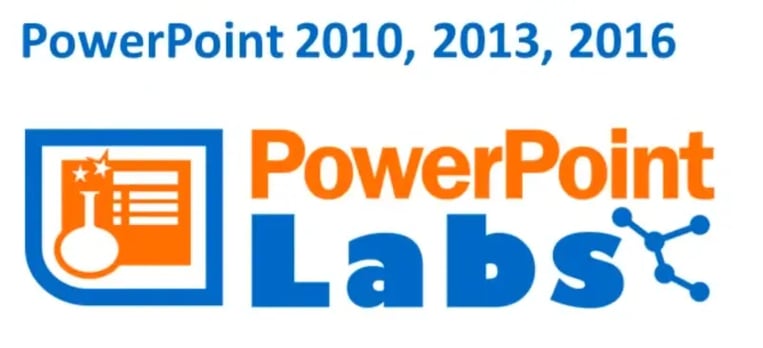
This free PowerPoint add-in PowerPointLabs saves a lot of time, especially when creating complicated slide animations. PowerPoint Labs was created at the National University of Singapore and displayed as another tab in the PowerPoint menu bar with numerous, well-designed, and easy-to-use effects. For example, this PowerPoint add-in allows you to zoom in and out on slides, or on animations, diagrams, etc., among many others. - PowerPoint add-on: Emoji Keyboard
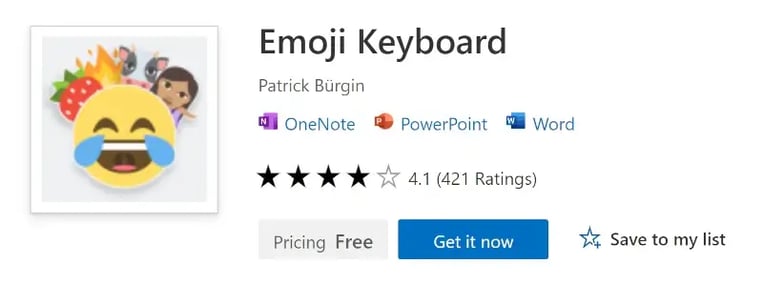
Emojis are especially popular with a younger demographic. With this stylistic device, you can liven up complex, perhaps dull content and make it easier to digest for a younger audience. The add-on for PowerPoint – Emoji Keyboard – provides you with an emoji library with over 1,300 variants. It reduces the effort of searching for the right emoji on the Internet many times over. - empower® Content Enablement: PowerPoint add-in also for Mac
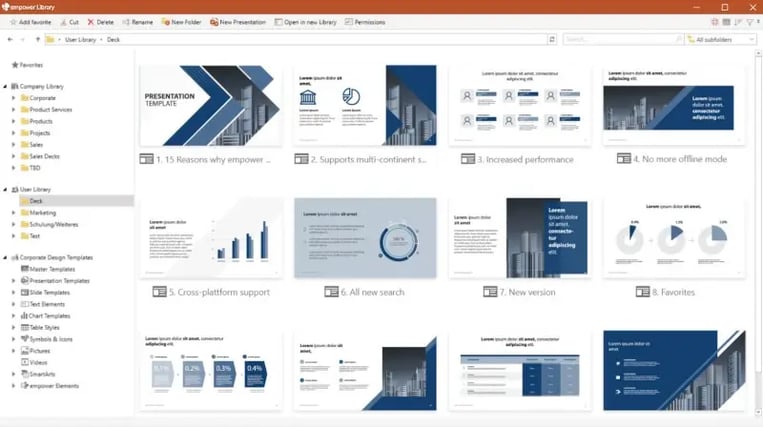
This add-in enables central and flexible management of all your content. Master slides, re-usable slides, templates, images, diagrams, and much more can be found in no time. In addition, you can ensure that every PowerPoint presentation complies with your style guidelines and that your corporate design gets communicated consistently. The add-in automatically flags outdated content and even allows you to manage content in multiple languages. The integrated Design Check ensures that all slide masters conform to your corporate design. It includes many other productivity tools to increase your efficiency.
- empower® Chart Creation: PowerPoint diagrams
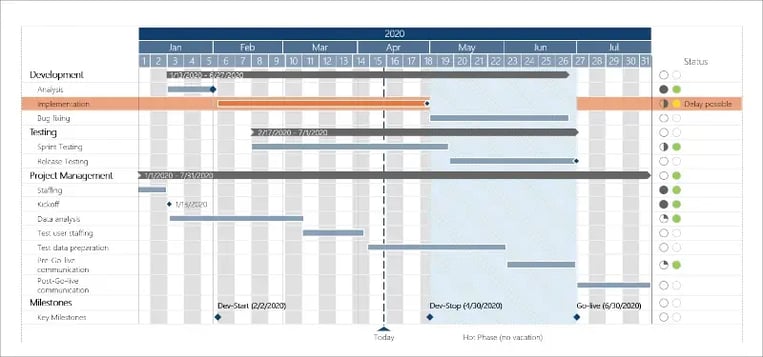
Like we said before, creating charts in a PowerPoint presentation is one of life’s biggest time wasters. empower® Chart Creation automates the creation of Gantt charts, bar charts, waterfall charts, and more. It reduces formatting effort immensely and creates more time for productive work with PowerPoint.
With our Chart Creation solution, your employees have the opportunity to create presentations faster and more efficiently. This leaves more time for the really important tasks!
Contact us! We are looking forward to connecting with you.
You May Also Like
Related articles

A new take on PowerPoint presentations

Animate PowerPoint Charts individually with few steps


