The rebranding process is the process of reorienting an established brand. It adjusts the external appearance and perception of a brand and, optimally, creates a more successful brand image. The process can range from small changes to a color scheme to a complete redesign of the brand.
To help you get started with this complex process, we outline 5 steps that can help you plan your rebranding process.
Why get into a rebranding process at all?
Before you even start a rebranding process, you should ask yourself why you want to rebrand. This decision depends on many things, but indications that rebranding makes sense could be:
- You have received negative feedback on brand appearance from customers and business partners.
- Your brand is going international.
- Your product offering has expanded or changed.
- Your USPs are no longer clearly visible.
- You have merged your company with another one.
- The market in which you operate has changed.
You should consider whether the current time is appropriate for rebranding. What has to be considered in your rebranding strategy? Do you have sufficient capacity to implement the rebranding? Is there a budget for an external service provider to plan and/or assist with the rebranding? Are there any changes coming up in the near future that will make a rebranding necessary? Which rebranding success factors are important?

Microsoft Bing's logo change is just one of many rebranding examples. Learn more in our article about it.
5 steps for successful rebranding
Once the decision to rebrand has been made, the actual rebranding process follows. This is divided into 5 steps: Analysis, Planning, Concept, Briefing, and Rollout. We will go through each of these steps of the rebranding process step-by-step to provide you with a guide for your rebranding.
Step 1: Analysis
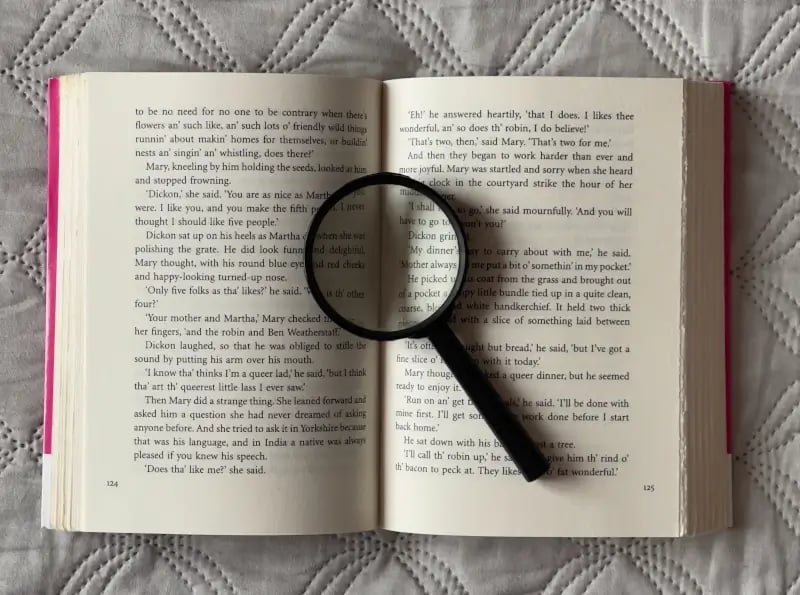
Before you dive into planning a rebranding, an in-depth analysis is essential. If you are not sure what exactly you want to change through rebranding, concrete planning and a satisfactory result will be difficult. This, of course, includes the issues that led you to the desire to rebrand in the first place.
You should keep in mind your positioning in the market, current and future product ranges, as well as your current branding. In addition to focusing on your own company, you should analyze the interests of your target group and potential partners. You should also analyze the industry in which you work and your competitors so that your new rebranding ensures you stand out.
The key here is a “brand audit” - a holistic competitive analysis of your own company from as many sources as possible. For example, SWOT analysis or a business model canvas can serve as concrete analysis methods. Alternatively, you can engage an external agency to analyze your brand.
Step 2: Planning

After you have created a conceptual framework through an in-depth analysis, you can start planning your rebranding. This step is highly dependent on the scope of your rebranding; a design relaunch requires less planning than the complete reorientation of a brand.
The core of this step is to define the identity of your brand after the rebranding process. What should the brand look like after the rebranding? Here it can help to work out your brand’s DNA after the rebranding and then think about the steps to take in order to reach that goal. You may need to formulate new claims and advertising copy, hire new staff to strengthen certain areas or make changes to your product portfolio.
An external agency can drive the planning of your rebranding should you not have the capacity to do so internally.
Step 3: Design

Rebranding almost always includes a change to the brand's corporate design. Even if the logo remains the same, changes to the website, marketing materials, or products are often part of the rebranding. So, after the rebranding plan is in place, you can commission internal or external designers to develop the visual implementation of your rebranding.
Step 4: Briefing

Before you share the results of your rebranding with the public, don't forget to inform all employees who were not involved in the process. Rebranding can be a crucial redesign of your brand and employees need to continue to identify with it. Especially employees with customer and partner contacts contribute significantly to the representation of your brand and carry the changed brand to the outside world, so they definitely need to be onboard.
Step 5: Rollout

Finally, there is probably the most extensive, but also the most exciting step of your rebranding process: the rollout of your rebranding and the public presentation. You can present your new designs and ideas to your customers and partners via social media, newsletters, and your website. However, you should keep in mind: after the rebranding is before the next rebranding. You should closely monitor and analyze the results of your rebranding process and adjust your decisions if necessary.
Implementation brings many challenges due to the change from theory to practice. Have a look at 3 examples of successful rebranding in our blog article!
The adjustments decided in the rebranding process, especially adjustments to the corporate design, must be distributed to all employees so that they are implemented company-wide. For example, email signatures and presentations must be adapted with a new design and new content.
Here empower® can support you and ensure the implementation of the rebranding in all Office applications such as Outlook and PowerPoint quickly and easily. Learn more now and have a look at our empower® solution for rebranding!
You May Also Like
Related articles

Rebranding strategy – what you should consider
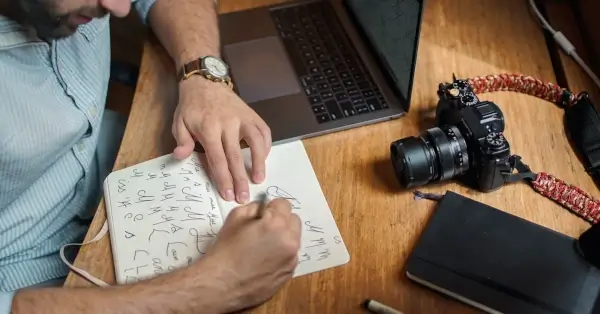
3 rebranding examples and what you can learn from them


