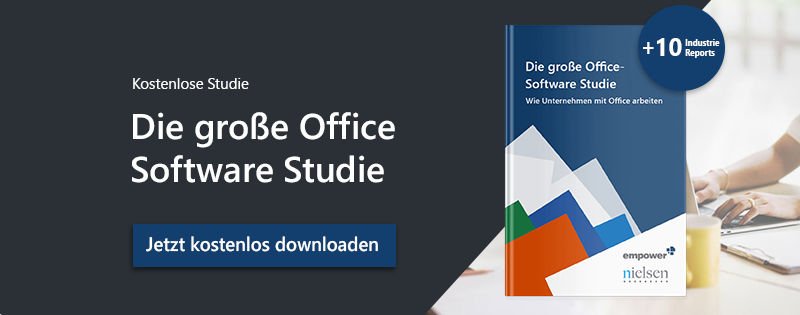If you need to keep an eye on calendar weeks in order to know about deadlines or appointments, there is an easy way to add them to your task bar in Outlook.
This is how you can show calendar weeks in your Outlook task bar
- Click "File" on the upper left corner of Outlook.

- Choose "Options".

- Under "Display options" you can activate the box next to "Show week numbers in the month view and in the Date Navigator".
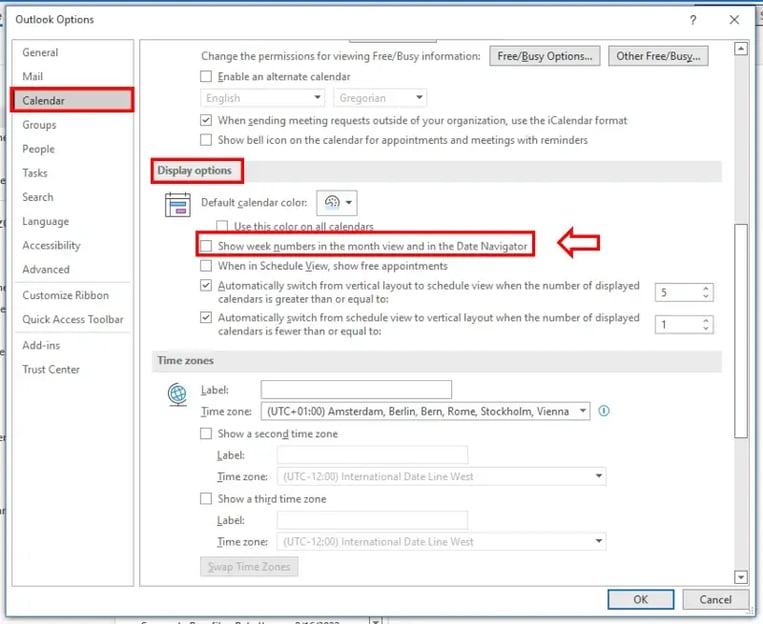
- Lastly, click "OK". Now the week numbers are in your task bar.
Find more tips and tricks for your email management in Outlook in our email marketing guide.