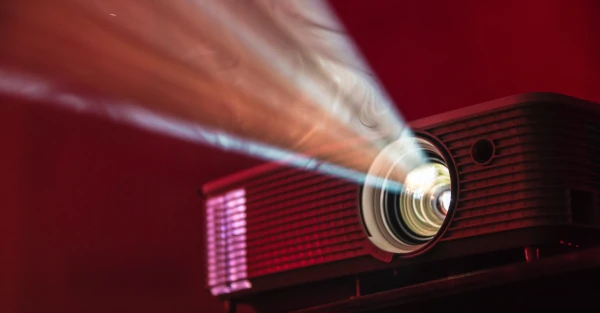Add-in to centrally manage Word documents and templates
Do you want to centrally manage all your Word templates and documents with a Word add-in and distribute them throughout the company? Do you create many Word templates in your company that ensure a consistent corporate identity as well as up-to-date legal information?
When information such as addresses, managing directors, or bank data changes, the update becomes a tedious and time-consuming task. In addition, people frequently use outdated or incorrect templates.
In this article, we introduce you to empower® Docs - the extension for Microsoft Word that helps you address exactly these challenges. Among other things, we will show you how a dynamic Word template ends template chaos, as well as a template library, integrated into Word. Learn how you and your colleagues can manage Word templates, documents, content modules, images, and legal information consistently across your organization.
Central and error-free management of Word templates! The Word add-in empower® Docs
Jump directly to the empower® Docs feature that interests you most:
- Example: letter template in Word
- Bring order to template chaos with a dynamic template
- Legal information is always up to date and correct
- A central empower® Library keeps Word templates even more organized

With the Word add-in empower® Docs you can ensure company-wide that your Word templates are always up-to-date. Since you can manage the templates centrally with empower®, you will never again have to discover after the fact that, for example, a footnote contains outdated information.
empower® Docs contains a library integrated into Word, which provides direct access to all templates and documents for all employees. The Library provides templates with legal information, text modules, and other content directly in Word. It eliminates the need to search for old documents and reusable content and removes one of the biggest productivity enemies in Word.
A Google-like search function lets you search all the content in your library. Select and combine items from the empower® Docs Library to create customized proposals, contracts, reports, and any type of Word document. Receive update notifications when a newer version is available.
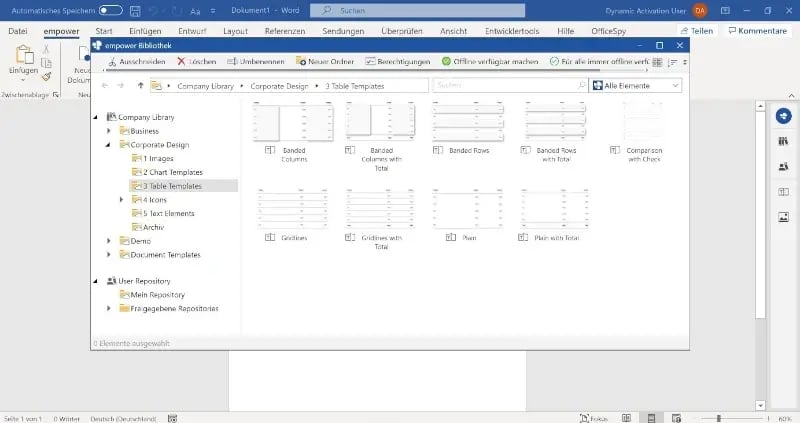
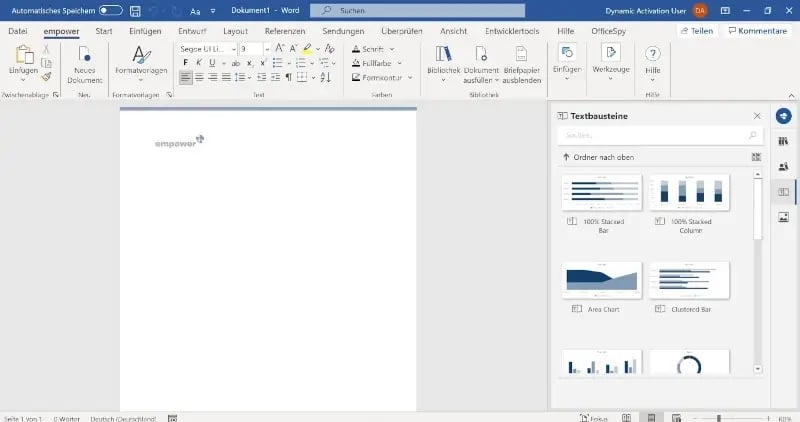
Example: letter template in Word
If you select a letter template from the empower® Library, a new document is created based on that template. Letterhead and legal information are automatically populated with your data. empower® Docs links to directory services (e.g. Active Directory, Azure AD, and more), so that data does not need to be duplicated in empower®. That automatically retrieved data can be managed and updated in empower® Docs in case the data contained in the directory service is not up-to-date/correct/complete.
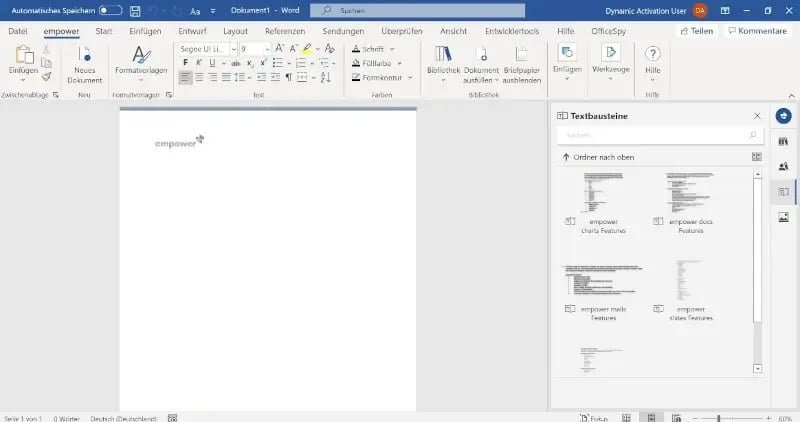
Bring order to template chaos with a dynamic template
In empower® Docs you can replace your existing templates with dynamic templates that automatically adapt to all your required information (name, location, position, legal information). It puts an end to tediously searching for the right Word template, saving time and, above all, nerves. You no longer have to create and maintain a separate template for each legal form, location, etc.
We store all that data in a dynamic data model in empower® (easily expandable if needed). That data can also be retrieved automatically from other systems (e.g. a directory service like Active Directory). empower® Docs inserts the appropriate information in the right place automatically when creating a new document from a template.
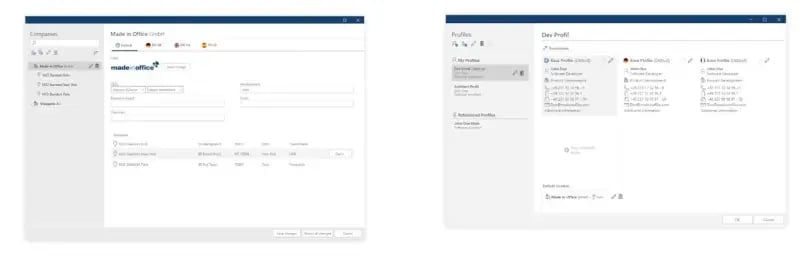
Legal information is always up to date and correct
A dynamic Word template ensures legal compliance for your Word documents. Legal information in your documents must always be kept up-to-date and consistent throughout the company.
With empower®, all important information is entered centrally and can be updated with one click in every company-wide Word template. For existing documents created with empower® Docs, an update is offered the next time they are opened, allowing updated information to be inserted with one click. empower® Docs prevents the use of Word files with outdated, incorrect content while preserving historical accuracy for closed/archived documents.
A central empower® Library keeps Word templates even more organized
Another advantage of the empower® Docs Word add-in is its integrated template library. In addition to dynamic Word templates, text blocks, images, or other elements that are frequently used can be stored in the empower® Library, directly integrated into Word. According to our users, the empower® Library saves a lot of time in the daily creation of Word documents.
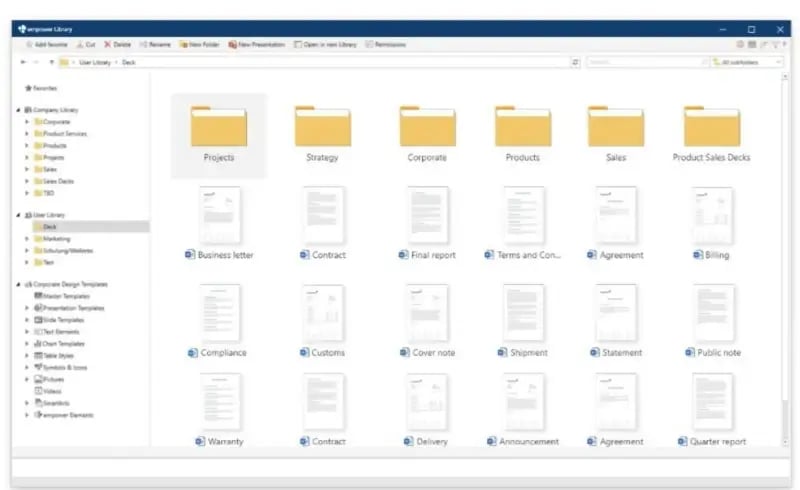
Along with the template library, the Word add-in from empower® offers further functions that help you achieve more design conformity. empower® Docs implements your corporate style guide directly in Word. It ensures that you always use the appropriate font and color, the correct corporate form, and layout.
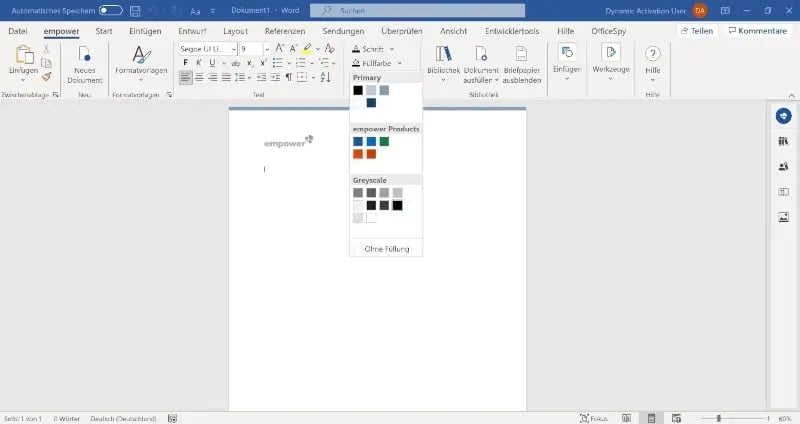
Highlight features of empower® Docs
- Updates for legally binding information
- Synchronization with external data sources
- Logo function
- Document protection (authorization concept in the library)
- Coming soon: Document protection (protection against changes)
- Automatic filling of documents
- Folder permissions
Do you want more control over your Word documents? The Word add-in empower® Docs makes it possible
Our mission in developing empower® Docs is to make managing and creating Word documents easier, faster, and more consistent. Easier because the template library provides all necessary building blocks centrally. Dynamic Word templates make document production faster by automatically inserting up-to-date information, so you do not have to search for specific templates. And the integrated style guide ensures that your Word documents are consistent throughout the company.
Have we aroused your curiosity? We would be happy to show you empower® in a non-binding demo. Find more information about empower®.
You May Also Like
Related articles
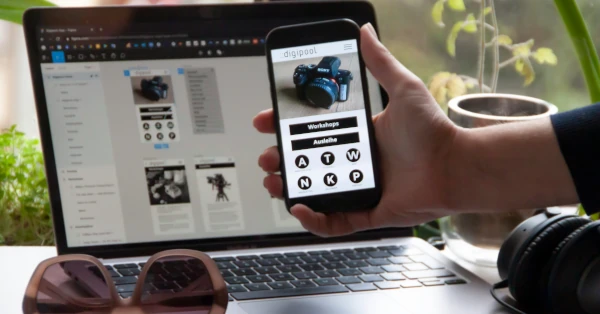
Web add-ins: how to streamline your work in Microsoft 365

Microsoft 365 Copilot review: Excel & Word