Integrate digital asset management with DAM connectors
Digital asset management (DAM) systems help organizations streamline digital content management, improve workflows, strengthen brand identity and increase efficiency. They play a central role in overcoming the challenges associated with managing a wide range of digital content and help improve asset utilization and reuse, ultimately contributing to business success.
As business needs change and the complexity of digital asset management increases, so does the need for simple DAM connectors and integrations.
The importance of digital asset management integrations
DAM integration refers to the ability of a DAM system to work seamlessly with other applications, platforms, or technologies. It is a general term for various types of connections and interactions between a DAM system and other software solutions. To realize the full value of a DAM system, DAM integrations are essential.
There are several types of DAM integrations. For example, there are pre-configured DAM plug-ins that provide seamless integration with tools and platforms through pre-built extensions. An advantage of these pre-configured DAM plug-ins is that they do not require extensive technical customization or programming skills.
DAM systems can also provide common API interfaces through which custom integrations and plug-ins can be used. In this case, the developer must program and customize the integration.
A special type of DAM integration is the DAM Connector. This provides special functionality for data exchange and synchronization.
DAM connector - how it works
A DAM connector acts as an interface between a DAM system and other software applications. It enables the seamless integration of digital assets stored in a DAM system into other applications and vice versa. This facilitates collaboration, especially when people work in different locations, and improves workflow by allowing assets to be used in different contexts without having to physically load them into each application.

Functionality
First, the DAM Connector must log in to the DAM system to access the stored assets and management functions. This is typically done using credentials or API keys.
The connector checks the content of the DAM system for changes or new assets in real time. This is done using API calls. When new assets are uploaded to the DAM system, the Connector captures the relevant information such as filename, metadata, and other properties of the asset. Changes to assets are automatically synchronized with the DAM system to ensure that information is current and consistent across all connected platforms.
The connector allows the digital assets to be used in other applications or systems, such as CMS, e-commerce platforms, marketing automation tools, or social media platforms. It can convert or optimize the assets into the appropriate format for optimal display.
Advantages of DAM connectors
A DAM connector offers a number of benefits that can significantly improve the management and use of digital assets. Some of the key benefits are:
- Centralized digital asset management
- Improved workflows
- Coherence and consistency
- Reduction in duplication of assets
- Time savings
- Improved security
- Improved collaboration
Other reasons for DAM integrations are:
- Increasing diversity of digital assets
- Proliferation of cloud platforms (often leading to fragmented asset storage)
- Need for collaboration
- Efficient content distribution
- Workflow automation
Selection and implementation of a DAM integration
Selecting and implementing an appropriate DAM integration requires careful planning and evaluation to ensure that it meets your organization's specific needs and business objectives. Here are some key steps to consider when making your selection:

- Review requirements: Identify your DAM system and integration needs. What types of digital assets do you manage? What functionality do you need in the DAM system? What other applications or platforms do you need to integrate with the DAM system?
- Research: Find out what integration options the DAM system offers. Are there pre-configured plug-ins for common applications, or do you need to create custom integrations?
- Integration capabilities: Find out what integration capabilities the DAM system offers. Are there pre-configured plug-ins for popular applications or do you need to create custom integrations?
- Security and privacy: Make sure the DAM system and integration provide robust security measures to protect your sensitive data and digital assets. Also verify compliance with data privacy regulations.
- Testing: Perform test runs to ensure that the DAM integration meets expected requirements. Identify potential vulnerabilities and ensure that the integration works smoothly.
- User adoption: Ensure that your staff is properly trained to use the DAM system effectively. Also, monitor user adoption and solicit feedback to make adjustments as needed.
- Support: Ensure that the DAM vendor provides good support and maintenance services in case problems arise or updates are needed.
DAM integration with empower®
empower® solutions can also be integrated with all major DAM systems. So you can access all images and icons directly from Microsoft applications and insert or replace them in your Office documents with a single click. Without changing systems. The DAM connection is made via the existing API of the respective provider.
How does this work from the user's perspective? A folder is created in the empower® Library where content from the connected DAM system can be searched. You can enter one or more search terms and get matching results. As easy as with Google. The rights structure of your DAM system is adopted for the search function in empower®.
Adding images or icons to presentations or documents is similar to the functionality already available in empower® to add images from the library. The images are inserted in compressed form or at original size, depending on what was specified in the initial configuration. When inserting an image into a designated placeholder, empower® automatically selects the optimal image section for a perfect result.
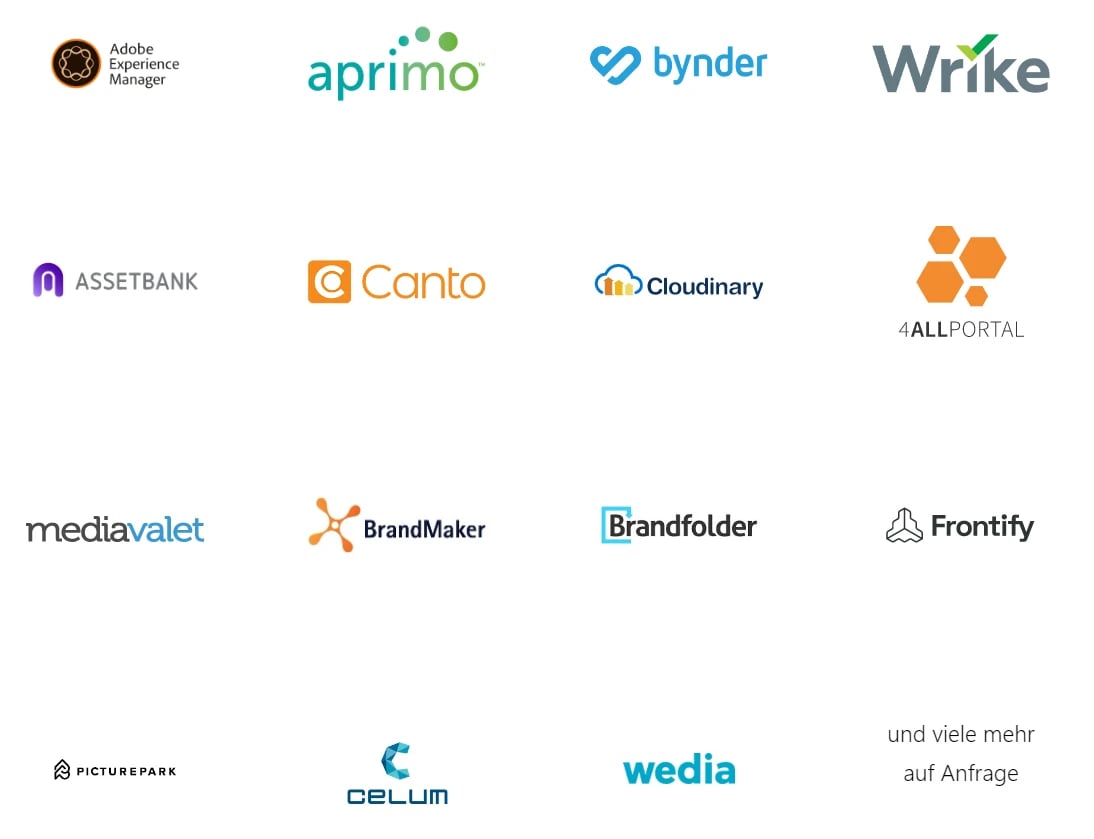
If supported by the DAM provider, authentication is performed via OAuth 2.0, meaning that each search is performed in the context of the user. If the DAM provider does not support this option, a persistent token can be used for searches.
Do you have more questions about integration with empower®? Or would you like to test empower®? Then contact us, we will be happy to help you!
You May Also Like
Related articles

Microsoft 365 vs. Google Workspace: which is more efficient?

Add-in to centrally manage Word documents and templates


