How Digital Asset Management (DAM) saves time every day
Are you wondering what digital asset management is and what advantages it offers? In this article you will learn everything you need to know about digital asset management. You will also learn how other companies use a DAM system, how they differ from a product information system (PIM) and SharePoint, and why it makes sense to think about integrating a DAM system with MS Office.
Avoid data management chaos with digital asset management
Centralized storage, organization, and sharing of media elements such as logos and other creative files has become a major difficulty for companies. Managers often feel overwhelmed by the high demand for digital files, images, and video assets. In addition, many companies find it very important to maintain global brand consistency and compliance with corporate design.
Advantages of dam-systems
A DAM system provides control over the high demand for digital assets such as photos, videos, illustrations, presentations, and logos. It is a secure content management system (CMS) for branded content. It allows you to deliver the right content to the right people when they need it. Increasingly, successful teams invest in DAM systems to store and share their media assets.
Overview of the 8 most important functions of digital asset management:
- Store media files (assets) internally across the company, such as images, graphics, or text elements
- Share the same brand files (save and retrieve) with employees / different departments
- Provide access to external suppliers or service providers for easy exchange of data during production
- Update files in a central database
- Centralize storage of assets in a single location
- Search and find documents more easily (DAM stores assets together with imported metadata)
- Secure assets with user roles and permissions
- Organize important assets, e.g. in folders / albums / collections
Differences between DAM and PIM systems
A PIM (product information management) system is, as you can see in its name, a management system for product information. In contrast to digital asset management, PIM focuses more on the management of information such as article numbers, colors, and other characteristic information about a product. It is important to store, manage, and retrieve all important information in a single source so that product managers or employees do not use outdated information.
Differences between a DAM system and SharePoint
The Microsoft SharePoint application is not a DAM system. SharePoint is particularly useful for leveraging corporate knowledge, sharing content, and making business processes more productive. The advantage here is that you can work together on documents and share them. As a central storage location of MS Office documents, SharePoint also saves you the trouble of searching for specific files. Since the SharePoint slide library is no longer supported by Microsoft Office, however, many are looking for an alternative to SharePoint.
High costs for image management
According to evaluations from StartUpLift most marketing teams have between 1,000 and 100,000 images. 50% of those images are scattered across multiple locations, local hard drives, email boxes, and cloud folders. Various edits usually result in multiple copies of a file, and in the end, no one knows where the most current copy is. An asset is only valuable if everyone on the team can find the file, because searching for files takes a lot of energy. As a result, more than 10,000 images are lost per team per year and 7,000 remain unorganized.
All images available directly in MS Office applications
A DAM system stores your images with metadata, making them easier to find. Newer DAM systems focus on business integration features. Common programs such as Microsoft Office are connected either via links or add-ins that must be installed separately. This is also how DAM integration with empower® works. With the integration of your DAM system, all users can access all images directly in Microsoft Office via empower® and insert them into their Office documents with just one click. If desired, update messages and license expiration dates can also be considered.
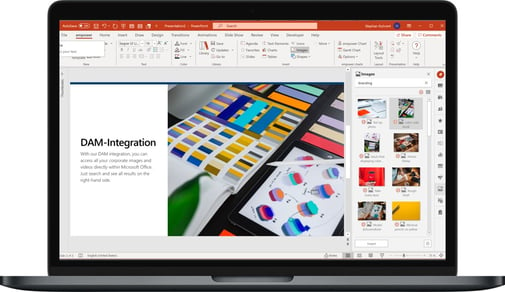
DAM integration @ Merck
Merck KGaA has introduced empower® company-wide as part of a revolutionary corporate design relaunch. The image world of the Adobe Experience Manager is integrated via an interface. When a user clicks on an image placeholder in PowerPoint, the right sidebar in empower® allows them to search for all images in the Adobe DAM and insert them at the touch of a button.
The benefits of a DAM system
A digital asset management system allows a team to automate daily workflows to save time. Feedback loops are reduced by the easy exchange with colleagues that DAM systems provide. A DAM system is one of the best ways for teams to realize their full potential and focus on their real work. In addition, many companies also rely on digital asset management to distribute assets externally.
empower® takes this even further and makes it possible to use DAM systems even more efficiently. The integration of digital asset management systems with PowerPoint doubles the advantages of a DAM system, as it makes the handling of assets even faster and easier.
empower® also offers integrations with PIM systems and SharePoint. The company ABUS, for example, was able to save more than 100 hours a year in the administration of PowerPoint presentations thanks to the empower PIM interface. All functions and information about empower® integrations can be found on our website.
You May Also Like
Related articles

Business enablement - how to improve efficiency in work processes

Integrate digital asset management with DAM connectors




