Adhere to brand guidelines company-wide at the push of a button
If corporate communications define your working environment, then the idea of implementing your brand guidelines company-wide without much effort may sound like a utopia. After all, even a perfectly sophisticated brand style guide is only as good as its users. Yet poor compliance with brand style guide has long been a part of everyday life in many well-known companies. This article first takes a look at the topic of branding guides. We then present you with a solution for Microsoft Office that adapts design guidelines to your company's overall communication concept in a simple, time-saving, and effective manner.
Brand guidelines: Common theme of corporate communication
„Your brand is everything!“

Consistent branding for any company is no easy task. The goals are to create high recognition value for the brand and to connect emotionally with consumers. To achieve them you need to document your corporate design in a brand style guide or design guide.
A brand style guide defines everything that plays a role in the appearance and feel of the brand. That includes all the elements that make up the company's identity and set it apart from the competition: font, color spectrum, logo alignment, image style, icons, slogan, etc.
The branding guide helps all employees understand how to present the brand internally and externally. The consistent appearance of the brand - on blog posts, commercials, PowerPoint presentations, in email signatures, wherever - strengthens both brand awareness and corporate identity.
A branding guide broken down
The Microsoft Office Brand Guidelines are a good example of how a useful style guide is structured.

(Source: microsoft.com)
A style guide documents the design rules for all brand elements, even more so if your company makes use of dynamic branding.
Sophisticated brand guidelines should include the following:
- Brand identity
The explanation of your marketing strategy marks the beginning of the brand design manual. This makes it easy to understand the brand, recognize the concept, and internalize the goals behind the brand design. Brand identity needs to address the following points:
• Brand story
• Brand values
• Purpose (vision)
• Tonality of the brand - The logo and how to use it
Presentation and use of the logo play a crucial role in brand design. The following points must be made clear:
• Size and proportions
• Distances from the edges of the page
• Permitted variants in terms of color and backgrounds
• Applications of the different variants
• The "no-goes" regarding the variants and their applications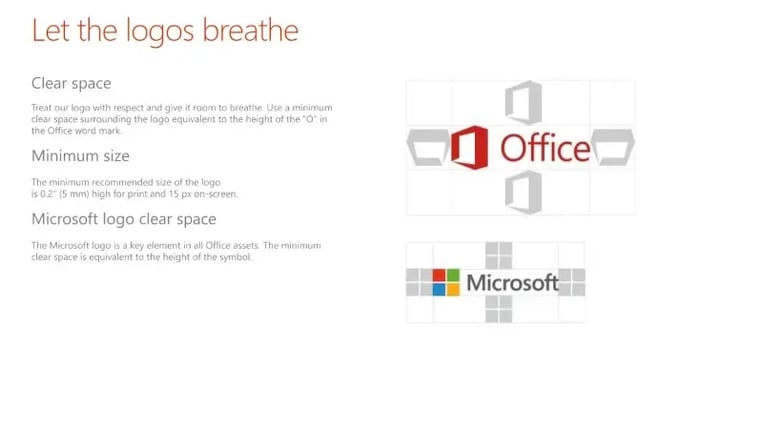
(Source: microsoft.com) - Colors and color combinations
Color contributes significantly to brand recognition. It is important to explain the interaction between main and secondary colors. Details about how to apply brand colors in different media – e.g. print media and online - should be included.
- Font style/typography
Uniform typography underpins the brand’s personality. This applies not only to headlines but equally to the consistent use of one font for body text. The following points are essential:
• Font type
• Font size for headlines, body text, subtitles, etc.
• Spacing of paragraphs and lines
• Text alignment - Image style
Images evoke emotions and are incredibly powerful stylistic elements. A brand style guide must specify how to handle visual material:
• Interplay between image, text, and graphics
• Suitable motifs
• Color spectrum
• Style, light, and atmosphere
• Format and size
(Source: microsoft.com) - Graphics and icons
The use of icons and graphics is another important part of brand guidelines. The design guide should define which icons may be used, what they mean, and how to use them (line width, colors, proportions, etc.).
(Source: microsoft.com) - Application examples
Include examples to help users implement brand guidelines.
Align MS Office documents and email signatures with the brand guidelines
One of the biggest challenges in brand management is in implementing brand design company-wide. This task increases with the size of the company. And it shifts up several gears in terms of scope when different branches of the company communicate the brand independently on a global level. This is especially true for Microsoft Office applications such as Outlook, Word, PowerPoint, and Excel.
In close cooperation with Nielsen, we conducted a survey focused on brand compliance. We found that only around 50% of all Office documents produced by German companies of different sizes and in different industries conform to corporate design. If each of the 1,023 employees surveyed creates an average of five Word documents, three Excel sheets, and two PowerPoint presentations every week, as well as sending 111 e-mails, then it becomes clear how much branding potential is being lost. You can download the complete global Office study here for free.
empower® offers the perfect solution!
This is exactly where the empower® add-ins for Microsoft Office come in. empower® embeds your brand guidelines directly into MS Office and makes your brand style guide available in the ribbon. empower® checks all Office documents for compliance. Old documents and presentations can be updated to the current design with just a few clicks. Word templates, PowerPoint slides, image material, etc. can be stored in the company-wide empower® Library. Those assets can be edited and managed centrally, distributed quickly, and used easily for uniform design company-wide.
For further information please do not hesitate to contact us!!
You May Also Like
Related articles

This is how you can tell that you lack Brand Consistency

Your guide to successful brand management


