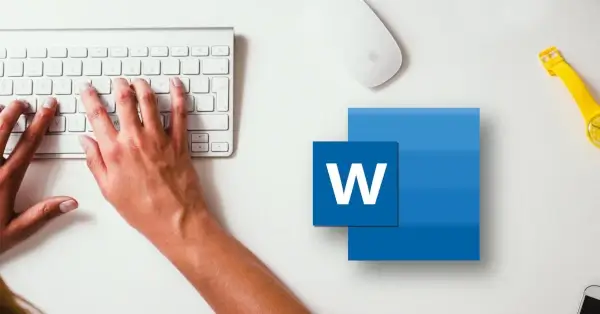There are many ways to make your day-to-day work more efficient. Over time, most people try all sorts of different strategies, but some things just keep costing time. Time that’s needed elsewhere, frays nerves, and wasted doing the same things over and over. Luckily, when working with Microsoft 365 some productivity hacks will help you increase efficiency in your day-to-day work.
1. Ignore e-mails
E-mails are a constant and important part of the working world. Colleagues, customers, partner companies, and many other correspondents communicate on every conceivable topic via e-mail. Countless e-mails flood inboxes every day. But how many of these topics actually affect you directly?
If you find yourself CC’ed on e-mails that don’t concern or interest you but constantly distract you from working, you can use Outlook’s Ignore feature. This will delete all future e-mails with the same subject. You’ll keep your inbox tidy and won’t be distracted by irrelevant e-mails anymore.
For e-mails that you may want to view but not immediately, you can turn off notifications. This won’t make your inbox smaller, but you won’t be disturbed in your workflow by notifications for less relevant topics.
2. All-rounder OneNote
If you haven’t discovered OneNote for yourself yet, now is the time to change that. This note-taking program is perhaps the most underrated office application. OneNote is versatile, customizable, and dynamic, making it a helpful tool in everyday work. The possibilities to use OneNote are endless, ranging from to-do lists to embedded content of all kinds to recording features.
You can structure your notes in OneNote individually and adapt them to your personal way of working. For example, you can create a thought note - a kind of digital sticky note - to start audio recordings or jot down information during a conversation and share it directly. You can also make quick sketches and graphics, write by hand, link mail reminders directly to Outlook, and link entire documents or parts from other Office files directly to your notes. Stay organized, have everything at your fingertips, and benefit OneNote’s centralized approach.
3. Collaboration via OneDrive
It’s time-consuming and cumbersome to e-mail each document individually to team members as part of a project. The benefits of working simultaneously on a document are already embedded in many applications, and Microsoft has created an easy way to work simultaneously in a group: OneDrive. Efficient teamwork makes the work of individual team members more productive and the cloud is a helpful work facilitator. It also allows you to store all your documents centrally and access them from anywhere, which leads directly to the next hack.
4. Use mobility
Surely most of us have experienced situations where work was an organizational nightmare because hardware and software weren’t compatible or in the same place. If the Office suite is used properly, you can work around many of these problems.
When all relevant files are stored in OneDrive, you can access your work on the go, in a meeting, and in any unpredictable situation. Even a device that doesn’t have the desktop versions of the Office apps can become a workspace with just an Internet connection. From your smartphone, you can access the mobile-optimized Office apps and continue working unhindered. Whether the train has a signal box breakdown on the way to work, you’re working from home, or you remember on the way that you urgently need to write an e-mail - Office is ready when you are. Take advantage of it.

5. Microsoft MyAnalytics
Do you sometimes wish you had an assistant to improve your productivity? Then you can use MyAnalytics. MyAnalytics is an analysis tool for everyday work, designed to give you all the information you need to monitor and improve your progress, productivity, and working methods.
This analytics assistant from Microsoft gets to know your daily work routine and helps you improve your time management, simplify unnecessarily complicated processes, and work efficiently in a team. You always have an overview of how much time you spend on which tasks and how long you work with which colleagues.
Based on this, MyAnalytics suggests time-saving measures and can even reveal how division of labor in teamwork could be implemented more sensibly.
6. Easy, easier, shortcuts
Settings and formatting can take an awful lot of time. To save yourself a lot of clicks through countless menus, simple shortcuts are a great way to perform small formatting tasks or revisions in a matter of seconds. The choice is huge. An overview of the best shortcuts for Microsoft Office can give you an idea.
7. Add-ins for Microsoft Office
Every way of working and every company benefits from different functions and has different requirements for work materials and, of course, for Office. For these special needs of a company or a person, add-ins for Microsoft Office simplify tasks or make them possible in the first place.
8. empower®
If you want to improve when and where you work, and also how you can make working with Microsoft Office more productive, then the solutions from empower® are just right for you. They make your everyday work more efficient and productive.
For example, with the empower® Chart Creation solution you create content more easily and spend less time with manual formatting and creation steps.
For document types that are created over and over again, there’s the empower® Content Enablement solution, which takes the hassle out of creating proposals, contracts, or product presentations entirely.
Learn more about how empower® boosts your productivity - contact us directly for a personalized solution.
You can find many more productivity hacks and other tricks in our Microsoft 365 guide.
You May Also Like
Related articles

Infographic: 7 PowerPoint expert hacks

8 Excel hacks to boost your efficiency